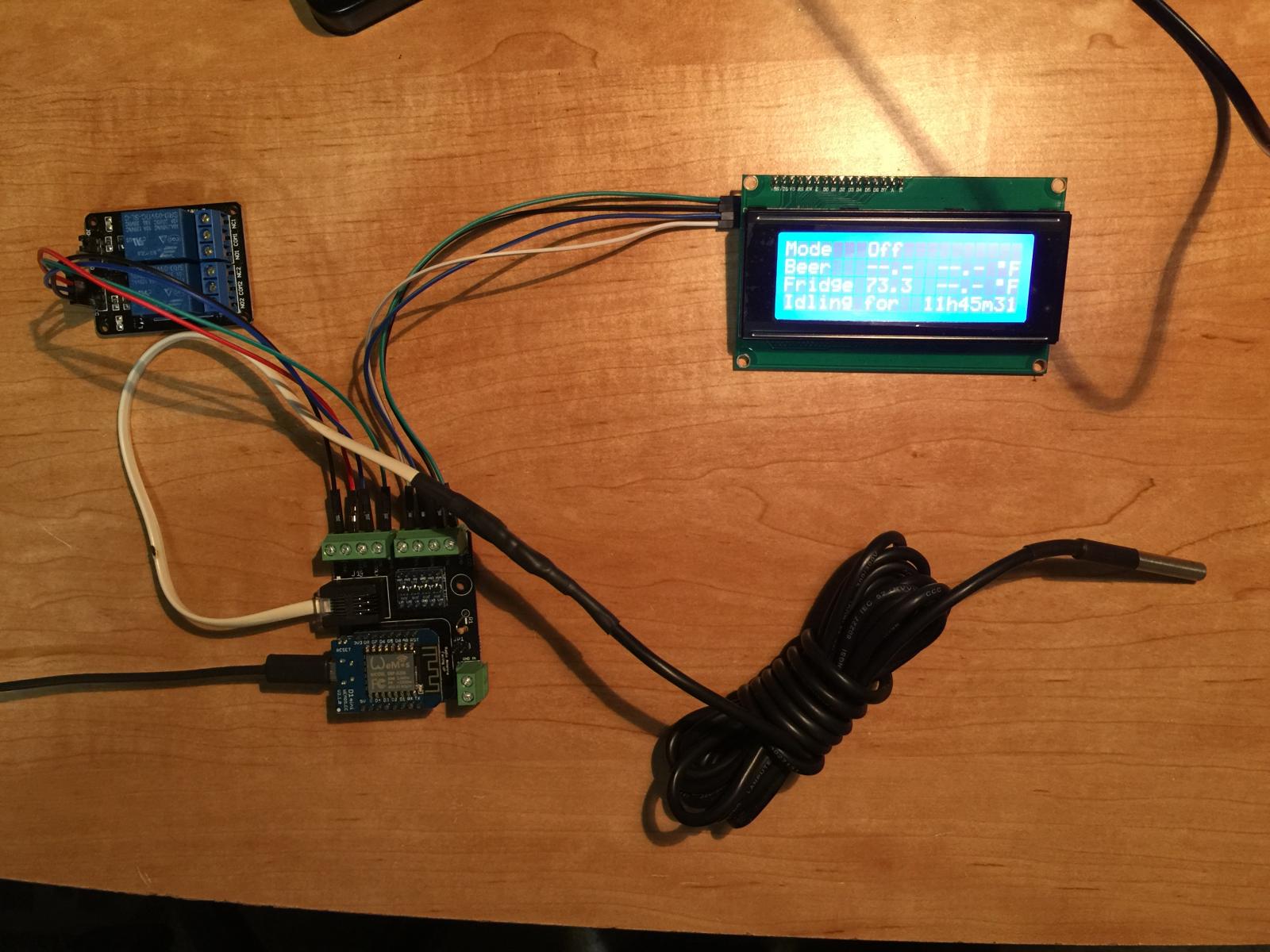I'd use the 70% first and see if it takes care of it. I don't know about 91% Iso but when I use strong ethyl/methyl on finishes, I always water it down.Two boards soldered up -now waiting for the resistors. I have a choice of 91% isopropyl or 70% ethyl alcohol to use as a flux cleaner which one should I use?
You can always rub it on the little ear that came stuck to the board (unless you threw it away) to make sure it does not damage the lacquer.


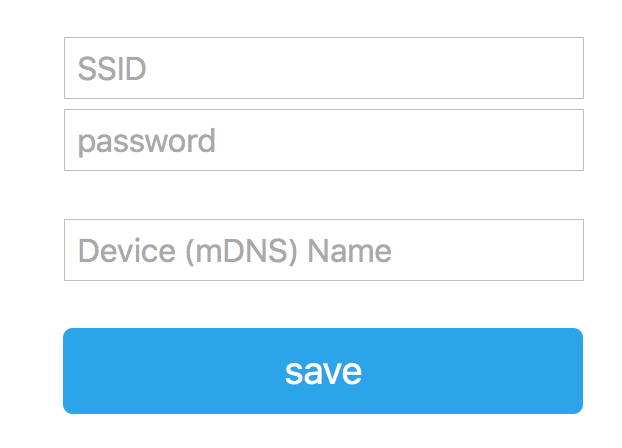





















































![Craft A Brew - Safale S-04 Dry Yeast - Fermentis - English Ale Dry Yeast - For English and American Ales and Hard Apple Ciders - Ingredients for Home Brewing - Beer Making Supplies - [1 Pack]](https://m.media-amazon.com/images/I/41fVGNh6JfL._SL500_.jpg)