So for what it's worth, the kit I ordered to get JST-XH female connectors for this was not correct. The connectors I got are too large. Could be the connectors aren't correct, but they seemed reputable. I'm going to email Swissflow and ask them specifically.That looks like a JST-XH connector on the cable, and that's what my 6-way breakout board is designed to use--but it looks like I may have the pins in the incorrect order to just plug it in and have it work.
You are using an out of date browser. It may not display this or other websites correctly.
You should upgrade or use an alternative browser.
You should upgrade or use an alternative browser.
Keg Cop: Keg Monitoring and Control
- Thread starter LBussy
- Start date

Help Support Homebrew Talk:
This site may earn a commission from merchant affiliate
links, including eBay, Amazon, and others.
It was very easy to decide to work with those folks, they are awesome to work with and are good about email. They are very supportive of us!I'm going to email Swissflow and ask them specifically.
I linked the connectors you need here:So for what it's worth, the kit I ordered to get JST-XH female connectors for this was not correct. The connectors I got are too large. Could be the connectors aren't correct, but they seemed reputable. I'm going to email Swissflow and ask them specifically.
I had the exact same question @tomakana so I designed the following board:
View attachment 779803
Eagle files are attached.
The problem with this board is that I designed it with this specific Molex connector in mind which seems to be tagged as obsolete. DigiKey claims that this connector is a potential replacement -- I don't own it to compare and thus can't say either way, but it might be worth a shot if you want to take the risk!
I am pleased to announce:
Keg Cop Feature Release 1.2.0 Beta 1
I can't honestly remember what all I've done, but GitHub has kept a record of my branches:What's Changed
- Sync WiFi password with json #95 by @lbussy in #96
- Use reset when setting cal by @lbussy in #100
- Fix mDNS service discovery (dns-sd) #98 by @lbussy in #101
- Add a thermostat-controlled tower fan by @lbussy in #104
- New graphics by @lbussy in #105
- Add tower fan thermostat by @lbussy in #107
- Add secret checks to significant PUTs by @lbussy in #114
- Cleaner resets by @lbussy in #116
- Cleanup and normalize config flow by @lbussy in #117
- Fix hostname redirect by @lbussy in #118
- Swap theme by @lbussy in #119
- KS-TV by @lbussy in #120
- Add an online report pause when wifi is lost by @lbussy in #124
- Bad update flag by @lbussy in #126
- Fix 404 error page links by @lbussy in #128
- Re-format About page by @lbussy in #129
- Reduce POST iterations by @lbussy in #130
- Bulk data load by @lbussy in #131
- Fix API docs by @lbussy in #132
- Move secret to a header by @lbussy in #133
- Enable menu change on sensor change by @lbussy in #135
You can update via the BrewFlasher app or via the web here: Keg Cop Beta 1.2.0-Beta.1
You can update via the UI if you have version 1.1.0+, but you cannot update via the UI if you are still on 1.0.0. If this is a show-stopper for you, I will post instructions on exporting/importing your config before this goes GA.
If you have time to test-drive this, your time makes it better for everyone!
One strange thing I noticed that John is trying to tell me is a feature: When you flash with BrewFlasher Web, the "demo data" doesn't come over. If that's an issue for you, use the BrewFlasher App.
Right - Swissflow confirmed that they're Molex connectors, and from everything I've found, @Thorrak is correct that the wire-to-board connectors are obsolete (at least from Molex) and basically unavailable anyplace I've checked. The challenge I'm having now is that I'm trying to extend the wires so the the breakout boards aren't very close to the actual flow meters, so I've been trying to find a wire-to-wire socket that work, with no luck so far. The linked connector does look like it'll work, but only if I want to plug the short wires from the flow meters directly into a board.I linked the connectors you need here:
Since I'm still waiting for the parts I ordered from Mouser (last time I pick the free economy shipping), I'm probably going to just remove the molex crimps and install new connectors so I can do the extension.
Thanks for the help.

$159.99 ($26.66 / Count)
3M High Flow Series System BREW120-MS, 5616001, For Brewed Coffee and Hot Tea, Valve-in-Head Design
SpaceCityProviders

$53.24
1pc Hose Barb/MFL 1.5" Tri Clamp to Ball Lock Post Liquid Gas Homebrew Kegging Fermentation Parts Brewer Hardware SUS304(Liquid Hose Barb)
yunchengshiyanhuqucuichendianzishangwuyouxiangongsi

$176.97
1pc Commercial Keg Manifold 2" Tri Clamp,Ball Lock Tapping Head,Pressure Gauge/Adjustable PRV for Kegging,Fermentation Control
hanhanbaihuoxiaoshoudian

$76.92 ($2,179.04 / Ounce)
Brewing accessories 1.5" Tri Clamp to Ball Lock Post Liquid Gas Homebrew Kegging Fermentation Parts Brewer Hardware SUS304 Brewing accessories(Gas Hose Barb)
chuhanhandianzishangwu

$33.99 ($17.00 / Count)
$41.99 ($21.00 / Count)
2 Pack 1 Gallon Large Fermentation Jars with 3 Airlocks and 2 SCREW Lids(100% Airtight Heavy Duty Lid w Silicone) - Wide Mouth Glass Jars w Scale Mark - Pickle Jars for Sauerkraut, Sourdough Starter
Qianfenie Direct

$28.98
Five Star - 6022b_ - Star San - 32 Ounce - High Foaming Sanitizer
Great Fermentations of Indiana

$44.99
$49.95
Craft A Brew - Mead Making Kit – Reusable Make Your Own Mead Kit – Yields 1 Gallon of Mead
Craft a Brew

$479.00
$559.00
EdgeStar KC1000SS Craft Brew Kegerator for 1/6 Barrel and Cornelius Kegs
Amazon.com

$58.16
HUIZHUGS Brewing Equipment Keg Ball Lock Faucet 30cm Reinforced Silicone Hose Secondary Fermentation Homebrew Kegging Brewing Equipment
xiangshuizhenzhanglingfengshop

$33.98
DYKWSWYX Heavy Duty Brewing Gloves (1 Pair) - 55CM Long Chemical Resistant Plastic Gloves for Beer & Wine Making, Cleaning, Homebrew Equipment Protection
wuhanshijiayangzhiyimaoyiyouxiangongsi

$22.00 ($623.23 / Ounce)
AMZLMPKNTW Ball Lock Sample Faucet 30cm Reinforced Silicone Hose Secondary Fermentation Homebrew Kegging joyful
无为中南商贸有限公司

$7.79 ($7.79 / Count)
Craft A Brew - LalBrew Voss™ - Kveik Ale Yeast - For Craft Lagers - Ingredients for Home Brewing - Beer Making Supplies - (1 Pack)
Craft a Brew

$719.00
$799.00
EdgeStar KC2000TWIN Full Size Dual Tap Kegerator & Draft Beer Dispenser - Black
Amazon.com

$20.94
$29.99
The Brew Your Own Big Book of Clone Recipes: Featuring 300 Homebrew Recipes from Your Favorite Breweries
Amazon.com

$10.99 ($31.16 / Ounce)
Hornindal Kveik Yeast for Homebrewing - Mead, Cider, Wine, Beer - 10g Packet - Saccharomyces Cerevisiae - Sold by Shadowhive.com
Shadowhive

$53.24
1pc Hose Barb/MFL 1.5" Tri Clamp to Ball Lock Post Liquid Gas Homebrew Kegging Fermentation Parts Brewer Hardware SUS304(Gas MFL)
Guangshui Weilu You Trading Co., Ltd

$172.35
2 Inch Tri Clamp Keg Manifold With Ball Lock Posts, Pressure Gauge, PRV (0-30 PSI) – Homebrew, Fermentation, Kegging System
wuhanshijiayangzhiyimaoyiyouxiangongsi
Right - Swissflow confirmed that they're Molex connectors, and from everything I've found, @Thorrak is correct that the wire-to-board connectors are obsolete (at least from Molex) and basically unavailable anyplace I've checked. The challenge I'm having now is that I'm trying to extend the wires so the the breakout boards aren't very close to the actual flow meters, so I've been trying to find a wire-to-wire socket that work, with no luck so far. The linked connector does look like it'll work, but only if I want to plug the short wires from the flow meters directly into a board.
Since I'm still waiting for the parts I ordered from Mouser (last time I pick the free economy shipping), I'm probably going to just remove the molex crimps and install new connectors so I can do the extension.
Thanks for the help.
I just ordered the TC connector I linked to see if it might works as an alternative. Judging from the diagrams the answer appears like it will be no, but we'll see.
Unfortunately, I was right - the TC connector doesn’t work. You might be able to remove the shrouding and fudge it, but that’s probably not worth it.I just ordered the TC connector I linked to see if it might works as an alternative. Judging from the diagrams the answer appears like it will be no, but we'll see.
Okay: Updated Keg Cop Beta to 1.2.0-Beta.2 (probably the last Beta before release.)
This Beta release supports KegScreen TV! If you missed the teaser back in post #309, here's what it looks like (yes that's a TV, not a monitor):
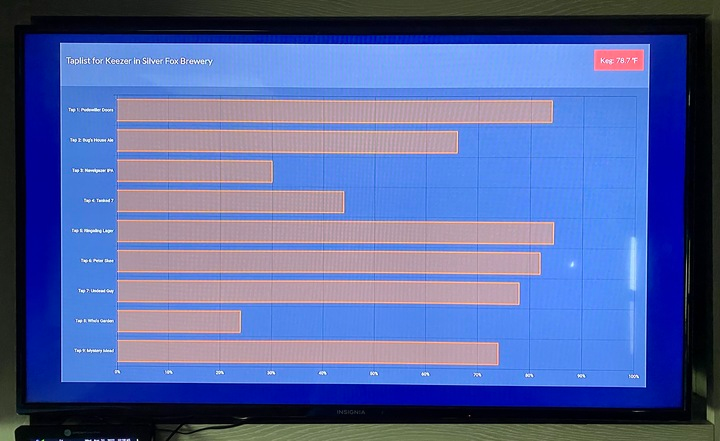
If you are not on the mailing list, here's the (Beta) release notice:
This Beta release supports KegScreen TV! If you missed the teaser back in post #309, here's what it looks like (yes that's a TV, not a monitor):
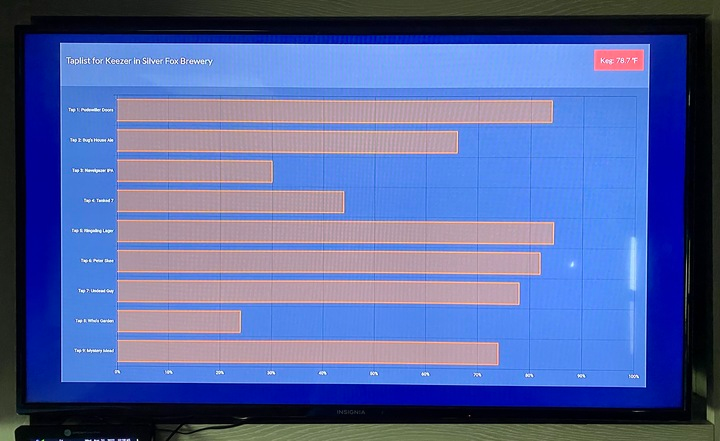
If you are not on the mailing list, here's the (Beta) release notice:
@thorrak said:
Announcing KegScreen TV
I've never been a fan of the classic "kiosk" mode for displaying digital taplists, and wanted to come up with a better way. After quite a bit of work, I think I've finally figured it out.
Now announcing KegScreen TV. The simple way to go from KegScreen to your TV.

Bridge the final three feet
KegScreen presents your tap list as a web page that can be displayed on the device of your choosing -- but if that device is a TV, that normally means keeping your Raspberry Pi within one cable-length of your television.
That doesn't sound pleasant, so instead I've come up with an easier way:
KegScreen TV

Designed for Android TV
KegScreen TV is an Android TV app which automatically discovers KegScreen installations and displays your Tap List on a TV.
Easily locate your KegScreen installation, connect it to the app, and display your digital tap list in seconds.

Works on Fire TV too
Prefer Amazon to Google? KegScreen TV also works with FireTV devices, and will soon be available in the FireTV app store.

Watch your Keg (Cop)
Keg Cop was designed for KegScreen, and KegScreen TV works with Keg Cop. Automatically detect Keg Cop devices on your local network and display them with KegScreen TV. No KegScreen required.
The best part? It's available today.

Open Beta via Google Play
Interested in testing KegScreen TV today? Sign up here for the Open Beta, and then follow the instructions at the KSTV Issue Tracker on GitHub.
So, about KegScreen
Yes, I know, KegScreen TV is being released ahead of KegScreen. Providing a good user experience is one of the key goals I have for KegScreen, and bridging the "final three feet" is a big part of that. Although you can't use KSTV yet with KegScreen, the latest release of Keg Cop (supported in version 1.2.0-Beta.1 and above) supports it out of the box. Once KegScreen is released, KSTV will be available on day one.
Questions? Comments?
KegScreen TV is currently in open beta, but an invite may be required to install it on your device. More information can be found at the KegScreen TV Issue Tracker on GitHub.
And, it's ready.
Keg Cop Feature Release 1.2.0!
Features in this release:
If you would like to use BrewFlasher Web (with the caveat above) use this link. If you need the app, get it here.
Keg Cop Feature Release 1.2.0!
Features in this release:
- Add tower fan thermostatic control (uses solenoid pin)
- Supports KegScreen TV!
- Themes! Well, two for now, Cerulean (original/light) and Superhero (dark). These are selectable in the settings.
- Split OTA - 1.0.0 users can still use the OTA to re-flash if needed, 1.1.0 and above use a new source. Upgrades from 1.0.0 to 1.1.1 or 1.2.0 need to be done with BrewFlasher (I recommend BrewFlasher app, not online for now. Sometimes the online one will clear the demo taps. If this is not an issue, go ahead and use it.)
- Bulk load of settings is possible. This will facilitate an upgrade path from 1.0.0 to 1.2.0+ without losing settings. This path lacks documentation, but the basic documentation for the uploader exists in the online docs.
- Possible breaking change: POST/PUT to configuration and action pages require a secret. This is done to prevent random resets and system clears because of some home security scanning software.
- A 6-way meter breakout is included (thanks @danb35!)
- There are some other changes intended to assist developers, contact me if you would like to hear about these, especially related to theme development.
If you would like to use BrewFlasher Web (with the caveat above) use this link. If you need the app, get it here.
Commit Summary
- 0ffcef9 Sync password with json #95 (#96)
- 34e852d Use reset when setting cal (#100)
- fa2a6e6 Addresses #98 (#101)
- a69f583 Feature 86 (#104)
- 4db006f New graphics (#105)
- 514fa19 Add tower fan thermostat (#107)
- 7ec9183 Cleanup
- 82f26c4 Debug links (#108)
- e01c602 Add spinning icon (#109)
- 445cbac Update some of the rewrites (#110)
- f97b472 Provide proper URL in OTA (#111)
- 511e4d3 Fix ota (#112)
- 54e2820 Make sure rando clicks do not register (#113)
- e8b93c8 Fix links when using dataHost (again)
- f021552 Update todo list
- be86d65 Add secret checks to significant PUTs (#114)
- 901a4a2 Kill drd (#115)
- 595c4e5 Cleaner resets (#116)
- 02ace37 Cleanup and normalize config flow (#117)
- 623c515 Fix hostname redirect (#118)
- 3ad75b5 Swap theme (#119)
- c6986c7 Ks tv (#120)
- 6afd84a Better KS-TV (#121)
- f357531 Fix mDNS records/port (#122)
- 852702a Theme persist (#123)
- faf93ec Add an online report pause when wifi is lost (#124)
- 8f464ed Reduce KegScreen serial logging (#125)
- e385103 Bad update flag (#126)
- 675f9d5 Fix index bar click (dataHost) (#127)
- 0fae20d Fix 404 error page links (#128)
- d5ac7e7 Re-format About page (#129)
- a1d9ac0 Reduce POST iterations (#130)
- dded80f Bulk load (#131)
- a41f68b Fix API docs (#132)
- 1a8ad02 Move secret to a header (#133)
- 28ba5fe Fix alert bars (#134)
- 5dcbc9f Enable menu change on sensor change (#135)
- aa023b9 Version bump
- 3736c04 Cleanup debug (#136)
- f71d86d Kstv json (#137)
- fa77094 Don't need string (#138)
- df65dd4 Filesystem stability (#139)
- f5c5b5a Filesystem stability (#140)
- 4e968b4 Hide page when theme changes (#141)
- c51fc93 Update TODO
- 271629b Version update (#142)
- aef3f75 Merge pull request #143 from lbussy/feature1.2
Last edited:
rkhanso
Well-Known Member
- Joined
- Jan 24, 2017
- Messages
- 785
- Reaction score
- 178
I've had trouble with the 1.2.0-alpha versions with the ESP crashing and clearing the temp sensors. Web page loads for the Setup page were super slow or didn't load at all. I can run 1.1.1 with no trouble at all. I'd like to use the 1.2.0 version to get the tower fan control.
If I use BrewFlasher, it does show 1.2.0 as an option. But on the Keg Cop 1.1.1 version GUI update page, it seems to still want to update to an Alpha version.
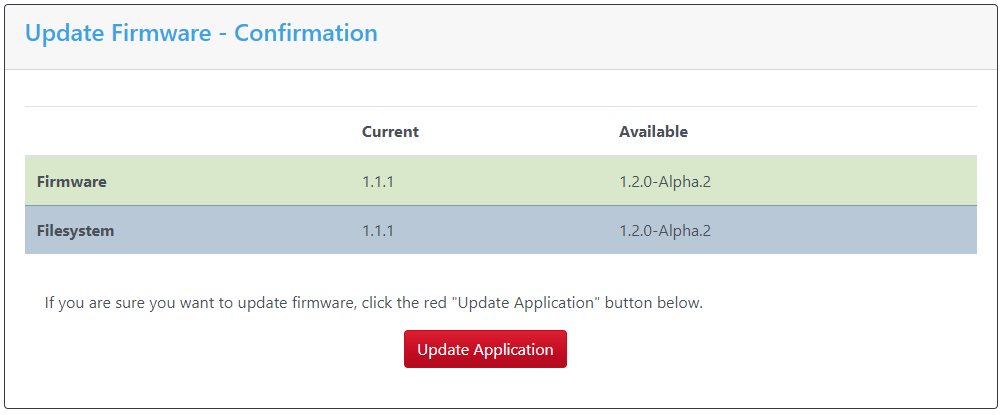
If I use BrewFlasher, it does show 1.2.0 as an option. But on the Keg Cop 1.1.1 version GUI update page, it seems to still want to update to an Alpha version.
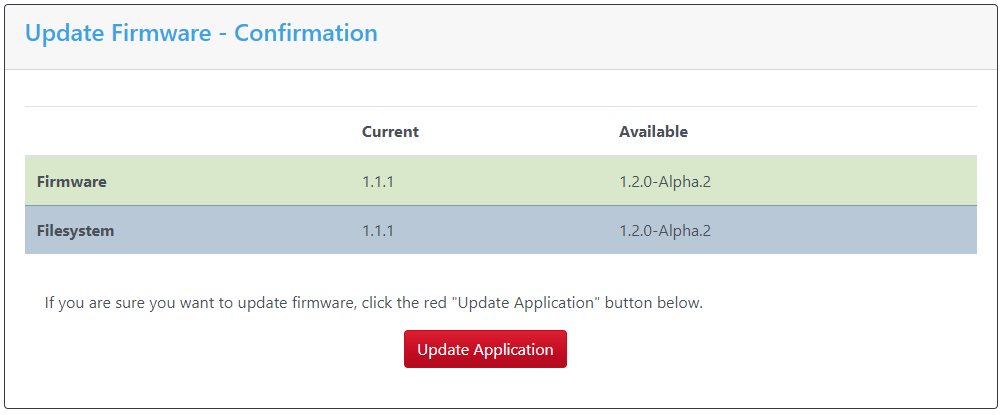
If I use BrewFlasher, it does show 1.2.0 as an option. But on the Keg Cop 1.1.1 version GUI update page, it seems to still want to update to an Alpha version.
If you restart the controller and shift-refresh the Update Firmware page you should see the 1.2.0 (non-alpha) version.
rkhanso
Well-Known Member
- Joined
- Jan 24, 2017
- Messages
- 785
- Reaction score
- 178
I did as you suggested. It then gave the option to update to 1.2.0.
I updated the firmware and afterwards saw: Settings Error: Settings update failed. The firmware was at 1.2.0, but the filesystem was at 1.1.1.
I updated again to 1.2.0 and still the same. Additionally, I lost all of the config that was previously set. Sensors, Control, Controller.
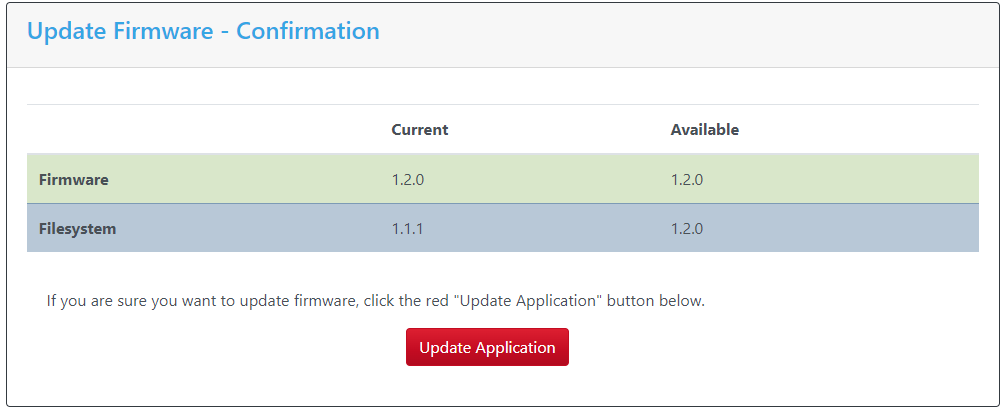
I updated the firmware and afterwards saw: Settings Error: Settings update failed. The firmware was at 1.2.0, but the filesystem was at 1.1.1.
I updated again to 1.2.0 and still the same. Additionally, I lost all of the config that was previously set. Sensors, Control, Controller.
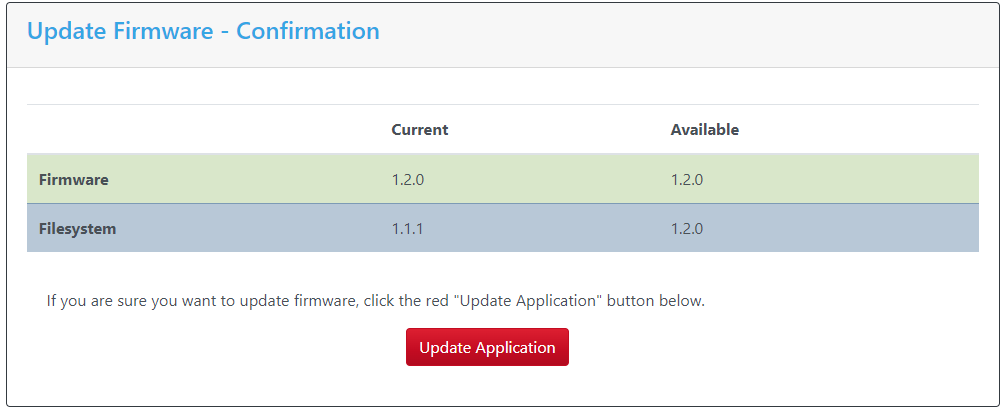
There might be enough of a difference between 1.1.1 (the version you tried anyway) and 1.2.0 that it was not possible. I did test that upgrade but we also had you on all sorts of different versions initially.
Try BrewFlasher. This will not retain your settings but you may be able to hack it: Open the Settings page and then in another tab use BrewFlasher (or the stand-alone version) to flash 1.2.0. When you are done and it's connected (it will wipe WiFi) and running, go back to the tab you left open. Go to each setting sub-page and hit "submit." That should overwrite what you have in the controller with what the browser remembers.
Try BrewFlasher. This will not retain your settings but you may be able to hack it: Open the Settings page and then in another tab use BrewFlasher (or the stand-alone version) to flash 1.2.0. When you are done and it's connected (it will wipe WiFi) and running, go back to the tab you left open. Go to each setting sub-page and hit "submit." That should overwrite what you have in the controller with what the browser remembers.
rkhanso
Well-Known Member
- Joined
- Jan 24, 2017
- Messages
- 785
- Reaction score
- 178
My controller just doesn't like the 1.2 versions of firmware. It's not fully loading any of the web pages when on 1.2.
It runs perfect on 1.1. I'll stick with 1.1 and just not have the tower fan control.
It runs perfect on 1.1. I'll stick with 1.1 and just not have the tower fan control.
I just went through the end user process to use BrewFlasher Web to flash 1.2.0 on a controller with nine flowmeters and five temp sensors. It works perfectly, load every page with no issues.My controller just doesn't like the 1.2 versions of firmware. It's not fully loading any of the web pages when on 1.2.
It runs perfect on 1.1. I'll stick with 1.1 and just not have the tower fan control.
I'm not sure what issues you are having, but I cannot diagnose them for you remotely. You will need to rule out the three parts of your local configuration to determine where the challenge is:
- My first suggestion would be to remove the controller from the PCB and see if you still have the issue with no sensors at all. Power it from your computer and view the console log via serial. See what happens. If it works like that, you know it's a hardware issue.
- To rule out your browser I would use a different browser in safe/private mode with zero plugins. Additionally, viewing the developer console's network connections tab will allow you to line up requests with what you see in the console. Some browsers will limit the number of simultaneous connections to two per named host - that would negatively impact things. I use Firefox for testing.
- To rule out the network, just use a cheap Netgear wireless router and see if that allows proper operation. If it does, there's a local configuration blocking things.
rkhanso
Well-Known Member
- Joined
- Jan 24, 2017
- Messages
- 785
- Reaction score
- 178
I had the trouble even when the ESP was not connected to my PCB and no temp sensors or flow meter were connected. Just connected on its own to the PC powering it. I had the same problem whether using Brave (offshoot of Chrome) or Edge browser. I didn't do anymore testing and just went back to version 1.1.1, which has been working great for a week. Living without the on/off of the tower fan and just left it run all the time.
I’m not sure I am getting my suggestion across. Remove it from the PCB upon which it is currently mounted. Power it from your PC via a USB cable and log the serial output.I had the trouble even when the ESP was not connected to my PCB and no temp sensors or flow meter were connected. Just connected on its own to the PC powering it.
Next, I suggested, making sure you are using safe or private mode, with no plug-ins enabled. Use Firefox to rule out any configurations you may have.
Next, use it on a separate network from the ubiquity network you have now.
You must do something different if you want a different result. All I can tell you is it works fine here which is not much of a solution, but helping me to rule out the unique physical configuration there will help.
rkhanso
Well-Known Member
- Joined
- Jan 24, 2017
- Messages
- 785
- Reaction score
- 178
I've followed all your directions with no success or change in function. I followed all except I wasn't able to decipher the Firefox output or the serial output either and didn't save it for review. Yeah, probably the most important part.
It's OK - I've switched back to version 1.1.1 and am OK with staying there for now.
It's running perfect with the ESP32 on Keg Cop version 1.1.1 and 3 temp sensors and the flow-meter connected to my homemade PCB and on my Unifi home network. I need to get back to brewing more beer and less DIY hardware type stuff.
My heart isn't into the troubleshooting the keg controller anymore just to get the tower fan control working. I'm building two WiFi thermostats for my daughter. One is finished and working. I need to get the other one done and get them installed before it gets colder here. Then I can brew more beer.
It's OK - I've switched back to version 1.1.1 and am OK with staying there for now.
It's running perfect with the ESP32 on Keg Cop version 1.1.1 and 3 temp sensors and the flow-meter connected to my homemade PCB and on my Unifi home network. I need to get back to brewing more beer and less DIY hardware type stuff.
My heart isn't into the troubleshooting the keg controller anymore just to get the tower fan control working. I'm building two WiFi thermostats for my daughter. One is finished and working. I need to get the other one done and get them installed before it gets colder here. Then I can brew more beer.
Morning, all, and Happy New Year to everyone!
Finally got some free time, and with a larger amount of effort than I was expecting (solely due to my own inexperience), I've got KegCop up and running in my keezer. I'm using 3 flowmeters and 3/4 of the temp sensors (Upper, Lower, and Tower). No relays or temp control at this point. Everything, fingers crossed, seems to have survived my soldering, assembly, and installation. I've only encountered one thing I'm not quite able to figure out.
I'm on 1.2, and I'm trying to calibrate my flowmeters by volume. Everything seems to work fine reading the pulses when I dispense, but I can't get the "Set PPU" button to become active. I can reset, but can't set the new calibration. Also, I can't change from tap number 1 - when I click on the tap number, a list of taps flashes up quickly, then just disappears.
Not a huge deal - for my purposes, I probably don't need to calibrate that closely, but figured I'd ask the question to see if there's a known solution. I dug around the thread a bit but haven't seen anything like this recently - apologies if I missed something!
Thanks for everyone's work on this - I love these types of projects!
Tom
Finally got some free time, and with a larger amount of effort than I was expecting (solely due to my own inexperience), I've got KegCop up and running in my keezer. I'm using 3 flowmeters and 3/4 of the temp sensors (Upper, Lower, and Tower). No relays or temp control at this point. Everything, fingers crossed, seems to have survived my soldering, assembly, and installation. I've only encountered one thing I'm not quite able to figure out.
I'm on 1.2, and I'm trying to calibrate my flowmeters by volume. Everything seems to work fine reading the pulses when I dispense, but I can't get the "Set PPU" button to become active. I can reset, but can't set the new calibration. Also, I can't change from tap number 1 - when I click on the tap number, a list of taps flashes up quickly, then just disappears.
Not a huge deal - for my purposes, I probably don't need to calibrate that closely, but figured I'd ask the question to see if there's a known solution. I dug around the thread a bit but haven't seen anything like this recently - apologies if I missed something!
Thanks for everyone's work on this - I love these types of projects!
Tom
Ok - may have spoken slightly too soon - the other thing I'm experiencing is the taps resetting themselves. After I've got them set up in the settings menu, they display fine, they change when I dispense, etc. But a little while later when I look at the homepage, they've gone blank and in the settings menu they're reset to inactive. The temp sensors don't appear to be affected. Does that sound like a power issue? I know when I unplug the ESP32, it resets the taplist. If that's my likely culprit, what's the best way to power the unit? Currently, I've got it plugged into a USB port built into an outlet that's not powering anything else. What's the right amperage and voltage to look for?Morning, all, and Happy New Year to everyone!
Finally got some free time, and with a larger amount of effort than I was expecting (solely due to my own inexperience), I've got KegCop up and running in my keezer. I'm using 3 flowmeters and 3/4 of the temp sensors (Upper, Lower, and Tower). No relays or temp control at this point. Everything, fingers crossed, seems to have survived my soldering, assembly, and installation. I've only encountered one thing I'm not quite able to figure out.
I'm on 1.2, and I'm trying to calibrate my flowmeters by volume. Everything seems to work fine reading the pulses when I dispense, but I can't get the "Set PPU" button to become active. I can reset, but can't set the new calibration. Also, I can't change from tap number 1 - when I click on the tap number, a list of taps flashes up quickly, then just disappears.
Not a huge deal - for my purposes, I probably don't need to calibrate that closely, but figured I'd ask the question to see if there's a known solution. I dug around the thread a bit but haven't seen anything like this recently - apologies if I missed something!
Thanks for everyone's work on this - I love these types of projects!
Tom
@tomakana for now go back to 1.0 or 1.1 (there was a bug in 1.0 that escapes me right now which may or may not impact you.) I had to go to new libraries with 1.2 and in some cases (seems specific to local WiFi) a panic in the core blows up the flow config file.
I was chatting with Thorrak about this and I think we came up with a work around - I'd prefer that the crashing stop and I would not have to harden it so much.
I was chatting with Thorrak about this and I think we came up with a work around - I'd prefer that the crashing stop and I would not have to harden it so much.
Sounds good - thanks for the quick response!@tomakana for now go back to 1.0 or 1.1 (there was a bug in 1.0 that escapes me right now which may or may not impact you.) I had to go to new libraries with 1.2 and in some cases (seems specific to local WiFi) a panic in the core blows up the flow config file.
I was chatting with Thorrak about this and I think we came up with a work around - I'd prefer that the crashing stop and I would not have to harden it so much.
MikeWhy
Member
Hi All
just waiting for parts to arrive for a 4 flow meter system that I am looking to send the pour data into taplist.
I have a non lolin esp32 that I am playing around with while I am waiting for the correct boards to arrive (apparently the same chipset) at least another 30 days so happy to shelve this if anyone thinks my problem is board related also it’s just a bare esp32 so no sensors or flow meters connected yet
i have created dummy kegs with a range of volume’s remaining and linked these to the taplist taps. I have also added the taplist site name (taplist-xxxxxx) and the api secret-xxxx but nothing happening in terms of pushing this to taplist
do I need the flowmeters operational for the volumes to get pushed to taplist, I.e. i Have a 10lt keg 75% full called test keg assigned to tap 1 . So I was expecting this to appear in taplist and then once the flowmeters are installed then this would reduce as I pour.
I did struggle to get the esp connected to my wifi, it didn’t like assigning static addresses but leaving this blank it seemed to pick up dhcp just fine. This seems stable and I can resolve kegcop.local fine. There are no outbound restrictions on my internet that would prevent kegcop getting to the taplist api
is there a way to check kegcop is pushing the data out and if taplist is listening or responding to try and rule out which end has a problem
second and far less important question, can the temp sensors be renamed as these appear fixed, i.e. I know the temp of the keg but I am interested in the temp at the tap as 2 are direct from the fridge and 2 go via and additional 2 coil chiller
cheers
mike
just waiting for parts to arrive for a 4 flow meter system that I am looking to send the pour data into taplist.
I have a non lolin esp32 that I am playing around with while I am waiting for the correct boards to arrive (apparently the same chipset) at least another 30 days so happy to shelve this if anyone thinks my problem is board related also it’s just a bare esp32 so no sensors or flow meters connected yet
i have created dummy kegs with a range of volume’s remaining and linked these to the taplist taps. I have also added the taplist site name (taplist-xxxxxx) and the api secret-xxxx but nothing happening in terms of pushing this to taplist
do I need the flowmeters operational for the volumes to get pushed to taplist, I.e. i Have a 10lt keg 75% full called test keg assigned to tap 1 . So I was expecting this to appear in taplist and then once the flowmeters are installed then this would reduce as I pour.
I did struggle to get the esp connected to my wifi, it didn’t like assigning static addresses but leaving this blank it seemed to pick up dhcp just fine. This seems stable and I can resolve kegcop.local fine. There are no outbound restrictions on my internet that would prevent kegcop getting to the taplist api
is there a way to check kegcop is pushing the data out and if taplist is listening or responding to try and rule out which end has a problem
second and far less important question, can the temp sensors be renamed as these appear fixed, i.e. I know the temp of the keg but I am interested in the temp at the tap as 2 are direct from the fridge and 2 go via and additional 2 coil chiller
cheers
mike
@MikeWhy It worked at one point and to be brutally honest I cannot remember what triggers that. I was under the impression that it triggered on a pour, though. I'd have to look in the code and I have been inundated at work and home and I've not gotten a thing done.
On the sensor naming ... sorta. I mean it's open source and you can compile it yourself. The names are just an array and that can be changed without any issues I can think of. Saying that I am chuckling because it's just the sort of "10 second change" where a guy loses a week debugging it, but "in theory" it should be easy.
On the sensor naming ... sorta. I mean it's open source and you can compile it yourself. The names are just an array and that can be changed without any issues I can think of. Saying that I am chuckling because it's just the sort of "10 second change" where a guy loses a week debugging it, but "in theory" it should be easy.
MikeWhy
Member
Thanks Lee
i have all the ”correct” parts on order so will hold off until I have something comparable to what others on the forum have built as a baseline, with a half built unknown board it’s a needle in a haystack and if it is the pour that triggers the data push then without the flow meters it’s never going to update taplist.
I had assumed that taplist would be aware of the static data like keg size and name and only the changes would be pushed when a pour was made but thinking about it what would trigger the sending of that static data in the first place and what if I changed the name, the code would have to recheck the data periodically, whereas if it is triggered by the pour then it will send all the data it needs at that point.
as you can probably tell, I am out my depth here so will see what happens once I have a flow meter and go from there
cheers
mike
i have all the ”correct” parts on order so will hold off until I have something comparable to what others on the forum have built as a baseline, with a half built unknown board it’s a needle in a haystack and if it is the pour that triggers the data push then without the flow meters it’s never going to update taplist.
I had assumed that taplist would be aware of the static data like keg size and name and only the changes would be pushed when a pour was made but thinking about it what would trigger the sending of that static data in the first place and what if I changed the name, the code would have to recheck the data periodically, whereas if it is triggered by the pour then it will send all the data it needs at that point.
as you can probably tell, I am out my depth here so will see what happens once I have a flow meter and go from there
cheers
mike
I believe I added some debug to the newer versions to allow triggering pours manually, but as I pointed out a few messages up, the new libraries brought new headaches. @Thorrak and I also have little demo boards where we can push buttons to simulate pours. Handy, but not everyone needs them obviously.if it is the pour that triggers the data push then without the flow meters it’s never going to update taplist.
I am pretty sure @mik3y did at least part of that work. If he's around and remembers, maybe that will clear it up till I can get my feet back under me and go look.I had assumed that taplist would be aware of the static data like keg size and name and only the changes would be pushed when a pour was made but thinking about it what would trigger the sending of that static data in the first place and what if I changed the name, the code would have to recheck the data periodically, whereas if it is triggered by the pour then it will send all the data it needs at that point.
I am pretty sure @mik3y did at least part of that work. If he's around and remembers, maybe that will clear it up till I can get my feet back under me and go look.
Duly summoned! (Fun to see all the progress here.)
In the Taplist.io API: We have a few fields that are PATCHable on kegs (and `tap/:id/current-keg`, for situations where you don't know the keg's id ahead of time):
- served_volume_ml - total amount served from the keg. initially zero.
- spilled_ml - similar to previous, just a second accounting for waste. also initially zero.
- full_volume_ml - total servable/spillable volume of the container. initially set based on the taplist.io keg type at the time of creation.
Clients / IoT devices can also deduct from, rather than replace, served_volume_ml, by patching add_served_volume_ml (note the "add_"). This is intended for eg flow sensors who want to report a pour event, but don't necessarily keep other state about the keg (eg overall volume or total served).
More info in our API HOWTO here, if you need it! hth.
Hey thanks. @mik3y! Good to see ya!
Okay so here is where I m sending to TIO. Looks like Wifi needs to be on (duh!), the venue and Secret need to be set, a TaplistIO tap number needs to be set, and the tap needs to be active, THEN a pour has to be registered.
As I recall, @Thorrak and I talked about more robust (i.e less fiddly) methods to update/dlownload configuration to/from TIO in KegScreen. Im sure he's going to release that Any Day Now (TM).
Okay so here is where I m sending to TIO. Looks like Wifi needs to be on (duh!), the venue and Secret need to be set, a TaplistIO tap number needs to be set, and the tap needs to be active, THEN a pour has to be registered.
As I recall, @Thorrak and I talked about more robust (i.e less fiddly) methods to update/dlownload configuration to/from TIO in KegScreen. Im sure he's going to release that Any Day Now (TM).
MikeWhy
Member
Thanks Both , parts are starting to arrive now so will revisit this as soon as i can get a basic system assembled
My boards are in production with Oshpark but unfortunately that is likely to be the longest lead time ( quoting 5 weeks for postage to UK )
My boards are in production with Oshpark but unfortunately that is likely to be the longest lead time ( quoting 5 weeks for postage to UK )
Wow, that is a long time. They do have some of the prettiest boards, though.
MikeWhy
Member
I did look at the UK pcb fab houses and the quantity minimum was 10 , but figured why try and fix something that isn’t broken, you have done all the work with oshpark , they are high quality and ship worldwide free. Plus as I made separate orders are probably under the value where I will get VAT and import duty so this was very much a cheap but slow vs fast and expensive decision. As you say they are pretty , It seems a shame to hide them under the 3d printed cases
Are there any UK-based fab houses that have decent pricing at “prototype” quantities? All the ones I’ve been recommending are Chinese, but with decent shipping rates to the UKI did look at the UK pcb fab houses and the quantity minimum was 10 , but figured why try and fix something that isn’t broken, you have done all the work with oshpark , they are high quality and ship worldwide free. Plus as I made separate orders are probably under the value where I will get VAT and import duty so this was very much a cheap but slow vs fast and expensive decision. As you say they are pretty , It seems a shame to hide them under the 3d printed cases
MikeWhy
Member
To be honest I didn’t look in to much detail, a couple I looked at seemed UK based but I suspect they were shipped from elsewhere so probably nothing more than a .co.uk front. Plus the minimum quantity was at least 10 so figured why reinvent the wheel. Osh park ship worldwide for free unless you want them quick.Are there any UK-based fab houses that have decent pricing at “prototype” quantities? All the ones I’ve been recommending are Chinese, but with decent shipping rates to the UK
But I was expecting weeks for delivery but it looks like my boards are somewhere in the uk now so much better than the 5-6 weeks I was expecting
their minimum order was 3 so for what I needed it was 3x main, 3x sensor and 6x flowmeter boards which all in came to about $60 or £50 so was happy with that
cheers
mike
MikeWhy
Member
The boards have arrived from Oshpark today - much quicker than expected . So that should be all the parts now so getting ready to start the build
I installed the software on the ESP32 yesterday and did notice something unexpected , I created all the taps and API settings for Taplist so once the flowmeter boards were done it was just plug in and go - Taplist is getting updated
It looks like this happened overnight , I manually adjusted the keg volumes in kegcop about 4 hours ago and it hasnt updated since so will see tomorrow morning if its updated again, not that this proves anything other than the API is working
Cheers
Mike
I installed the software on the ESP32 yesterday and did notice something unexpected , I created all the taps and API settings for Taplist so once the flowmeter boards were done it was just plug in and go - Taplist is getting updated
It looks like this happened overnight , I manually adjusted the keg volumes in kegcop about 4 hours ago and it hasnt updated since so will see tomorrow morning if its updated again, not that this proves anything other than the API is working
Cheers
Mike
I'm not sure if a manual update of levels will trigger a TIO update.It looks like this happened overnight , I manually adjusted the keg volumes in kegcop about 4 hours ago and it hasnt updated since so will see tomorrow morning if its updated again, not that this proves anything other than the API is working
In theory, if I can find my demo board, I am going to get back to cleaning things up.
MikeWhy
Member
Hi Lee
Its just updated , so guessing that must have been 3pm UK time
While there was a long delay for the first update i have just done it again and within a few minutes taplist was updated
I dont want to open a can of worms that doesnt need to be opened , The real test is a pour and then a real time ( or nearly ) update in tap list
It was really just an update for people going through the build and test phase that the update does seem to happen without the flowmeters attached and if nothing else eliminates an API/connectivity issue before the flow meters are in the mix
I only realised when the proper Lolin boards arrived that the "amazon" board while still an ESP 32 wasnt a 32 pin board - ( yeah i didnt count the pins )
While this shouldnt matter as the pins regardless of number were not connected to anything but its clearly something to look out for as where a board with the "apparently" same chipset as the lonin did not work in the same way
Anyway , going to shut up and get back to soldering a very pretty set of boards
Cheers
Mike
Its just updated , so guessing that must have been 3pm UK time
While there was a long delay for the first update i have just done it again and within a few minutes taplist was updated
I dont want to open a can of worms that doesnt need to be opened , The real test is a pour and then a real time ( or nearly ) update in tap list
It was really just an update for people going through the build and test phase that the update does seem to happen without the flowmeters attached and if nothing else eliminates an API/connectivity issue before the flow meters are in the mix
I only realised when the proper Lolin boards arrived that the "amazon" board while still an ESP 32 wasnt a 32 pin board - ( yeah i didnt count the pins )
While this shouldnt matter as the pins regardless of number were not connected to anything but its clearly something to look out for as where a board with the "apparently" same chipset as the lonin did not work in the same way
Anyway , going to shut up and get back to soldering a very pretty set of boards
Cheers
Mike
Could you briefly describe the former SOLENOID operation/function?And, it's ready. Keg Cop Feature Release 1.2.0!
Features in this release:
- Add tower fan thermostatic control (uses solenoid pin)
Commit Summary
- 514fa19 Add tower fan thermostat (#107)
(if AppKeys::tapsolenoid].isNull then SOLENOID = HIGH, else toggle SOLENOID on/off)
Well, Keg Cop was created to be part of a system of systems. Someone else (cough @Thorrak cough) is writing KegScreen, which will be a more visually appealing interface, being on a regular web server with less limitations. The solenoid point is an electrical/physical interface to a solenoid is to allow "locking" the Kegerator/Keezer via solenoid or bank of solenoids, emulating the same feature in Rasberry Pints. The idea being you would use an RFID to track pours to people, and unlock the solenoids when someone "cards in."Could you briefly describe the former SOLENOID operation/function?
(if AppKeys::tapsolenoid].isNull then SOLENOID = HIGH, else toggle SOLENOID on/off)
ETA: I should add that there ARE a bunch of pins on an ESP32. I desired to have a deterministic method of attaching the temperature sensors, rather than having to assign them manually every time as you would if I leveraged the OneWire feature. I kept the OneWire probes in this design because many Homebrewers (including me) have them laying around.
Last edited:
Just pulled the trigger on a four-tap Komos and the flowmeters--I've had all the other pieces for months. Crossing my fingers...
Similar threads
- Replies
- 271
- Views
- 16K















![Craft A Brew - Safale BE-256 Yeast - Fermentis - Belgian Ale Dry Yeast - For Belgian & Strong Ales - Ingredients for Home Brewing - Beer Making Supplies - [3 Pack]](https://m.media-amazon.com/images/I/51bcKEwQmWL._SL500_.jpg)
























