rkhanso
Well-Known Member
- Joined
- Jan 24, 2017
- Messages
- 785
- Reaction score
- 178

Well, you certainly seem to be finding things we’ve not seen before.My temps started fluctuating crazy again. The keg temp going from 108F to 31F in one fell swoop. Then changing by 2-3 F up from 31 a few times. Then from 36 to 43 in one single change. Then back to 30F in a single change. Wasn't there a buffer range that it averaged the temps over each X number of seconds?














I only have the one ESP32. I'm not sure if it's a real Lolin. I bought it from the Ali Express link on your website.That looks a lot like the SPIFFS partition failed. Do you have a legit Lolin or is it another? Have you tried a different controller?
Unfortunately (fortunately?) that is indeed the manufacturer themselves.I only have the one ESP32. I'm not sure if it's a real Lolin. I bought it from the Ali Express link on your website.
https://docs.kegcop.com/en/main/pcbassembly/index.html
Sometimes it'll run for a couple days. It seems like when I click links or refresh the webpage is when it crashes.
I just got the necessary settings to stick (what temp sensors used, offsets, temp control) and closed the tab. I think it'll run this way for some time as long as I don't access the web server on the ESP. Not why I started this project, but at least the beer will stay cold.
This is a new one, I’m just being lazy and reusing the entry in BrewFlasher.I tried the "try this" firmware in post 276. If it's the same "try this" firmware....
I started getting excessive temp fluctuations. It also didn't have the tower temp control feature.
But I will try it again tomorrow and see if it's more stable long-term, if the wild temp fluctuations come back and won't worry about the tower temp control.
Will follow up after that.
You start this or any other Open Source project for the same reasons you brew your own beer. When it's done you will have something you built.Not why I started this project, but at least the beer will stay cold.
At 9:15am Central time today, I installed your "Try This" version of firmware. Install and changing the config settings went well. No reboots/crashes. This version had the tower temp control feature included.This is a new one, I’m just being lazy and reusing the entry in BrewFlasher.
This version is based on the slightly older codebase that I’ve been using, but I can take a stab at pulling in Lee’s changes and making the same shift to where in flash things are stored. I’ll post once that’s done.
Well, not counting any inefficiencies in the step-down, that's 12 W so probably okay.The power supply is a 12v, 1A wall wart. It's probably not the highest quality supply in the world.
Keg Cop will do a (controlled) reboot automatically at 24 hours - "Software reset via esp_restart" means it was programmatic. At the time I put that in to deal with weird mDNS things. I believe John may have discovered the reason for those issues in a core bug.
So it sounds like your problems are a hardware issue. That makes me feel better but likely does nothing for your attitude. I'll shoot you a PM to get your address and send you this controller I have showing up here in a day or so.
In theory you should be fine till you get the new controller, but you will not be able to upgrade to the release version till you have it replaced.
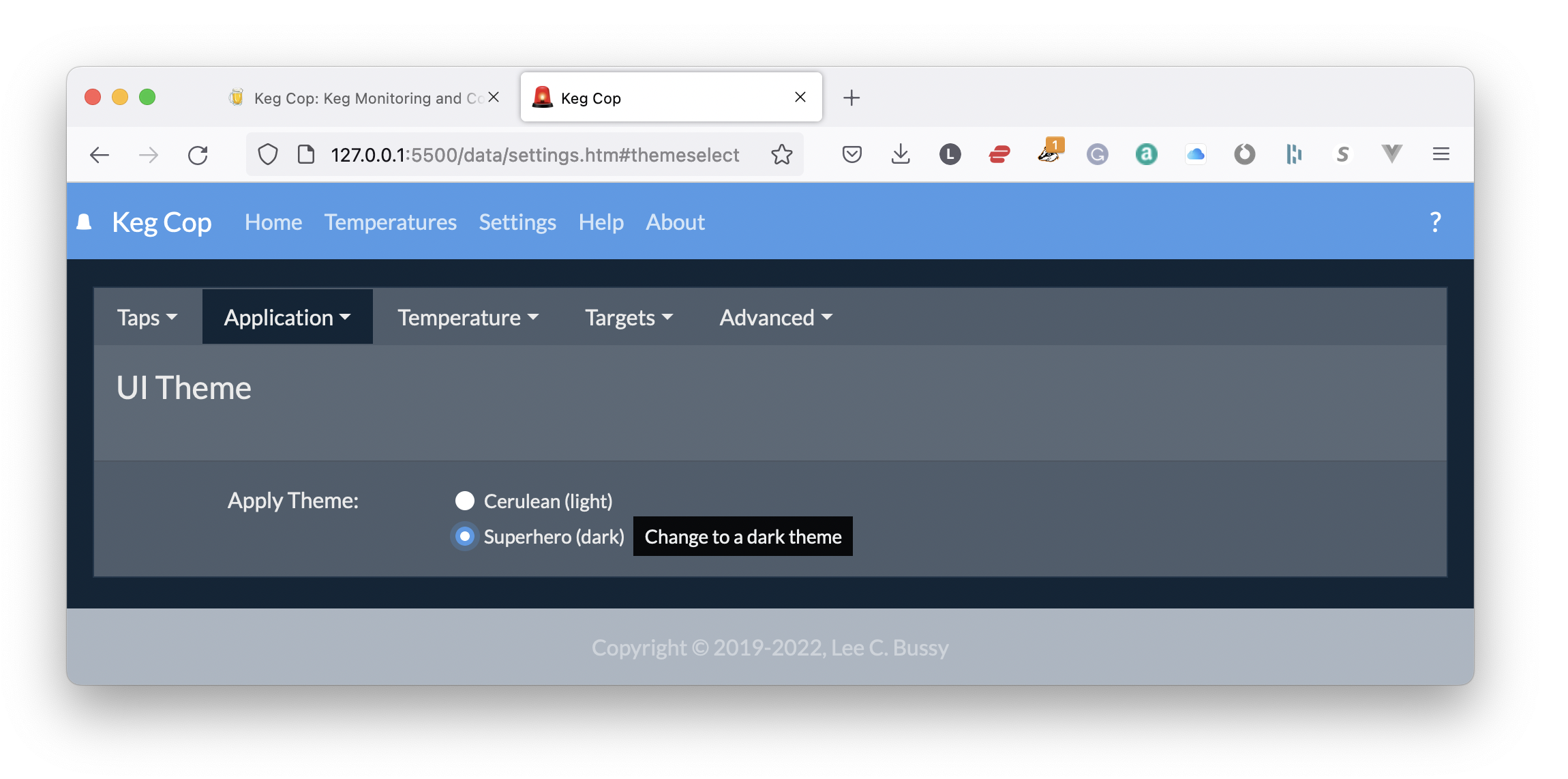
Themes! Love it!Okay, in between harvesting honey, working my day job, and moving cattle around, I came up with a little teaser for you all:
View attachment 779480
As a Mets fan, he had a better choice of color schemes originally. The right shade of orange and everything.Themes! Love it!
And that, dear reader, tells you all you need to know about him.As a Mets fan,
Ironically, that was apparently the default Bootstrap colors. I selected a Bootswatch theme that was not available in 4.x and that's what I got.The right shade of orange and everything.

I heard there might be an additional teaser for those who sign up for KegScreen notifications.Well now.....what tomfoolery is this?
I am already subscribed there.....funny, @Thorrak hasn't sent that teaser out yet....
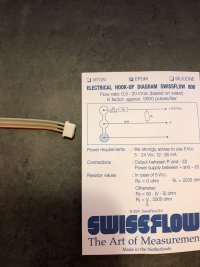
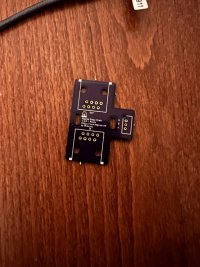

Yep.Am I correct in interpreting the diagram as the red wire is the ground (connects to the "G" on the breakout board), the center wire is the pulse (connects to the "D") and the top wire is the power (connects to the "V")?
If you purchased the BOM from Mouser, you will receive those 16-pin headers to mount on the board as shown by @danb35 .I'm assuming it mounts above the resistors and capacitors, but can't quite identify the way to create the right spacing, if that makes sense.
Not too late for a PR to fix it. I believe that will be GA when I release the next feature release.it looks like I may have the pins in the incorrect order to just plug it in and have it work.
Thanks - this is a huge help!That looks like a JST-XH connector on the cable, and that's what my 6-way breakout board is designed to use--but it looks like I may have the pins in the incorrect order to just plug it in and have it work.
As to mounting the D32, maybe this will help--I've pulled it up out of the socket a little bit so it's more clear what's soldered to where:
View attachment 779808
OK - that's what I was thinking - it probably would have made complete sense once I saw everything on the table.If you purchased the BOM from Mouser, you will receive those 16-pin headers to mount on the board as shown by @danb35 .
That looks like a JST-XH connector on the cable, and that's what my 6-way breakout board is designed to use--but it looks like I may have the pins in the incorrect order to just plug it in and have it work.