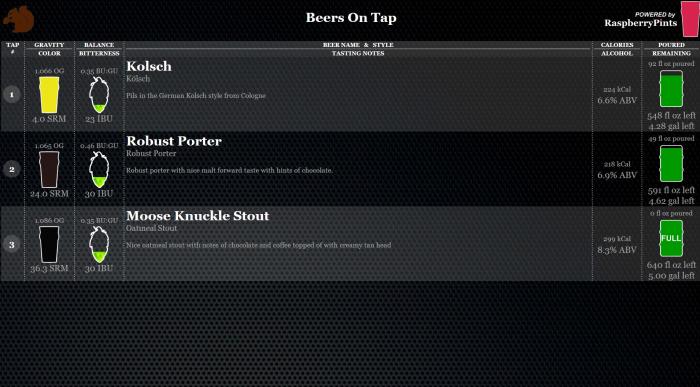The Internet Age is truly amazing, even to a technoid dweeb in his seventh decade who saw it evolve from its infancy and really ought to be thoroughly jaded by now.
I squeezed A Day To Play out of my work schedule and have been having a blast futzing about with the RPi, Mysql, Sqlite3, Python, Java, html, et al. Set up "production" and "development" environments to avoid back-stepping and then went at it hammer and tong.
Have a question on constructs, syntax, formatting in five different "languages"? The Internet has the answer. Always. All it takes is a bit of commons sense filtering and you're on your way to the next show-stopper.
Anyway, got my temperature logger running with
two channels and cleaned up the gui.
Was thinking "Keg Temperature" and "Air Temperature", but with that all set up I'm already thinking I can justify logging
four channels (add "Tower Temperature" and "Room Temperature"). DB bytes are cheap. Having lived my professional life on the receiving end of it, I gotta respect Feature Creep

Think I'll work on the motion detection thing next...
Cheers!












































![Craft A Brew - Safale S-04 Dry Yeast - Fermentis - English Ale Dry Yeast - For English and American Ales and Hard Apple Ciders - Ingredients for Home Brewing - Beer Making Supplies - [1 Pack]](https://m.media-amazon.com/images/I/41fVGNh6JfL._SL500_.jpg)