Is anybody here using more than 1 Tilt? Do you need (2) repeaters or old iPhones, etc? Or can the app use 2 Tilts on one device if they are different colors?
Thanks
Thanks

The Tilt software can display up to eight units at a time.
I'm using the Tilt Pi software (on a RPi4) to monitor mine (I have two currently). I went from the standard to pro model Tilts due to the standard ones (even with repeaters) not working for me. I did install the software that also allows me to have a display connected to the Pi and show the units there. Makes it so that I don't need to pull out a tablet, or phone, every time I want to check if I'm in that area. But, I can also connect to it from my computer, phone, or tablet(s) and see what's going on (when on the local network).
The only real issue I had with setting up the Tilt Pi is the non-existent information on using a wired network connection to the Pi instead of going with the wifi connection. The wifi chip in the Pi isn't strong enough to go from the basement to the second floor here (house built in the early 80's). Connected up an ethernet cable and no issues getting to it.
BTW, setting up the Tilt Pi is very easy, except for the above mentioned issue/item. You don't need to do any coding, or command line work, or anything like that. Simply follow the instructions for blasting the software onto the microSD card, insert into the Pi and power it on. I did hard code the IP address on mine, since I didn't want it to change. Makes it easier that way. I also added a DNS record on my domain controller for it, so I could use a FQDN to connect to it. I also connected it up to a 19.5" LCD (< $120) easily. I do plan to change out the case the Pi is using to one without a fan since the basement is cool enough year round (now) that it won't need any fan cooling on it. Less noise in the room when nothing else is running.














Really?? I just looked on Amazon and see both Pi3 and Pi4 units available for purchase. Not a ton in stock, but there.I so want to do this but Raspberry Pis are impossible to buy right now.
There are some for sale but they are at pretty ridiculous prices. I don’t want to do the project that badly!Really?? I just looked on Amazon and see both Pi3 and Pi4 units available for purchase. Not a ton in stock, but there.
I have two Tilts- an older version and a newer version (larger with greater range). I have an old iPhone (8) that I leaved plugged into its charger and is set by my two fermenters, SS Brewtech Chronograph and Unitank. The Tilt app on that iPhone gets the signal just fine and because the iPhone is logged into my home wifi, the iPhone sends the Tilt info to the web and to my Brewfather app automatically. Works well for monitoring and easy setup if you have an old iPhone or iPad and wifi.Is anybody here using more than 1 Tilt? Do you need (2) repeaters or old iPhones, etc? Or can the app use 2 Tilts on one device if they are different colors?
Thanks
“Old iphone 8”. That’s my current phone. Actually 8 plus. Ha ha. Its a 256G phone. It works just fine, it’s paid for, and I don’t want to let go of it because its the last model that still has the button. Ha haI have two Tilts- an older version and a newer version (larger with greater range). I have an old iPhone (8) that I leaved plugged into its charger and is set by my two fermenters, SS Brewtech Chronograph and Unitank. The Tilt app on that iPhone gets the signal just fine and because the iPhone is logged into my home wifi, the iPhone sends the Tilt info to the web and to my Brewfather app automatically. Works well for monitoring and easy setup if you have an old iPhone or iPad and wifi.
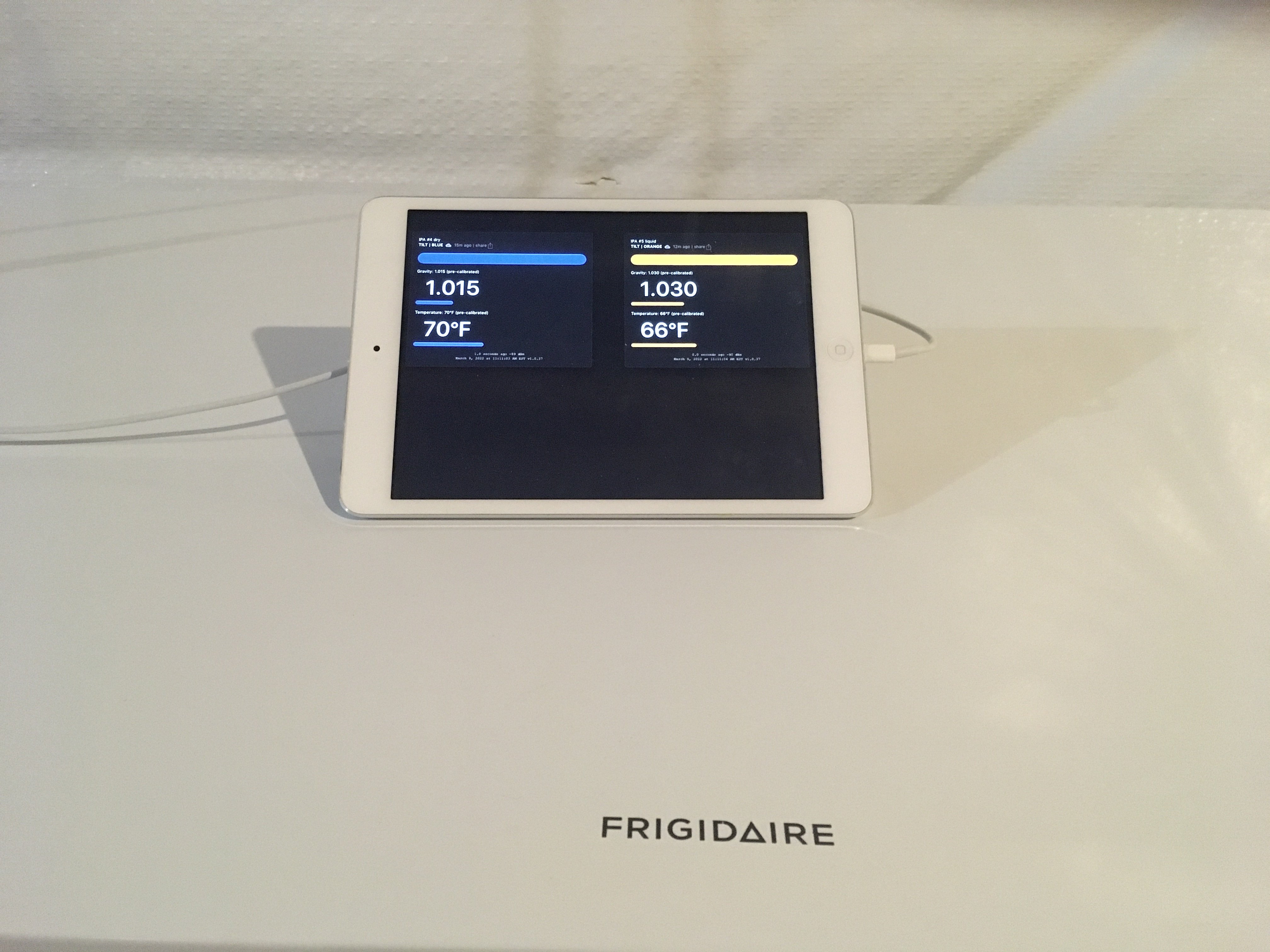
The only thing I haven’t figured out is how to log both Tilts to the same spreadsheet. Anyone know how?
Enter the beer name and start logging the first Tilt. A number will be added to the beer name. Copy the beer name and number and paste it in the beer name of the second tilt. That should log them both to the same spreadsheet.
Didn’t realize these were sold out everywhere. FWIW, I’ve got mine connected to a Zero W.
I second the idea of using an Amazon fire tablet, that's what i'm using as well. I think the fire 7 is <$50.I have 3 Tilts hooked up to a Amazon Fire Tablet running the Tilt 2.0 app. Works just fine.