- Joined
- Jun 2, 2008
- Messages
- 64,951
- Reaction score
- 16,516
I use this for hand written stuff, then I have an excell sheet for calculations.
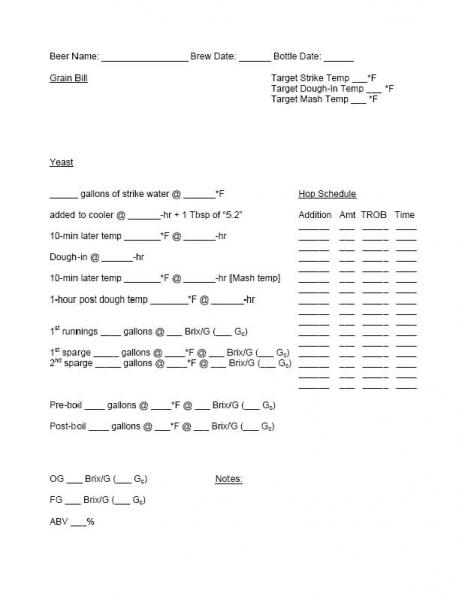
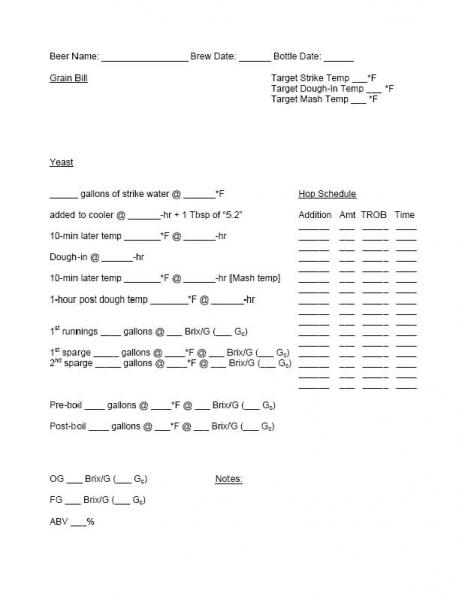

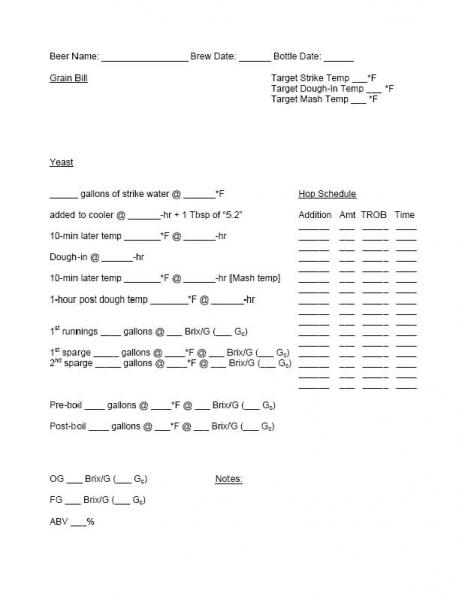
I THINK I take WAY too many notes to use any standard template or software (which bums me out) and i've tried a couple of times to build something in Excel to track my notes and just have never gotten anything to work (damn Excel for Mac with no macros!!!)
I am constantly jotting down my temps in all three vessels, when I'm adding heat to where... I basically take a note every three or four minutes.
It may sound like insanity but i don't mind the work... I'm not doin' anything else and I have found it to be a HUGE help in adjusting my process here or there or tweaking recipes.
(damn Excel for Mac with no macros!!!) LOL I tried the free Neo-Office for the mac... I just hate spread sheets being a GD (graphic designer) I just use Quark or InDesign now I have things in both which is a real pima as I don't have quark at home. sucks being a mac user at times.
I THINK I take WAY too many notes to use any standard template or software (which bums me out) and i've tried a couple of times to build something in Excel to track my notes and just have never gotten anything to work (damn Excel for Mac with no macros!!!)
I am constantly jotting down my temps in all three vessels, when I'm adding heat to where... I basically take a note every three or four minutes.
It may sound like insanity but i don't mind the work... I'm not doin' anything else and I have found it to be a HUGE help in adjusting my process here or there or tweaking recipes.
lsnadon said:Beersmith. I don't understand what others mean by not being able to re brew though. Just increment the recipe name with a number added.
All of my brewing notes are inside Beersmith as well.
I use iBrewMaster for the iPad. It's lovely. It does a nice job managing recipes and batches separately. I tried using BrewSmith for a while, but the fact that I couldn't get it to manage recipe rebrews easily (as others have mentioned) got annoying.
Enter your email address to join: