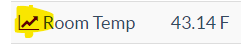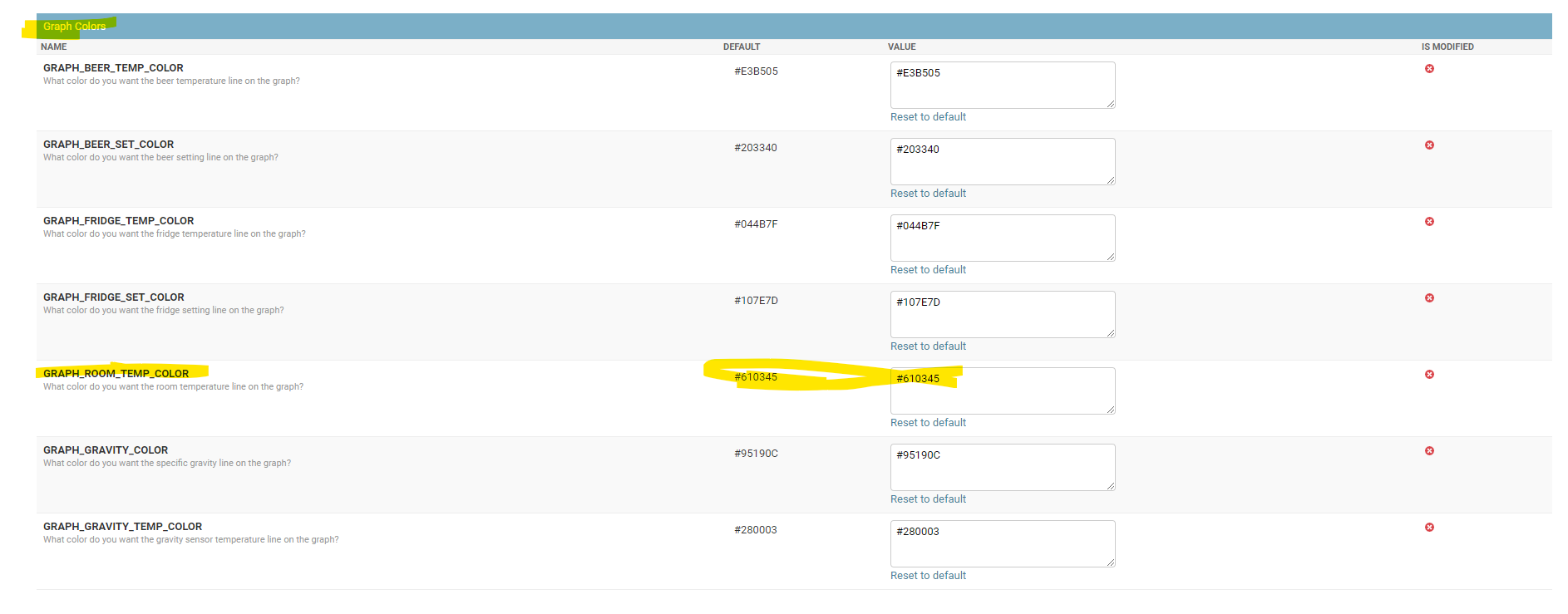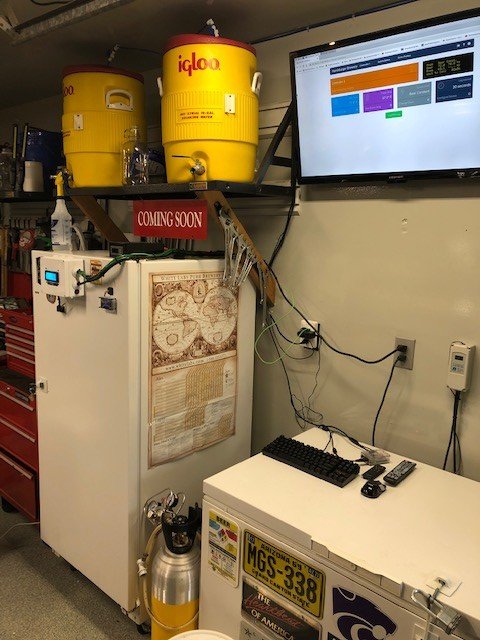Seeing as I didn't have an Rpi but do happen to have an ESXi host, I decided to install Raspberry Pi Desktop as a VM about 6-8 months ago. It’s been running flawlessly for me since then - HUGE thanks to
@Thorrak and everyone who's contributed to this awesome project!
Recently had a friend gain some interest in the project and he attempted the same on his ESXi host. Auto-install scripts ran to completion but when he tried accessing the Fermentrack GUI, he got a 504 Bad Gateway error. I downloaded the latest Raspberry Pi Desktop ISO and spun up a new VM - same results. Tried with the ISO I'd previously downloaded - same results.
After some mucking around reading the logs (technical term that translates to "I don't know squat about Linux", official docs and this forum it occurred to me that trying to virtualize Rpi seemed a little silly when I could just run a Debian VM. Downloaded the latest Debian ISO, spun up a VM and tried the auto install again. Ran into the same 504 Bad Gateway error.
One advantage to being able to run this as a VM is that when things don't go correctly, I can simply roll back to the previous snapshot. Through some more trial and error, I wound up running the command to install the docker version:
As noted previously in this thread, I had to execute the script once, then log out of my SSH session, log back in and run it again. It seems when the script creates the user group for Docker and then adds the user I'm currently using to execute the script the user permissions are not updated until logging out and back in. After the second run of the script, the Fermentrack webpage opened immediately and seems to be working perfectly.
Hopefully this helps someone else who decides to run this as a VM, rather than natively on an Rpi.
















![Craft A Brew - Safale BE-256 Yeast - Fermentis - Belgian Ale Dry Yeast - For Belgian & Strong Ales - Ingredients for Home Brewing - Beer Making Supplies - [3 Pack]](https://m.media-amazon.com/images/I/51bcKEwQmWL._SL500_.jpg)