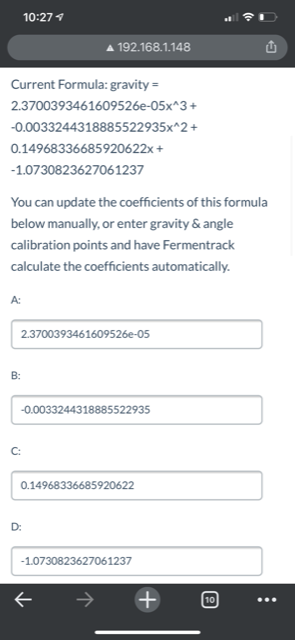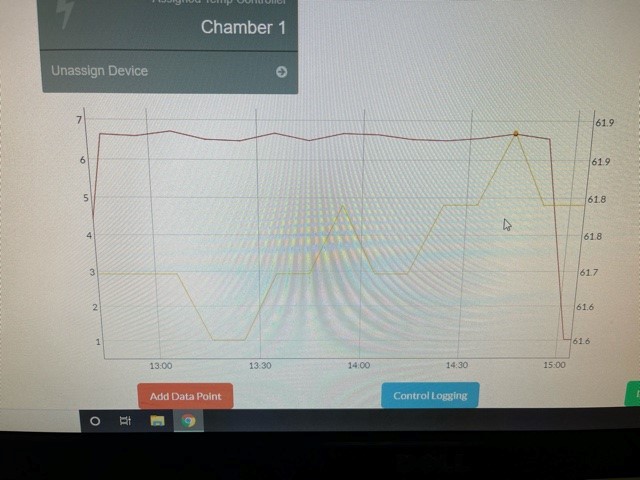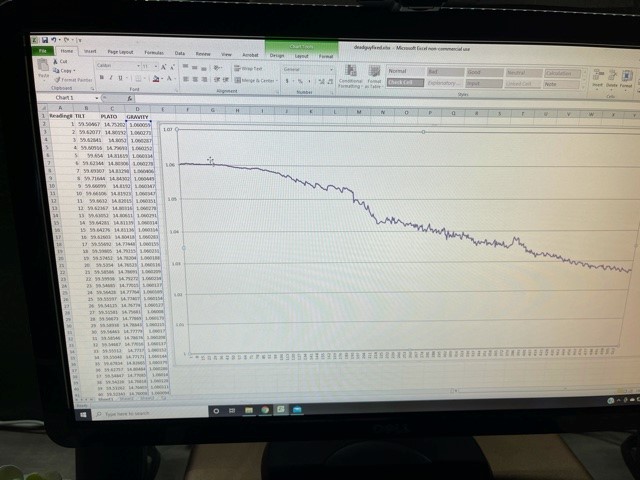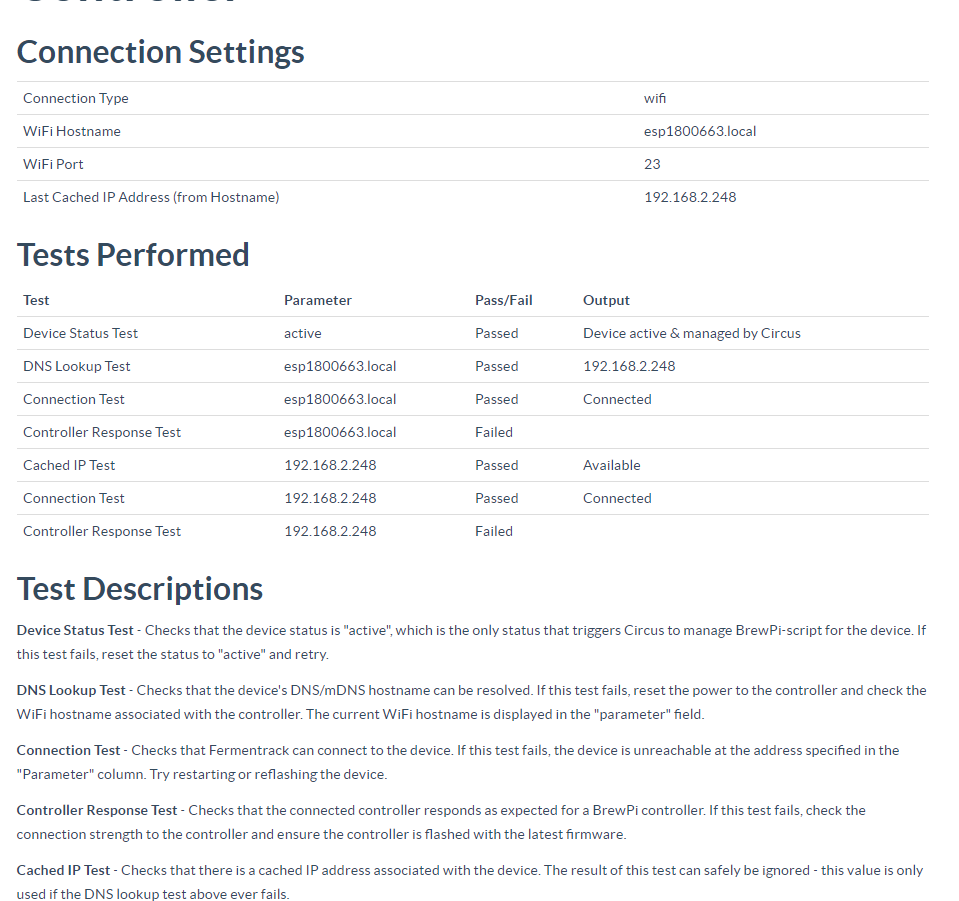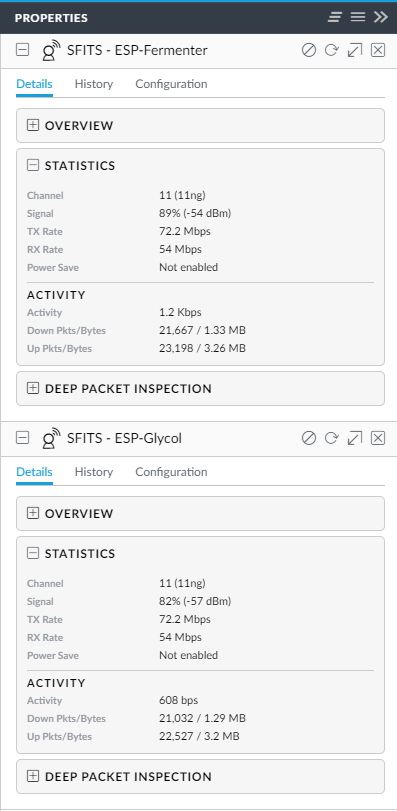I'm having some problems with fermentracks ispindel coefficients. I'm not sure if I'm doing something wrong or if there is a bug. I have taken a sg and tilt reading on several brews and at first it worked as my formula was linear with the first couple batches.. Ive added more points now since ive floated it in more wort I knew the OG of which should improve accuracy however here is the behavior of a brew I have going now with the formula fermentrack comes up with calibration from the following data points..
ANGLE GRAVITY
26.5 1.000
53.45 1.049
60.11 1.06
60.52 1.063
View attachment 715029
View attachment 715022
as you can see the gravity started rising at the start of fermentation and at first I thought that it was just kreusen after a couple of days though I got suspicious and checked the manage sensor page and noticed the last tilt reported was 41.409 despite a gravity of 1.110 or so being reported by fermentrack. I then exported the raw csv of this data and it showed a continual decrease in tilt angle as id expect with a fermentation despite fermentrack calculating an increase in gravity... I got curious and used ispindels calibration spreadsheet to plot and calculate my same data points and I see none of my calibration points appear to be major outliers.. It came up with the following formula..
View attachment 715024
I then tried using this formula instead of the fermentrack calculated by updating the coeficients to
A 0.0
B -0.000521631
C 0.491896868
D -12.67114582
the result was gravity was reporting 6.something as you can see here
View attachment 715025
I then decided to delete my two middle data points in fermentrack to make it a linear equation and it calculates this..
ANGLE GRAVITY
26.5 1.000
60.52 1.063
A 0.0
B 0.0
C 0.0018518518518518571
D 0.9509259259259248
the result is linear of course but now it works fine and gives a close result... I'm not sure what's happening with the calculation on this but I decided to open the full csv of the data and copy all the tilt angles it took plug it into the formula that ispindels calibration spreadsheet calculated and then coverted that resulting value to gravity. Here's the formula I used to calculate the third column its just the formua given by inspindels spreadsheet
=-0.000521631*(tilt)^2+0.491896868*(tilt)-12.67114582
and heres the formula i used to convert a plato value to a gravity reading like im used to seeing
=1+(plato/(258.6-((plato/258.2)*227.1)))
The resulting gravities I then graphed and can see meaningful data from my sensor.
View attachment 715032
Hopefully I've given enough data that my results could be replicated or we can see what I possibly could be doing wrong..



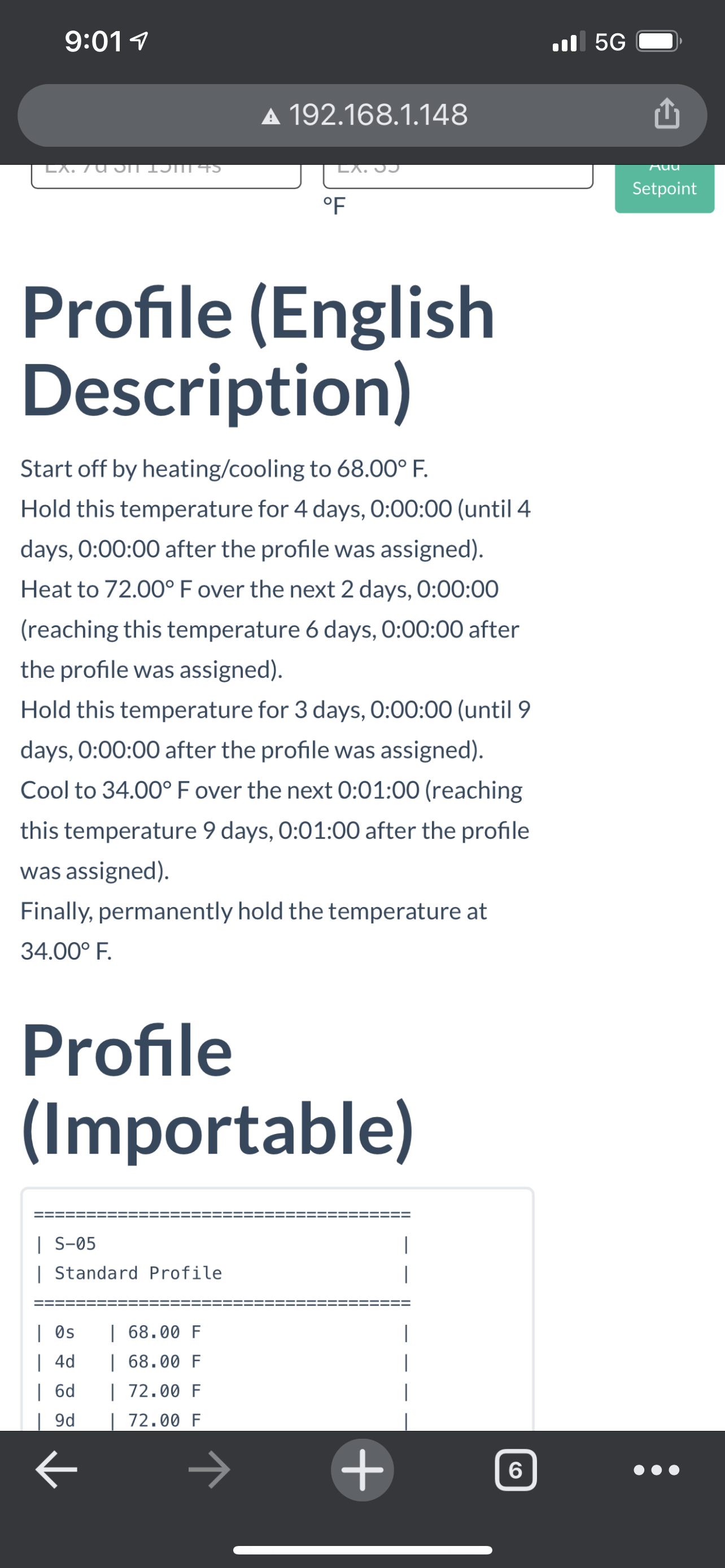
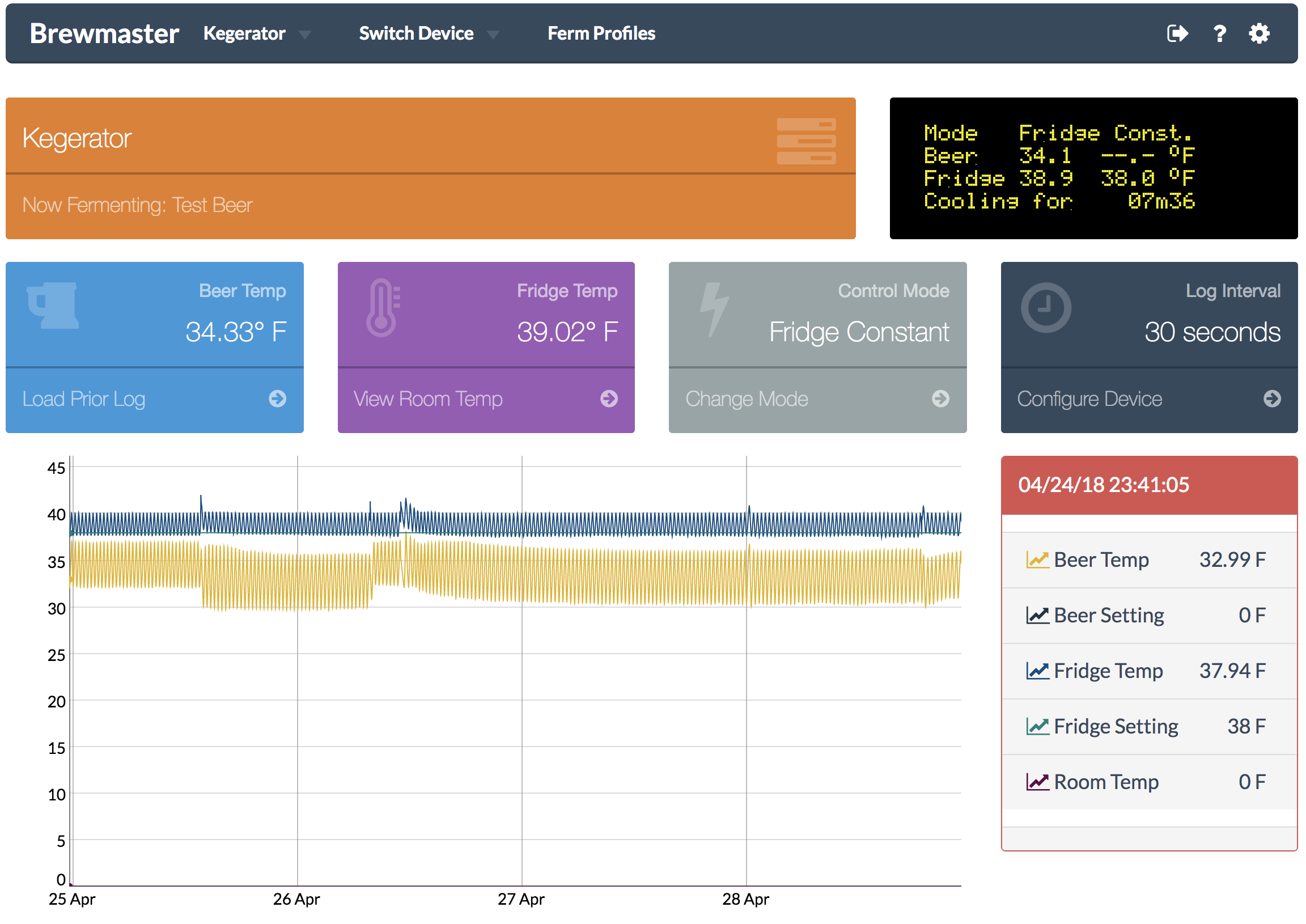














































![Craft A Brew - Safale S-04 Dry Yeast - Fermentis - English Ale Dry Yeast - For English and American Ales and Hard Apple Ciders - Ingredients for Home Brewing - Beer Making Supplies - [1 Pack]](https://m.media-amazon.com/images/I/41fVGNh6JfL._SL500_.jpg)