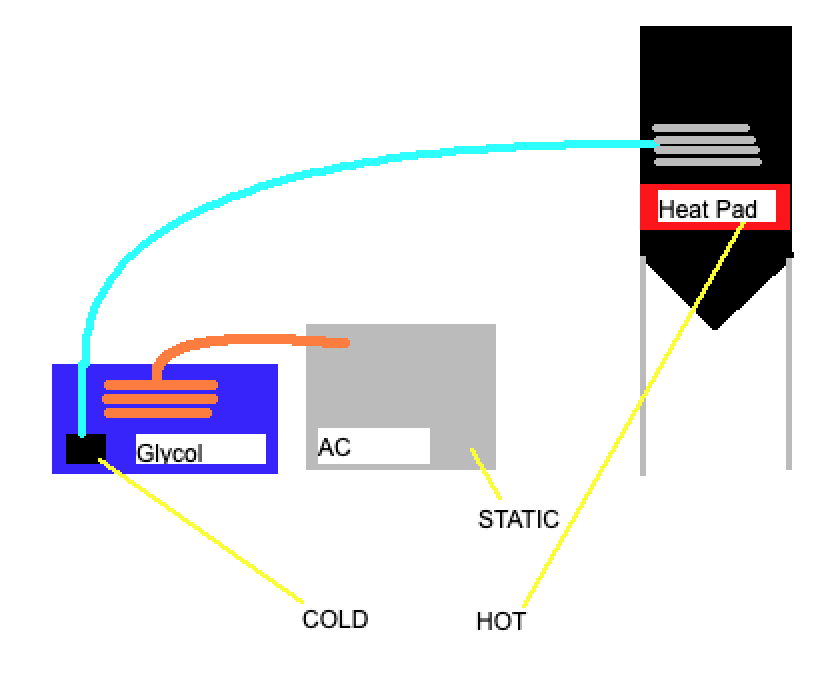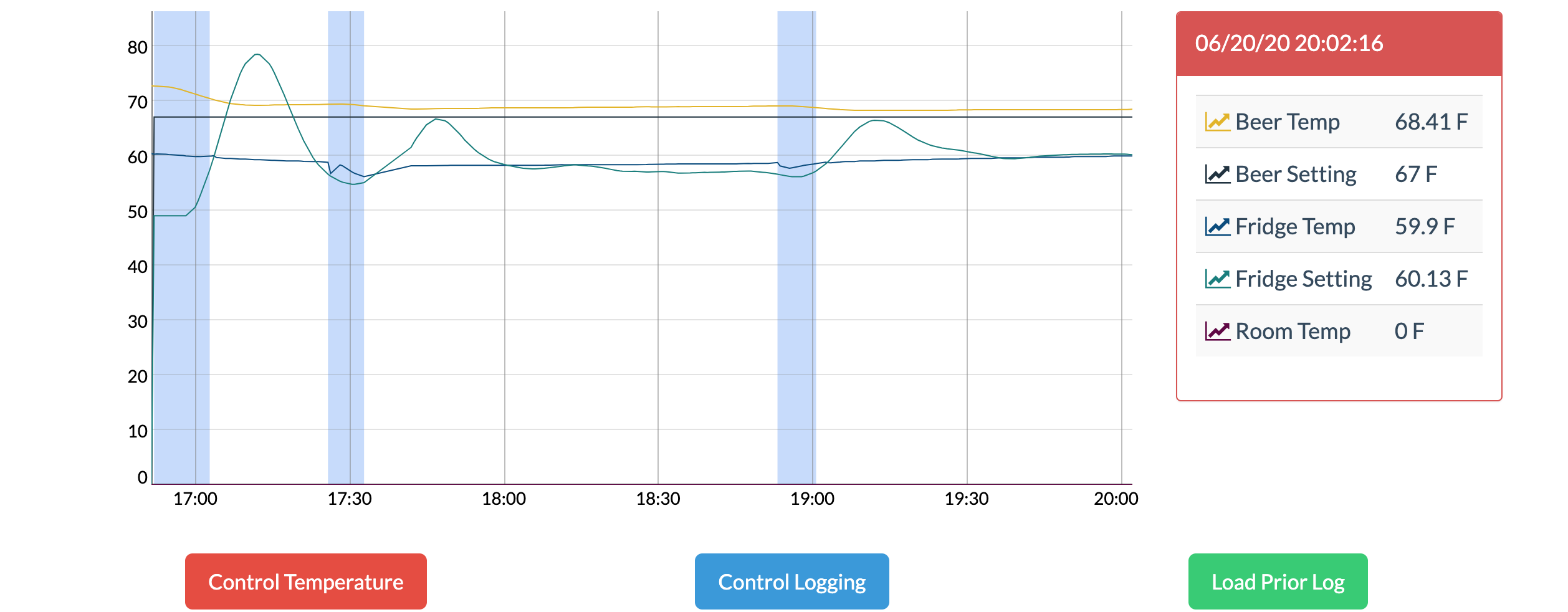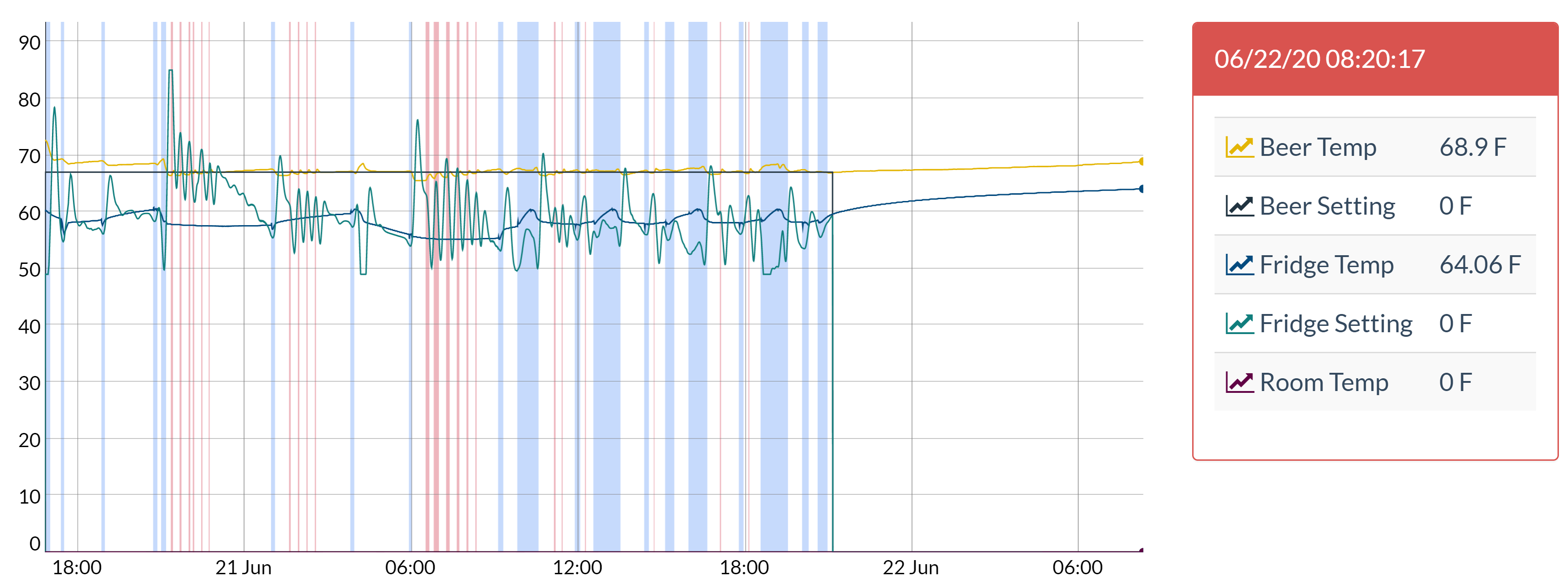ChrisThomas
Well-Known Member
I've been really messed about with a PSU for my Fermentrack build, which I half started the end of last year. I've placed a total of 6 orders, 3 from Far East 3 from UK, nothing on my doormat yet!
So, in frustration I've used a striped down 2 amp USB charger until I get a "real" PSU. But what do I do for a case in the mean time, what "fun" thing could I do temporarily?

And the back view

Inside there are 4mm plastic panels forming the "case" that everything is mounted on, I haven't mounted anything on the cardboard!
This is just housing the controller, relays and display. The pi is safe with its friends elsewhere.

I've also added some USB ports on the top to power my Brew bubbles!
So when I finally get a real regulated PSU should I bother building a real case? Erm, yes... of course...
So, in frustration I've used a striped down 2 amp USB charger until I get a "real" PSU. But what do I do for a case in the mean time, what "fun" thing could I do temporarily?

And the back view

Inside there are 4mm plastic panels forming the "case" that everything is mounted on, I haven't mounted anything on the cardboard!
This is just housing the controller, relays and display. The pi is safe with its friends elsewhere.

I've also added some USB ports on the top to power my Brew bubbles!
So when I finally get a real regulated PSU should I bother building a real case? Erm, yes... of course...


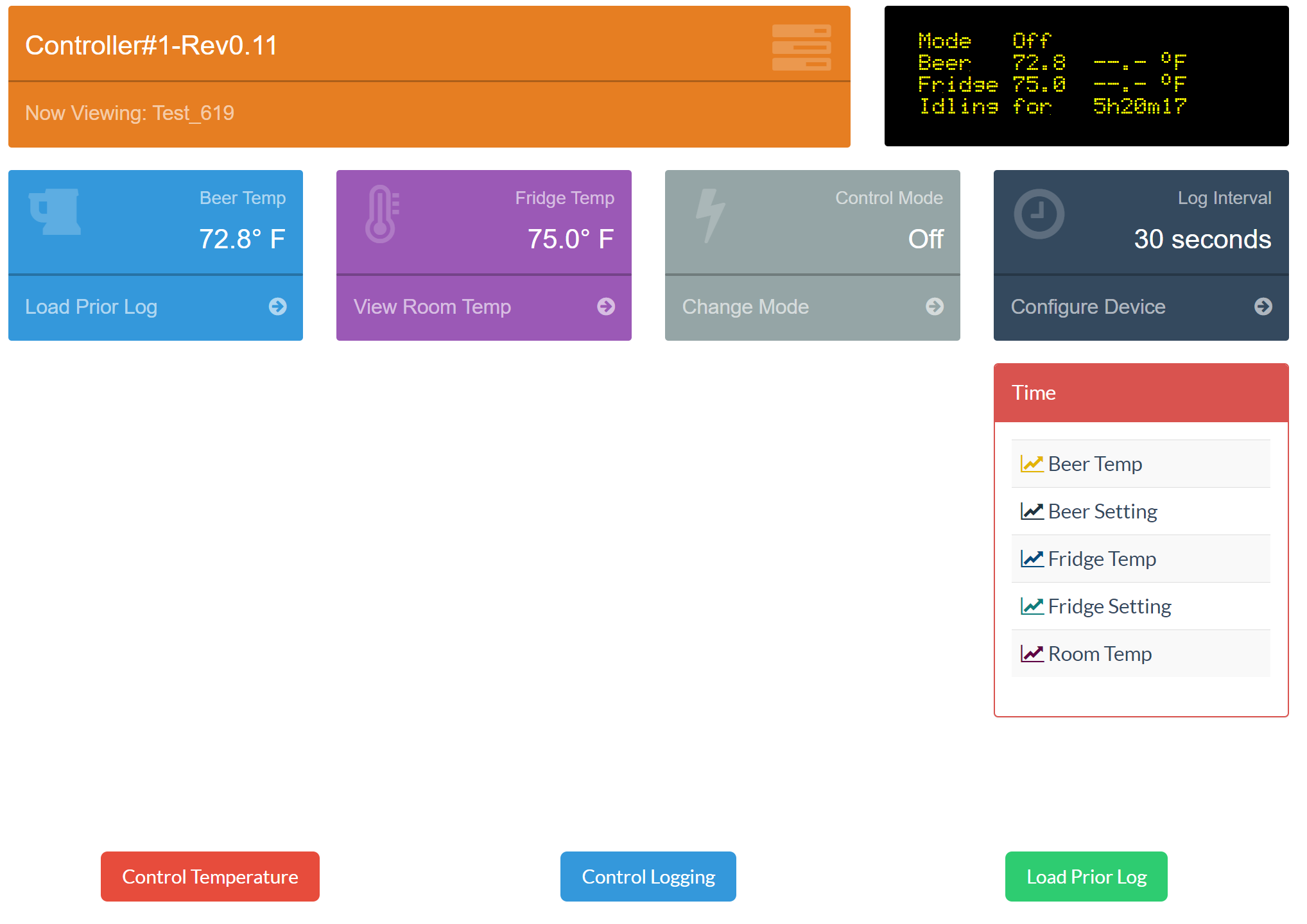






























![Craft A Brew - Safale S-04 Dry Yeast - Fermentis - English Ale Dry Yeast - For English and American Ales and Hard Apple Ciders - Ingredients for Home Brewing - Beer Making Supplies - [1 Pack]](https://m.media-amazon.com/images/I/41fVGNh6JfL._SL500_.jpg)