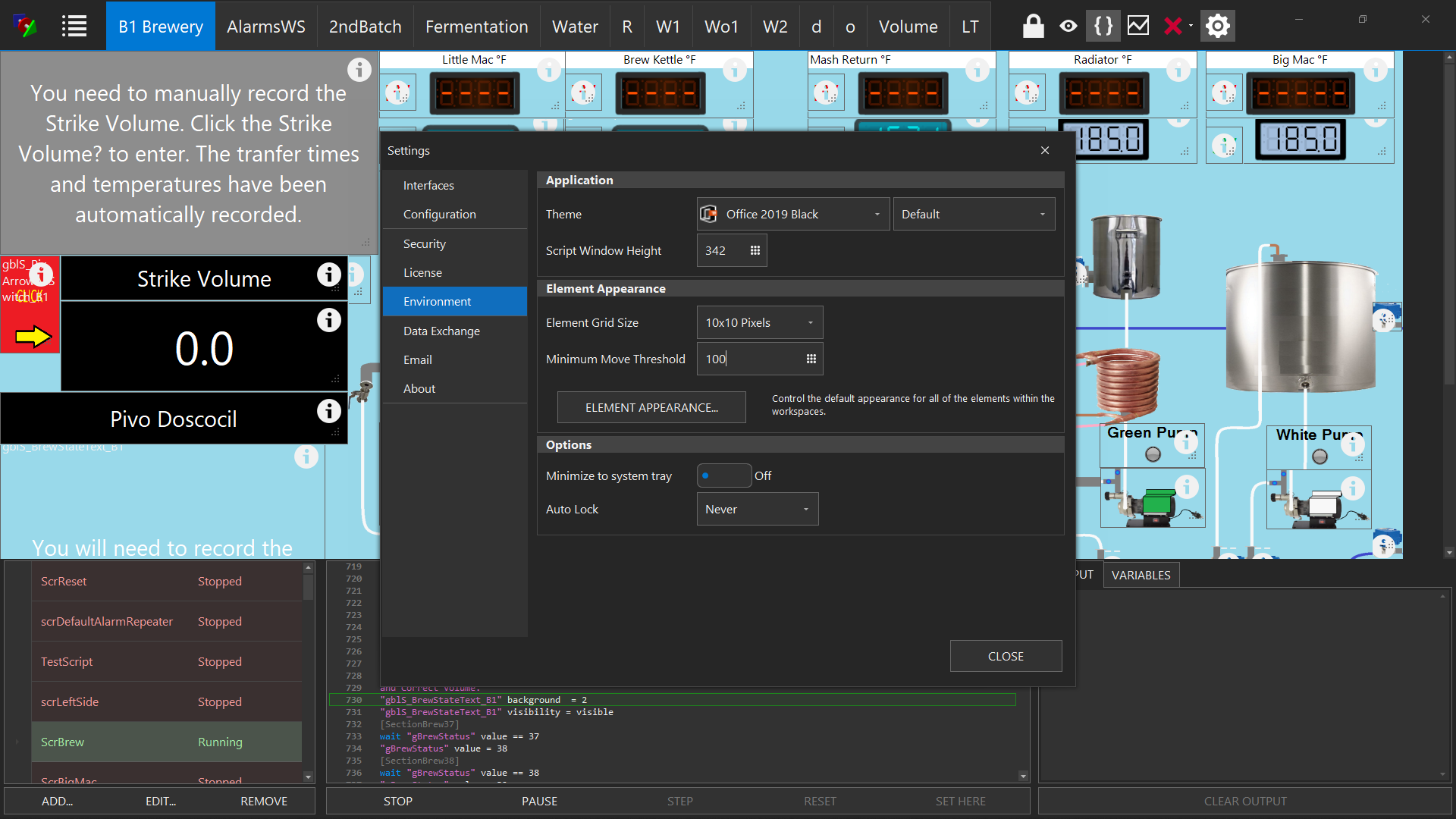Your controller needs to be compatible with DS18B20 or NTC sensors - they are not interchangeable. No you can’t add 90k to a 10k NTC sensors to make it 100k. You can but will get inaccurate readings.Thank you for the information, I'll remake it with the minimum length shielded cable and check the connections again.
If no joy I'll replace with ntc 100k which is an alternative. I don't suppose that I can add a resistor somehow to my many spare ntc 10k sensors to make it 100k?
Further question I had the recognised melt of my Fotek, probably due to bad positioning as the side that melted was close to the upper edge of the space it was in . It was still working.
I ordered a proper one pictured below but it didn't work when wired in. I have contacted supplier but wondered if I can test it in any way with a multimeter ?
Brewday was salvaged by bailing out the brew system and replacing the non working new one with the old melted one.
This was mounted out of the prior box, with proper heat transfer paste and a fan to cool the heatsink and coped with the brewday. ThanksView attachment 768462View attachment 768463View attachment 768464View attachment 768465View attachment 768466
FOTEK SSRs are notoriously fake and overheat. Could be internal or from resistance in the high voltage side terminal, but this looks internal. Also be careful of those heatsinks -‘they aren’t very flat so heat transfer suffers a bit. If the heatsink is really hot during operation, then it’s working ok.


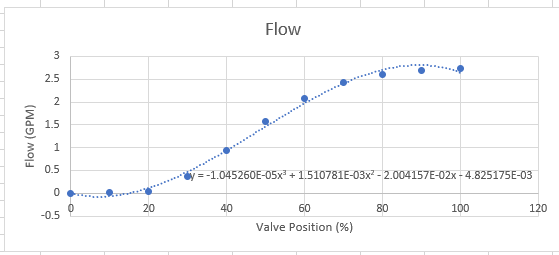
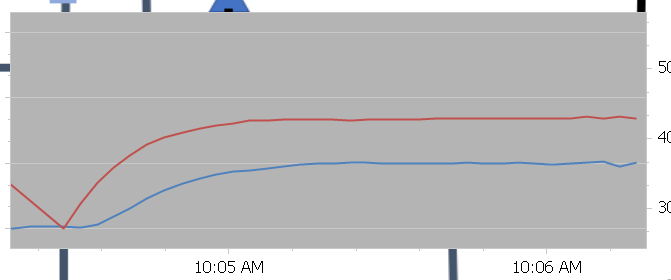

















































![Craft A Brew - Safale S-04 Dry Yeast - Fermentis - English Ale Dry Yeast - For English and American Ales and Hard Apple Ciders - Ingredients for Home Brewing - Beer Making Supplies - [1 Pack]](https://m.media-amazon.com/images/I/41fVGNh6JfL._SL500_.jpg)