What picture you looking at? My RP3s are directly above Mega pretty close actually
Ok. Might have been a dated pic. Make sure the wires are short as possible

What picture you looking at? My RP3s are directly above Mega pretty close actually
I'm assuming your talking about the SDO, SDI and SCLK wires? I am currently using Arduino breadboard wires with male pins. Wires are about 10" long, does this sound too long? Should I use shielded wire? What gauge wire should be used at VCC, GND, SDO, SDI, SCLK and CS1/4 at RP3?Ethernet and the RP-3 both use the SPI bus for communications. If there is noise on the line, for example induced by the wiring to the RP-3, it could disrupt the Ethernet communications. I don't recall your build directly, but if your interface and RP-3 are not right next to each other, this could be happening. I'll go back and look for a picture.
Edit: Went back to look for a picture. I would suggest sliding your RP-3's to the right to be as close to the MEGA as possible, and trim the wires down as short as possible. Also consider twisting them to help reduce noise pickup.
Which wires pick up the noise?Short as possible. Twisted if possible. 22 or 24 AWG is ok.
![Craft A Brew - Safale S-04 Dry Yeast - Fermentis - English Ale Dry Yeast - For English and American Ales and Hard Apple Ciders - Ingredients for Home Brewing - Beer Making Supplies - [1 Pack]](https://m.media-amazon.com/images/I/41fVGNh6JfL._SL500_.jpg)















All this information is already in this thread, if you read the manual in post 1475 I can all but guarantee half of the problems you keep having will go away.Which wires pick up the noise?
Yes I plan to wire MOVs to contactor coils. Correct me if I'm wrong but the issue is likely beyond that since the only components currently wired are Mega, Ethernet, RP3 and power supply. I have all recommendations (including routing away from high voltage devices) already covered with the exception of twisting the wires.All can. Also route them away from HV devices.
Do you have MOVs and/or snubbers in your contactor coils? These only induce noise when switched, especially off.
Thankyou for the link, I'll check it out.All this information is already in this thread, if you read the manual in post 1475 I can all but guarantee half of the problems you keep having will go away.
Correct me if I'm wrong but the issue is likely beyond that since the only components currently wired are Mega, Ethernet, RP3 and power supply. I have all recommendations (including routing away from high voltage devices) already covered with the exception of twisting the wires.
I tried a different RP3 board perhaps the issue is in one of those. It's been running all night with no issues but I'll give it a few days since I got this far with the previous RP3. I'll go to a higher quality shielded wire like the stuff I bought for RTDs.
Maybe I'll order another screw shield from you.Definitely something odd going on in this panel. The RP3 is passive, so shouldn't be the issue.
Shielded wire would be superior to twisting right?It’s also unlikely that is the issue as it is also passive. Let’s try my suggestions above first.
Can you elaborate a bit more on what you mean?Yes for sure. Ground the shield back at the MEGA side only.
Ah took my a second, your takling about the shield inside the wire. My head went to shield like screw shield/ethernet shield. Got it thanksAttach the drain/shield wire to a ground on one end of the wire only, preferably the panel/MEGA side. Chances are higher of creating a ground loop if you attach the drain wire at both ends, and that will just cause more problems.
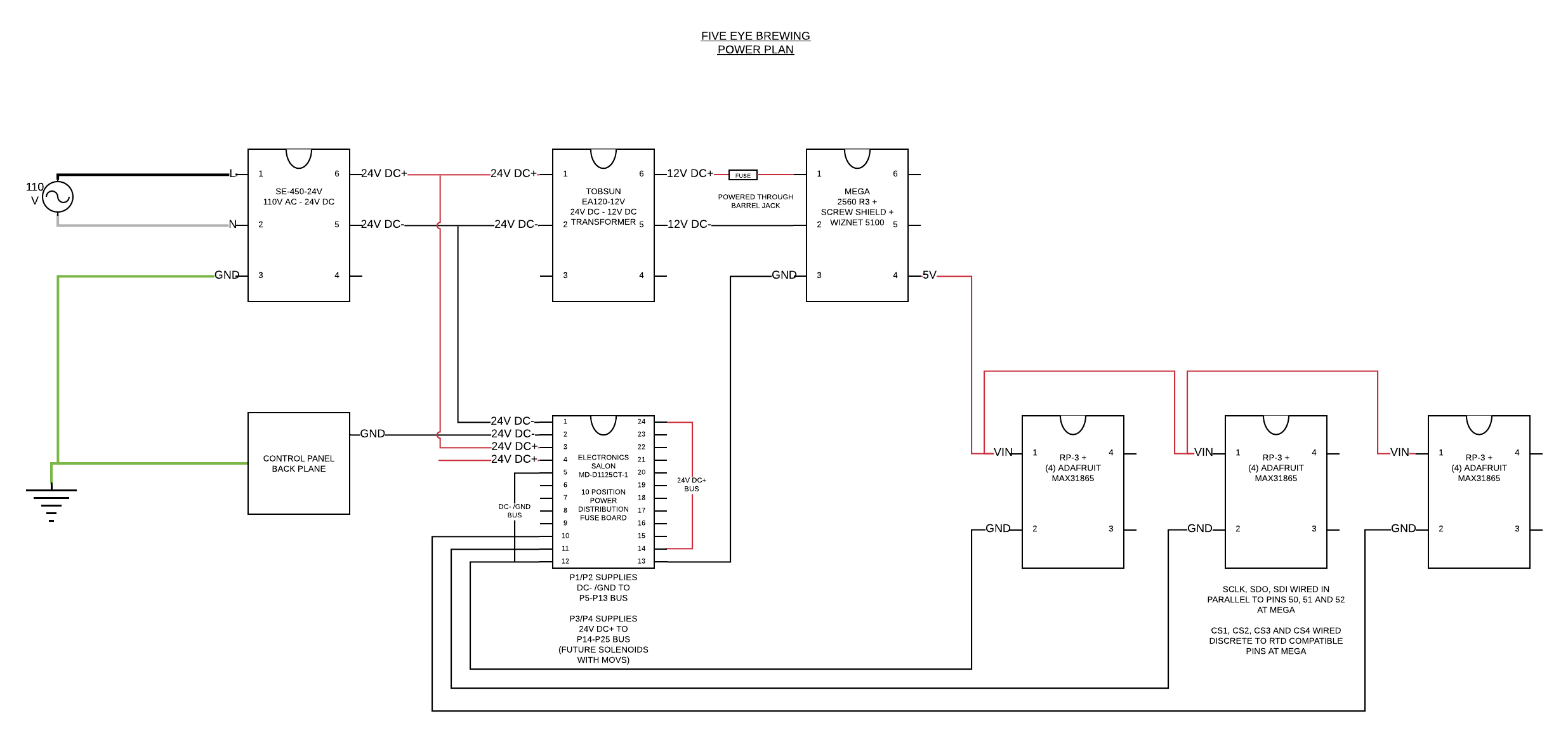
Is this what you mean about an in line filter?I think this third point is REALLY solid. There is no doubt in my mind this is where most noise problems come from. Do you have any recommended inline noise filters?
if "FV-1 ENABLE" State == true
if enable_previous_state == false
"FV-1" Target = "FV-1 PRIMARY" Value
enable_previous_state = true
endif
else
if enable_previous_state == true
"FV-1 AUTO" State = False
"FV-1" Enabled == False
"FV-1" Background = 2
"FV-1 BLACK" Background = 2
enable_previous_state = false
endif
endifThe user manual has a section or two about scripting.Thanks so much. I had forgotten to uncomment my second "endif" statement in all my iterations of the script. Because if wasn't ending it just kept plowing on ahead when I stepped through the script. It would be nice to have a Brucontrol "cookbook" that goes into more detail about how to approach problems in scripting such as the comment by RiverCityBrewer and the sample from aeviaanah above. In the meantime, thank you for your patience with my learning curve.
new string iSpindelNumber
new string iSpindelSelectSG
new string SG
iSpindelNumber = "Select iSpindel by number" Value
iSpindelSelectSG = "SG iSpindel000" + iSpindelNumber
SG = iSpindelSelectSG + " Value"
"iSpindel (SG) FV1" Value = SG
OK, based on the quick success in getting my last query answered, here is another question about Brucontrol scripting that I can't seem to find the answer to:
I'm bringing in the data from 4 iSpindel hydrometers through node red into Brucontrol Data Exchange and storing the data in individual Global elements based on the assigned name of each iSpindel. For example, the global element for Specific gravity for iSpindel0004 is named "SG iSpindel0004" . All that works great. My problem comes when I try to assign a specific iSpindel to a specific fermenter. While it would be simple to permanently assign iSpindel004 to FV4, stuff happens to iSpindels (like low battery or need to recalibrate) or during fermentation and I want to be able to reassign a iSpindel to that fermenter on the fly. Thanks to my previous query above, I wrote a script in brucontrol that goes to two editable global elements ("Select iSpindel by number" and "Select Fermenter by ID") reads the values that are entered and then pushes the data stored from the appropriate iSpindel to the corresponding global elements associated with that FV.
That is fine as long as the global element value is hardwired into the script. For example:
"iSpindel SG FV1" Value = "SG iSpindel0005" Value (which is where the SG value is stored)
Since all my iSpindels have the same naming convention, what I want to do is read the value from "Select iSpindel by number" Global Element and insert that into the "SG iSpindel000x" Value part of the script (above) on the fly.
An abbreviated version of the my approach to the script goes like this:
which returns
"iSpindel (SG) FV1" Value = SG iSpindel0004 Value
which is perfect if I could somehow get quotes around the global element name so it looks like this:
"SG iSpindel0004" Value
Other scripting languages have ways to preserve the quote marks in line, but I can't figure out how to do it in Brucontrol. Does anyone have any ideas, or perhaps I am approaching the problem in the wrong way? Thanks in advance for any suggestions
I'm assuming your suggestion refers to the way to solve the overall problem and not a way to add in-line quote marks where I need them. If so, yes that works, as I wrote a script yesterday for FV1. It is a relativly lot of work to script it--not undoable--just kind of a brute force find and replace in notepad++ to get everything working. If you are suggesting you could add the quote marks throungh this method, it is beyond me how you would do this, and I would be delighted to be pointed in the right direction.You could handle this with if/endif blocks. Not super elegant, but would accomplish what you want.
I'm assuming your suggestion refers to the way to solve the overall problem and not a way to add in-line quote marks where I need them. If so, yes that works, as I wrote a script yesterday for FV1. It is a relativly lot of work to script it--not undoable--just kind of a brute force find and replace in notepad++ to get everything working. If you are suggesting you could add the quote marks throungh this method, it is beyond me how you would do this, and I would be delighted to be pointed in the right direction.
First off... nice job on the schematic!!
Kinda leakage, but not leakage as you might think it is through the SSR... Since one side of the LED is tied to neutral and the other is tied to red (line 2), when the contactor is closed, the line 2 is live. The element is only 10 ohms, or essentially a very small resistor. The current flows from line 2, through the element to the other side of the element (black wire) where the other side of the LED is connected. If you unplug the element the LED will go out.
More importantly... how to fix? Check that your LEDs are 220V... then move the neutral line of them to line 2 bus. Ideally you should fuse that like you have done the others.
THAT SAID... you just helped me realize we are doing the same thing on the UniCon build... my apologies if that is where you got the wiring. We will need to fix this on our schematic and build. I actually made this mistake on my personal rig when I built it... you would think I would have learned the first time. I absolutely owe you a favor in return!!
Or something like this?Is this what you mean about an in line filter?
https://rcdude.com/hyperion-fpv-power-filter-12v.html
Wow! Insane good price! I would normally be a little suspicious, but the seller has a good rating and it seems legit.

I am thinking of this myself, but I am not sure how to add DIN rails to the box.Has anyone used a small PC like a Nuc or zbox to run BruControl?
I was going to try this (although, I am nowhere near this step). I am going to do research on the wiring first to make sure there wont be any loss.I also wanted to use Ethernet jacks for the I/O to sensors and wanted to know if that has been done successfully or not.