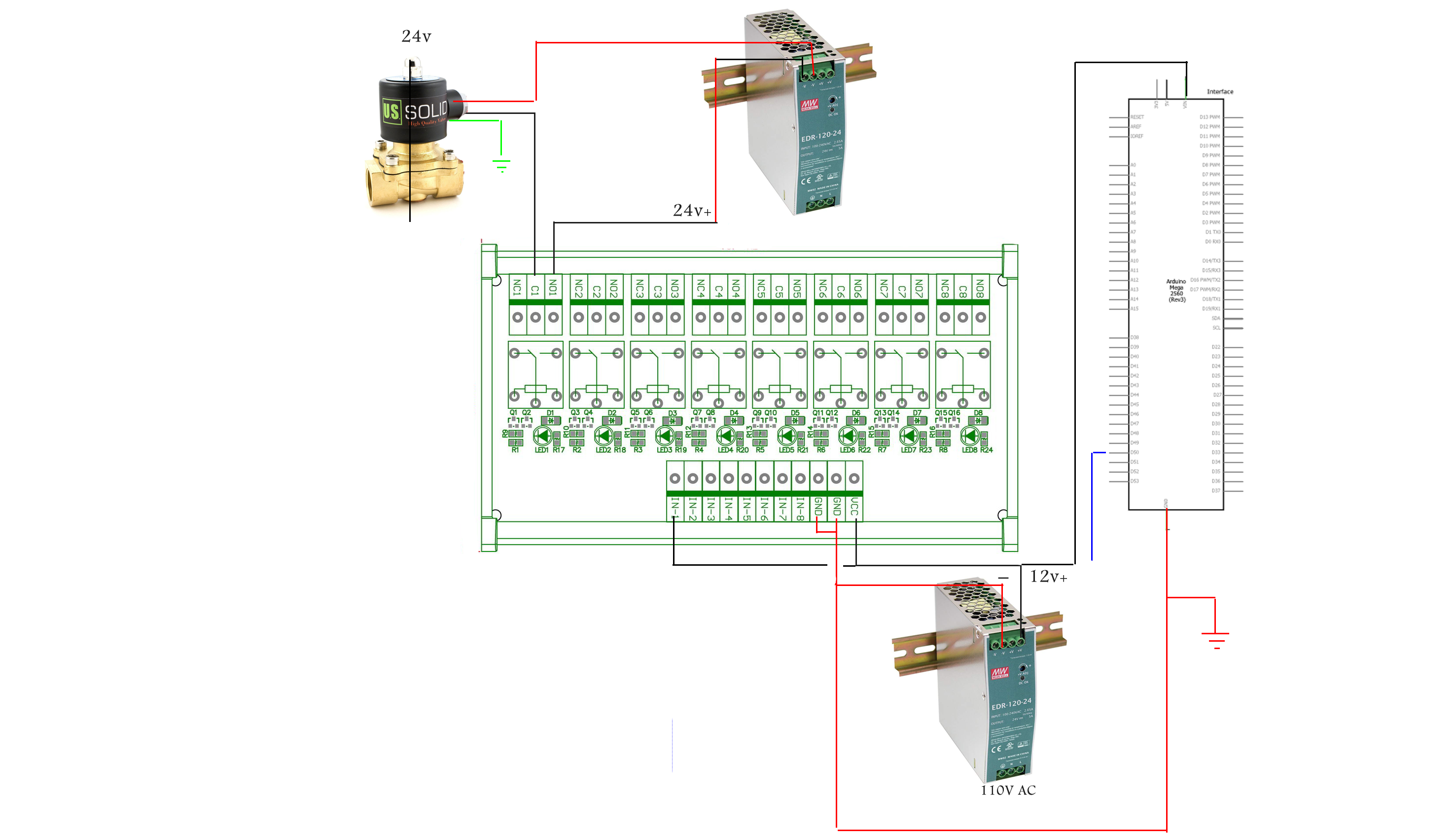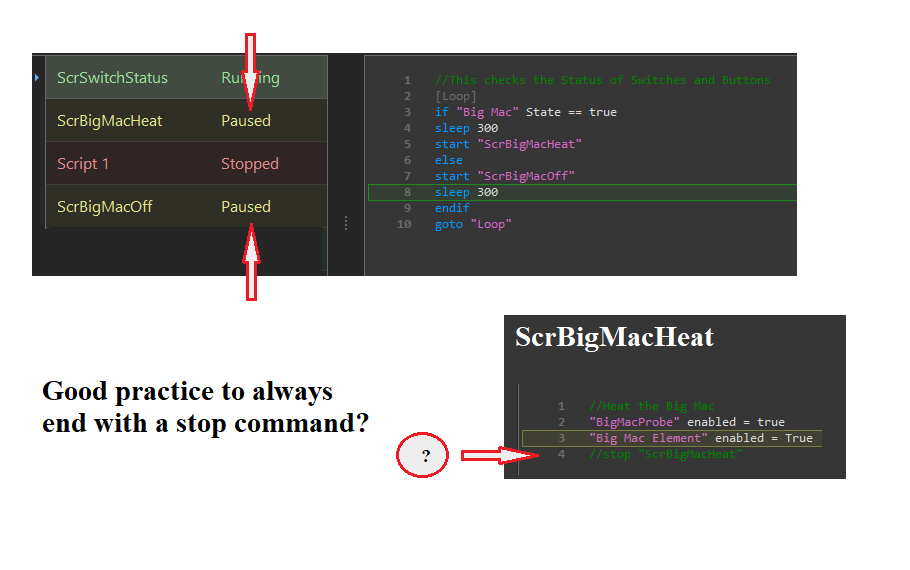just a heads up I am doing what you are planning now, I use 4 (much cheaper chinese 24v soleniod valves like these
https://www.ebay.com/itm/12V-G1-2-N...534330?hash=item4d95318cfa:g:msgAAOSwq9Fc70~S ) on my 4 conical setup at home and 4 12v soleniod valves just like these
https://www.ebay.com/itm/12V-DC-1-2...383753&hash=item215ce2f235:g:YzMAAOSwVZBdAKDo at my brewpub controlling coolant flow to 4 3bbl conicals and they have all worked flawlessly so far... the ones at home for 5-6 years now and the ones at the brewery for 6 months. I use regular dual contact (dual pole) din rail relays to activate the main 120v chiller pumps for recirculating coolant through the manifold at the same time one or more of the 12v valves are opened through the other set of contacts.
I did have to add diodes as the electrical noise would cause my one wire and rtd temp probes to spike from the noise. my thermister probes did not spike however.
I dont know how big your fermenters are but we use 1/2" valves which work fine since we have tiny 3/8" quick disconnects on our chiller lines restricting them further.
But we are upgrading to 3.5bbl unitanks that are on order and will be stepping our valves up to 3/4" then I think. we also have dual zone jackets which means I need to build a liquid heating system vs the heat wrap setup we use now.


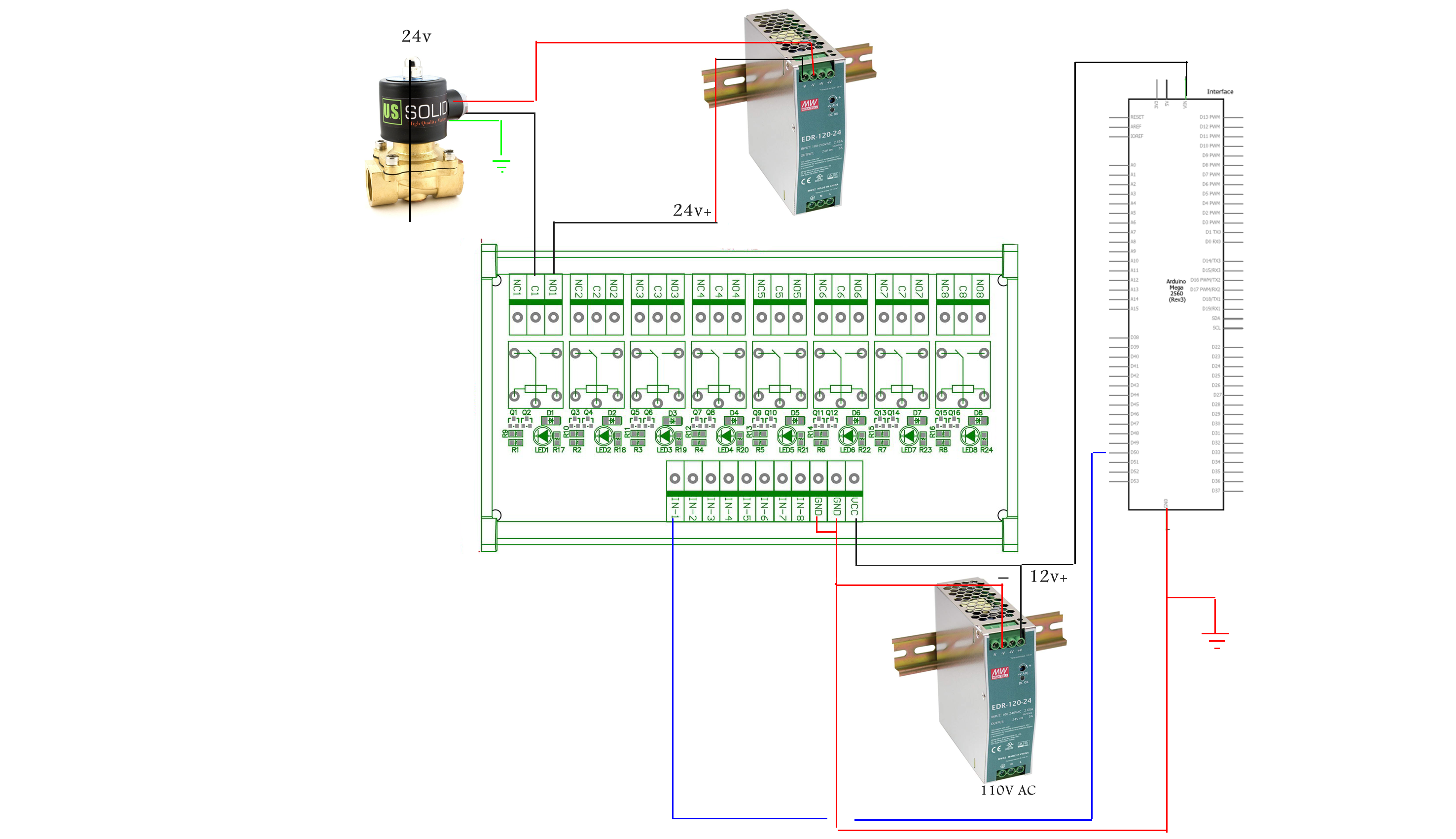






































![Craft A Brew - Safale S-04 Dry Yeast - Fermentis - English Ale Dry Yeast - For English and American Ales and Hard Apple Ciders - Ingredients for Home Brewing - Beer Making Supplies - [1 Pack]](https://m.media-amazon.com/images/I/41fVGNh6JfL._SL500_.jpg)