Thanks, Chris!
You are using an out of date browser. It may not display this or other websites correctly.
You should upgrade or use an alternative browser.
You should upgrade or use an alternative browser.
Brew Bubbles: Web-Enabled Airlock

Help Support Homebrew Talk:
This site may earn a commission from merchant affiliate
links, including eBay, Amazon, and others.
I found and deleted those files, restarted brewflasher, and it still stalls at the 'downloading firmware' stage. There isn't an option for ver 2.2, still the same two choices v2 rev 1-1 and v2 rev 2-1Downloading is a different issue. Open Windows Explorer and type %temp% into the path bar and hit enter. Then look for firmware.bin and littlefs.bin. Delete those files. Then make sure you close BrewFlasher and try again.
v2 rev 2-1 is 2.2.1, so that's correct. I mean I hate to say it but have you tried rebooting? It makes me grind my teeth when someone suggests that as a troubleshooting step, but that would absolutely make sure no connections/processes are hanging.
ChrisThomas
Well-Known Member
@LBussy For the sake of it, I just flashed, onto the same device, iSpindel and then flased BrewBubbles, erasing flash as well. Only observation I can make is that it took a push of the reset button before I could connect with a web browser. I was monitoring the serial port on the first boot and it did report the correct IP address etc but no sign of anything attempting to connect. After a reset everything was fine. I think this is what I normally see though.
Chris
Chris
No, that is a pretty legitimate thing to suggest, I should have thought of it. Just tried it and no difference. I can try another computer.v2 rev 2-1 is 2.2.1, so that's correct. I mean I hate to say it but have you tried rebooting? It makes me grind my teeth when someone suggests that as a troubleshooting step, but that would absolutely make sure no connections/processes are hanging.
Same on another computer, downloaded a fresh copy of brewflasher and had to install the driver for the com port to show up, and it still stalls at the 'downloading firmware' stage (2.1.1 still downloads and flashes, but 2.2.1 doesn't download)
Last edited:
Hm, I'll look into that. Not sure why that would be since BrewFlasher (esptool) takes care of that.it took a push of the reset button before I could connect with a web browser. I was monitoring the serial port on the first boot and it did report the correct IP address etc but no sign of anything attempting to connect. After a reset everything was fine.
![Craft A Brew - Safale S-04 Dry Yeast - Fermentis - English Ale Dry Yeast - For English and American Ales and Hard Apple Ciders - Ingredients for Home Brewing - Beer Making Supplies - [1 Pack]](https://m.media-amazon.com/images/I/41fVGNh6JfL._SL500_.jpg)
$6.95 ($17.38 / Ounce)
$7.47 ($18.68 / Ounce)
Craft A Brew - Safale S-04 Dry Yeast - Fermentis - English Ale Dry Yeast - For English and American Ales and Hard Apple Ciders - Ingredients for Home Brewing - Beer Making Supplies - [1 Pack]
Hobby Homebrew

$58.16
HUIZHUGS Brewing Equipment Keg Ball Lock Faucet 30cm Reinforced Silicone Hose Secondary Fermentation Homebrew Kegging Brewing Equipment
xiangshuizhenzhanglingfengshop

$53.24
1pc Hose Barb/MFL 1.5" Tri Clamp to Ball Lock Post Liquid Gas Homebrew Kegging Fermentation Parts Brewer Hardware SUS304(Liquid Hose Barb)
yunchengshiyanhuqucuichendianzishangwuyouxiangongsi

$719.00
$799.00
EdgeStar KC2000TWIN Full Size Dual Tap Kegerator & Draft Beer Dispenser - Black
Amazon.com

$76.92 ($2,179.04 / Ounce)
Brewing accessories 1.5" Tri Clamp to Ball Lock Post Liquid Gas Homebrew Kegging Fermentation Parts Brewer Hardware SUS304 Brewing accessories(Gas Hose Barb)
chuhanhandianzishangwu

$20.94
$29.99
The Brew Your Own Big Book of Clone Recipes: Featuring 300 Homebrew Recipes from Your Favorite Breweries
Amazon.com

$49.95 ($0.08 / Fl Oz)
$52.99 ($0.08 / Fl Oz)
Brewer's Best - 1073 - Home Brew Beer Ingredient Kit (5 gallon), (Blueberry Honey Ale) Golden
Amazon.com

$44.99
$49.95
Craft A Brew - Mead Making Kit – Reusable Make Your Own Mead Kit – Yields 1 Gallon of Mead
Craft a Brew

$22.00 ($623.23 / Ounce)
AMZLMPKNTW Ball Lock Sample Faucet 30cm Reinforced Silicone Hose Secondary Fermentation Homebrew Kegging joyful
无为中南商贸有限公司

$176.97
1pc Commercial Keg Manifold 2" Tri Clamp,Ball Lock Tapping Head,Pressure Gauge/Adjustable PRV for Kegging,Fermentation Control
hanhanbaihuoxiaoshoudian

$33.99 ($17.00 / Count)
$41.99 ($21.00 / Count)
2 Pack 1 Gallon Large Fermentation Jars with 3 Airlocks and 2 SCREW Lids(100% Airtight Heavy Duty Lid w Silicone) - Wide Mouth Glass Jars w Scale Mark - Pickle Jars for Sauerkraut, Sourdough Starter
Qianfenie Direct

$7.79 ($7.79 / Count)
Craft A Brew - LalBrew Voss™ - Kveik Ale Yeast - For Craft Lagers - Ingredients for Home Brewing - Beer Making Supplies - (1 Pack)
Craft a Brew

$479.00
$559.00
EdgeStar KC1000SS Craft Brew Kegerator for 1/6 Barrel and Cornelius Kegs
Amazon.com

$53.24
1pc Hose Barb/MFL 1.5" Tri Clamp to Ball Lock Post Liquid Gas Homebrew Kegging Fermentation Parts Brewer Hardware SUS304(Gas MFL)
Guangshui Weilu You Trading Co., Ltd
ChrisThomas
Well-Known Member
Yeah I get ya - that's weird though.
still having the issue of the firmware not downloading on a couple computers after many reboots of brewflasher and at least one reboot of each computer.
Would the latest version make a difference for me since I am using an amazon module instead of the custom PCB.
Would the latest version make a difference for me since I am using an amazon module instead of the custom PCB.
No, the firmware should download. Can you copy the text from the BrewFlasher log?
I meant will the newer version work any better for my situation than the older version I am able to download? I can look for the brewflasher log when I get home. Any hints on where to look? I remember it was only the executable in the folder I am running it from.
--> I spent some time searching the computer and didn't find any brewflasher logs. If you are just talking about the console part of the GUI, then the entire contents when it stalls at the downloading firmware stage is ... "Downloading firmware..." . I have left it as long as 2 hours and tried various settings such as the speed or autodetect vs specific com port.
--> I spent some time searching the computer and didn't find any brewflasher logs. If you are just talking about the console part of the GUI, then the entire contents when it stalls at the downloading firmware stage is ... "Downloading firmware..." . I have left it as long as 2 hours and tried various settings such as the speed or autodetect vs specific com port.
Last edited:
I would not release a version if I did not think it was better. The release notes are listed here in the thread.
The log would be the text inside the BrewFlasher window. You can just copy that out.
The log would be the text inside the BrewFlasher window. You can just copy that out.
That's very curious. I definitely had that issue before but fixed it. I wonder if there's some weird caching going on. @Thorrak is there some additional output we can turn on for this?all it says is:
"Downloading firmware..."
Hi Lee,
I thought I had ruled out my home network being the problem by downloading and flashing the older version, but I brought it in to work this morning and had no trouble with the new version so unless it is just a coincidence, it seems like a was something at my house. I will see if I can get it counting some bubbles tonight. Sorry for the wild goose chase.
James
I thought I had ruled out my home network being the problem by downloading and flashing the older version, but I brought it in to work this morning and had no trouble with the new version so unless it is just a coincidence, it seems like a was something at my house. I will see if I can get it counting some bubbles tonight. Sorry for the wild goose chase.
James
No worries man, that happens to me ALL the time.
After all that I still have the same issue. It is currently showing 48.8 bubbles per minute, but the yeast are getting tired and that actual rate is getting close to 1 bubble per minute ~45 seconds between bubbles.
It's too bad, it really looks like it is working. The light goes on reliably as each bubble passes, but that isn't reflected in the interface. @jangevaa agreed to send me one of the official PCBs and the bits so I might just give up until those arrive.
It's too bad, it really looks like it is working. The light goes on reliably as each bubble passes, but that isn't reflected in the interface. @jangevaa agreed to send me one of the official PCBs and the bits so I might just give up until those arrive.
Last edited:
I have to say I'm not able to reproduce your issues. Try to telnet to it and watch the "bubbles" in the serial log and see if there's any correlation.
first, I mentioned this before, but I think the output of the module is backward from what the software is expecting:
1 the voltage is high, 3.3v when the sensor is blocked-water-nobubble, --> module light off - D1 mini light on
2 the voltage is low, 0v when the sensor is not blocked-air-bubble --> module light on - D1 mini light off
so the bubbling is quite slow now, a bubble taking several seconds to pass the sensor. Watching telnet, when a bubble starts to pass the sensor, there is a flurry of about a dozen lines, usually with the same time stamp, and then if seems to quit before the bubble passes and nothing hapens except for some what look like routine lines like 'saved last bpm' ' current bpmm is...' etc. It kind of looks like it is treating each bubble like a flurry of fast bubbles and then quickly giving up.
1 the voltage is high, 3.3v when the sensor is blocked-water-nobubble, --> module light off - D1 mini light on
2 the voltage is low, 0v when the sensor is not blocked-air-bubble --> module light on - D1 mini light off
so the bubbling is quite slow now, a bubble taking several seconds to pass the sensor. Watching telnet, when a bubble starts to pass the sensor, there is a flurry of about a dozen lines, usually with the same time stamp, and then if seems to quit before the bubble passes and nothing hapens except for some what look like routine lines like 'saved last bpm' ' current bpmm is...' etc. It kind of looks like it is treating each bubble like a flurry of fast bubbles and then quickly giving up.
The reversal is not a big deal. It's semantics really. I can reverse it in the code but most folks use the shield and with that configuration, the "light on=not blocked" makes sense. It would not impact the counts.
What I think may be happening is the meniscus is creating a rapidly changing picture for the receptor. What setup are you using for the collimator?
If when you manually block the sensor it gives you one and only one pulse, then the answer lies in the way the light is passing through the bubbler.
What I think may be happening is the meniscus is creating a rapidly changing picture for the receptor. What setup are you using for the collimator?
If when you manually block the sensor it gives you one and only one pulse, then the answer lies in the way the light is passing through the bubbler.
oops, my bad again. The collimator is the hole thing right? I started with a piece of paper and tape, but couldn't get it working or lined up until I discarded it and saw the light going on and off with the bubbles. I thought maybe I got lucky and got one that worked well out of the box. I will fiddle with it again tonight. So I want the hole on the receiver side which is the side opposite the one with the diode symbol right?
Last edited:
The collimator goes on the receptor side, yes.
Mine works without it as well, so who knows. But since you are having issues, you might as well try that.
Mine works without it as well, so who knows. But since you are having issues, you might as well try that.
I have fiddled with various collimator and sensor placements and the best I seem to be able to get is two counts per bubble, maybe the leading and trailing edges of the bubble, at least that is what I think I see in the telenet log (sample below) paired lines about every 32 seconds which corresponds to what I see, a bubble every 32 seconds. Except instead of the actual ~2BPM or doubled to 4BPM I get 8BPM. Not sure if that is a real problem since the relative number is more important than the absolute number.
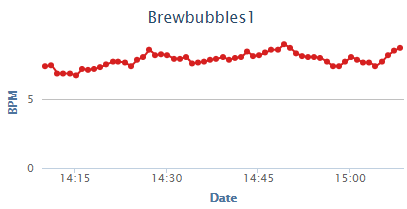
2021-01-08T21:49:11Z V: Current BPM is 10.00. Averages: BPM (15) = 8.80, Ambient (1) = -196.60, Vessel (1) = -196.60.
2021-01-08T21:49:11Z V: Triggered URL Target push.
2021-01-08T21:49:11Z V: URL Target not enabled, skipping.
2021-01-08T21:49:11Z V: Triggered Thingspeak push.
2021-01-08T21:49:11Z N: Thingspeak channel update successful.
2021-01-08T21:49:41Z V: .
2021-01-08T21:49:41Z V: .
2021-01-08T21:50:11Z V: Saved lastBpm.
2021-01-08T21:50:11Z V: Current BPM is 4.00. Averages: BPM (15) = 8.13, Ambient (1) = -196.60, Vessel (1) = -196.60.
2021-01-08T21:50:11Z V: Triggered Thingspeak push.
2021-01-08T21:50:12Z N: Thingspeak channel update successful.
2021-01-08T21:50:13Z V: .
2021-01-08T21:50:13Z V: .
2021-01-08T21:50:45Z V: .
2021-01-08T21:50:45Z V: .
2021-01-08T21:51:11Z V: Saved lastBpm.
2021-01-08T21:51:11Z V: Current BPM is 10.00. Averages: BPM (15) = 8.47, Ambient (1) = -196.60, Vessel (1) = -196.60.
2021-01-08T21:51:11Z V: Triggered URL Target push.
2021-01-08T21:51:11Z V: URL Target not enabled, skipping.
2021-01-08T21:51:11Z V: Triggered Thingspeak push.
2021-01-08T21:51:11Z N: Thingspeak channel update successful.
2021-01-08T21:51:18Z V: .
2021-01-08T21:51:18Z V: .
2021-01-08T21:51:50Z V: .
2021-01-08T21:51:50Z V: .
2021-01-08T21:52:11Z V: Saved lastBpm.
2021-01-08T21:52:11Z V: Current BPM is 7.00. Averages: BPM (15) = 8.33, Ambient (1) = -196.60, Vessel (1) = -196.60.
2021-01-08T21:52:11Z V: Triggered Thingspeak push.
2021-01-08T21:52:11Z N: Thingspeak channel update successful.
2021-01-08T21:52:21Z V: .
2021-01-08T21:52:22Z V: .
2021-01-08T21:52:54Z V: .
2021-01-08T21:52:54Z V: .
2021-01-08T21:53:11Z V: Saved lastBpm.
2021-01-08T21:53:11Z V: Current BPM is 10.00. Averages: BPM (15) = 8.47, Ambient (1) = -196.60, Vessel (1) = -196.60.
2021-01-08T21:53:11Z V: Triggered URL Target push.
2021-01-08T21:53:11Z V: URL Target not enabled, skipping.
2021-01-08T21:53:11Z V: Triggered Thingspeak push.
2021-01-08T21:53:11Z N: Thingspeak channel update successful.
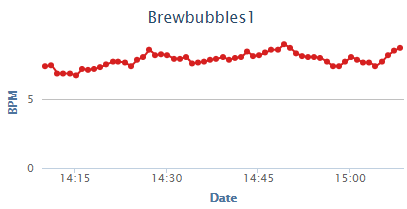
2021-01-08T21:49:11Z V: Current BPM is 10.00. Averages: BPM (15) = 8.80, Ambient (1) = -196.60, Vessel (1) = -196.60.
2021-01-08T21:49:11Z V: Triggered URL Target push.
2021-01-08T21:49:11Z V: URL Target not enabled, skipping.
2021-01-08T21:49:11Z V: Triggered Thingspeak push.
2021-01-08T21:49:11Z N: Thingspeak channel update successful.
2021-01-08T21:49:41Z V: .
2021-01-08T21:49:41Z V: .
2021-01-08T21:50:11Z V: Saved lastBpm.
2021-01-08T21:50:11Z V: Current BPM is 4.00. Averages: BPM (15) = 8.13, Ambient (1) = -196.60, Vessel (1) = -196.60.
2021-01-08T21:50:11Z V: Triggered Thingspeak push.
2021-01-08T21:50:12Z N: Thingspeak channel update successful.
2021-01-08T21:50:13Z V: .
2021-01-08T21:50:13Z V: .
2021-01-08T21:50:45Z V: .
2021-01-08T21:50:45Z V: .
2021-01-08T21:51:11Z V: Saved lastBpm.
2021-01-08T21:51:11Z V: Current BPM is 10.00. Averages: BPM (15) = 8.47, Ambient (1) = -196.60, Vessel (1) = -196.60.
2021-01-08T21:51:11Z V: Triggered URL Target push.
2021-01-08T21:51:11Z V: URL Target not enabled, skipping.
2021-01-08T21:51:11Z V: Triggered Thingspeak push.
2021-01-08T21:51:11Z N: Thingspeak channel update successful.
2021-01-08T21:51:18Z V: .
2021-01-08T21:51:18Z V: .
2021-01-08T21:51:50Z V: .
2021-01-08T21:51:50Z V: .
2021-01-08T21:52:11Z V: Saved lastBpm.
2021-01-08T21:52:11Z V: Current BPM is 7.00. Averages: BPM (15) = 8.33, Ambient (1) = -196.60, Vessel (1) = -196.60.
2021-01-08T21:52:11Z V: Triggered Thingspeak push.
2021-01-08T21:52:11Z N: Thingspeak channel update successful.
2021-01-08T21:52:21Z V: .
2021-01-08T21:52:22Z V: .
2021-01-08T21:52:54Z V: .
2021-01-08T21:52:54Z V: .
2021-01-08T21:53:11Z V: Saved lastBpm.
2021-01-08T21:53:11Z V: Current BPM is 10.00. Averages: BPM (15) = 8.47, Ambient (1) = -196.60, Vessel (1) = -196.60.
2021-01-08T21:53:11Z V: Triggered URL Target push.
2021-01-08T21:53:11Z V: URL Target not enabled, skipping.
2021-01-08T21:53:11Z V: Triggered Thingspeak push.
2021-01-08T21:53:11Z N: Thingspeak channel update successful.
Attachments
I don't know if that sensor is what's giving you a pulse for each change in state, or if it's the meniscus as you say. When you pass something solid in and out does it register correctly?
Yes, when I pass something solid I just get a single recordI don't know if that sensor is what's giving you a pulse for each change in state, or if it's the meniscus as you say. When you pass something solid in and out does it register correctly?
There's a joke there ... I'm just not child enough to make it.Yes, when I pass something solid I just get a single record
On the one hand I'm open to modifications, on the other, this feels like one I could chase forever. This device counts "ticks" however they come in. You could have a paddle-wheel in a blowoff bucket, make your own Plaato-like device, count "burps" out of a spunding valve, whatever. Putting the intelligence in the device is always possible, but my idea here was to see what the crowd came up with. If you are sending data to the cloud somewhere, you can apply shaping there. And, as you say, it's all about the relative speed, not the actual speed.
So we can brainstorm here, but this doesn't feel like a bug per se.
Hi Lee,
No, not a bug. Overall I'm very happy. I would suggest you only make modifications if they would be useful for others. One thing that you could consider is a calibration or scaling factor for the counting like I think you have for temperature. Then if people, for whatever reason, cant get their setup to one count per bubble they can tweak it, but as you say that could be done in post processing. I would imagine that for most people's purposes the relative counts will tell them enough though.
I did a test run last night with my yeast and sugar in a growler test setup. Added sugar and yeast nutrient just before 18:00. I didn't expect all the spikes. Is that normal?

No, not a bug. Overall I'm very happy. I would suggest you only make modifications if they would be useful for others. One thing that you could consider is a calibration or scaling factor for the counting like I think you have for temperature. Then if people, for whatever reason, cant get their setup to one count per bubble they can tweak it, but as you say that could be done in post processing. I would imagine that for most people's purposes the relative counts will tell them enough though.
I did a test run last night with my yeast and sugar in a growler test setup. Added sugar and yeast nutrient just before 18:00. I didn't expect all the spikes. Is that normal?

The spikes are not what I would expect, but anything is possible. There is some internal smoothing, but if the ferment is really wild, who knows.
What version are you on? When you go to the about page, does the uptime make it seem like it’s running without crashing?
What version are you on? When you go to the about page, does the uptime make it seem like it’s running without crashing?
Got a friend to print some of the newer brackets with colimeter. I've found the new divider needs to be trimmed up to accommodate the boards I put together. I've filed a couple down a couple dividers to make them fit, but they also have the tendency to snap off when doing this. I may suggest bulking the dividers up a bit, I know there's not much space to work, but maybe filling in/concaving the inside corner would work well. I'd probably play around with this myself but don't own a 3D printer myself to iterate.
https://ibb.co/qJgSSkRhttps://ibb.co/sP1tRH5
Also tried to do a couple boards with screw terminals. It works, but barely. Moving the terminals out to the full board width would allow for them to be used more easily by avoiding the usb port. The screw terminals fit perfectly next to the header.
https://ibb.co/g4q46h4https://ibb.co/44YDzGL
Set up has been really easy, haven't tested any on fermentations yet, getting there.
https://ibb.co/qJgSSkRhttps://ibb.co/sP1tRH5
Also tried to do a couple boards with screw terminals. It works, but barely. Moving the terminals out to the full board width would allow for them to be used more easily by avoiding the usb port. The screw terminals fit perfectly next to the header.
https://ibb.co/g4q46h4https://ibb.co/44YDzGL
Set up has been really easy, haven't tested any on fermentations yet, getting there.
Last edited:
The spikes are not what I would expect, but anything is possible. There is some internal smoothing, but if the ferment is really wild, who knows.
What version are you on? When you go to the about page, does the uptime make it seem like it’s running without crashing?
yes, looks like it might be crashing. I haven't touched it in 12 hours, but uptime is just over an hour:
About Brew Bubbles: v2.2.1 [master] (269dc6c)
Brew Bubbles is a project developed by Lee Bussy and is licensed under The MIT License. Inquiries may be directed to LBussy on the HomeBrewTalk Forums (free registration required).
- Uptime:Days: 0, Hours: 1, Minutes: 19, Seconds: 13
- Reset Reason:Reason: REASON_SOFT_WDT_RST, Description: Software watch dog reset, GPIO status won’t change
- Heap Information:Free Heap: 21976, Max: 21904, Frags: 1
Also tried to do a couple boards with screw terminals. It works, but barely. Moving the terminals out to the full board width would allow for them to be used more easily by avoiding the usb port. The screw terminals fit perfectly next to the header.
Ooooo, I like the screw terminals. I was just ordering some temperature sensors and the site also has screw terminals that look the same, except there are two options 5.08-3P and 5.00-3P which I assume are sizes. Do you know which size you have?
WDT is most likely something related to the multiple "clicks" you are getting per bubble.
I had been thinking about running these in separate threads but there's really not that much going on. I'm going to go out on a limb and assume it only happens when it's detecting bubbles?
Does disconnecting the temp sensors have any bearing on it?
I had been thinking about running these in separate threads but there's really not that much going on. I'm going to go out on a limb and assume it only happens when it's detecting bubbles?
Does disconnecting the temp sensors have any bearing on it?
I'd be happy to swizzle the board design (which doesn't help you but will help the next person.) Are those 2.54mm pitch terminals?Also tried to do a couple boards with screw terminals. It works, but barely. Moving the terminals out to the full board width would allow for them to be used more easily by avoiding the usb port. The screw terminals fit perfectly next to the header.
Right on, this is what I used:I'd be happy to swizzle the board design (which doesn't help you but will help the next person.) Are those 2.54mm pitch terminals?
https://www.digikey.ca/en/products/detail/OSTVN03A150/ED10562-ND/1588863
I don't have any temperature sensors yet. I have some in a 'cart' but keep thinking of other things to add like iSpindel parts and screw terminalsWDT is most likely something related to the multiple "clicks" you are getting per bubble.
I had been thinking about running these in separate threads but there's really not that much going on. I'm going to go out on a limb and assume it only happens when it's detecting bubbles?
Does disconnecting the temp sensors have any bearing on it?
I haven't been watching for crashes or restarts so not sure what they are correlating with yet. I left it undisturbed overnight and there doesn't seem to have been another reset since I started watching again.
I just thought of something else that might be messing things up. My module can be powered by 3-5v and since I wasn't sure I picked 3.3v from the D1 mini to power it. Is the D1 mini maybe expecting a 5v signal?
Definitely not - all signals should be 3V.
If you notice any trends, let me know. I've been dinking with some things I'm helping with in TiltBridge that have kept me away from my projects - I need to get back and have a look.
If you notice any trends, let me know. I've been dinking with some things I'm helping with in TiltBridge that have kept me away from my projects - I need to get back and have a look.
ZeSlammy
Well-Known Member
I might fool around with the STL now that I have a 3D printer.Got a friend to print some of the newer brackets with colimeter. I've found the new divider needs to be trimmed up to accommodate the boards I put together. I've filed a couple down a couple dividers to make them fit, but they also have the tendency to snap off when doing this. I may suggest bulking the dividers up a bit, I know there's not much space to work, but maybe filling in/concaving the inside corner would work well. I'd probably play around with this myself but don't own a 3D printer myself to iterate.
I agree that it's definitely hard to get a smooth sliding in place.
Also, I sometimes completely lose bubbles counting, as soon as I slightly move the BB in place, it comes back.
Tinkering with my iSpindHUB Wifi Repetiter (basically a TiltBridge for iSpindel, similar to the nautilis.eu project) so I need to do some CAD, will have a look at the enclosure for BrewBubbles as well (it's getting some tractions in France, I made a Youtube interview talking about it, people got interested
I missed a reset by a few minutes when I woke this morning and the last time I checked the uptime had been >11 hours. I also didn't see any big spike around the reset so I'm not sure the resets are a big issue.
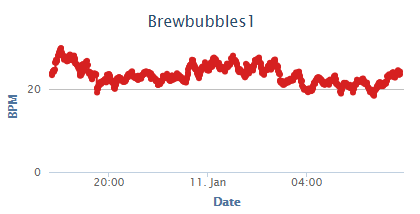
I finally got the sensor aligned so it is registering one count per bubble, but it seems to be multiplying by 3 for some reason - not sure what I am missing. The relative count will be fine for me if I can get them to be consistent, but this does seem like a bit of a bug.
2021-01-11T15:38:34Z V: Saved lastBpm.
2021-01-11T15:38:34Z V: Current BPM is 23.00. Averages: BPM (15) = 23.67, Ambient (1) = -127.00, Vessel (1) = -127.00.
2021-01-11T15:38:34Z V: Triggered Thingspeak push.
2021-01-11T15:38:34Z N: Thingspeak channel update successful.
2021-01-11T15:38:37Z V: .॰ₒ๐°৹ [1]
2021-01-11T15:38:45Z V: .॰ₒ๐°৹ [2]
2021-01-11T15:38:53Z V: .॰ₒ๐°৹ [3]
2021-01-11T15:39:01Z V: .॰ₒ๐°৹ [4]
2021-01-11T15:39:06Z V: Sending /bubble/.
2021-01-11T15:39:09Z V: . [5]
2021-01-11T15:39:17Z V: . [6]
2021-01-11T15:39:26Z V: . [7]
2021-01-11T15:39:34Z V: Saved lastBpm.
2021-01-11T15:39:34Z V: Current BPM is 21.00. Averages: BPM (15) = 23.60, Ambient (1) = -127.00, Vessel (1) = -127.00.
2021-01-11T15:39:34Z V: Triggered URL Target push.
2021-01-11T15:39:34Z V: URL Target not enabled, skipping.
2021-01-11T15:39:34Z V: Triggered Thingspeak push.
2021-01-11T15:39:34Z N: Thingspeak channel update successful.
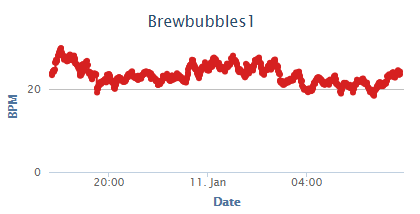
I finally got the sensor aligned so it is registering one count per bubble, but it seems to be multiplying by 3 for some reason - not sure what I am missing. The relative count will be fine for me if I can get them to be consistent, but this does seem like a bit of a bug.
2021-01-11T15:38:34Z V: Saved lastBpm.
2021-01-11T15:38:34Z V: Current BPM is 23.00. Averages: BPM (15) = 23.67, Ambient (1) = -127.00, Vessel (1) = -127.00.
2021-01-11T15:38:34Z V: Triggered Thingspeak push.
2021-01-11T15:38:34Z N: Thingspeak channel update successful.
2021-01-11T15:38:37Z V: .॰ₒ๐°৹ [1]
2021-01-11T15:38:45Z V: .॰ₒ๐°৹ [2]
2021-01-11T15:38:53Z V: .॰ₒ๐°৹ [3]
2021-01-11T15:39:01Z V: .॰ₒ๐°৹ [4]
2021-01-11T15:39:06Z V: Sending /bubble/.
2021-01-11T15:39:09Z V: . [5]
2021-01-11T15:39:17Z V: . [6]
2021-01-11T15:39:26Z V: . [7]
2021-01-11T15:39:34Z V: Saved lastBpm.
2021-01-11T15:39:34Z V: Current BPM is 21.00. Averages: BPM (15) = 23.60, Ambient (1) = -127.00, Vessel (1) = -127.00.
2021-01-11T15:39:34Z V: Triggered URL Target push.
2021-01-11T15:39:34Z V: URL Target not enabled, skipping.
2021-01-11T15:39:34Z V: Triggered Thingspeak push.
2021-01-11T15:39:34Z N: Thingspeak channel update successful.
If you are counting the bubbles registered in the serial log, those can be off. The reason is the bubble trigger is in an interrupt (very fast) and it sets a flag. The loop (much slower) then comes around and if the flag is set, it shows a bubble and turns the flag off. There's the potential for multiple bubbles to hit and only show one in the serial log since it's just a rough display.
I can possibly add a scaling factor, but I'd love to figure out why this is happening. Is that on a ferment right now? I'm wondering if some fiddling would be possible, maybe add food coloring to the liquid and see if it has any effect?
I can possibly add a scaling factor, but I'd love to figure out why this is happening. Is that on a ferment right now? I'm wondering if some fiddling would be possible, maybe add food coloring to the liquid and see if it has any effect?
Yes, it is on a fermenter right now. Is there a substitute for food colouring? The only place I know where I can get it for sure is the 70's, but I will look at the grocery store just in case. I vaguely remember somebody else mentioning Starsan.
Similar threads
- Replies
- 0
- Views
- 197
- Replies
- 7
- Views
- 667
- Replies
- 11
- Views
- 1K












































