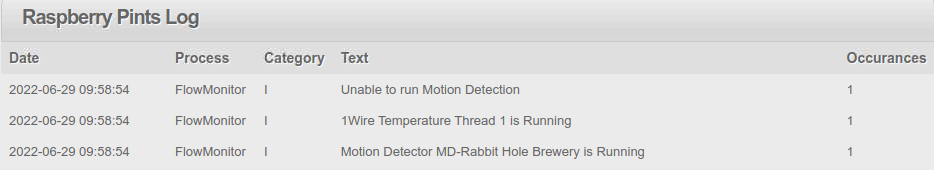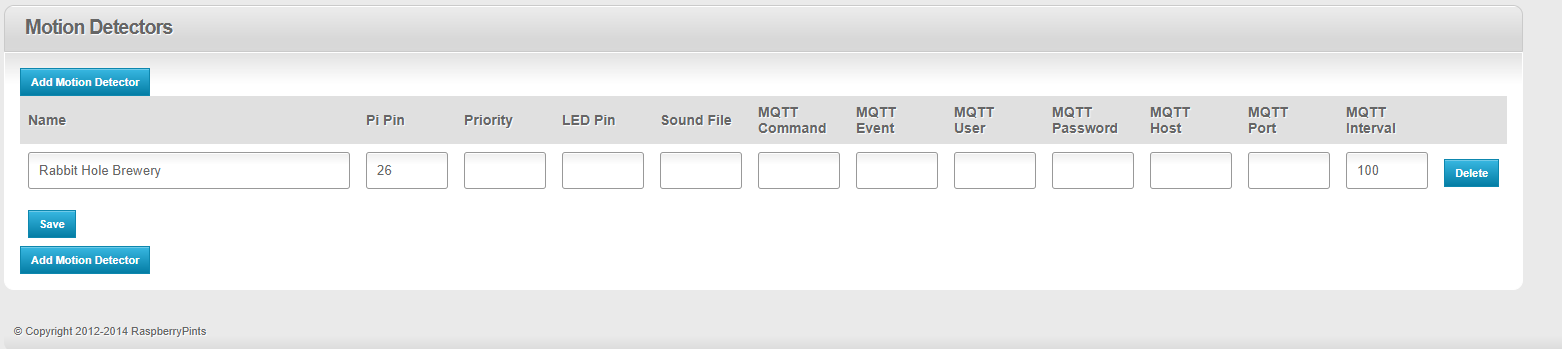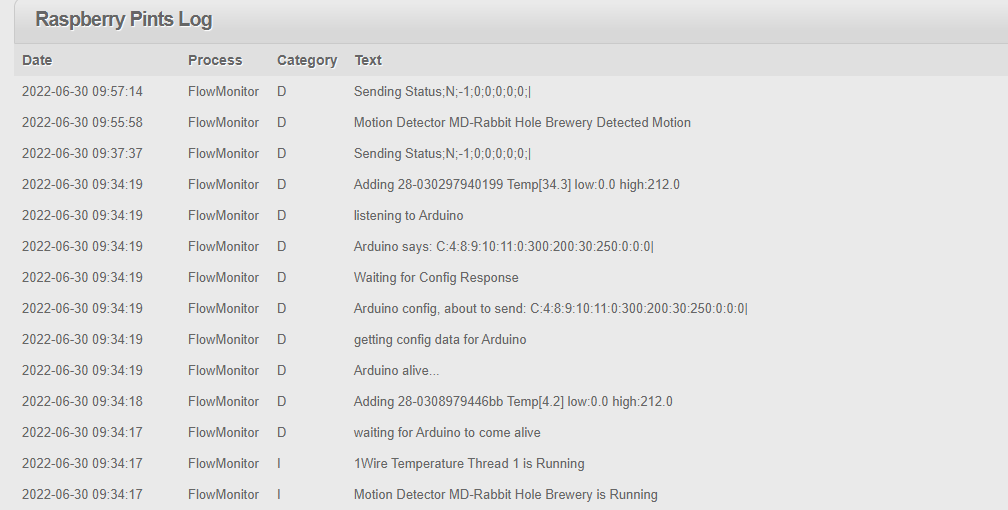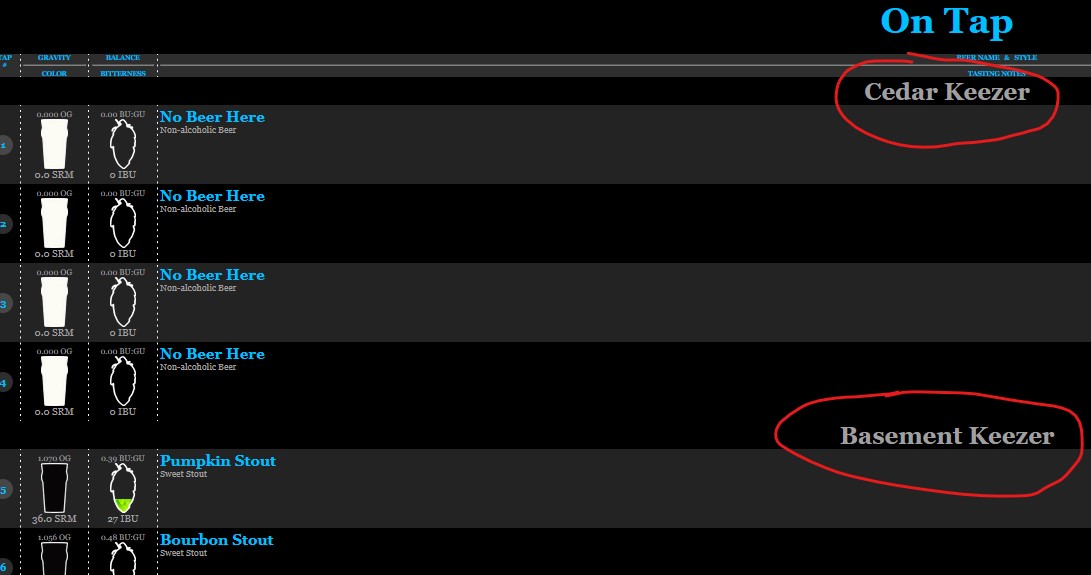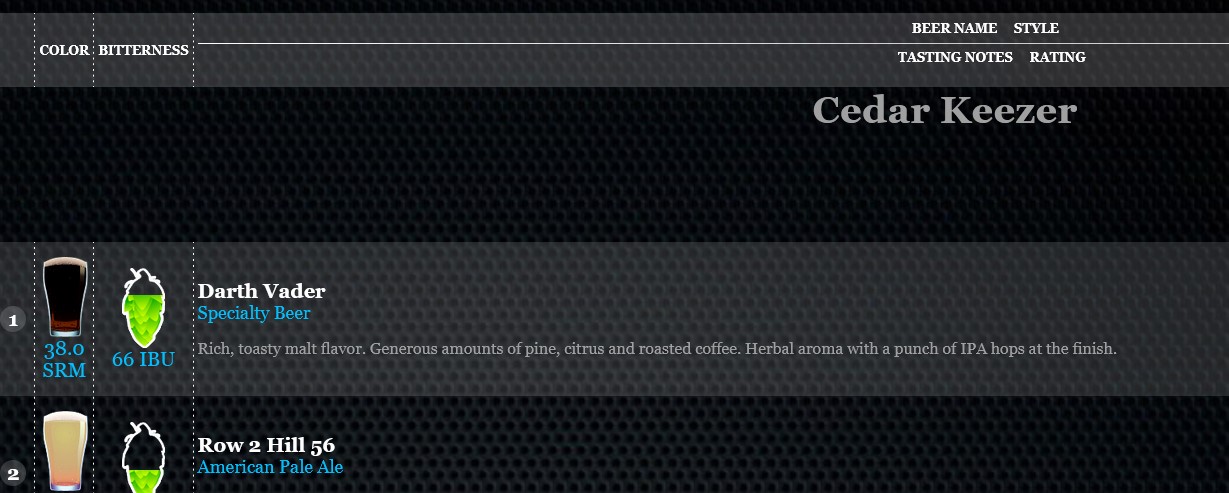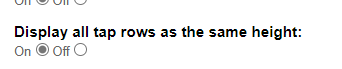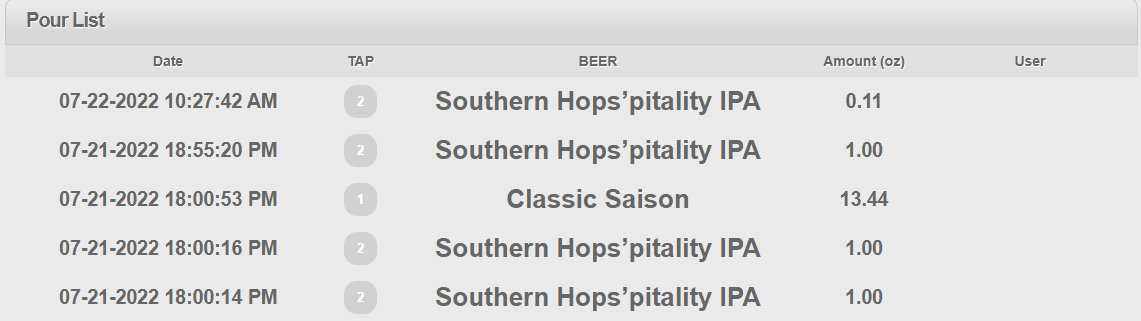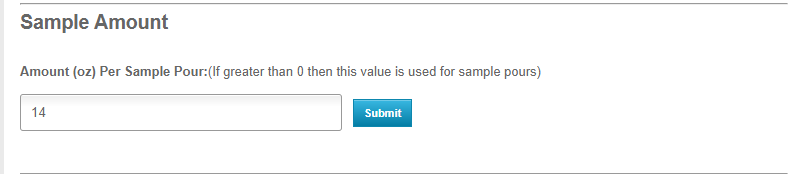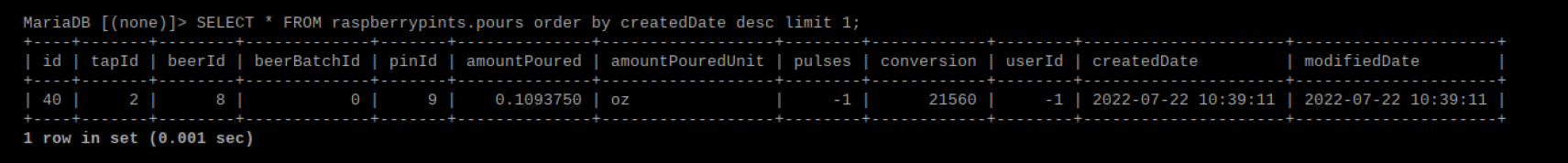DuncB
Well-Known Member
This answers my question as well thank you, I'll wait patiently.From those errors it looks like you are trying to use python 3.0 which RPints is not compatible with yet, I have a start on upgrading it but I just havent made time to finish it.
If running Bullseye OS version you cannot use Python 2.7















![Craft A Brew - Safale S-04 Dry Yeast - Fermentis - English Ale Dry Yeast - For English and American Ales and Hard Apple Ciders - Ingredients for Home Brewing - Beer Making Supplies - [1 Pack]](https://m.media-amazon.com/images/I/41fVGNh6JfL._SL500_.jpg)