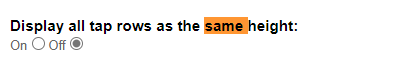Think it's RaspberryPints/RaspberryPintsWhat is the default db username and password?
You are using an out of date browser. It may not display this or other websites correctly.
You should upgrade or use an alternative browser.
You should upgrade or use an alternative browser.
[Version 2 Release] RaspberryPints - Digital Taplist Solution
- Thread starter skemp45
- Start date

Help Support Homebrew Talk:
This site may earn a commission from merchant affiliate
links, including eBay, Amazon, and others.
- Joined
- Sep 8, 2020
- Messages
- 139
- Reaction score
- 9
Think it's RaspberryPints/RaspberryPints
So I am using the following in my CRON job, and the .sql is creating, but is empty.
/usr/bin/mysqldump -urasberrypints -prasberrypints raspberrypints > /home/pi/DB_Backup/raspberrypints-$(date +\%F).sql
Also tried
/usr/bin/mysqldump -uRasberryPints -pRasberryPints raspberrypints > /home/pi/DB_Backup/raspberrypints-$(date +\%F).sql
How can I test that my DB uname and pass are correct? I assume if they are wrong, that could cause a 0

How can I test that my DB uname and pass are correct? I assume if they are wrong, that could cause a 0
try visiting yourRpintsIP/phpmyadmin and see if you can login
...better yet
/var/www/html/includes/config.php i think is where that info is kept.
- Joined
- Sep 8, 2020
- Messages
- 139
- Reaction score
- 9
try visiting yourRpintsIP/phpmyadmin and see if you can login
...better yet
/var/www/html/includes/config.php i think is where that info is kept.
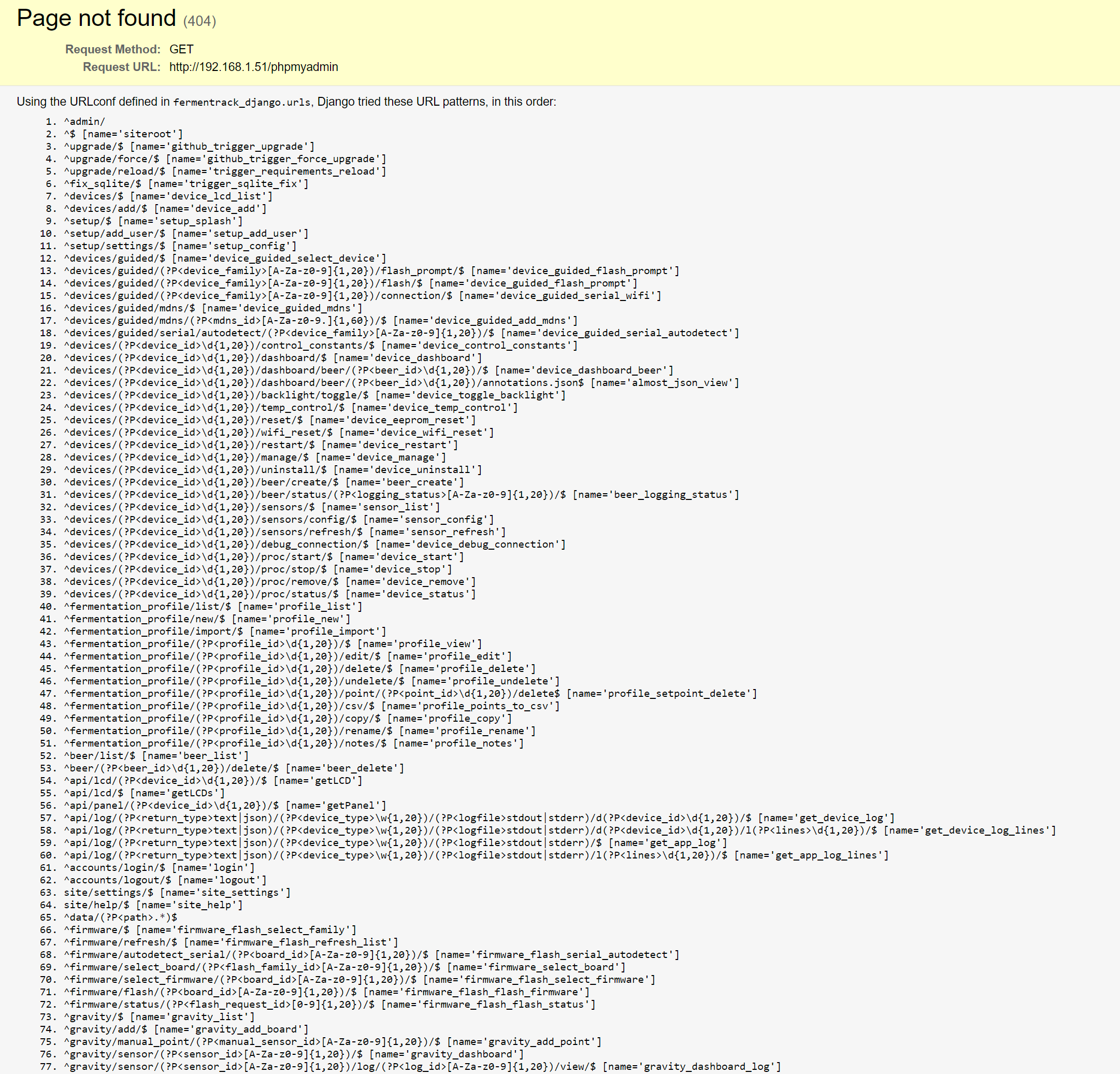
Oh boy! I need to pass you on to the next level of customer service.
HEY! That's pointing to Fermentrack!
also...I believe you need sudo privileges to do the sql dump. so it needs to be:
0 1 * * * sudo /usr/bin/mysqldump -uRasberryPints -pRasberryPints raspberrypints > /home/pi/DB_Backup/raspberrypints-$(date +\%F).sql
(that will run the job at 1am every day)
if you want to have it run at 10:15pm then it would look like
15 22 * * *
Last edited:
- Joined
- Sep 8, 2020
- Messages
- 139
- Reaction score
- 9
Oh boy! I need to pass you on to the next level of customer service.
HEY! That's pointing to Fermentrack!
also...I believe you need sudo privileges to do the sql dump. so it needs to be:
0 1 * * * sudo /usr/bin/mysqldump -uRasberryPints -pRasberryPints raspberrypints > /home/pi/DB_Backup/raspberrypints-$(date +\%F).sql
(that will run the job at 1am every day)
if you want to have it run at 10:15pm then it would look like
15 22 * * *
You were right... Too many RasPi running here
I was able to log in to phpmyadmin with the default username and pass. This is the actual script I am running in CRON. Just changing the minutes so I can test the file writing.
7 * * * * sudo /usr/bin/mysqldump -uRaspberrypints -pRaspberrypints raspberrypints > /home/pi/DB_Backup/raspberrypints-$(date +\%F).sql
The file is still 0 bytes
Via phpmyadmin, I was able to export the .sql and it is 23.4 MB, so something isn't right still.
I can see the DB name in the script is accurate too:
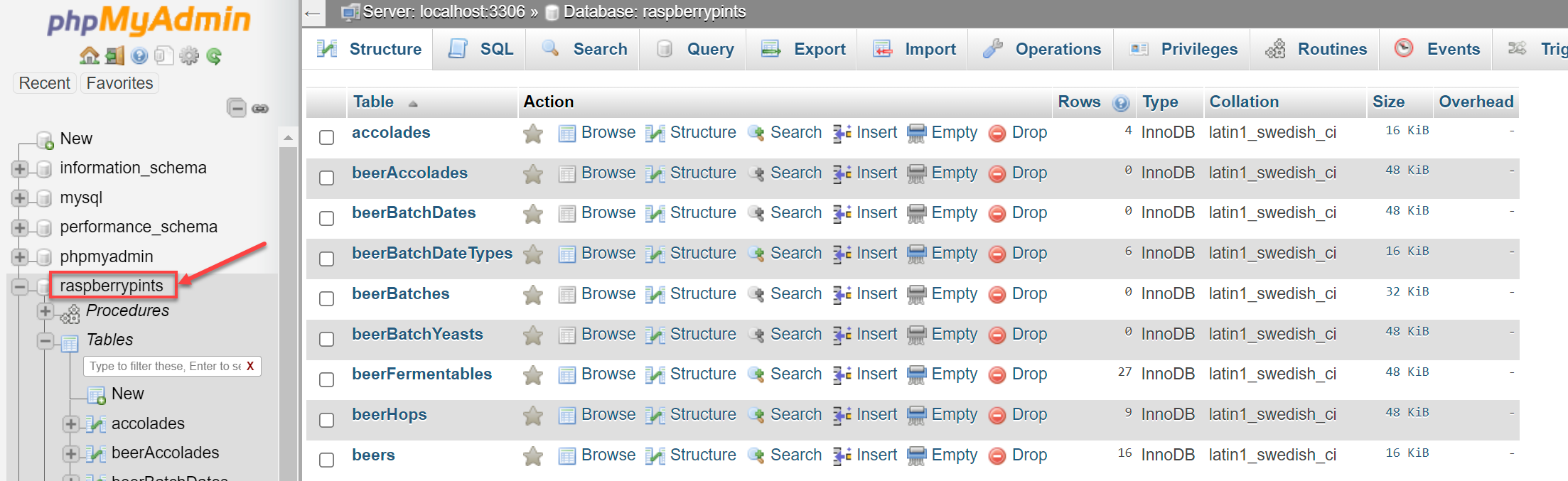
Last edited:

$719.00
$799.00
EdgeStar KC2000TWIN Full Size Dual Tap Kegerator & Draft Beer Dispenser - Black
Amazon.com

$479.00
$559.00
EdgeStar KC1000SS Craft Brew Kegerator for 1/6 Barrel and Cornelius Kegs
Amazon.com

$22.00 ($623.23 / Ounce)
AMZLMPKNTW Ball Lock Sample Faucet 30cm Reinforced Silicone Hose Secondary Fermentation Homebrew Kegging joyful
无为中南商贸有限公司

$58.16
HUIZHUGS Brewing Equipment Keg Ball Lock Faucet 30cm Reinforced Silicone Hose Secondary Fermentation Homebrew Kegging Brewing Equipment
xiangshuizhenzhanglingfengshop

$7.79 ($7.79 / Count)
Craft A Brew - LalBrew Voss™ - Kveik Ale Yeast - For Craft Lagers - Ingredients for Home Brewing - Beer Making Supplies - (1 Pack)
Craft a Brew

$33.99 ($17.00 / Count)
$41.99 ($21.00 / Count)
2 Pack 1 Gallon Large Fermentation Jars with 3 Airlocks and 2 SCREW Lids(100% Airtight Heavy Duty Lid w Silicone) - Wide Mouth Glass Jars w Scale Mark - Pickle Jars for Sauerkraut, Sourdough Starter
Qianfenie Direct

$176.97
1pc Commercial Keg Manifold 2" Tri Clamp,Ball Lock Tapping Head,Pressure Gauge/Adjustable PRV for Kegging,Fermentation Control
hanhanbaihuoxiaoshoudian

$53.24
1pc Hose Barb/MFL 1.5" Tri Clamp to Ball Lock Post Liquid Gas Homebrew Kegging Fermentation Parts Brewer Hardware SUS304(Liquid Hose Barb)
yunchengshiyanhuqucuichendianzishangwuyouxiangongsi

$10.99 ($31.16 / Ounce)
Hornindal Kveik Yeast for Homebrewing - Mead, Cider, Wine, Beer - 10g Packet - Saccharomyces Cerevisiae - Sold by Shadowhive.com
Shadowhive

$53.24
1pc Hose Barb/MFL 1.5" Tri Clamp to Ball Lock Post Liquid Gas Homebrew Kegging Fermentation Parts Brewer Hardware SUS304(Liquid Hose Barb)
Guangshui Weilu You Trading Co., Ltd

$20.94
$29.99
The Brew Your Own Big Book of Clone Recipes: Featuring 300 Homebrew Recipes from Your Favorite Breweries
Amazon.com

the saved files will fluctuate but they aren’t that big.
it looks like you have the job written correctly, and you wrote the job using ‘sudo crontab -e’?
I guess make sure you have mysqldump in the /usr/bin/ directory.
Howdy gents, a couple of issues Im having with RPints and hoping someone could please help out?
(I have RANDR+ version)
1. Ive removed 2 fermenters I had in my fermenters list but they still show rotating with the clock? How do I remove them?
2. I keep getting this message to update Chromium but not sure how to do this?
Thanks gents..

(I have RANDR+ version)
1. Ive removed 2 fermenters I had in my fermenters list but they still show rotating with the clock? How do I remove them?
2. I keep getting this message to update Chromium but not sure how to do this?
Thanks gents..

esdill
Well-Known Member
I have a strange one here, I just updated to the newest version or RandR+ and when I have the title bar turned on everything looks fine, but when I turn the title bar off (my preferred layout) all but one of the title headings turns off and the screen is misaligned.

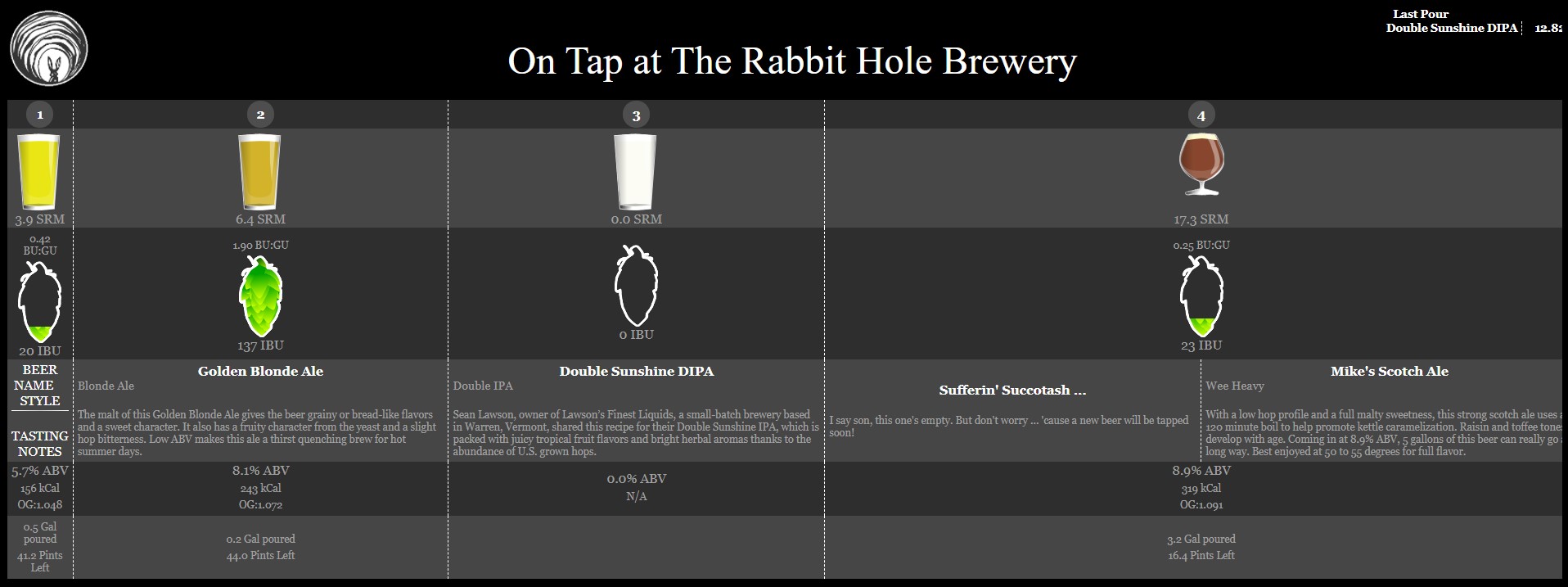

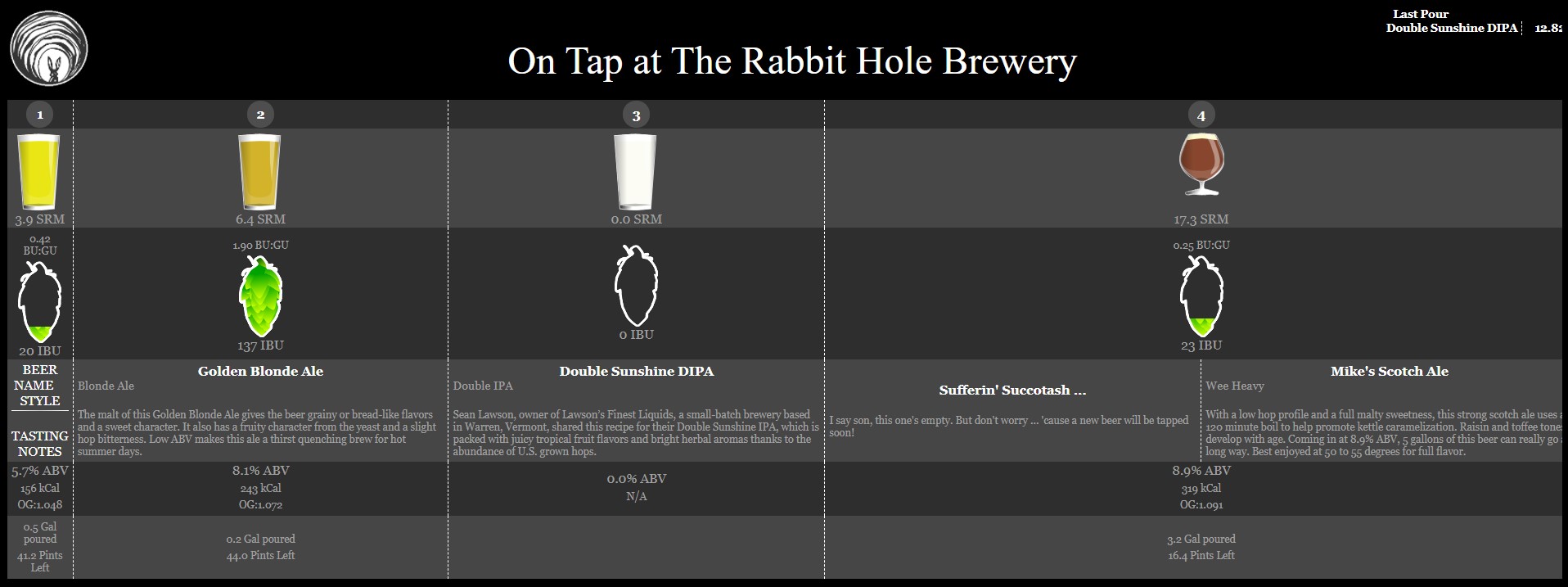
I just checked in a change to fix this and prevent deleted fermenters from showing.Ive removed 2 fermenters I had in my fermenters list but they still show rotating with the clock? How do I remove them?
You can rerun the installer to update or hit the get latest Rpints on the install page to update
shaggybeerprof
Active Member
ha! says you! that's a little over my head, but I'll dig some more and try...There is nothing built into RPints to manage VLC when Rpints is running but you certainly can create a script to start VLC on pi start
- Joined
- Sep 8, 2020
- Messages
- 139
- Reaction score
- 9
View attachment 736973
the saved files will fluctuate but they aren’t that big.
it looks like you have the job written correctly, and you wrote the job using ‘sudo crontab -e’?
I guess make sure you have mysqldump in the /usr/bin/ directory.
It was definately the permissions on my RaspberryPints user. I changed it to the root user and now my file isn't 0MB.
25 * * * * sudo /usr/bin/mysqldump -uroot -p raspberrypints > /home/pi/DB_Backup/raspberrypints-$(date +\%F).sql
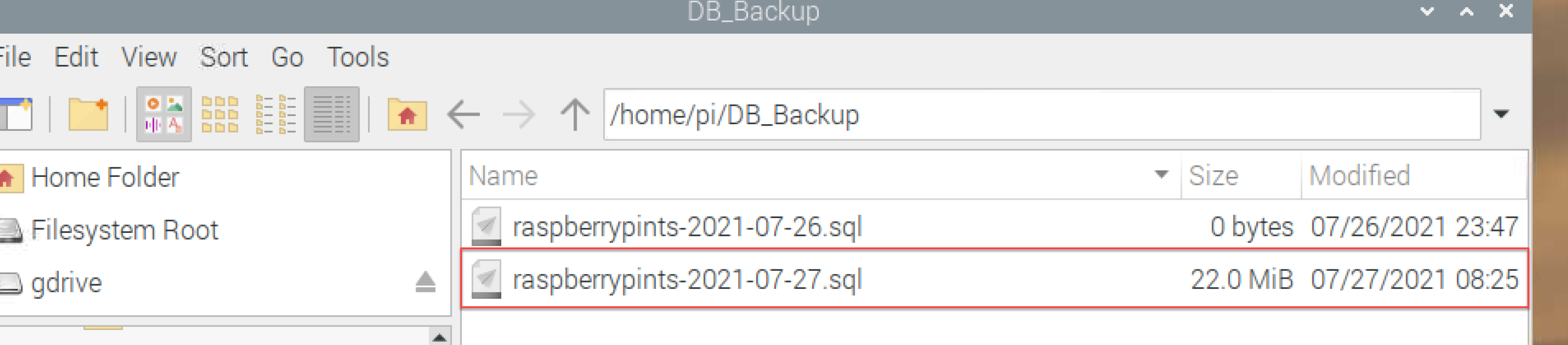
I went down another path and tried to create a new user that had 'Grant' ability and it couldn't create a user
I also noticed that the RaspberryPints user can't create

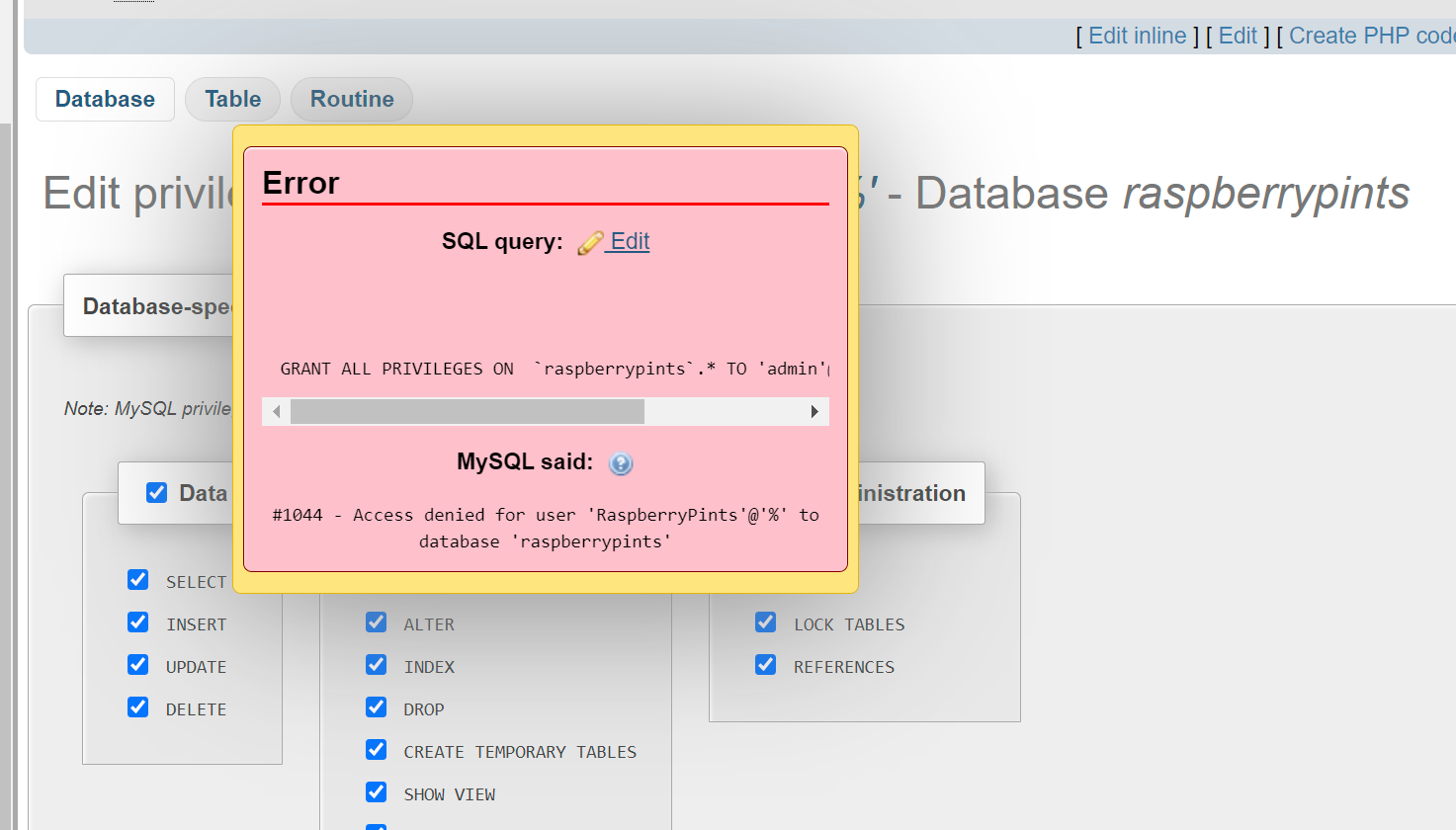
I’ll be honest, folder/file privileges trip me up all the time.
“sudo or not sudo, that is the question”
Your user names; RaspberryPints, phpmyadmin, and root are all default and look to have all the correct values, why you can’t do a sql dump with your RaspberryPints user is unknown. We’re missing something.
“sudo or not sudo, that is the question”
Your user names; RaspberryPints, phpmyadmin, and root are all default and look to have all the correct values, why you can’t do a sql dump with your RaspberryPints user is unknown. We’re missing something.
If I update will I lose all my settings again?I just checked in a change to fix this and prevent deleted fermenters from showing.
You can rerun the installer to update or hit the get latest Rpints on the install page to update
Thanks for taking the time to reply, I have done this (I think) but haven’t noticed any change to the screen when I reboot the pi. I am a complete beginner with this so have probably done something wrong. Could I have entered the settings in the wrong place of the config.txt file?I had to do a little digging to find the settings. I did not test them myself
Using elevated privilege's (i.e. sudo vim or sudo nano)
Modify /boot/config.txt
change or add these settings:
hdmi_cvt=1024 600 60 3 0 0 0
hdmi_group=2
hdmi_mode=87
then reboot
I just comitted the fix for this, if you update Rpints it should look betterbut when I turn the title bar off (my preferred layout) all but one of the title headings turns off and the screen is misaligned.
I Updated the script to not mess with settings that are already set but it may have a bug in it i havent caught yet.If I update will I lose all my settings again?
you can modify the install script to have it not run the database update.
in util/installRaspberryPints delete
mysql ${MYSQL_CMD} -D ${MYSQL_DB_NAME} -s -L < ${WWWPATH}/sql/update.sql > /dev/null 2>&1;
from line 1706
then
sudo chmod +x /var/www/html/util/installRaspberryPints
sudo ./var/www/html/util/installRaspberryPints
that will update the files without the database. But it will also overwrite the file so i suggest moving it out of the directory before running so you can use it again later
Depends on if the settings appear multiple times in the config file. If they do, usually the last entry is used so if you put those at the beginning then your settings wouldnt be usedCould I have entered the settings in the wrong place of the config.txt file?
I updated as normal anyway and everything seems ok. Thanks again.I Updated the script to not mess with settings that are already set but it may have a bug in it i havent caught yet.
you can modify the install script to have it not run the database update.
in util/installRaspberryPints delete
mysql ${MYSQL_CMD} -D ${MYSQL_DB_NAME} -s -L < ${WWWPATH}/sql/update.sql > /dev/null 2>&1;
from line 1706
then
sudo chmod +x /var/www/html/util/installRaspberryPints
sudo ./var/www/html/util/installRaspberryPints
that will update the files without the database. But it will also overwrite the file so i suggest moving it out of the directory before running so you can use it again later
esdill
Well-Known Member
Look
Looks great ... thanks!I just comitted the fix for this, if you update Rpints it should look better
So, I re-entered these settings at the bottomDepends on if the settings appear multiple times in the config file. If they do, usually the last entry is used so if you put those at the beginning then your settings wouldnt be used
of the config file and rebooted the pi. They are definitely doing something now, but the image is now huge and only a section of it is displaying. Any ideas?
Attachments
It was set to ‘ON’do you have all rows showing the same Height?
View attachment 737787
I turned it off to see if it made a difference but it doesn’t seem to have done anything.
did you do a screen refresh after setting it to off? it doesnt automatically refresh.it doesn’t seem to have done anything.
Thanks, no I hadn’t. I’ve switched it back off and done a reboot. There is a slight change….but I’m still only getting not quite 3 of the 6 taps displayed on the screen, and still got the white stripe down the right hand side.did you do a screen refresh after setting it to off? it doesnt automatically refresh.
Attachments
It looks like the descriptions dont have enough width to display properly. either turn them off or remove other columns (then refresh). There isnt much that can be done with that small width. You also try having the tap list be in vertical mode..but I’m still only getting not quite 3 of the 6 taps displayed on the screen, and still got the white stripe down the right hand side
The white stripe is the the scroll bar, Rpints tries to force it off screen but it looks like its still showing. It will go away if you get all the taps to display at once
Agreed, trying to stuff too much information into the available real estate.
The glasses dictate the minimum vertical pitch, so descriptions need to be shorter than a glass to maximize the tap count...,
Cheers!
The glasses dictate the minimum vertical pitch, so descriptions need to be shorter than a glass to maximize the tap count...,
Cheers!
Haaha mine plays a homer simpson beer mm beer clip and refreshes my taplist haha mqtt has a ton of possibilitiesAh cool, I thought maybe it would send temp, pours, beer stats etc to a mqtt server! Get the speakers to play cheering sounds everytime one pours a beer etc
Ok tried your new file and good thing is that the logs isn't showing any errors or "to slow" messages. The downside... nothing is showing in the UI either. It just stays at the same values. Tried adding a 1 to the ratio, leaving them empty, adding weights, removing weights etc. but no change
View attachment 720787
sorry I'm slow to respond but for some reason my homebrew talk notifications were going to my junk mail folder but if you are still stuck let me know! I wrote code for the photon and hacked pints to MQTT and sent my work to @RandR+ I just now realized he integrated it into his script. I am stoked you are the man!!!!I've been trying to feel my way through all of this. One thing I noticed in the flowmonitor script was what appears to be a call to flash a .ino file. I've tried to:
1. Load into Particle IDE, but it throws an error looking for a file thats not there.
2. I put the Photon in to DFU mode, connected to the pi, rebooted, and tried:
a. restarted flowmonitor from the RPints console
b. manually ran the python script from the CLI
Still no luck.
Anyone that can point me in the right direction, I'd really appreciate it. Getting this Photon working is the last piece of the puzzle I need to get working.
Many thanks!
So first off, big thanks to everyone contributing here. I've been tinkering with this project and various forks/alternative programs for a couple weeks now, but that curl install went so smoothly that I was up and running in minutes once I found it.
I've been monitoring my kegerator temp/humidity and keg temps for a while now with DHT22/DS18b20 sensors and an esp32 sending MQTT messages to my broker with Home Assistant/Node-red/Brewblox pulling in messages for various graphs/alarms etc.. I also just recently started sending some flowmeter messages to them as well. These sketches are all fairly simple on the esp32 and I am by no means a programmer, but managed to make them work. So I decided to try the latest MQTT listener for Rpints by just forcing some messages using MQTT Explorer to the rpints/pour topic and voila! My taplist was updating volumes, pretty much instantly. Again, great job on these implementations.
So my questions to the gurus here: First, I keep seeing mention to this photon code, is there anyway anyone is willing to share or point me in the right direction of this code? I would like to implement something similar on my esp32. Secondly, is there any chance of being able to send temperature values to the MQTT listener on Rpints to update my keg temps? I know this is possible, but beyond my skills to implement or edit on the Rpints side of things. I'm sure there are many higher priorities than this, but thought I'd ask!
Thanks in advance.
I've been monitoring my kegerator temp/humidity and keg temps for a while now with DHT22/DS18b20 sensors and an esp32 sending MQTT messages to my broker with Home Assistant/Node-red/Brewblox pulling in messages for various graphs/alarms etc.. I also just recently started sending some flowmeter messages to them as well. These sketches are all fairly simple on the esp32 and I am by no means a programmer, but managed to make them work. So I decided to try the latest MQTT listener for Rpints by just forcing some messages using MQTT Explorer to the rpints/pour topic and voila! My taplist was updating volumes, pretty much instantly. Again, great job on these implementations.
So my questions to the gurus here: First, I keep seeing mention to this photon code, is there anyway anyone is willing to share or point me in the right direction of this code? I would like to implement something similar on my esp32. Secondly, is there any chance of being able to send temperature values to the MQTT listener on Rpints to update my keg temps? I know this is possible, but beyond my skills to implement or edit on the Rpints side of things. I'm sure there are many higher priorities than this, but thought I'd ask!
Thanks in advance.
Similar threads
- Replies
- 1
- Views
- 926
- Replies
- 6
- Views
- 4K
- Replies
- 21
- Views
- 4K




































![Craft A Brew - Safale BE-256 Yeast - Fermentis - Belgian Ale Dry Yeast - For Belgian & Strong Ales - Ingredients for Home Brewing - Beer Making Supplies - [3 Pack]](https://m.media-amazon.com/images/I/51bcKEwQmWL._SL500_.jpg)