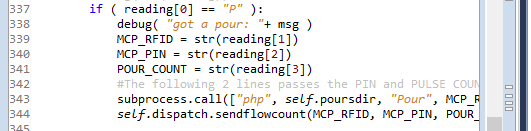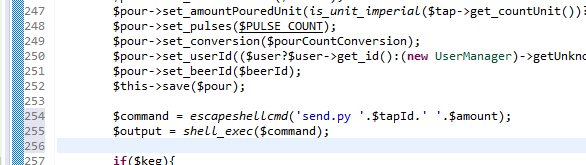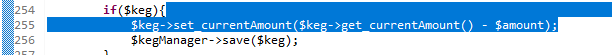What is the log before the restart? mine usually shows the last status check time. Im working to look at the serial log to see if the Shield is actually doing anything or if the python is not responding.
I want to put in a timer that says if the Shield doesn't send anything in x minutes then restart it.
I believe that the Shield should always check the pi for a status even if it is not used (it really is for RFID but if RFID isn't configured I think it still checks)
This is the full log between restarts:
2021-01-14 12:20:01 FlowMonitor D giving it a short break to wake up again... 1
2021-01-14 12:20:00 FlowMonitor D resetting alamode to try to force it to listen to us... 1
2021-01-14 12:20:00 PintDispatch D starting setup... 1
2021-01-14 12:19:58 FlowMonitor I Could not import RFID Reader, RFID disabled. Assuming SPI not installed/configured 1
2021-01-14 12:19:58 PintDispatch D valve update: RPU:VALVE:4=0 1
2021-01-14 12:19:58 PintDispatch D valve update: RPU:VALVE:3=0 1
2021-01-14 12:19:58 PintDispatch D valve update: RPU:VALVE:2=0 1
2021-01-14 12:19:58 PintDispatch D valve update: RPU:VALVE:1=0 1
2021-01-14 12:19:58 PintDispatch D valve update: RPU:VALVE:0=0 1
2021-01-14 12:17:46 PintDispatch D valve update: RPU:VALVE:4=0 1
2021-01-14 12:17:46 PintDispatch D valve update: RPU:VALVE:3=0 1
2021-01-14 12:17:46 PintDispatch D valve update: RPU:VALVE:2=0 1
2021-01-14 12:17:46 PintDispatch D valve update: RPU:VALVE:1=0 1
2021-01-14 12:17:46 PintDispatch D valve update: RPU:VALVE:0=0 1
2021-01-14 12:17:45 PintDispatch I Restarting Service 1
2021-01-14 12:17:45 PintDispatch D Requesting Reset of Service 1
2021-01-14 12:17:45 PintDispatch D reconfigure trigger: restartservice 1
2021-01-14 12:16:11 FlowMonitor D Sending Status;N;-1;0;0;0;0;0;0;| 9547
2021-01-13 20:45:12 Arduino D RT L 3 0 104147 103846 301 300 371 100 1
2021-01-13 20:45:12 PintDispatch D count update: RPU:FLOW:3=371:-1 1
2021-01-13 20:45:12 PintDispatch D restarting fan timer after pour 1
2021-01-13 20:45:11 FlowMonitor D got a pour: P;-1;3;371 1
2021-01-13 20:45:11 FlowMonitor D Sending Status;N;-1;0;0;0;0;0;0;| 15
2021-01-13 20:45:09 FlowMonitor D got a update: U;-1;3;303 1
2021-01-13 20:45:06 FlowMonitor D got a update: U;-1;3;202 1
2021-01-13 20:45:06 FlowMonitor D Sending Status;N;-1;0;0;0;0;0;0;| 338
2021-01-13 20:45:04 FlowMonitor D got a update: U;-1;3;101 1
2021-01-13 20:43:27 FlowMonitor D listening to Arduino 1
2021-01-13 20:43:27 FlowMonitor D Arduino says: C:5:3:5:7:9:0:0:300:100:30:100:0:0:1| 1
2021-01-13 20:43:27 FlowMonitor D Waiting for Config Response 1
2021-01-13 20:43:27 FlowMonitor D Arduino config, about to send: C:5:3:5:7:9:0:0:300:100:30:100:0:0:1| 1
2021-01-13 20:43:27 FlowMonitor D getting config data for Arduino 1
2021-01-13 20:43:27 FlowMonitor D Arduino alive... 1
2021-01-13 20:43:27 FlowMonitor D Adding 28-011927f10bdc Temp[6.9] low:0.0 high:212.0 1
2021-01-13 20:43:25 FlowMonitor D waiting for Arduino to come alive 1
2021-01-13 20:43:25 FlowMonitor I 1Wire Temperature Thread 1 is Running 1
2021-01-13 20:41:29 FlowMonitor D Sending Status;N;-1;0;0;0;0;0;0;| 1875
2021-01-13 20:33:17 PintDispatch I Not Configured to run Fan 1
2021-01-13 20:33:17 PintDispatch I Fan Control fanControl1 is Running 1
2021-01-13 20:33:17 FlowMonitor D Creating Serial Listener 1
2021-01-13 20:33:17 PintDispatch I starting fan control 1
2021-01-13 20:33:17 FlowMonitor D resetting Arduino 1
2021-01-13 20:33:17 PintDispatch I starting command server 1
2021-01-13 20:33:17 PintDispatch I starting device monitors... 1
2021-01-13 20:33:17 PintDispatch I starting WS server

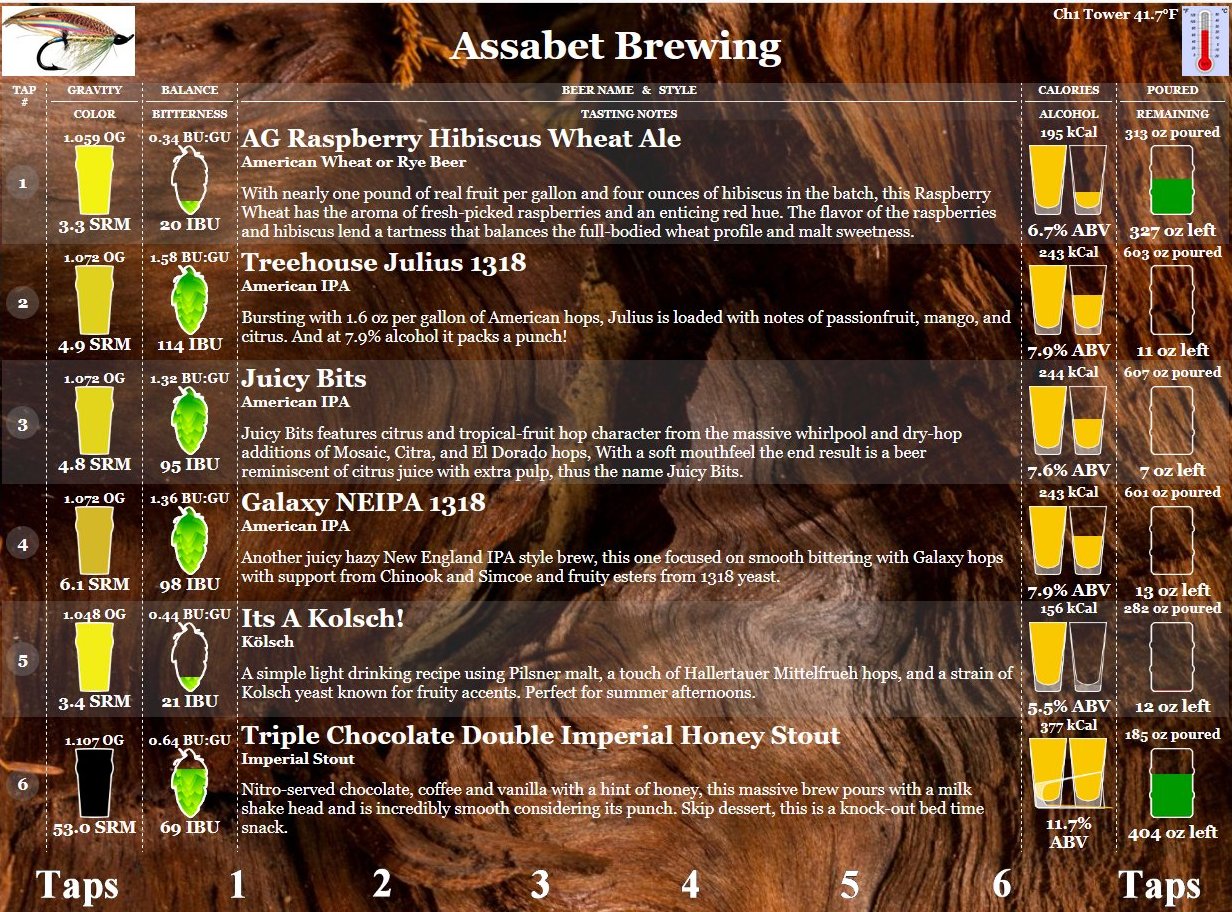


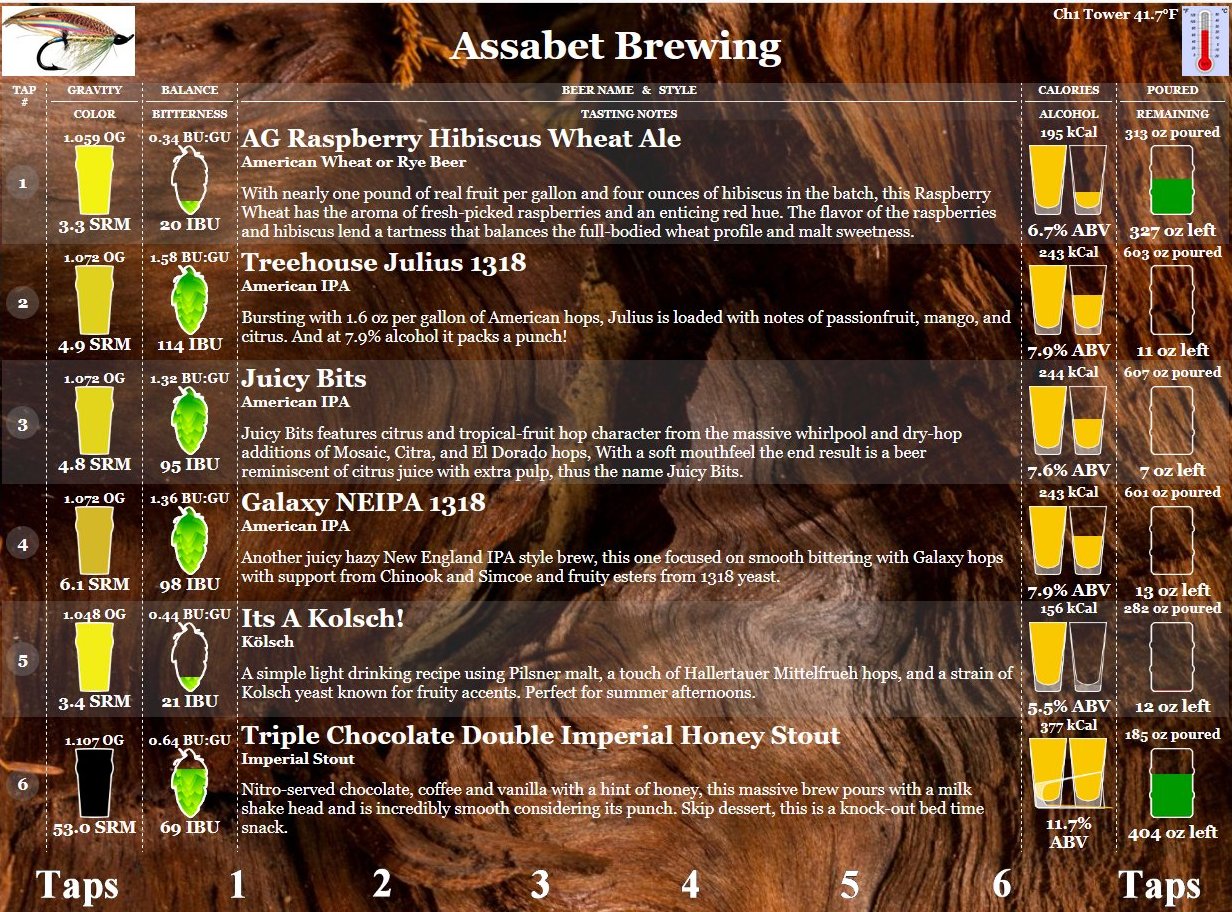




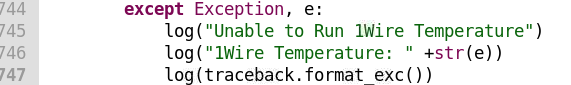































![Craft A Brew - Safale BE-256 Yeast - Fermentis - Belgian Ale Dry Yeast - For Belgian & Strong Ales - Ingredients for Home Brewing - Beer Making Supplies - [3 Pack]](https://m.media-amazon.com/images/I/51bcKEwQmWL._SL500_.jpg)