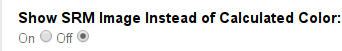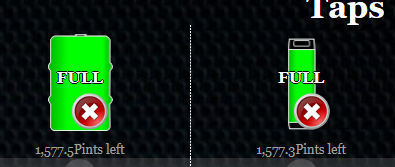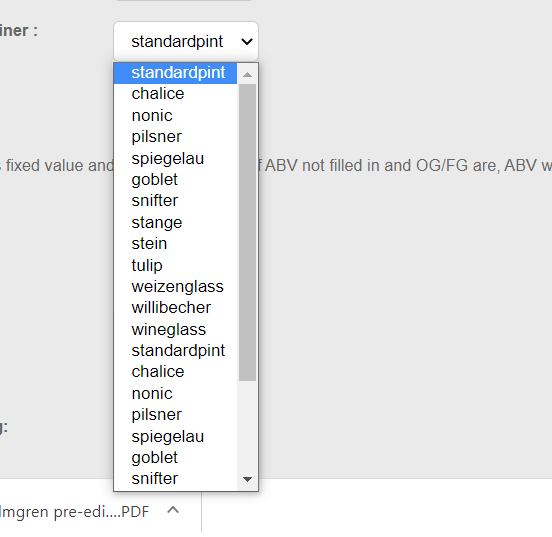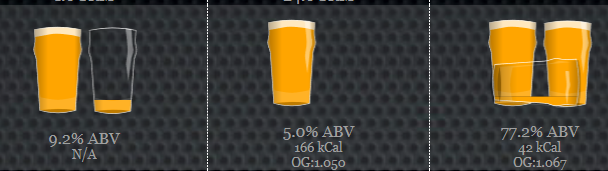theglobalguy
Active Member
Folks, long time lurker and reader of this thread...I just finished my build yesterday, and thanks to RandR+'s version and the install script on rpints.com, this couldn't have been much easier. Once I got my layer 1 wires sorted out, it just worked...mostly!
I did notice one issue with the script; when I told it to install the PiR sensor packages, I noticed that it threw an abort message and then skipped ahead. Looking at the logs, it seems that it failed on the apt-get xscreensaver line, and that package wasn't installed. (This is on a fresh install of the Raspberry Pi OS on a 4 gb Pi 4). It was easy enough to figure out how to install the missing commands by examining the install script, and within a few minutes it was running properly. I did try it a couple of times from scratch, and the same result happened each time.
I did work my way through all 165 pages of this thread...took several days, but it's really impressive to see the polish that's come into the product, especially over the past year. Thanks to everyone who has contributed code, time, and expertise to making this a really satisfying project. If there was a pot of cash, patreon, paypal, etc that I could throw a few six packs worth of $$ into, I'd be more than happy to do so.
I think I read something back in the 2017 days about having a way to change glass shapes in the SRM column...before I go back and find it again, can someone comment if that ever made it into the R+R code?
Thanks again!
I did notice one issue with the script; when I told it to install the PiR sensor packages, I noticed that it threw an abort message and then skipped ahead. Looking at the logs, it seems that it failed on the apt-get xscreensaver line, and that package wasn't installed. (This is on a fresh install of the Raspberry Pi OS on a 4 gb Pi 4). It was easy enough to figure out how to install the missing commands by examining the install script, and within a few minutes it was running properly. I did try it a couple of times from scratch, and the same result happened each time.
I did work my way through all 165 pages of this thread...took several days, but it's really impressive to see the polish that's come into the product, especially over the past year. Thanks to everyone who has contributed code, time, and expertise to making this a really satisfying project. If there was a pot of cash, patreon, paypal, etc that I could throw a few six packs worth of $$ into, I'd be more than happy to do so.
I think I read something back in the 2017 days about having a way to change glass shapes in the SRM column...before I go back and find it again, can someone comment if that ever made it into the R+R code?
Thanks again!




































![Craft A Brew - Safale S-04 Dry Yeast - Fermentis - English Ale Dry Yeast - For English and American Ales and Hard Apple Ciders - Ingredients for Home Brewing - Beer Making Supplies - [1 Pack]](https://m.media-amazon.com/images/I/41fVGNh6JfL._SL500_.jpg)