I fixed the issue and now it will prompt for admin user name and password like it should so no more empty username/passwordsproper script uploaded
You are using an out of date browser. It may not display this or other websites correctly.
You should upgrade or use an alternative browser.
You should upgrade or use an alternative browser.
[Version 2 Release] RaspberryPints - Digital Taplist Solution
- Thread starter skemp45
- Start date

Help Support Homebrew Talk:
This site may earn a commission from merchant affiliate
links, including eBay, Amazon, and others.
YOU SIR, ARE A BOSS!Yep, I looked at the code and found that that config wasn't being used anywhere. I added the logic for it and just committed the change for files beerListTable.php and beerListTableVerticle.php
Its probably easier to just do a manual update, change line
<h2><?php echo $beer['srm']; ?> SRM</h2>
to
<?php if($config[ConfigNames::ShowSrmValue]){?>
<h2><?php echo $beer['srm']; ?> SRM</h2>
<?php }?>
Naesstrom
Well-Known Member
I can not seem to get this installed/setup using the build your own option. is there and updated installation guide as im thinking a lot has changed with raspberry os since the guide was made?
1. Install latest raspberry OS with their own image tool
2. go to rpints.com and copy the command `curl -L install.rpints.com | sudo bash`
3. paste it in the console of the Pi or via SSH and follow the instructions
4. Done
I'm documenting my own install and build over at github
Naesstrom
Well-Known Member
Taps - expand settings - check "use plaato".AWESOME thank you so much. that worked like a dream. now how do i link my plaato kegs? is it under load cells? what do i enter and where?
I don't have any but for start browsing from this post Plaato post in this thread

$44.99
$49.95
Craft A Brew - Mead Making Kit – Reusable Make Your Own Mead Kit – Yields 1 Gallon of Mead
Craft a Brew

$176.97
1pc Commercial Keg Manifold 2" Tri Clamp,Ball Lock Tapping Head,Pressure Gauge/Adjustable PRV for Kegging,Fermentation Control
hanhanbaihuoxiaoshoudian

$719.00
$799.00
EdgeStar KC2000TWIN Full Size Dual Tap Kegerator & Draft Beer Dispenser - Black
Amazon.com

$479.00
$559.00
EdgeStar KC1000SS Craft Brew Kegerator for 1/6 Barrel and Cornelius Kegs
Amazon.com

$58.16
HUIZHUGS Brewing Equipment Keg Ball Lock Faucet 30cm Reinforced Silicone Hose Secondary Fermentation Homebrew Kegging Brewing Equipment
xiangshuizhenzhanglingfengshop

$20.94
$29.99
The Brew Your Own Big Book of Clone Recipes: Featuring 300 Homebrew Recipes from Your Favorite Breweries
Amazon.com

$53.24
1pc Hose Barb/MFL 1.5" Tri Clamp to Ball Lock Post Liquid Gas Homebrew Kegging Fermentation Parts Brewer Hardware SUS304(Gas MFL)
Guangshui Weilu You Trading Co., Ltd

$76.92 ($2,179.04 / Ounce)
Brewing accessories 1.5" Tri Clamp to Ball Lock Post Liquid Gas Homebrew Kegging Fermentation Parts Brewer Hardware SUS304 Brewing accessories(Gas Hose Barb)
chuhanhandianzishangwu

$53.24
1pc Hose Barb/MFL 1.5" Tri Clamp to Ball Lock Post Liquid Gas Homebrew Kegging Fermentation Parts Brewer Hardware SUS304(Liquid Hose Barb)
yunchengshiyanhuqucuichendianzishangwuyouxiangongsi

$33.99 ($17.00 / Count)
$41.99 ($21.00 / Count)
2 Pack 1 Gallon Large Fermentation Jars with 3 Airlocks and 2 SCREW Lids(100% Airtight Heavy Duty Lid w Silicone) - Wide Mouth Glass Jars w Scale Mark - Pickle Jars for Sauerkraut, Sourdough Starter
Qianfenie Direct
![Craft A Brew - Safale S-04 Dry Yeast - Fermentis - English Ale Dry Yeast - For English and American Ales and Hard Apple Ciders - Ingredients for Home Brewing - Beer Making Supplies - [1 Pack]](https://m.media-amazon.com/images/I/41fVGNh6JfL._SL500_.jpg)
$6.95 ($17.38 / Ounce)
$7.47 ($18.68 / Ounce)
Craft A Brew - Safale S-04 Dry Yeast - Fermentis - English Ale Dry Yeast - For English and American Ales and Hard Apple Ciders - Ingredients for Home Brewing - Beer Making Supplies - [1 Pack]
Hobby Homebrew

$7.79 ($7.79 / Count)
Craft A Brew - LalBrew Voss™ - Kveik Ale Yeast - For Craft Lagers - Ingredients for Home Brewing - Beer Making Supplies - (1 Pack)
Craft a Brew

$49.95 ($0.08 / Fl Oz)
$52.99 ($0.08 / Fl Oz)
Brewer's Best - 1073 - Home Brew Beer Ingredient Kit (5 gallon), (Blueberry Honey Ale) Golden
Amazon.com

$22.00 ($623.23 / Ounce)
AMZLMPKNTW Ball Lock Sample Faucet 30cm Reinforced Silicone Hose Secondary Fermentation Homebrew Kegging joyful
无为中南商贸有限公司
it will not populate on the admin/taps screen, it will only populate on the main list screen.still not working
If you want to see what values are coming back from plaato, remove // in front of line 77 of /var/www/html/index.php (assuming you installed to /var/www/html) then refresh the main rpints page. it should list the the Plaato URL, the Plaato Value, and the Value RPints is using in the upper left corner.
it will not populate on the admin/taps screen, it will only populate on the main list screen.
If you want to see what values are coming back from plaato, remove // in front of line 77 of /var/www/html/index.php (assuming you installed to /var/www/html) then refresh the main rpints page. it should list the the Plaato URL, the Plaato Value, and the Value RPints is using in the upper left corner.
plaato kegs working for me. I had to email them for the auth code. Then you have to go through config and enable appropriate settings to display keg levels.
Simon Bull
New Member
- Joined
- Sep 5, 2018
- Messages
- 2
- Reaction score
- 1
plaato kegs working for me. I had to email them for the auth code. Then you have to go through config and enable appropriate settings to display keg levels.
I have RPints running fine, have just received my Auth codes for my PLAATO kegs. Could you talk me through how I configure and enable correct settings please.
Try copying settings in these images. I only have the plaato keg on 4 of my taps so far.I have RPints running fine, have just received my Auth codes for my PLAATO kegs. Could you talk me through how I configure and enable correct settings please.
And then to get the last pour to update i modified a line in index.php so that the page reloads every 10 seconds:
if you modify the index.php lines ~166 and 282
setTimeout(function(){window.location.reload(1);}, 60000);
to
setTimeout(function(){window.location.reload(1);}, 10000);
Attachments
Simon Bull
New Member
- Joined
- Sep 5, 2018
- Messages
- 2
- Reaction score
- 1
Try copying settings in these images. I only have the plaato keg on 4 of my taps so far.
And then to get the last pour to update i modified a line in index.php so that the page reloads every 10 seconds:
Thanks for this.
All working as it should
I have a question. I had to reinstall raspberrypints. Everything is fine on that end. When I originally had it installed I had set it up where I could manually subtract pours. I had drop downs next to each beer where I could select glass, pint, growler, or taste. Once selected I clicked pour and it would subtract that amount from that beer. Does anybody know where/ how I got this from? I'm at a loss.
Thanks, Dave
Thanks, Dave
[...] I'm at a loss.
So am I

It's definitely at least a fork. And honestly I don't recall it appearing on HBT, though just now there was an inkling I had read of the want to be able to do this manual mode thing.
Do you remember approximately when you did your original installation?
Maybe check some folder creation dates?
Sadly, if it was too far back it might not be resurrectable without serious massaging because the passage of time has not been kind to the original RaspberryPints code and methods...
Cheers!
https://www.homebrewtalk.com/forum/threads/digital-menu.567233/#post-7834886
The above linked post will guide you to the site I used a few years ago to accomplish what you ask.
pretty good recollection @day_trippr !
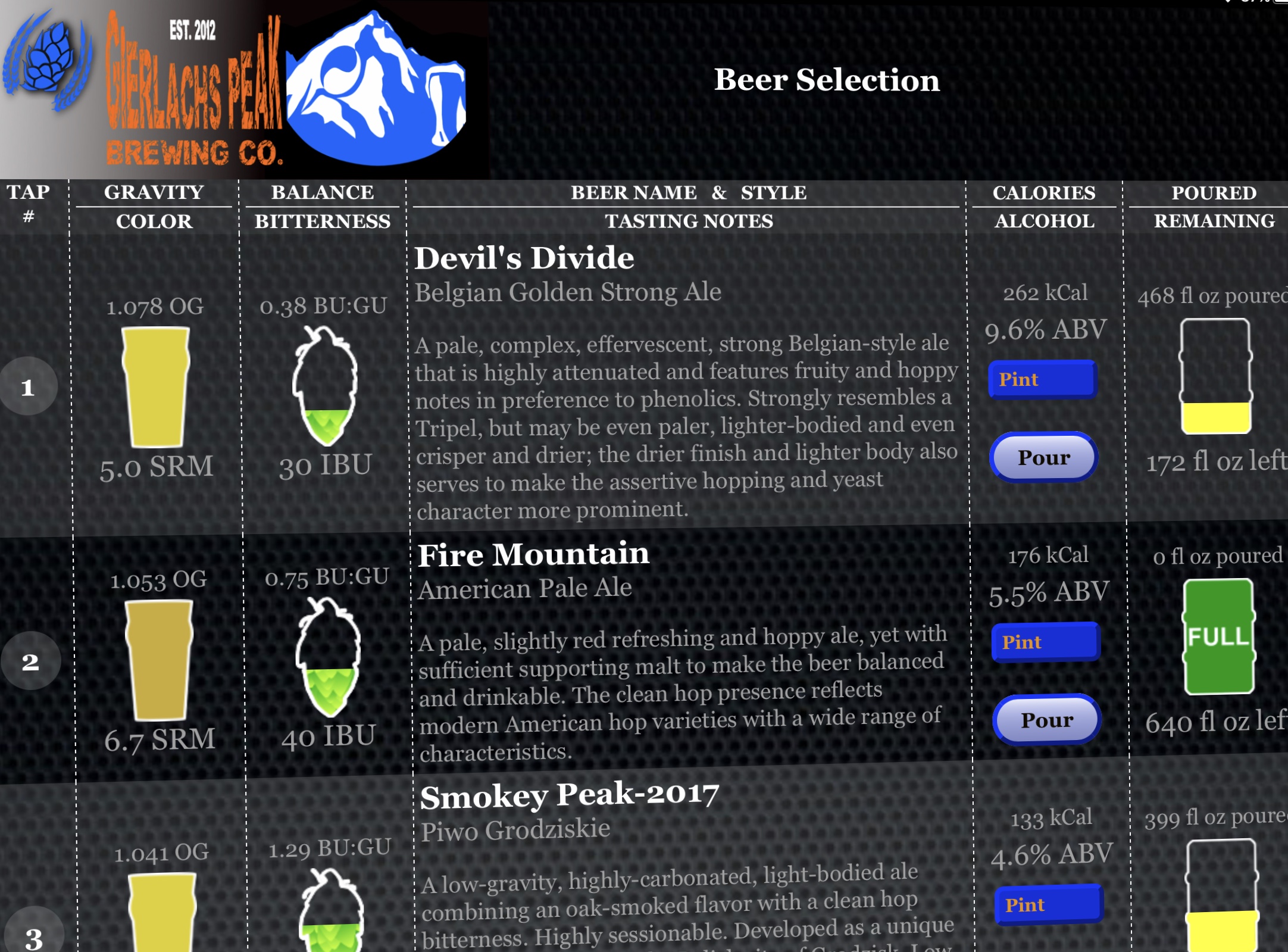
The above linked post will guide you to the site I used a few years ago to accomplish what you ask.
pretty good recollection @day_trippr !
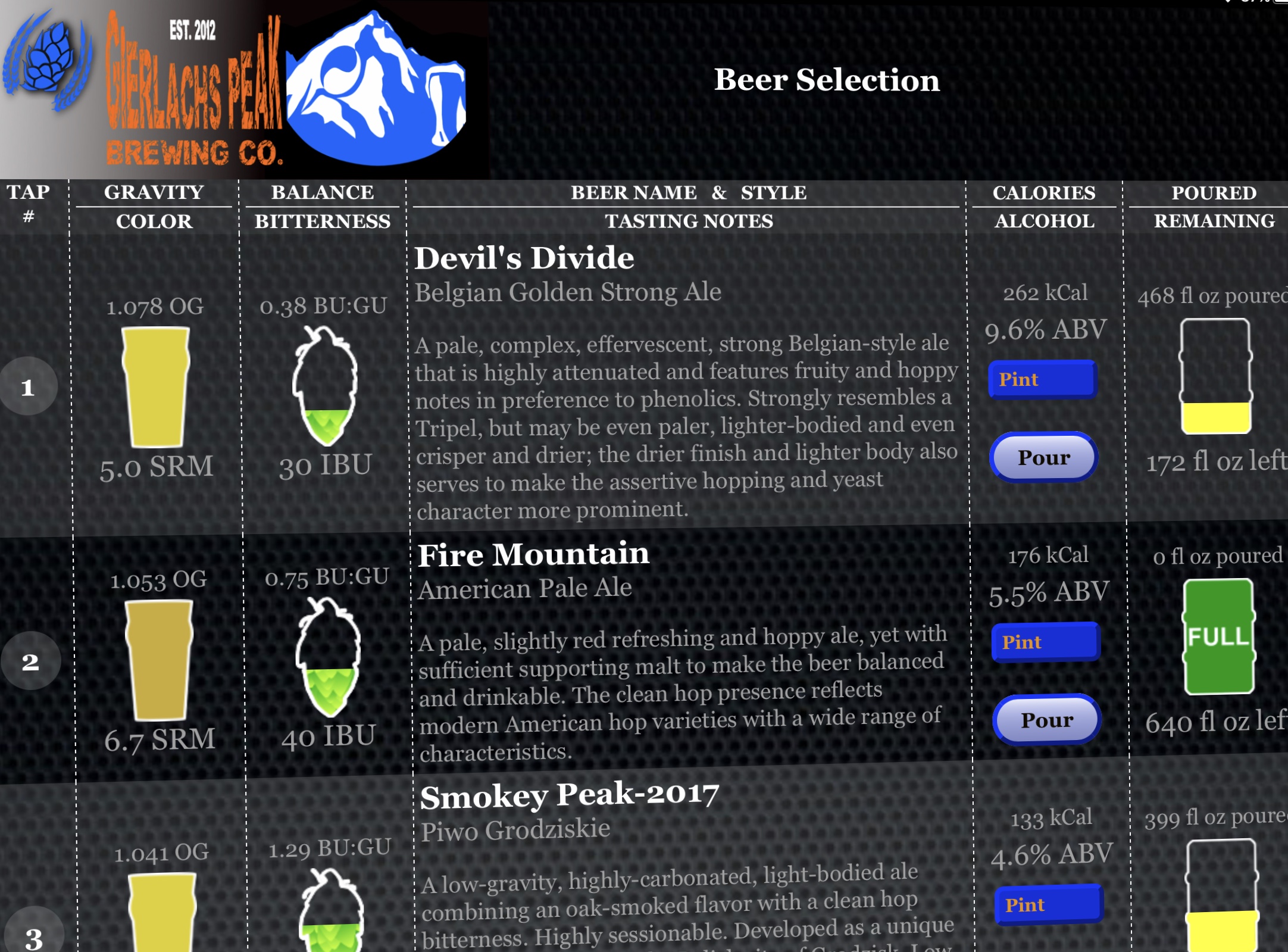
Last edited:
Thread link takes us to the original post from January 2017, but then basically a dead end. The reddit link is no help. index.php is the main, default page for rendering. css files will handle the pint and pour button. Main problem. What is a pour? 12 oz? 16 oz, 20oz? Don't know. I guess, without seeing the index.php and the css, the Yellow Pint with Blue background controls the amount decreased when the Pour button is clicked.
Doesn't seem difficult to add a button and decrease the keg amount.
Doesn't seem difficult to add a popup when the Pint area is clicked to allow selection of the amount.
Other than looking "cool", why go through these mods? Simply weight (using the travel bag lift type weigher) the keg empty, weight full and can easily estimate amount left.
Doesn't seem difficult to add a button and decrease the keg amount.
Doesn't seem difficult to add a popup when the Pint area is clicked to allow selection of the amount.
Other than looking "cool", why go through these mods? Simply weight (using the travel bag lift type weigher) the keg empty, weight full and can easily estimate amount left.
Last edited:
I'll defer on the level of difficulty - as long as it's stipulated you're starting with code that runs on the current Raspbian releases.
If that fork goes back pre-Stretch it's going to need the same major massaging you did to the original 2.0.1 code...
Cheers!
If that fork goes back pre-Stretch it's going to need the same major massaging you did to the original 2.0.1 code...
Cheers!
I'll defer on the level of difficulty - as long as it's stipulated you're starting with code that runs on the current Raspbian releases.
If that fork goes back pre-Stretch it's going to need the same major massaging you did to the original 2.0.1 code...
Cheers!
That's my point. Another fork. Another PITA when a new release is available. If one want to do, then do themselves and live with maintaining it. Otherwise, weight and figure out the amount left.
fwiw, I found these three links to files for the click-to-pour thing:
index.php: https://pastebin.com/bGi9vY6w
style.css: https://pastebin.com/b2aa9dgu
"highlights" https://pastebin.com/qGqSAKTV
Cheers!
Found on this page:
https://www.reddit.com/r/Homebrewing/comments/448ujz/raspberry_pints_with_buttons/
index.php: https://pastebin.com/bGi9vY6w
style.css: https://pastebin.com/b2aa9dgu
"highlights" https://pastebin.com/qGqSAKTV
Cheers!
Found on this page:
https://www.reddit.com/r/Homebrewing/comments/448ujz/raspberry_pints_with_buttons/
Can't even believe anyone in this thread thinks weighing kegs makes any sense. That's gotta be a whole 'nuther thread 
Cheers!
Cheers!
fwiw, I found these three links to files for the click-to-pour thing:
index.php: https://pastebin.com/bGi9vY6w
style.css: https://pastebin.com/b2aa9dgu
"highlights" https://pastebin.com/qGqSAKTV
Cheers!
Found on this page:
https://www.reddit.com/r/Homebrewing/comments/448ujz/raspberry_pints_with_buttons/
That's it, I'll insert it and see if it still works. I tried doing searches in Google but wasn't sure what to search for.
Thanks for the help!
Thread link takes us to the original post from January 2017, but then basically a dead end.
Other than looking "cool", why go through these mods? Simply weight (using the travel bag lift type weigher) the keg empty, weight full and can easily estimate amount left.
yeah, the original 2017 post is from me and that Reddit link was what I used to create my RaspberryPints to have pour buttons and be sans flow meters. All the info needed is in the reddit thread.
It’s not about looking cool, it’s functional and is a system that works very well. I felt just because I didn’t have flow meters, meant that I should be relegated to lift a keg to estimate the remaining volume. Not when there is a simple solution.
I knew when I made the decision to incorporate buttons on my build, I was on an island....heck, I decided to further isolate and turn it into a WindowsPints.
Last edited:
Do you still have that all working? If so, you might consider posting your files where folks can get at them 
Cheers!
Cheers!
Perhaps with those files available to peruse @RandR+ might be persuaded to add the "click a pour" feature as a gui-driven option
Cheers!
That would be awesome. It could be an option in the install like the flow meters are.
Do you still have that all working? If so, you might consider posting your files where folks can get at them
Cheers!
yep, still running...not used, but still running. Just checked, I modified off the 2.0.1 build.
if @RandR+ Wants to take it on, I’ll make all my work available to him.
Tobor_8thman might (or might not  ) be interested as well...
) be interested as well...
Cheers!
Cheers!
I only use my tap list when we have guests to show them what is available. With everything going on, banned gatherings, etc whom knows when that will happen again?
Can't even believe anyone in this thread thinks weighing kegs makes any sense. That's gotta be a whole 'nuther thread
Cheers!
Was just an option.
If different amount are needed or want to change the existing amounts change raspberry_pints.php (or index.php from the link provided)
<select class = "styled-select" name = "amount">
<option value="11" <?php if(isset($_POST['amount']) && $tapNum == $i && $amount == "11"){echo "selected";} ?>>Goblet</option>
<option value="17" <?php if(isset($_POST['amount']) && $tapNum == $i && $amount == "17"){echo "selected";} ?>>Pint</option>
<option value="6" <?php if(isset($_POST['amount']) && $tapNum== $i && $amount=="6"){echo "selected";} ?>>Taste</option>
<option value="40" <?php if(isset($_POST['amount']) && $tapNum == $i && $amount == "40"){echo "selected";} ?>>Growler</option>
</select>
<select class = "styled-select" name = "amount">
<option value="11" <?php if(isset($_POST['amount']) && $tapNum == $i && $amount == "11"){echo "selected";} ?>>Goblet</option>
<option value="17" <?php if(isset($_POST['amount']) && $tapNum == $i && $amount == "17"){echo "selected";} ?>>Pint</option>
<option value="6" <?php if(isset($_POST['amount']) && $tapNum== $i && $amount=="6"){echo "selected";} ?>>Taste</option>
<option value="40" <?php if(isset($_POST['amount']) && $tapNum == $i && $amount == "40"){echo "selected";} ?>>Growler</option>
</select>
Last edited:
Blade_Beam
Member
@day_trippr I'm sorry if you answered this already, but how do you calculate the number to divide the pulse count to give your amount? I guess the question would be the what is the unit of measure for the amount. The flow sensors I'm using are F(Hz) = 98 * (L/Min), therefore 5880 pulses per liter (if my math is correct), which would also give me 0.17 ml per pulse. Granted, I could be way off as I'm a doctor, not an engineer, but that's what makes sense to me. So in my mind, if I set it to $amount = pulse count/5880 should give me my L amount if that's how the system is sent up.
In pours.php there is a k-factor in ticks per gallon. The default (for the SF800 meters) is 21120 ticks per gallon or 165 ticks per ounce.
You'd have to do the fluid volume conversion to correlate your milliliter k-factor into ounces/gallons.
Cheers!
[edit] fixed typo - should have been 21120 in the 2nd sentence.
Code:
// Sets the amount to be a fraction of a gallon based on 165 ounces per pulse (21120)
$amount = $PULSE_COUNT / 21120;You'd have to do the fluid volume conversion to correlate your milliliter k-factor into ounces/gallons.
Cheers!
[edit] fixed typo - should have been 21120 in the 2nd sentence.
Last edited:
Blade_Beam
Member
In pours.php there is a k-factor in ticks per gallon. The default (for the SF800 meters) is 2110 ticks per gallon or 165 ticks per ounce.
Code:// Sets the amount to be a fraction of a gallon based on 165 ounces per pulse (21120) $amount = $PULSE_COUNT / 21120;
You'd have to do the fluid volume conversion to correlate your milliliter k-factor into ounces/gallons.
Cheers!
Think I've got it.... 5880 ticks/liter, so divide by 33.814 (oz per liter) gives me 173.89 ticks per oz, multiple by 128 gives me ~22,258.24 ticks per gallon.
We'll see if it adds up once everything is delivered and set up!
might be persuaded to add the "click a pour"
There is a hidden feature my branch picked up controlled by the "Allow Sample Pour from List" configuration. If that is on then clicking the tap number/image on the beer list page will do a "sample pour" of 1 oz for that tap.Wants to take it on, I’ll make all my work available to him.
It wouldn't be to hard to expand that to its own button, and either prompt for amount or have the amount as a configuration so one press and that's all.
Example of where to click
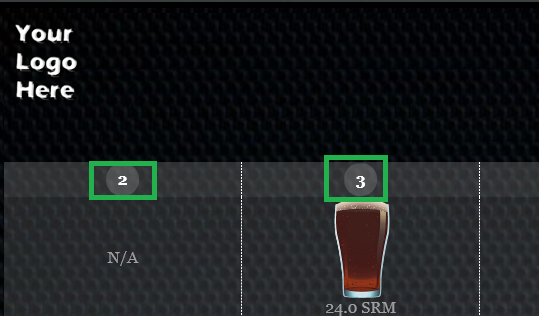
Just seeing if anyone has experienced this. This is the 2nd time this has happened to my RPints RPi in the last 2-weeks.
RandR+ RPints
RPi 3B+ on Stretch

i can’t even SSH into the RPi. It’s an active client on my Router...it’s there, but it it ain’t there.
RandR+ RPints
RPi 3B+ on Stretch

i can’t even SSH into the RPi. It’s an active client on my Router...it’s there, but it it ain’t there.
Hope you made an sd card clone...
day_trippr said:Hope you made an sd card clone...
Indeed I did. An SD swap along with a SQL Export and Import, and I’m back in business.
Any SOP to reuse the corrupted SD Card? Just clone my current RPi configuration with SD Card Copier over top?
I am very happy for you 
It kills me that so many folks end up on the "Rebuild From Scratch" rocks because they neglected to clone their working SD cards.
I literally have an Altoid tin filled with clones for all my RPi systems because life is too short to build a whole new deployable base image and then customize it for each mission. And whenever I do a significant mod to any machine its card gets cloned after a few days of run-time validation.
Anyway...you could try wiping the card and cloning your current working image to it, then boot off it and see if it stays on its feet. Frankly, ime, that doesn't happen very often. Once they start acting whack there's usually no coming back to a truly reliable state...
Cheers!

It kills me that so many folks end up on the "Rebuild From Scratch" rocks because they neglected to clone their working SD cards.
I literally have an Altoid tin filled with clones for all my RPi systems because life is too short to build a whole new deployable base image and then customize it for each mission. And whenever I do a significant mod to any machine its card gets cloned after a few days of run-time validation.
Anyway...you could try wiping the card and cloning your current working image to it, then boot off it and see if it stays on its feet. Frankly, ime, that doesn't happen very often. Once they start acting whack there's usually no coming back to a truly reliable state...
Cheers!
I am very happy for you
It kills me that so many folks end up on the "Rebuild From Scratch" rocks because they neglected to clone their working SD cards.
Thanks! I do try to use this thread and the experience of others to make life a little easier for myself.
I literally have an Altoid tin filled with clones for all my RPi systems because life is too short to build a whole new deployable base image and then customize it for each mission. And whenever I do a significant mod to any machine its card gets cloned after a few days of run-time validation.
I haven’t graduated to a tin, but I have a little anti-static bag filled with backups.
Anyway...you could try wiping the card and cloning your current working image to it, then boot off it and see if it stays on its feet. Frankly, ime, that doesn't happen very often. Once they start acting whack there's usually no coming back to a truly reliable state...
Cheers!
...I may see if I can save the card. You know, it’s not even the starting from scratch that’s a problem. I think installing Raspbian and RandR’s version takes 20 minutes. It’s the Data I don’t want to lose. Is anyone running a CRON job to dump their SQL DB on a regular interval into a file? I was thinking if I connected a thumb drive to my RPi. Set-up a CRON job to dump my RPints DB onto the thumb drive as a .sql file or gzip (as the DB matures), my biggest concern could be mitigated. (Sorry if this has been discussed in detail already)
[...]Is anyone running a CRON job to dump their SQL DB on a regular interval into a file?[...]
I have midnight cron tasks running on most of my RPi systems that copy important data files to a NAS drive. For my R'Pints system and its clone I include the mysql database, the two log files, and the temperature logger data file...
Cheers!
Similar threads
- Replies
- 1
- Views
- 446
- Replies
- 6
- Views
- 4K
- Replies
- 21
- Views
- 4K










































