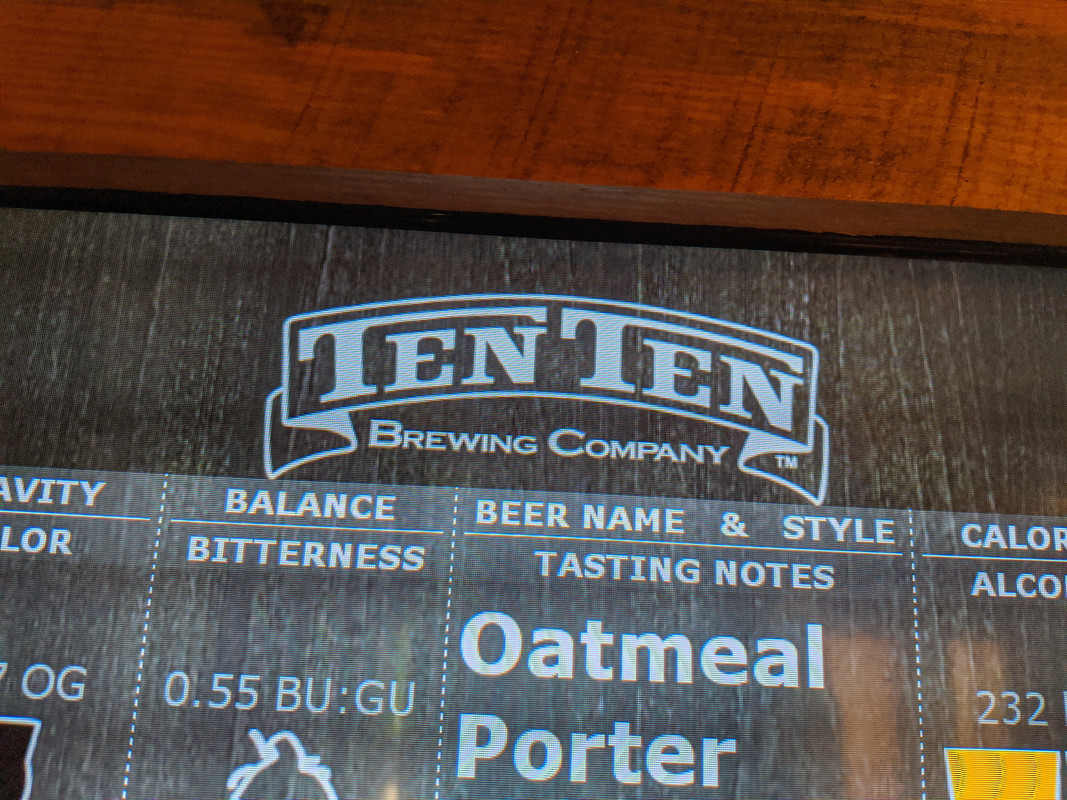You are using an out of date browser. It may not display this or other websites correctly.
You should upgrade or use an alternative browser.
You should upgrade or use an alternative browser.
[Version 2 Release] RaspberryPints - Digital Taplist Solution
- Thread starter skemp45
- Start date

Help Support Homebrew Talk:
This site may earn a commission from merchant affiliate
links, including eBay, Amazon, and others.
Temp probes connect to the RPi. Connecting them to the Arduino would be a "whole new paradigm"...
Cheers!
Cheers!
Can someone help put with this error message please? Pours were working fine then stopped.
2020-04-28 19:17:21 RPINTS: 1Wire Temperature Thread 1 is Running
Pourpour on pin: 4, count: 64, conversion: 575, amount: 0.11130434782609, amountUnit: ml, user: N/A
('Unexpected error:', <class 'serial.serialutil.SerialException'>)
Traceback (most recent call last):
File "/var/www/html/python/FlowMonitor.py", line 269, in monitor
msg = self.readline_notimeout()
File "/var/www/html/python/FlowMonitor.py", line 74, in readline_notimeout
c = self.arduino.read(1)
File "/usr/lib/python2.7/dist-packages/serial/serialposix.py", line 501, in read
'device reports readiness to read but returned no data '
SerialException: device reports readiness to read but returned no data (device disconnected or multiple access on port?)
2020-04-29 18:19:38 RPINTS: flowmonitor aborted, restarting...
2020-04-29 18:19:38 RPINTS: serial connection stopped...
2020-04-29 18:19:39 RPINTS: flowmonitor aborted, restarting...
2020-04-29 18:19:41 RPINTS: serial connection stopped...
2020-04-29 18:19:42 RPINTS: flowmonitor aborted, restarting...
2020-04-29 18:19:43 RPINTS: serial connection stopped...
2020-04-29 18:19:44 RPINTS: flowmonitor aborted, restarting...
2020-04-29 18:19:45 RPINTS: serial connection stopped...
2020-04-29 18:19:46 RPINTS: flowmonitor aborted, restarting...
2020-04-29 18:19:47 RPINTS: serial connection stopped...
2020-04-29 18:19:48 RPINTS: flowmonitor aborted, restarting...
2020-04-29 18:19:49 RPINTS: serial connection stopped...
2020-04-29 18:19:50 RPINTS: flowmonitor aborted, restarting...
2020-04-29 18:19:51 RPINTS: serial connection stopped...
2020-04-29 18:19:53 RPINTS: flowmonitor aborted, restarting...
2020-04-29 18:19:54 RPINTS: serial connection stopped...
2020-04-29 18:19:55 RPINTS: flowmonitor aborted, restarting...
2020-04-29 18:19:56 RPINTS: serial connection stopped...
2020-04-29 18:19:57 RPINTS: flowmonitor aborted, restarting...
2020-04-28 19:17:21 RPINTS: 1Wire Temperature Thread 1 is Running
Pourpour on pin: 4, count: 64, conversion: 575, amount: 0.11130434782609, amountUnit: ml, user: N/A
('Unexpected error:', <class 'serial.serialutil.SerialException'>)
Traceback (most recent call last):
File "/var/www/html/python/FlowMonitor.py", line 269, in monitor
msg = self.readline_notimeout()
File "/var/www/html/python/FlowMonitor.py", line 74, in readline_notimeout
c = self.arduino.read(1)
File "/usr/lib/python2.7/dist-packages/serial/serialposix.py", line 501, in read
'device reports readiness to read but returned no data '
SerialException: device reports readiness to read but returned no data (device disconnected or multiple access on port?)
2020-04-29 18:19:38 RPINTS: flowmonitor aborted, restarting...
2020-04-29 18:19:38 RPINTS: serial connection stopped...
2020-04-29 18:19:39 RPINTS: flowmonitor aborted, restarting...
2020-04-29 18:19:41 RPINTS: serial connection stopped...
2020-04-29 18:19:42 RPINTS: flowmonitor aborted, restarting...
2020-04-29 18:19:43 RPINTS: serial connection stopped...
2020-04-29 18:19:44 RPINTS: flowmonitor aborted, restarting...
2020-04-29 18:19:45 RPINTS: serial connection stopped...
2020-04-29 18:19:46 RPINTS: flowmonitor aborted, restarting...
2020-04-29 18:19:47 RPINTS: serial connection stopped...
2020-04-29 18:19:48 RPINTS: flowmonitor aborted, restarting...
2020-04-29 18:19:49 RPINTS: serial connection stopped...
2020-04-29 18:19:50 RPINTS: flowmonitor aborted, restarting...
2020-04-29 18:19:51 RPINTS: serial connection stopped...
2020-04-29 18:19:53 RPINTS: flowmonitor aborted, restarting...
2020-04-29 18:19:54 RPINTS: serial connection stopped...
2020-04-29 18:19:55 RPINTS: flowmonitor aborted, restarting...
2020-04-29 18:19:56 RPINTS: serial connection stopped...
2020-04-29 18:19:57 RPINTS: flowmonitor aborted, restarting...
Kinda, I have the logic to rearrange columns in the list view, but I don't have an easy screen to do it yet.Also, is there a way to rearrange the columns
If you are familiar with MySQL you can go into the database and change the configValue column of the results
select * from config where configName like '%ColNum'
Or wait until I get the screen finished.
while I have specifically seen that error it seems your serial connection stopped working, were you playing around on the Pi or bumped it when this happened?c = self.arduino.read(1)
File "/usr/lib/python2.7/dist-packages/serial/serialposix.py", line 501, in read
'device reports readiness to read but returned no data '
SerialException: device reports readiness to read but returned no data (device disconnected or multiple access on port?)
Did you try restarting the flowmon service to get it back to working?
sudo /etc/init.d/flowmon restart
Hey guys - just a quick poll / affirmation needed. Are you (like @RandR+ @Tobor_8thMan) getting utility from the DNS records hosted at rpints.com?
It's time to renew and I just want to make sure you are using it.
For the rest - are you using those links to install?
It's time to renew and I just want to make sure you are using it.
For the rest - are you using those links to install?

$44.99
$49.95
Craft A Brew - Mead Making Kit – Reusable Make Your Own Mead Kit – Yields 1 Gallon of Mead
Craft a Brew

$76.92 ($2,179.04 / Ounce)
Brewing accessories 1.5" Tri Clamp to Ball Lock Post Liquid Gas Homebrew Kegging Fermentation Parts Brewer Hardware SUS304 Brewing accessories(Gas Hose Barb)
chuhanhandianzishangwu

$58.16
HUIZHUGS Brewing Equipment Keg Ball Lock Faucet 30cm Reinforced Silicone Hose Secondary Fermentation Homebrew Kegging Brewing Equipment
xiangshuizhenzhanglingfengshop

$22.00 ($623.23 / Ounce)
AMZLMPKNTW Ball Lock Sample Faucet 30cm Reinforced Silicone Hose Secondary Fermentation Homebrew Kegging joyful
无为中南商贸有限公司

$176.97
1pc Commercial Keg Manifold 2" Tri Clamp,Ball Lock Tapping Head,Pressure Gauge/Adjustable PRV for Kegging,Fermentation Control
hanhanbaihuoxiaoshoudian

$20.94
$29.99
The Brew Your Own Big Book of Clone Recipes: Featuring 300 Homebrew Recipes from Your Favorite Breweries
Amazon.com
![Craft A Brew - Safale S-04 Dry Yeast - Fermentis - English Ale Dry Yeast - For English and American Ales and Hard Apple Ciders - Ingredients for Home Brewing - Beer Making Supplies - [1 Pack]](https://m.media-amazon.com/images/I/41fVGNh6JfL._SL500_.jpg)
$6.95 ($17.38 / Ounce)
$7.47 ($18.68 / Ounce)
Craft A Brew - Safale S-04 Dry Yeast - Fermentis - English Ale Dry Yeast - For English and American Ales and Hard Apple Ciders - Ingredients for Home Brewing - Beer Making Supplies - [1 Pack]
Hobby Homebrew

$49.95 ($0.08 / Fl Oz)
$52.99 ($0.08 / Fl Oz)
Brewer's Best - 1073 - Home Brew Beer Ingredient Kit (5 gallon), (Blueberry Honey Ale) Golden
Amazon.com

$53.24
1pc Hose Barb/MFL 1.5" Tri Clamp to Ball Lock Post Liquid Gas Homebrew Kegging Fermentation Parts Brewer Hardware SUS304(Liquid Hose Barb)
yunchengshiyanhuqucuichendianzishangwuyouxiangongsi

$33.99 ($17.00 / Count)
$41.99 ($21.00 / Count)
2 Pack 1 Gallon Large Fermentation Jars with 3 Airlocks and 2 SCREW Lids(100% Airtight Heavy Duty Lid w Silicone) - Wide Mouth Glass Jars w Scale Mark - Pickle Jars for Sauerkraut, Sourdough Starter
Qianfenie Direct

$7.79 ($7.79 / Count)
Craft A Brew - LalBrew Voss™ - Kveik Ale Yeast - For Craft Lagers - Ingredients for Home Brewing - Beer Making Supplies - (1 Pack)
Craft a Brew

$719.00
$799.00
EdgeStar KC2000TWIN Full Size Dual Tap Kegerator & Draft Beer Dispenser - Black
Amazon.com

$53.24
1pc Hose Barb/MFL 1.5" Tri Clamp to Ball Lock Post Liquid Gas Homebrew Kegging Fermentation Parts Brewer Hardware SUS304(Gas MFL)
Guangshui Weilu You Trading Co., Ltd

$479.00
$559.00
EdgeStar KC1000SS Craft Brew Kegerator for 1/6 Barrel and Cornelius Kegs
Amazon.com
I got the initial version of my customize screen committed:wait until I get the screen finished
On the Admin page, under the Personalize menu there is a new entry "Customize Tap Display" the only thing is it only display the list in vertical mode because I cant get drag/drop working on the horizontal, but eventually you will be able to decide on which way to display and eventually control a lot more (like font size)
But for now it will allow you to drag to reorder how columns/rows and also there are radio buttons to show/hide the column.
I didn't bump the Pi, its up on top of my fridge. I tried restarting the pi and flowmon using the links in the admin page and it didn't work. I had to reboot the pi and the Arduino. But why does it do this every now and again?while I have specifically seen that error it seems your serial connection stopped working, were you playing around on the Pi or bumped it when this happened?
Did you try restarting the flowmon service to get it back to working?
sudo /etc/init.d/flowmon restart
But why does it do this every now and again?
Its tough to tell, I haven't seen that in my setup, one thing you can do to help troubleshoot and trace more out is in /python/Config.py
change
line 13 - config['flowmon.debug' ] = False#True
line 16 - config['dispatch.debug' ] = False#True
to
line 13 - config['flowmon.debug' ] = True
line 16 - config['dispatch.debug' ] =True
Is there any way to report the temperature that one the plaato keg reports?I got the initial version of my customize screen committed:
On the Admin page, under the Personalize menu there is a new entry "Customize Tap Display" the only thing is it only display the list in vertical mode because I cant get drag/drop working on the horizontal, but eventually you will be able to decide on which way to display and eventually control a lot more (like font size)
But for now it will allow you to drag to reorder how columns/rows and also there are radio buttons to show/hide the column.
https://plaato.zendesk.com/hc/en-us/articles/360003235097-GET-value
e.g. v69
Last edited:
Not right now, I could see adding in a configuration that allows you to say use Plaato Temp and If a Plaato keg was defined it would query that for tempuratorIs there any way to report the temperature that one the plaato keg reports?
I just committed the change, there is a new configuration Use Plaato Temp that will show the plaato value as is (i.e. will not convert the temp to the display temp)I could see adding in a configuration that allows you to say use Plaato Temp and If a Plaato keg was defined it would query that for tempurator
Hey guys - just a quick poll / affirmation needed. Are you (like @RandR+ @Tobor_8thMan) getting utility from the DNS records hosted at rpints.com?
It's time to renew and I just want to make sure you are using it.
For the rest - are you using those links to install?
When I modified Raspberry Pints I basically left the original logic "as is". I did modify things for newer mariaDB, php calls, OS, rendering and remove dead code. I also modified the glass graphics as, IMO, they looked better.
I checked all the Raspberry Pints code (.php, et al) and don't see any references to "rprints.com".
I think Lee is referring to his hosting of the various installation scripts for projects like yours?
Cheers!
Cheers!
I just committed the change, there is a new configuration Use Plaato Temp that will show the plaato value as is (i.e. will not convert the temp to the display temp)
nice got it working. Thanks!I just committed the change, there is a new configuration Use Plaato Temp that will show the plaato value as is (i.e. will not convert the temp to the display temp)
I think Lee is referring to his hosting of the various installation scripts for projects like yours?
Cheers!
Mine are all here (including notes, instructions on making a backup of the SD card, etc).
Raspberry Pints
I just committed the change, there is a new configuration Use Plaato Temp that will show the plaato value as is (i.e. will not convert the temp to the display temp)
I have a French door type fridge/freezer as my kegerator, so i have two different temps. Typically i keep carbonated water, soda, mixed drinks on the freezer side where it’s cooler (~33 deg F) and beer on the fridge side Where it’s not as cool (38-40 deg F).
I see by default the temp is taken from the first plaato authentication token. Could i easily modify which token it uses or make it so it reports two temps (e.g. reports temps from 2 diff auth Tokens)?
The first commit was just a quick and easy change for me, with a little more time, I now committed it to make plaato temps look like temp probes (including temp conversion) so if you have multiple plaato kegs configured each one will show up on the screenCould i easily modify which token it uses or make it so it reports two temps
Sweet!! Thanks againThe first commit was just a quick and easy change for me, with a little more time, I now committed it to make plaato temps look like temp probes (including temp conversion) so if you have multiple plaato kegs configured each one will show up on the screen
Interesting item in "Craft Beer & Brewing Magazine" Issue 39 June/July 2020 (page 14) about the "Plaato Keg Management System" considering the recent how much remains in the keg posts.
For details go to PLAATO - Digital Fermentation & Tap Management
For details go to PLAATO - Digital Fermentation & Tap Management
Load sensors. Might work well if they have a good drift management algorithm - and perhaps a reference sensor.
I was spitballing something reeeeally simple, basically a tiny digital scale with maybe 8 buttons hooked up to an Arduino to create the same pour messages that RaspberryPints expects. Fill the glass, set it on the scale, press the tap button, et voila...
Cheers!
I was spitballing something reeeeally simple, basically a tiny digital scale with maybe 8 buttons hooked up to an Arduino to create the same pour messages that RaspberryPints expects. Fill the glass, set it on the scale, press the tap button, et voila...
Cheers!
Ok here is the latest log file after a complete reboot. I had this error last time and ended up buying a new Arduino. This time Im powering it separately just to be sure..Its tough to tell, I haven't seen that in my setup, one thing you can do to help troubleshoot and trace more out is in /python/Config.py
change
line 13 - config['flowmon.debug' ] = False#True
line 16 - config['dispatch.debug' ] = False#True
to
line 13 - config['flowmon.debug' ] = True
line 16 - config['dispatch.debug' ] =True
EDIT:_ When trying to re upload the .INO file to the sketch I get the following error message..
Serial port/dev/ttyACM not found
Retry the upload with another serial port. And it lists /dev/ttyACM1. So I chose that one and the upload completed. But still no luck..
2020-05-04 19:04:30 RPINTS: No such device - Sleeping to try again
2020-05-04 19:04:35 RPINTS: valve update: RPU:VALVE:0=0
2020-05-04 19:04:35 RPINTS: valve update: RPU:VALVE:1=0
2020-05-04 19:04:35 RPINTS: valve update: RPU:VALVE:2=0
2020-05-04 19:04:35 RPINTS: valve update: RPU:VALVE:3=0
2020-05-04 19:04:35 RPINTS: Could not import RFID Reader, RFID disabled. Assuming SPI not installed/configured
2020-05-04 19:04:37 RPINTS: starting setup...
2020-05-04 19:04:37 RPINTS: Ino new than Hex. manual upload assumed
2020-05-04 19:04:37 RPINTS: starting WS server
2020-05-04 19:04:37 RPINTS: starting device monitors...
2020-05-04 19:04:37 RPINTS: starting command server
2020-05-04 19:04:37 RPINTS: resetting Arduino
2020-05-04 19:04:37 RPINTS: starting fan control
2020-05-04 19:04:37 RPINTS: Fan Control fanControl1 is Running
2020-05-04 19:04:37 RPINTS: Not Configured to run Fan
2020-05-04 19:04:38 RPINTS: 1Wire Temperature Thread 1 is Running
2020-05-04 19:04:38 RPINTS: waiting for Arduino to come alive
2020-05-04 19:04:39 RPINTS: serial connection stopped...
2020-05-04 19:04:40 RPINTS: device reports readiness to read but returned no data (device disconnected or multiple access on port?)
2020-05-04 19:04:41 RPINTS: flowmonitor aborted, restarting...
2020-05-04 19:04:41 RPINTS: resetting Arduino
2020-05-04 19:04:42 RPINTS: serial connection stopped...
2020-05-04 19:04:42 RPINTS: [Errno 2] could not open port /dev/ttyACM0: [Errno 2] No such file or directory: '/dev/ttyACM0'
2020-05-04 19:04:43 RPINTS: flowmonitor aborted, restarting...
2020-05-04 19:04:43 RPINTS: resetting Arduino
2020-05-04 19:04:44 RPINTS: serial connection stopped...
2020-05-04 19:04:44 RPINTS: [Errno 2] could not open port /dev/ttyACM0: [Errno 2] No such file or directory: '/dev/ttyACM0'
2020-05-04 19:04:45 RPINTS: flowmonitor aborted, restarting...
2020-05-04 19:04:45 RPINTS: resetting Arduino
2020-05-04 19:04:46 RPINTS: serial connection stopped...
2020-05-04 19:04:46 RPINTS: [Errno 2] could not open port /dev/ttyACM0: [Errno 2] No such file or directory: '/dev/ttyACM0'
2020-05-04 19:04:47 RPINTS: flowmonitor aborted, restarting...
2020-05-04 19:04:48 RPINTS: resetting Arduino
2020-05-04 19:04:49 RPINTS: serial connection stopped...
2020-05-04 19:04:49 RPINTS: [Errno 2] could not open port /dev/ttyACM0: [Errno 2] No such file or directory: '/dev/ttyACM0'
2020-05-04 19:04:50 RPINTS: flowmonitor aborted, restarting...
2020-05-04 19:04:50 RPINTS: resetting Arduino
2020-05-04 19:04:51 RPINTS: serial connection stopped...
2020-05-04 19:04:51 RPINTS: [Errno 2] could not open port /dev/ttyACM0: [Errno 2] No such file or directory: '/dev/ttyACM0'
2020-05-04 19:04:52 RPINTS: flowmonitor aborted, restarting...
2020-05-04 19:04:52 RPINTS: resetting Arduino
2020-05-04 19:13:37 RPINTS: serial connection stopped...
2020-05-04 19:13:37 RPINTS: [Errno 2] could not open port /dev/ttyACM0: [Errno 2] No such file or directory: '/dev/ttyACM0'
2020-05-04 19:13:38 RPINTS: flowmonitor aborted, restarting...
2020-05-04 19:13:38 RPINTS: resetting Arduino
2020-05-04 19:13:39 RPINTS: serial connection stopped...
2020-05-04 19:13:39 RPINTS: [Errno 2] could not open port /dev/ttyACM0: [Errno 2] No such file or directory: '/dev/ttyACM0'
2020-05-04 19:13:40 RPINTS: flowmonitor aborted, restarting...
2020-05-04 19:13:40 RPINTS: resetting Arduino
2020-05-04 19:13:41 RPINTS: serial connection stopped...
in /python/Config.py add the following to the bottom of the file, then restart the service (sudo ./etc/init.d/flowmon restart)So I chose that one and the upload completed
config['flowmon.port'] = '/dev/ttyACM1'
Hey guys - just a quick poll / affirmation needed. Are you (like @RandR+ getting utility from the DNS records hosted at rpints.com?
It's time to renew and I just want to make sure you are using it.
For the rest - are you using those links to install?
i used the site recently when I updated my RPints.
beerdedman
Member
- Joined
- Oct 18, 2014
- Messages
- 13
- Reaction score
- 2
Ok guys I probably shouldn’t be messing with this much technology but I’ve gotten this far and I’d really like to see this through to fruition
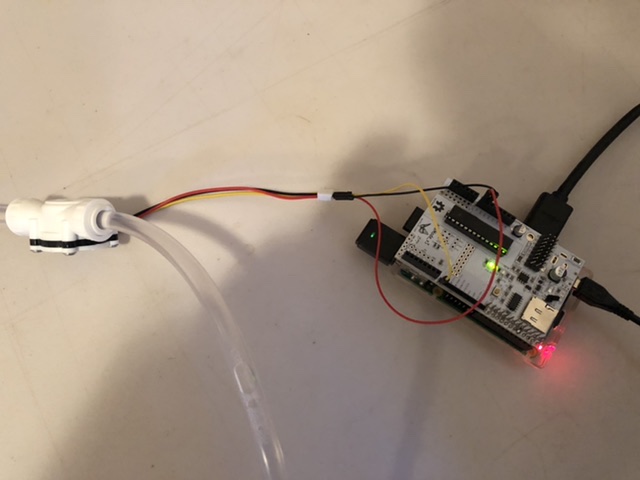

I am completely lost when it comes to
wiring and programming. Is there a clear walkthrough for wiring up and adding the flow sensors and the code? I tried the RaspberryPints.com tutorial but it looks as though this version had changed and the instructions don’t seem to match.
I have 3 flow meters
I also don’t ever post in forums so if I did it wrong please fix me.
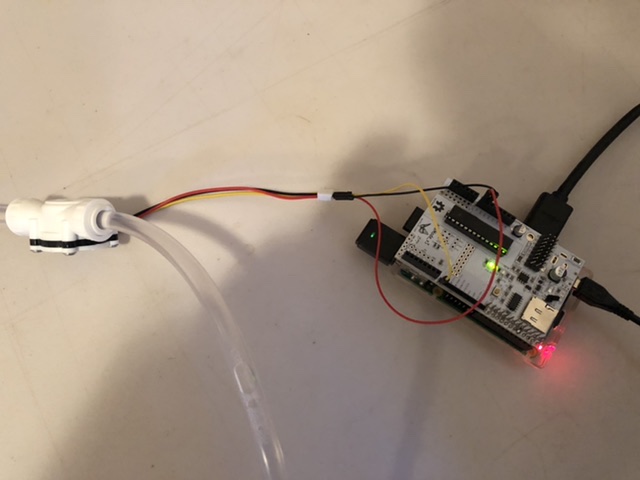

I am completely lost when it comes to
wiring and programming. Is there a clear walkthrough for wiring up and adding the flow sensors and the code? I tried the RaspberryPints.com tutorial but it looks as though this version had changed and the instructions don’t seem to match.
I have 3 flow meters
I also don’t ever post in forums so if I did it wrong please fix me.
tentenbrews
Well-Known Member
- Joined
- Jan 4, 2009
- Messages
- 45
- Reaction score
- 6
It has been a few years since I have messed with raspberrypints but I want to see if I can get this logo thing figured out. I had gotten this response from Kal back then on how to do it but I'm a little lost. I figured out how to access the index.php file. Now I'm trying to replace the current text with what Kal recommended. He said to change the image location and title but I'm not sure what to do there. I'm guessing I need to get my image onto the pi somehow? Anyone have some advice here?That one is easy enough, look for this in your index.php file:
Switch it for something like this:PHP:<div class="HeaderCenter"> <h1 id="HeaderTitle"> <?php if (mb_strlen($config[ConfigNames::HeaderText], 'UTF-8') > ($config[ConfigNames::HeaderTextTruncLen])) { $headerTextTrunced = substr($config[ConfigNames::HeaderText],0,$config[ConfigNames::HeaderTextTruncLen]) . "..."; echo $headerTextTrunced ; } else echo $config[ConfigNames::HeaderText]; ?> </h1> </div>
Image location and title changed to suit your environment of course.PHP:<div class="HeaderCenter"> <?php if($config[ConfigNames::UseHighResolution]) { ?> <img src="img/logo/centre.png" height="200" alt=""> <?php } else { ?> <img src="img/logo/centre.png" height="100" alt=""> <?php } ?> </div>
What version of Rpints are you using?? I tried the RaspberryPints.com tutorial but it looks as though this version had changed and the instructions don’t seem to match
The original instructions are good for wiring, but not much else at this point. My version of Rpints doesn't need any code changes to get the flow meters working, just go to the admin taps page, if flow meters are enabled you will see textboxes where you can input the information about the flow meter. You can also check /var/log/rpints.log for more errors
looks like you are trying to put the logo in the center of the screen. make the changes Kal recommended then change img/logo/centre.png to the location of the image on the Pi based from the Rpints install directory (usually /var/www or /var/www/html)logo thing figured out
tentenbrews
Well-Known Member
- Joined
- Jan 4, 2009
- Messages
- 45
- Reaction score
- 6
This is the part that is confusing to me. Sorry this stuff is way over my head. I have the image on my laptop. I use the laptop to access the Pi through Putty. But I don't know how to get the image to the pi.looks like you are trying to put the logo in the center of the screen. make the changes Kal recommended then change img/logo/centre.png to the location of the image on the Pi based from the Rpints install directory (usually /var/www or /var/www/html)
you can use an FTP client for easy file transfer, FileZilla or winscp are two that come to mind. download one and then access the pi the same way you do with puttyBut I don't know how to get the image to the pi.
fishrunner
New Member
- Joined
- Nov 5, 2012
- Messages
- 4
- Reaction score
- 0
I'm using the latest version that I downloaded from rpints. (RandR version) and I'm just kinda lost.What version of Rpints are you using?
The original instructions are good for wiring, but not much else at this point. My version of Rpints doesn't need any code changes to get the flow meters working, just go to the admin taps page, if flow meters are enabled you will see textboxes where you can input the information about the flow meter. You can also check /var/log/rpints.log for more errors
I'll look in the admin section to see whats up there. Its probably right in front of my face. I still cant seem to figure out how to wire more than one meter to the board. Is there a picture of an easy, multiple meter set up kinda like this on from winovino ?
I don't have an easy wiring solution like the picture (it looks like they got a bread board to connect all the power wires together with short jumpers)I still cant seem to figure out how to wire more than one meter to the board
What I did is soldered all the black wires to a single wire and all the red wires to a single wire then the single wires were plugged into the board (like you have your single red and black)
Then ran all the yellow wires to different pins on the board (had to solder extensions onto them)
beerdedman
Member
- Joined
- Oct 18, 2014
- Messages
- 13
- Reaction score
- 2
This is me, I was just logged in from my phone and apparently I have another account.... I told you i didn't know what I was doing.....I'm using the latest version that I downloaded from rpints. (RandR version) and I'm just kinda lost.
I'll look in the admin section to see whats up there. Its probably right in front of my face. I still cant seem to figure out how to wire more than one meter to the board. Is there a picture of an easy, multiple meter set up kinda like this on from winovino ?
beerdedman
Member
- Joined
- Oct 18, 2014
- Messages
- 13
- Reaction score
- 2
Ok, that sounds like a pretty easy solution and I think I can do it. I'll give it a try and see what happens.I don't have an easy wiring solution like the picture (it looks like they got a bread board to connect all the power wires together with short jumpers)
What I did is soldered all the black wires to a single wire and all the red wires to a single wire then the single wires were plugged into the board (like you have your single red and black)
Then ran all the yellow wires to different pins on the board (had to solder extensions onto them)
tentenbrews
Well-Known Member
- Joined
- Jan 4, 2009
- Messages
- 45
- Reaction score
- 6
Ok this is starting to come back to me. Turns out I already had Winscp on my laptop. So I got the image transferred. Location I believe is /var/www/html/img. So when I change the index file should it look like this. And I can do these changes right from Winscp correct, I don't have to go back to Putty?you can use an FTP client for easy file transfer, FileZilla or winscp are two that come to mind. download one and then access the pi the same way you do with putty
<div class="HeaderCenter">
<?php if($config[ConfigNames::UseHighResolution]) { ?>
<img src="/var/www/html/img/mylogo.jpg" height="200" alt="">
<?php } else { ?>
<img src="/var/www/html/img/mylogo.jpg" height="100" alt="">
<?php } ?>
</div>
tentenbrews
Well-Known Member
- Joined
- Jan 4, 2009
- Messages
- 45
- Reaction score
- 6
I got it working! I answered my own question, yes I can do these changes in Winscp. It now looks like this.Ok this is starting to come back to me. Turns out I already had Winscp on my laptop. So I got the image transferred. Location I believe is /var/www/html/img. So when I change the index file should it look like this. And I can do these changes right from Winscp correct, I don't have to go back to Putty?
<div class="HeaderCenter">
<?php if($config[ConfigNames::UseHighResolution]) { ?>
<img src="img/mylogo.jpg" height="200" alt="">
<?php } else { ?>
<img src="img/mylogo.jpg" height="100" alt="">
<?php } ?>
</div>
Ok tried that and now Im getting this error message, (Same one but on ACM1)in /python/Config.py add the following to the bottom of the file, then restart the service (sudo ./etc/init.d/flowmon restart)
config['flowmon.port'] = '/dev/ttyACM1'
2020-05-06 17:52:46 RPINTS: No such device - Sleeping to try again
2020-05-06 17:52:52 RPINTS: valve update: RPU:VALVE:0=0
2020-05-06 17:52:52 RPINTS: valve update: RPU:VALVE:1=0
2020-05-06 17:52:52 RPINTS: valve update: RPU:VALVE:2=0
2020-05-06 17:52:52 RPINTS: valve update: RPU:VALVE:3=0
2020-05-06 17:52:52 RPINTS: Could not import RFID Reader, RFID disabled. Assuming SPI not installed/configured
2020-05-06 17:52:54 RPINTS: starting setup...
2020-05-06 17:52:54 RPINTS: Ino new than Hex. manual upload assumed
2020-05-06 17:52:54 RPINTS: starting WS server
2020-05-06 17:52:54 RPINTS: starting device monitors...
2020-05-06 17:52:54 RPINTS: starting command server
2020-05-06 17:52:54 RPINTS: resetting Arduino
2020-05-06 17:52:54 RPINTS: starting fan control
2020-05-06 17:52:54 RPINTS: Fan Control fanControl1 is Running
2020-05-06 17:52:54 RPINTS: Not Configured to run Fan
2020-05-06 17:52:55 RPINTS: serial connection stopped...
2020-05-06 17:52:56 RPINTS: [Errno 2] could not open port /dev/ttyACM1: [Errno 2] No such file or directory: '/dev/ttyACM1'
2020-05-06 17:52:57 RPINTS: flowmonitor aborted, restarting...
2020-05-06 17:52:57 RPINTS: resetting Arduino
2020-05-06 17:52:58 RPINTS: serial connection stopped...
2020-05-06 17:52:58 RPINTS: [Errno 2] could not open port /dev/ttyACM1: [Errno 2] No such file or directory: '/dev/ttyACM1'
2020-05-06 17:52:59 RPINTS: flowmonitor aborted, restarting...
2020-05-06 17:52:59 RPINTS: resetting Arduino
2020-05-06 17:53:00 RPINTS: serial connection stopped...
beerdedman
Member
- Joined
- Oct 18, 2014
- Messages
- 13
- Reaction score
- 2
Ok, that sounds like a pretty easy solution and I think I can do it. I'll give it a try and see what happens.
I soldered all the black wires together and then soldered all the red wires then connected the yellow wires to pins 8,9,and 10. I changed the PIN numbers under taps on the admin page and still no jive. I also tried running FlowMonitor.py and nothing happenedI don't have an easy wiring solution like the picture (it looks like they got a bread board to connect all the power wires together with short jumpers)
What I did is soldered all the black wires to a single wire and all the red wires to a single wire then the single wires were plugged into the board (like you have your single red and black)
Then ran all the yellow wires to different pins on the board (had to solder extensions onto them)
i got to thinking that I might have messed up during the install. I selected usb and I bet I should have selected serial because I don’t have anything connected by usb.... except my wireless keyboard/mouse. Do you think this is right?
tentenbrews
Well-Known Member
- Joined
- Jan 4, 2009
- Messages
- 45
- Reaction score
- 6
tentenbrews
Well-Known Member
- Joined
- Jan 4, 2009
- Messages
- 45
- Reaction score
- 6
I got this figured out as well.
Has there been any updates or changes to this program in the last 3 years or so? This thread has doubled since the last time I was caught up.
Similar threads
- Replies
- 1
- Views
- 444
- Replies
- 6
- Views
- 4K
- Replies
- 21
- Views
- 4K