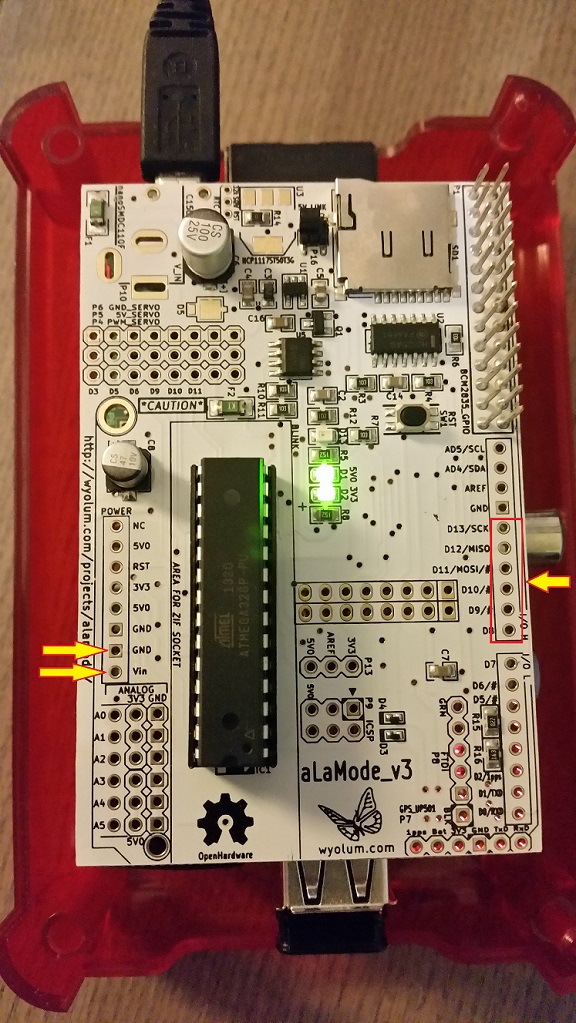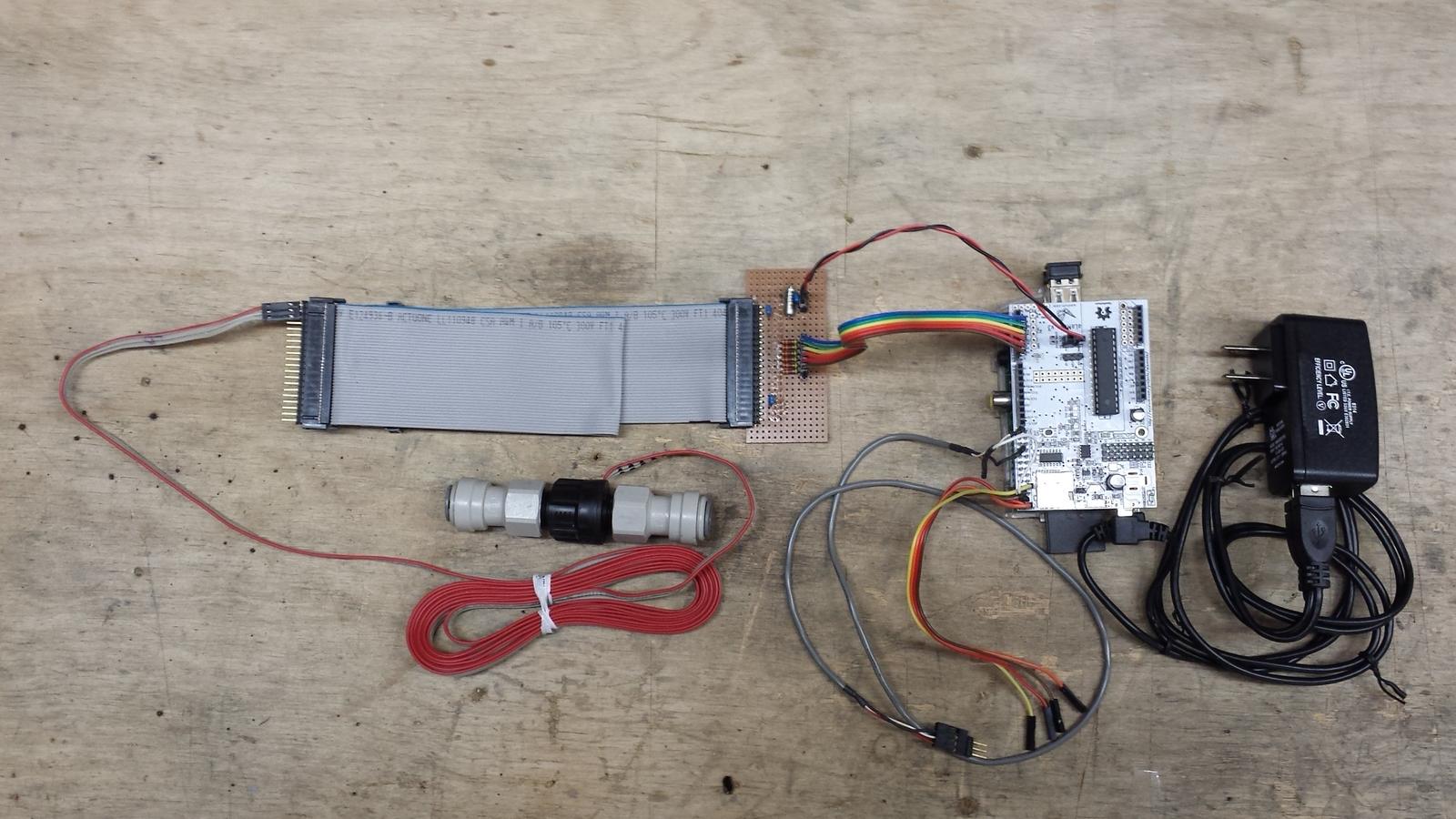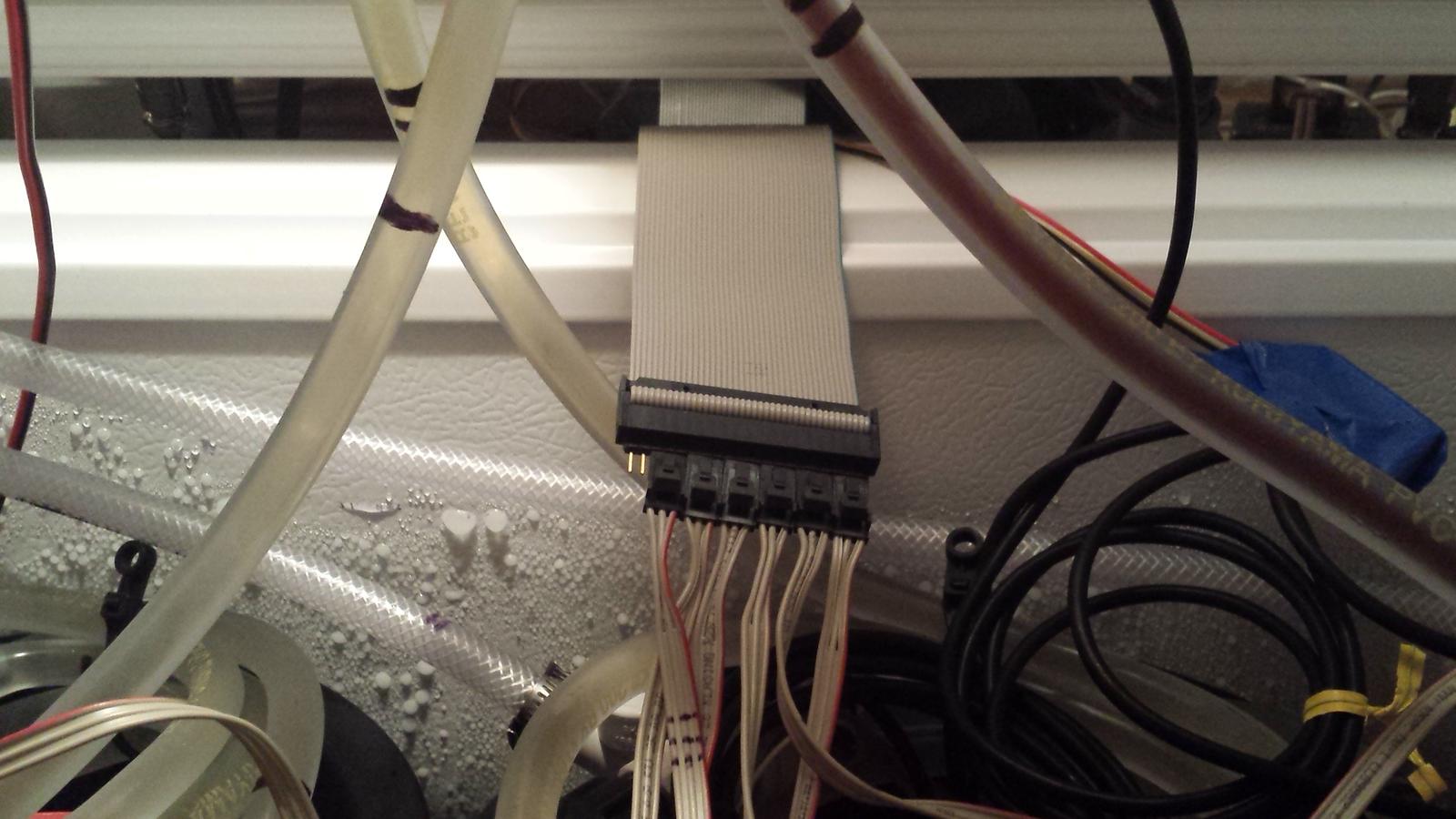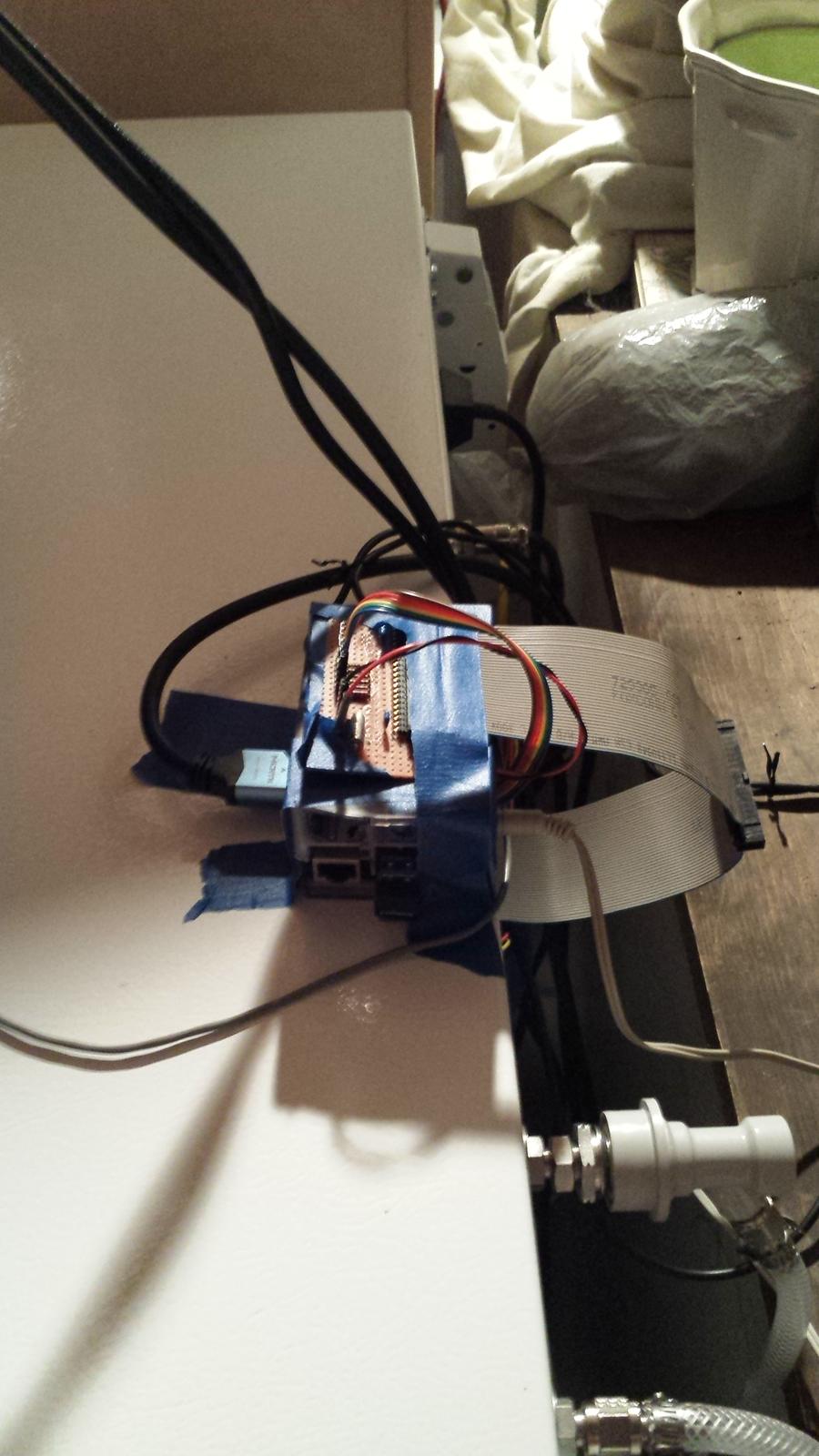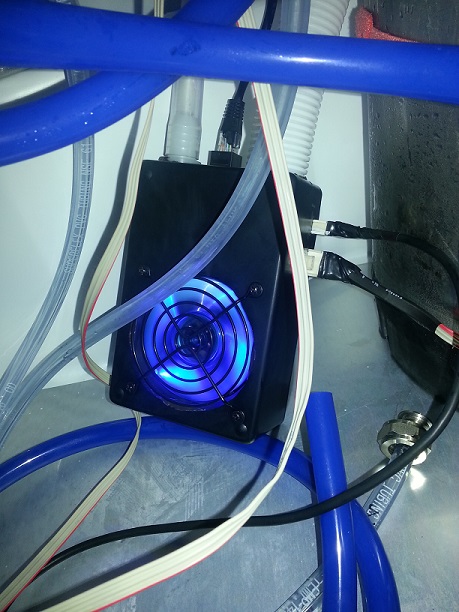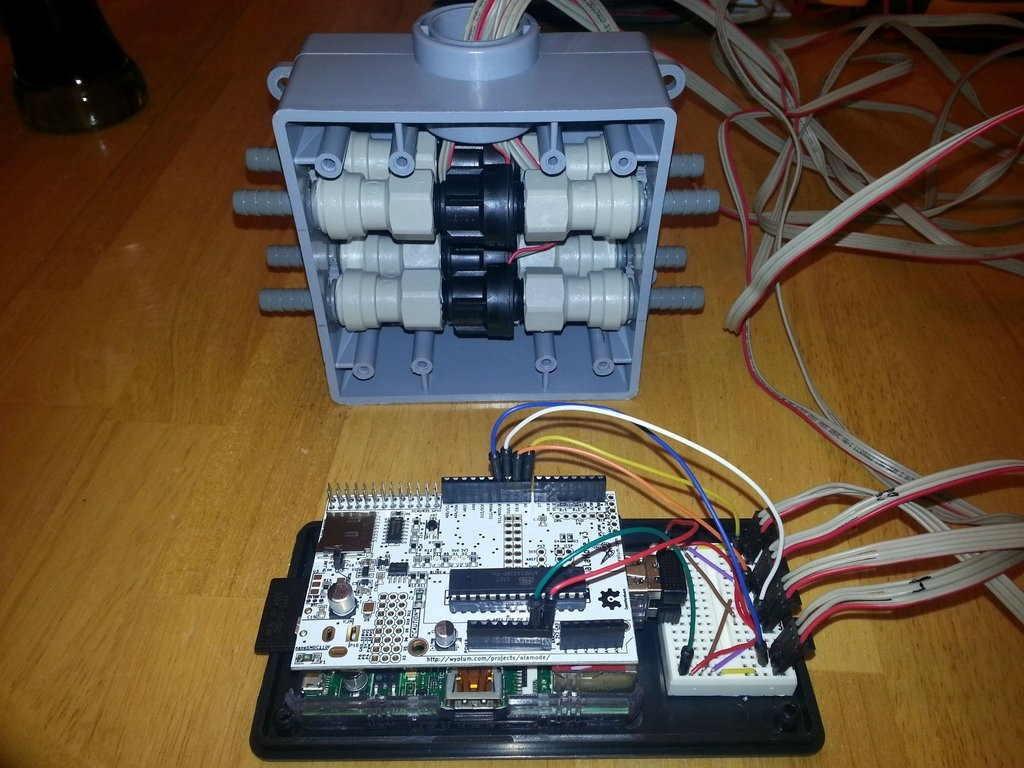skemp45
Well-Known Member
For those who have been running RaspberryPints v1.0.3 (or earlier even) that are also running BrewPi and that are planning on doing an upgrade to V2, be aware that Step 11 of the current upgrade instructions has the user delete the entire contents of /var/www.
That happens to be the same place that BrewPi builds fully half its footprint.
[I posted a Github request that the 'Pints folks consider an alternative to using a tactical nuclear weapon during a package install, but it looks like that post vaporized overnight]
Cheers!
I will write a second option for that. Not a problem
Sent from my iPhone using Home Brew








































![Craft A Brew - Safale S-04 Dry Yeast - Fermentis - English Ale Dry Yeast - For English and American Ales and Hard Apple Ciders - Ingredients for Home Brewing - Beer Making Supplies - [1 Pack]](https://m.media-amazon.com/images/I/41fVGNh6JfL._SL500_.jpg)