You are using an out of date browser. It may not display this or other websites correctly.
You should upgrade or use an alternative browser.
You should upgrade or use an alternative browser.
TiltBridge - Tilt-to-WiFi Device for Tilt Hydrometer
- Thread starter Thorrak
- Start date
-
- Tags
- fermentrack tilt tiltbridge

Help Support Homebrew Talk:
This site may earn a commission from merchant affiliate
links, including eBay, Amazon, and others.
If you go to that page and then go to Settings (at the top) > Target Settings > Fermentrack / BrewPi Remix, what do you have set up there? Is a target URL set? (Is the target URL your Fermentrack install?)Thorrax to answere your question yes I can access the built in web server at tiltbridgeap.local
target setting is http://192.../tiltbridge/ the IP address is where I access my fermentrack application.
I got a new error today after my power went out and I restarted the controller
"unable to load device with ID 1"
Bussy - how do I validate mDNS is working correctly?
I got a new error today after my power went out and I restarted the controller
"unable to load device with ID 1"
Bussy - how do I validate mDNS is working correctly?
That's "Mister Bussy" - or "Lee" 
Cheers!
Cheers!
My dad is not here. 
Where did the error show?how do I validate mDNS is working correctly?
MMP126
Lotsa Dude's Thumbs On Here...
Hey guys. Trying to finish my build of my tiltbridge! I am running into an issue
I have a Lolin D32Pro with the Lolin TFT-2.4, trying to use brewflasher to get the firmware onto the device. I cannot seem to get it to flash. It shows that I downloaded the files, but found 0 serial ports. And I cannot move forward with the process (cannot find the device on WiFi)
Can someone lend a hand?
I have a Lolin D32Pro with the Lolin TFT-2.4, trying to use brewflasher to get the firmware onto the device. I cannot seem to get it to flash. It shows that I downloaded the files, but found 0 serial ports. And I cannot move forward with the process (cannot find the device on WiFi)
Can someone lend a hand?

$11.99
DERNORD 1/2 Inch Stainless Steel Quick Disconnect Set - Beer Brewing Connector Kit (Barb Female/FPT Male)
denuodianqiyouxiangongsi
![Craft A Brew - Safale S-04 Dry Yeast - Fermentis - English Ale Dry Yeast - For English and American Ales and Hard Apple Ciders - Ingredients for Home Brewing - Beer Making Supplies - [1 Pack]](https://m.media-amazon.com/images/I/41fVGNh6JfL._SL500_.jpg)
$6.95 ($17.38 / Ounce)
$7.47 ($18.68 / Ounce)
Craft A Brew - Safale S-04 Dry Yeast - Fermentis - English Ale Dry Yeast - For English and American Ales and Hard Apple Ciders - Ingredients for Home Brewing - Beer Making Supplies - [1 Pack]
Hobby Homebrew

$1.91
$29.95
Mastering Homebrew: The Complete Guide to Brewing Delicious Beer (Beer Brewing Bible, Homebrewing Book)
Goodwill Retail Services, Inc.

$53.24
1pc Hose Barb/MFL 1.5" Tri Clamp to Ball Lock Post Liquid Gas Homebrew Kegging Fermentation Parts Brewer Hardware SUS304(Liquid Hose Barb)
yunchengshiyanhuqucuichendianzishangwuyouxiangongsi

$719.00
$799.00
EdgeStar KC2000TWIN Full Size Dual Tap Kegerator & Draft Beer Dispenser - Black
Amazon.com

$44.99
$49.95
Craft A Brew - Mead Making Kit – Reusable Make Your Own Mead Kit – Yields 1 Gallon of Mead
Craft a Brew

$33.99 ($17.00 / Count)
$41.99 ($21.00 / Count)
2 Pack 1 Gallon Large Fermentation Jars with 3 Airlocks and 2 SCREW Lids(100% Airtight Heavy Duty Lid w Silicone) - Wide Mouth Glass Jars w Scale Mark - Pickle Jars for Sauerkraut, Sourdough Starter
Qianfenie Direct

$76.92 ($2,179.04 / Ounce)
Brewing accessories 1.5" Tri Clamp to Ball Lock Post Liquid Gas Homebrew Kegging Fermentation Parts Brewer Hardware SUS304 Brewing accessories(Gas Hose Barb)
chuhanhandianzishangwu

$20.94
$29.99
The Brew Your Own Big Book of Clone Recipes: Featuring 300 Homebrew Recipes from Your Favorite Breweries
Amazon.com

$22.00 ($623.23 / Ounce)
AMZLMPKNTW Ball Lock Sample Faucet 30cm Reinforced Silicone Hose Secondary Fermentation Homebrew Kegging joyful
无为中南商贸有限公司

$176.97
1pc Commercial Keg Manifold 2" Tri Clamp,Ball Lock Tapping Head,Pressure Gauge/Adjustable PRV for Kegging,Fermentation Control
hanhanbaihuoxiaoshoudian

$7.79 ($7.79 / Count)
Craft A Brew - LalBrew Voss™ - Kveik Ale Yeast - For Craft Lagers - Ingredients for Home Brewing - Beer Making Supplies - (1 Pack)
Craft a Brew

$53.24
1pc Hose Barb/MFL 1.5" Tri Clamp to Ball Lock Post Liquid Gas Homebrew Kegging Fermentation Parts Brewer Hardware SUS304(Gas MFL)
Guangshui Weilu You Trading Co., Ltd

$10.99 ($31.16 / Ounce)
Hornindal Kveik Yeast for Homebrewing - Mead, Cider, Wine, Beer - 10g Packet - Saccharomyces Cerevisiae - Sold by Shadowhive.com
Shadowhive

$58.16
HUIZHUGS Brewing Equipment Keg Ball Lock Faucet 30cm Reinforced Silicone Hose Secondary Fermentation Homebrew Kegging Brewing Equipment
xiangshuizhenzhanglingfengshop

$479.00
$559.00
EdgeStar KC1000SS Craft Brew Kegerator for 1/6 Barrel and Cornelius Kegs
Amazon.com
Reboot?
Until Windows sees the CH340 device as a valid port, BrewFlasher will not see it.
Another thing to consider is the cable - are you sure it's a data cable? Lots of cables shipped with phones are power only.
Until Windows sees the CH340 device as a valid port, BrewFlasher will not see it.
Another thing to consider is the cable - are you sure it's a data cable? Lots of cables shipped with phones are power only.
We've just seen it ... a lot. 
MMP126
Lotsa Dude's Thumbs On Here...
Alrighty I am back. I am through the flash, and got the WiFi setup on my phone. I try to head to tiltbridge.local, but it says "this site cannot be reached".
Also, the LCD display is not displaying the tilt values?
Also, the LCD display is not displaying the tilt values?
What is the display showing? Does it go back and forth between the logo and the list?
Have you given it a reset?
What kind of phone? If it's an android, it's going to need a helper app. I do NOT have an Android, and didn't sleep in a Holiday Inn Express last night, but this app says it will do what you need. Alternatively, use the IP address (should be shown when the device starts up.)
Have you given it a reset?
What kind of phone? If it's an android, it's going to need a helper app. I do NOT have an Android, and didn't sleep in a Holiday Inn Express last night, but this app says it will do what you need. Alternatively, use the IP address (should be shown when the device starts up.)
Doesn’t sound like it flashed correctly, or maybe something else is strange. Flash again and select “erase flash” and see how it goes.
MMP126
Lotsa Dude's Thumbs On Here...
Yep. that got it done. Changed the firmware selection to 1.0.2
Haha, now it is flipping back and forth between the logo and the list. Is there a fix for this?
and, I can access the local site with my phone, but not my computer?
Haha, now it is flipping back and forth between the logo and the list. Is there a fix for this?
and, I can access the local site with my phone, but not my computer?
Last edited:
Yep. that got it done. Changed the firmware selection to 1.0.2
Haha, now it is flipping back and forth between the logo and the list. Is there a fix for this?
and, I can access the local site with my phone, but not my computer?
Windows computer will need Bonjour installed before you can access tiltbridge.local. Barring that, you will need to use the IP to access from a WinBox.
Cheers!
MMP126
Lotsa Dude's Thumbs On Here...
Thanks for the reply @Exception13
Yes, using the IP address from my Windows computer worked!
Thanks @LBussy as well for all the help!
Got it all working last night, and am going to get it installed in the box and everything this evening. I will do a write up, and take some photos tonight!
Yes, using the IP address from my Windows computer worked!
Thanks @LBussy as well for all the help!
Got it all working last night, and am going to get it installed in the box and everything this evening. I will do a write up, and take some photos tonight!
Yeah never use an Alpha version unless you know why you are doing it. 
The flashing between screens is by design. Other than that, it sounds like you've got it. If you want to use the .local, have a look at this (from the docs from a different product, still applies.)
The flashing between screens is by design. Other than that, it sounds like you've got it. If you want to use the .local, have a look at this (from the docs from a different product, still applies.)
Hi everyone, I am looking for flashing TiltBridge firmware to a M5Stcik. But quite confused on which board to select from BrewFlasher. In the below I couldn't find M5Stick as one of the supported device. Am I missing something here? If there is any guide to follow for M5 Stick please let me know. Many thanks in advance.
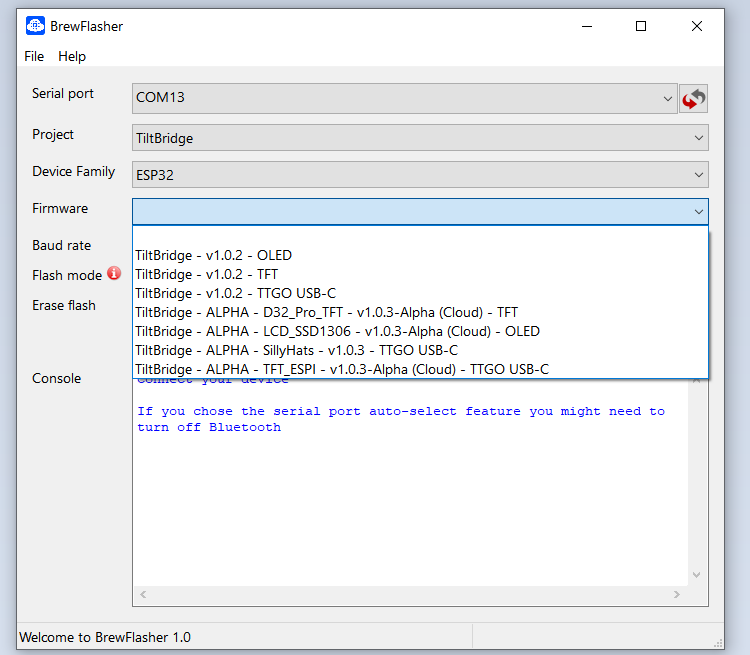
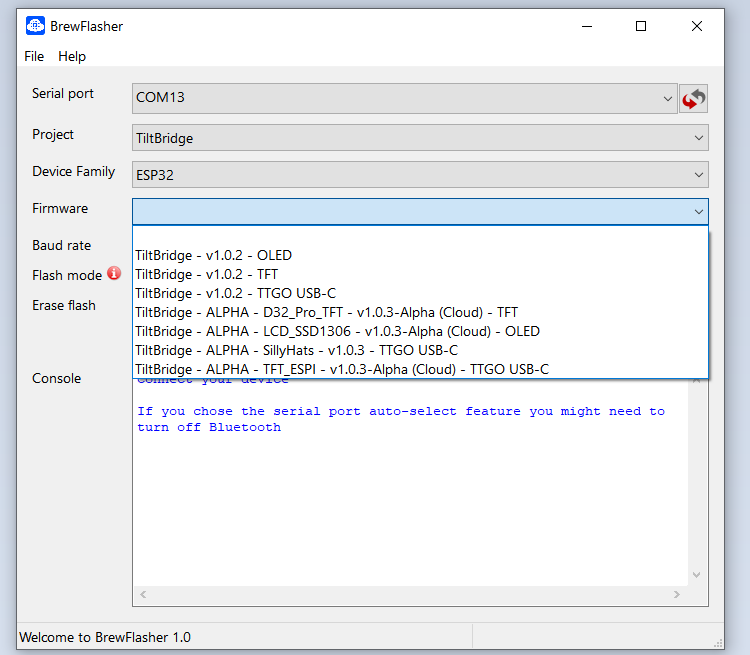
target setting is http://192.../tiltbridge/ the IP address is where I access my fermentrack application.
I got a new error today after my power went out and I restarted the controller
"unable to load device with ID 1"
Bussy - how do I validate mDNS is working correctly?
I have not had any luck getting my tilt bridge to communicate with fermentrack. I am planning on wiping my raspberry SD card and starting over. What is the best version of the raspberry operating system to use?
postalbunny
Well-Known Member
atlref, make sure you're using the latest firmware on tiltbridge and the latest fermentrack. There were some updates a while back for the tilt pro to support decimals and the payload sent via http caused some grief for me initially setting up. As of the most current releases my tiltbridge works with fermentrack and mqtt.
It's not supported in the current release, although there some work for it in the Dev releases I believe.Hi everyone, I am looking for flashing TiltBridge firmware to a M5Stcik. But quite confused on which board to select from BrewFlasher. In the below I couldn't find M5Stick as one of the supported device. Am I missing something here? If there is any guide to follow for M5 Stick please let me know. Many thanks in advance.
MMP126
Lotsa Dude's Thumbs On Here...
Tilt Bridge Build
So, I went ahead and built this because I am a big fan of being able to monitor and control fermentation from anywhere, and this seemed like a fun project to get all my tilts data logging to a website.
Previously, I was using an old Samsung pad to bridge the values to my Google Sheets account, but that pad has since died, and, in my opinion, almost rendered the tilt devices useless (not useless but, I think the real power of these is to be able to see the data anywhere). I am a decently busy person, so I like to be able to see the data anywhere, and be able to make adjustments on the fly (combined with Wifi enabled Inkbird controllers, I can monitor and control fermentation anywhere).
It was really very easy. Had a few issues along the way, but they were relatively easy to overcome.
Electronics:
I ordered what was outlined on the tilt bridge website, through AliExpress. Ordered on July 6th, and received them on July 19th. SUPER surprised that they got here so fast.
Ordered:
BOARD (16MB Flash LED Option): 8.8US $ |LOLIN D32 Pro V2.0.0 wifi & bluetooth board based ESP 32 esp32 Rev1 ESP32 WROVER 16MB 8MB 4MB FLASH PSRAM MicroPython|Integrated Circuits| - AliExpress
SCREEN: 12.0US $ |TFT 2.4 Touch Shield V1.0.0 for LOLIN (WEMOS) D1 mini 2.4
CABLE: 0.8US $ |TFT e Paper Cable 10P 200mm 20cm for WEMOS SH1.0 10P double head cable|cable tft|cable 20cmcable for - AliExpress
Case:
For the case, I have a buddy with a PLA plastic 3D printer, so he just knocked it out for me, and he supplied the little screw to put it all together. He was able to download the model file from the GitHub site, and he seemed to have no issue with importing and getting it printed. Super easy, and super quick. Only challenge here was getting the screws to thread in, and to line up. I just had to use a pocket knife to clean out the holes, and with a little patience (damn small screws), everything worked out really well.
Assembly
Took about 2 minutes. Just push the 2 connectors into the ports on the board and the screen, and you are good to go with the electronics. Drop the board in the case, then place the screen on the pegs in the case. Added the lid, screwed it down, and it was good to go!
Connecting To Computer/Flashing:
*I used BrewFlasher on a Windows 10 64bit system. Other flashing programs may be different from this.
This part did slow me down a bit, so here are 3 things that stopped me up, that I will relay to yall.
I was unable to get the board to talk to the computer, and kept getting this error:

Come to find out, I needed a cable that was DATA capable, not just one with power (a charging cable). So, I got a different cable from the pile, and all was good.
After this, I was able to get BrewFlasher to flash to the controller. But, I still had one more issue.
The dropdowns in the program are simple to follow, but there are a few things to pick from, and it may trip you up a bit (as it did me!). Here are the settings I used to get everything to work properly:

Until I got there, I was using the firmware that had “ALPHA” listed in the title. My screen was blank, and I could not get to the tiltbridge.local screen on my computer/phone. I figured this had to be wrong, so I tried the one listed above, and the screen populated itself with the tilt bridge info, and we were rolling!
Connecting Device To Tilt(s):
From there, I went ahead and moved the screen/board/cable assembly near my fermentors, so the device could see my tilts. They connected super quickly, and the Bluetooth range/performance was about the same as my iPhone, so this was an awesome surprise. So, no issues there, or anything to do really. Just set the device near your tilt(s).
Accessing Tilt Bridge From Phone/Computer:
After I got the tilts connected to the bridge, I wanted to get the data logging setup. I tried to access the bridge from my computer and phone, but was unable to with each. Eventually, I was able to get access to it on my phone (iPhone), and was easily able to set everything up. One thing I took away from this was the below (and I am not sure if I am wrong here, so someone can correct me if I am.
Lastly, I still could not access the bridge from my computer. Thankfully, @Exception13 let me know that I needed Bonjour to access the site (Download Bonjour Print Services for Windows v2.0.2 ). I did download and install this, and attempted to navigate to the tiltbridge.local, but still was not successful. So, additionally, he suggested that I just use the IP address to access the local site. I did (the IP address to the bridge is located on the screen when it is powered up; just type that address into your browser bar), and was able to access the site, and navigate to the area to paste in the google sheets script URL, assign the names, and get the data flowing to google sheets! One takeaway from this…
Logging Setup
*I use Google Sheets for logging
Had a few trip ups here as well, but got them figured out. These were due to the fact that I did have an old logging setup that was tied to my Samsung device, and it didn't seem to like both being in there. So, I just started from scratch, with a new master template, and everything worked well.
Setting up the sheet was pretty straight forward. Follow the instructions on the Tilt Bridge site, and you should be all good. Cloud Service Setup — TiltBridge documentation
Once I got the template copied to my Google Drive account, I was able to use the script editor, and grab the script URL, and paste it into the tiltbridgelocal page.
Once the script URL was in, and the beer names were filled in, the master template sheet began to autofill with the beer names, and link to each log file, and the bridge began pushing data to the sheet.
Overall, with the snafus, and small issues, I had about 5 hours in setting it up. If I didn't have any issues, it would have taken me like an hour or 2. Very very easy, awesome solution.
Total Cost:
Total: $64.31 on the absolute high end, my cost was $49.81, but this could be as low as $18 if you chose to not have a screen or case, and you had the cable and adapter lying around.
This is way cheaper than a new iPad that will just sit around for just this reason. If you have an old tablet you don't use, then that's great for this, but this is a great option if you do not! Time investment was super low, even with my stumbling blocks. Half of the work required is required with any bridging device, so there isn't a huge loss of time spent in going with this device.
Here are some photos of the build:
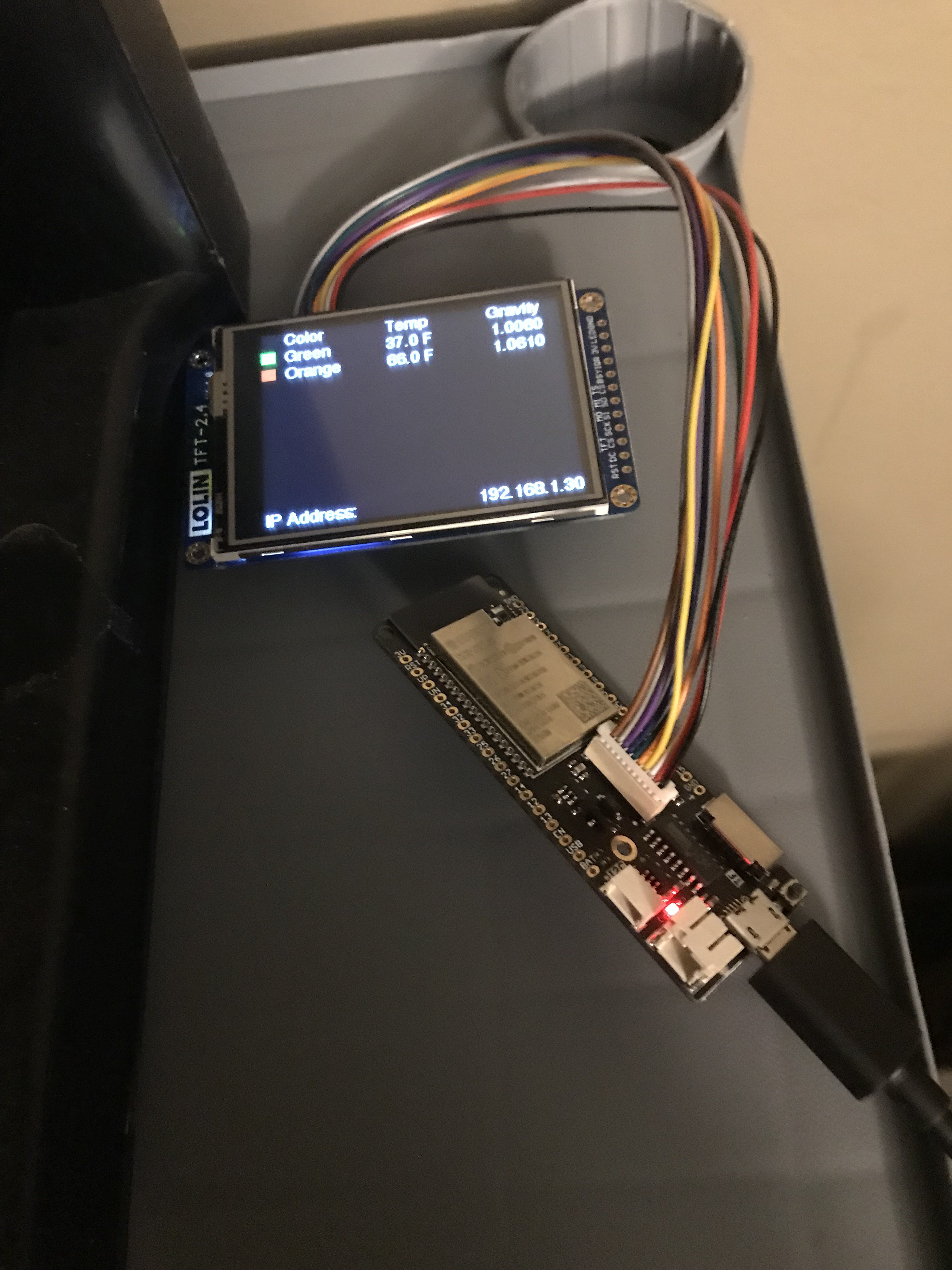

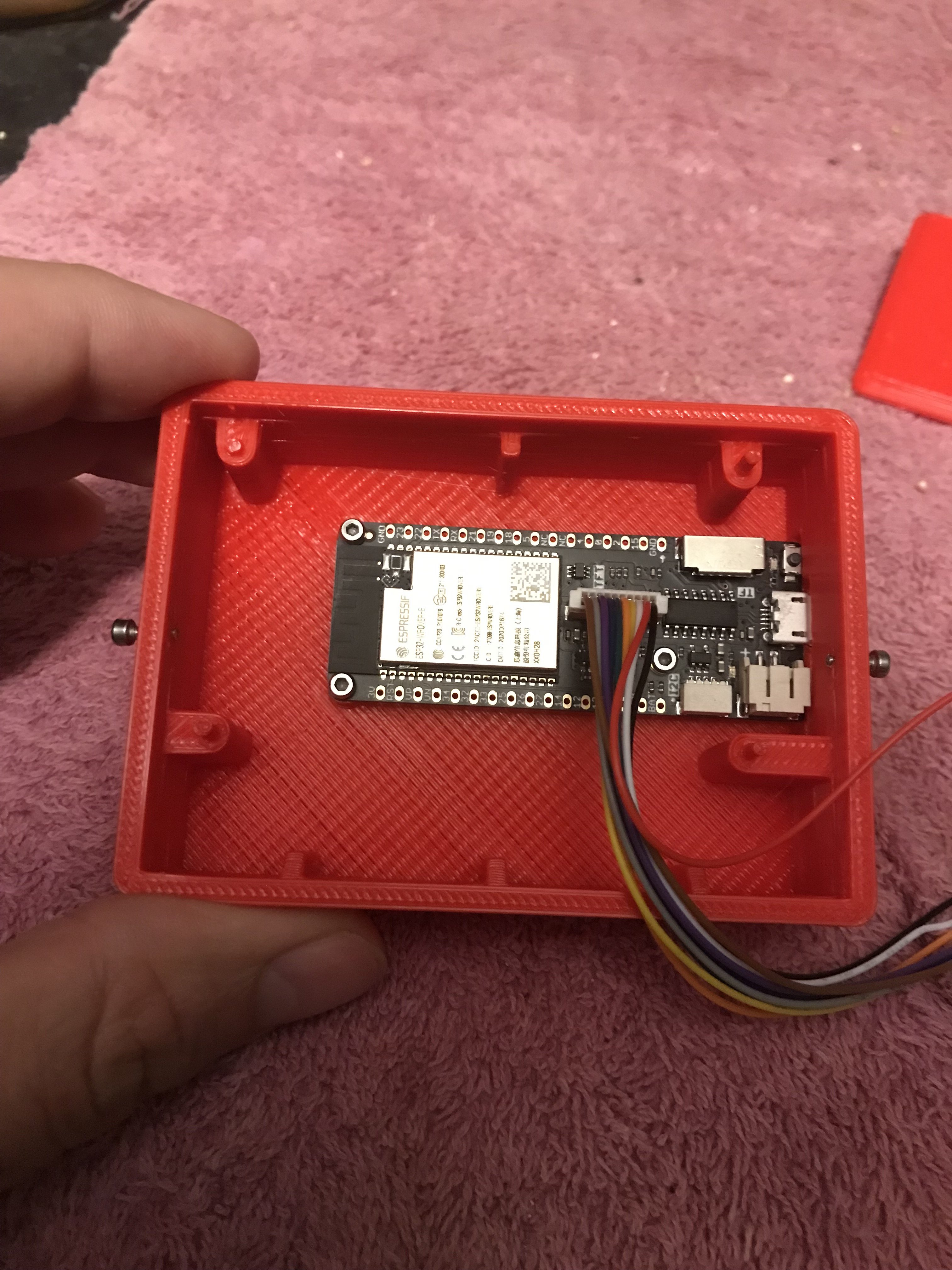


So, I went ahead and built this because I am a big fan of being able to monitor and control fermentation from anywhere, and this seemed like a fun project to get all my tilts data logging to a website.
Previously, I was using an old Samsung pad to bridge the values to my Google Sheets account, but that pad has since died, and, in my opinion, almost rendered the tilt devices useless (not useless but, I think the real power of these is to be able to see the data anywhere). I am a decently busy person, so I like to be able to see the data anywhere, and be able to make adjustments on the fly (combined with Wifi enabled Inkbird controllers, I can monitor and control fermentation anywhere).
It was really very easy. Had a few issues along the way, but they were relatively easy to overcome.
Electronics:
I ordered what was outlined on the tilt bridge website, through AliExpress. Ordered on July 6th, and received them on July 19th. SUPER surprised that they got here so fast.
Ordered:
BOARD (16MB Flash LED Option): 8.8US $ |LOLIN D32 Pro V2.0.0 wifi & bluetooth board based ESP 32 esp32 Rev1 ESP32 WROVER 16MB 8MB 4MB FLASH PSRAM MicroPython|Integrated Circuits| - AliExpress
SCREEN: 12.0US $ |TFT 2.4 Touch Shield V1.0.0 for LOLIN (WEMOS) D1 mini 2.4
CABLE: 0.8US $ |TFT e Paper Cable 10P 200mm 20cm for WEMOS SH1.0 10P double head cable|cable tft|cable 20cmcable for - AliExpress
Case:
For the case, I have a buddy with a PLA plastic 3D printer, so he just knocked it out for me, and he supplied the little screw to put it all together. He was able to download the model file from the GitHub site, and he seemed to have no issue with importing and getting it printed. Super easy, and super quick. Only challenge here was getting the screws to thread in, and to line up. I just had to use a pocket knife to clean out the holes, and with a little patience (damn small screws), everything worked out really well.
Assembly
Took about 2 minutes. Just push the 2 connectors into the ports on the board and the screen, and you are good to go with the electronics. Drop the board in the case, then place the screen on the pegs in the case. Added the lid, screwed it down, and it was good to go!
Connecting To Computer/Flashing:
*I used BrewFlasher on a Windows 10 64bit system. Other flashing programs may be different from this.
This part did slow me down a bit, so here are 3 things that stopped me up, that I will relay to yall.
- Be sure that the USB/MicroB cable you are using (the one that connects the board to your computer) is DATA capable, and not just a charging cable. Thanks to @LBussy for the clue!
I was unable to get the board to talk to the computer, and kept getting this error:

Come to find out, I needed a cable that was DATA capable, not just one with power (a charging cable). So, I got a different cable from the pile, and all was good.
- You may or may not need a driver for the computer to be able to see the board. I did not, so I had to install it. I used this link: CH340 Driver — WEMOS documentation (I used the one for Windows).
After this, I was able to get BrewFlasher to flash to the controller. But, I still had one more issue.
- Be sure to select the correct firmware on the BrewFlasher menu.
The dropdowns in the program are simple to follow, but there are a few things to pick from, and it may trip you up a bit (as it did me!). Here are the settings I used to get everything to work properly:

Until I got there, I was using the firmware that had “ALPHA” listed in the title. My screen was blank, and I could not get to the tiltbridge.local screen on my computer/phone. I figured this had to be wrong, so I tried the one listed above, and the screen populated itself with the tilt bridge info, and we were rolling!
Connecting Device To Tilt(s):
From there, I went ahead and moved the screen/board/cable assembly near my fermentors, so the device could see my tilts. They connected super quickly, and the Bluetooth range/performance was about the same as my iPhone, so this was an awesome surprise. So, no issues there, or anything to do really. Just set the device near your tilt(s).
Accessing Tilt Bridge From Phone/Computer:
After I got the tilts connected to the bridge, I wanted to get the data logging setup. I tried to access the bridge from my computer and phone, but was unable to with each. Eventually, I was able to get access to it on my phone (iPhone), and was easily able to set everything up. One thing I took away from this was the below (and I am not sure if I am wrong here, so someone can correct me if I am.
- With the iPhone, I was able to connect to the tiltbridge.local page once I was out of Bluetooth range. So, I am thinking that there may be WiFi issues when you are still in the range of the Bluetooth connection? So, maybe, if you are having issues with your phone, move far enough away to break the Bluetooth connection.
Lastly, I still could not access the bridge from my computer. Thankfully, @Exception13 let me know that I needed Bonjour to access the site (Download Bonjour Print Services for Windows v2.0.2 ). I did download and install this, and attempted to navigate to the tiltbridge.local, but still was not successful. So, additionally, he suggested that I just use the IP address to access the local site. I did (the IP address to the bridge is located on the screen when it is powered up; just type that address into your browser bar), and was able to access the site, and navigate to the area to paste in the google sheets script URL, assign the names, and get the data flowing to google sheets! One takeaway from this…
- I am not sure that the install of Bonjour was needed, but I did it anyway. You may just be able to use the IP address alone to access the local site (someone correct me if I am wrong here).
Logging Setup
*I use Google Sheets for logging
Had a few trip ups here as well, but got them figured out. These were due to the fact that I did have an old logging setup that was tied to my Samsung device, and it didn't seem to like both being in there. So, I just started from scratch, with a new master template, and everything worked well.
Setting up the sheet was pretty straight forward. Follow the instructions on the Tilt Bridge site, and you should be all good. Cloud Service Setup — TiltBridge documentation
Once I got the template copied to my Google Drive account, I was able to use the script editor, and grab the script URL, and paste it into the tiltbridgelocal page.
Once the script URL was in, and the beer names were filled in, the master template sheet began to autofill with the beer names, and link to each log file, and the bridge began pushing data to the sheet.
Overall, with the snafus, and small issues, I had about 5 hours in setting it up. If I didn't have any issues, it would have taken me like an hour or 2. Very very easy, awesome solution.
Total Cost:
- Board: $9.80
- Screen: $12.00
- Cable: $0.80
- Shipping and Tax: $7.21
- Case and Screws: $20 (This was probably a little much, but I was supporting a friend!)
- Cable: Free to me (Like $6 if you need one) (here is a link: Amazon.com: Amazon Basics USB 2.0 A-Male to Micro B Charger Cable, 6 feet, Black: Computers & Accessories
- Charging adapter: Free to me (I am sure we all have an old one lying around somewhere, but if not, $8.50) Link: Amazon.com: Amazon Basics One-Port USB Wall Charger for Phone, iPad, and Tablet, 12W - Black
Total: $64.31 on the absolute high end, my cost was $49.81, but this could be as low as $18 if you chose to not have a screen or case, and you had the cable and adapter lying around.
This is way cheaper than a new iPad that will just sit around for just this reason. If you have an old tablet you don't use, then that's great for this, but this is a great option if you do not! Time investment was super low, even with my stumbling blocks. Half of the work required is required with any bridging device, so there isn't a huge loss of time spent in going with this device.
Here are some photos of the build:
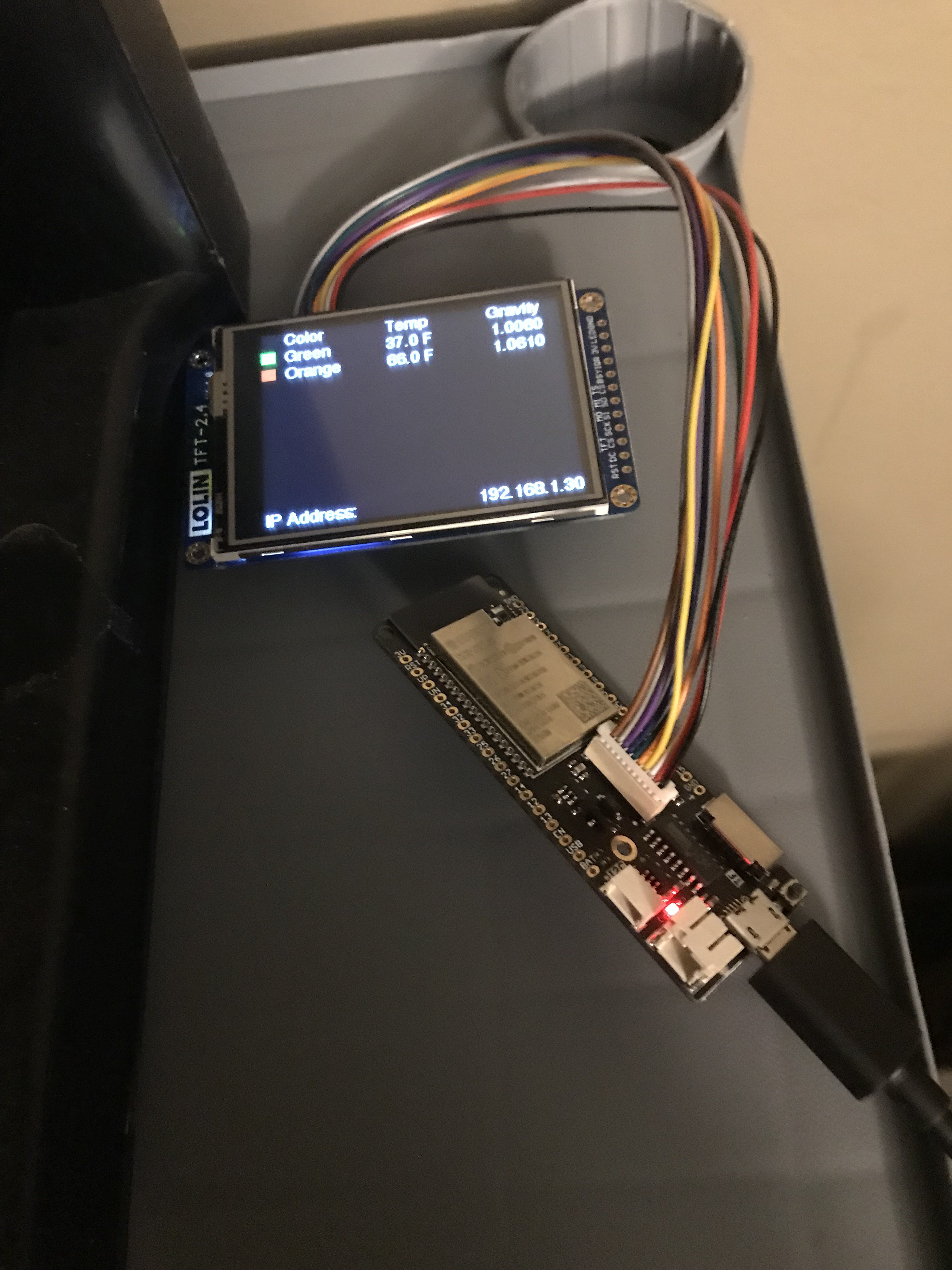

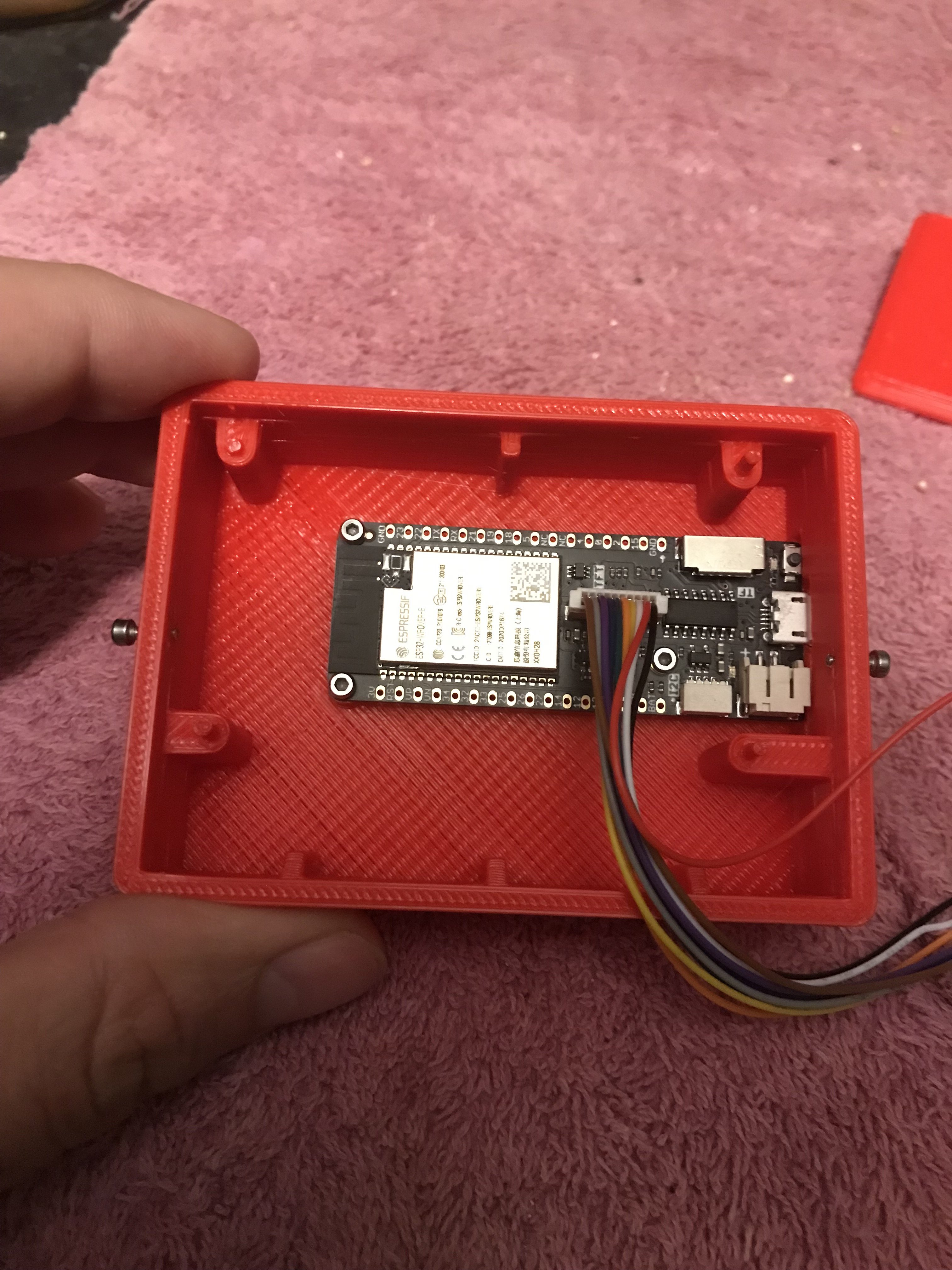


It is necessary on Windows to resolve an mDNS name (*.local) to an IP address. You are correct, one may use the IP Address. Some folks may already have Bonjour as some Printer driver packages also use it to find a printer on the local network.I am not sure that the install of Bonjour was needed, but I did it anyway.
Generally speaking, within the ecosphere of Brewing Projects, those of us who write and maintain these projects assume and prefer name resolution is available. It's way easier to help folks out. Additionally, it allows people to avoid the use of static IP addresses. Leaving aside the religious discussion of right vs wrong, mDNS/Bonjour provides services that the average person will appreciate and it's a lightweight installation for a home PC.
PS: @MMP126 your screen is inverted - you can flop that in the settings.
@MMP126 : Also, there should be another version of the case lid that will avoid the misaligned opening. Apparently there are 2 versions of the display board.
Edited to add: It looks like it's actually a completely different case model. (If it's important enough for you to fix)
Yeah - as I recall, the screen's viewable area isn't perfectly centered between the mounting holes in either screen design, and just redesigning the base with different post locations resulted in the cable getting compressed in an awkward way. Regardless - the case designs are just barely different sizes once printed (though don't ask me to tell you which is which!).
(Also, for those who don't know - @gromitdj designed the Tiltbridge case and deserves all the credit. I love that thing.)
perolavsen
Member
- Joined
- Apr 16, 2017
- Messages
- 5
- Reaction score
- 1
I am amazed, the setup and install of the tiltbridge went like a breeze.
The captive portal for configuring WiFi settings is just genious.
Thanks @Thorrak for making this!
Thank you - I'm glad you like the project!
perolavsen
Member
- Joined
- Apr 16, 2017
- Messages
- 5
- Reaction score
- 1
Unfortunately, I had an issue already, with the tiltbridge losing its calibration settings.
While checking that I had the latest firmware version, I discovered that the tiltbridge was reporting v.1.0.1, but the firmware I selected in Brewflasher was 1.0.2. I think maybe Brewflasher has downloaded the wrong version?
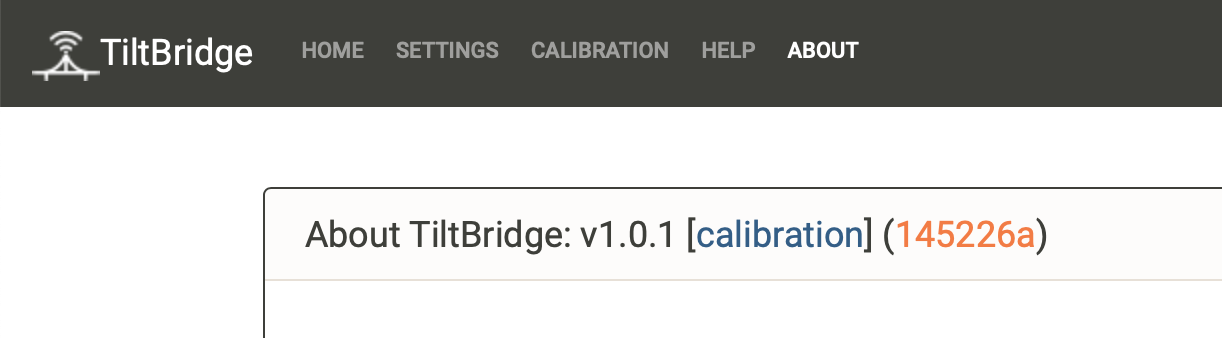
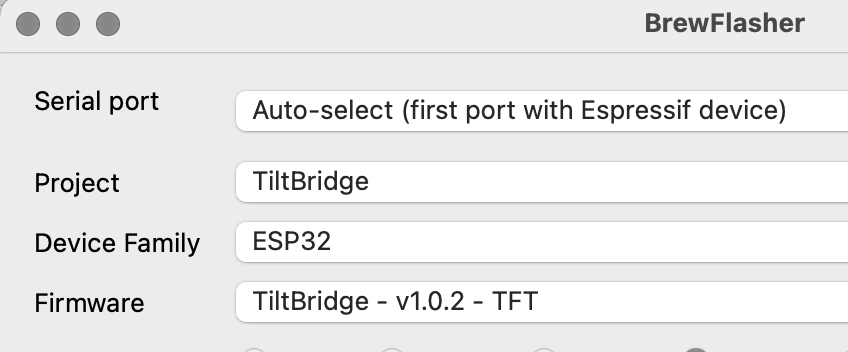
While checking that I had the latest firmware version, I discovered that the tiltbridge was reporting v.1.0.1, but the firmware I selected in Brewflasher was 1.0.2. I think maybe Brewflasher has downloaded the wrong version?
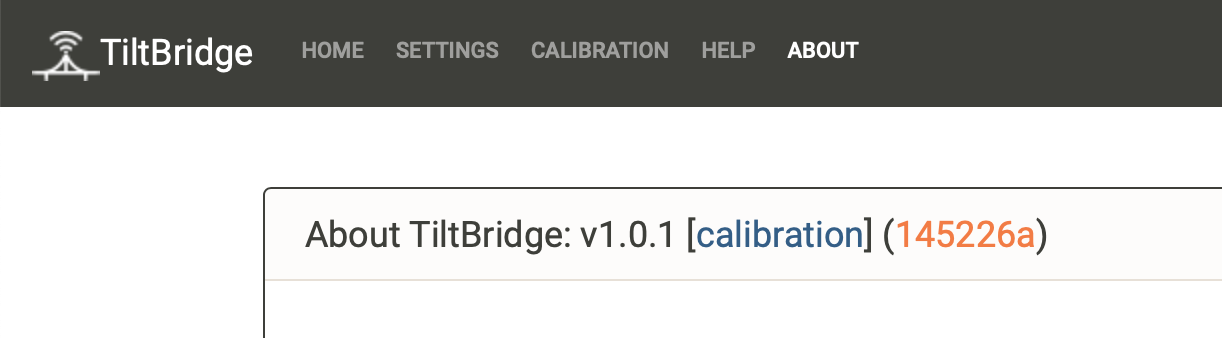
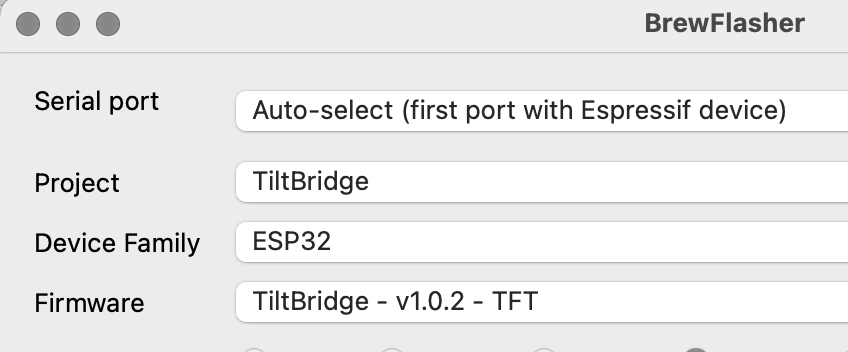
It’s possible that I didn’t set the download correctly in BrewFlasher, or it’s possible that I mislabeled the version in the firmware.Unfortunately, I had an issue already, with the tiltbridge losing its calibration settings.
While checking that I had the latest firmware version, I discovered that the tiltbridge was reporting v.1.0.1, but the firmware I selected in Brewflasher was 1.0.2. I think maybe Brewflasher has downloaded the wrong version?
View attachment 740803View attachment 740804
That aside - what exactly were you experiencing with calibration?
perolavsen
Member
- Joined
- Apr 16, 2017
- Messages
- 5
- Reaction score
- 1
It seems to lose it calibration after a while. I have also noticed on the uptime that it is rebooting pretty often. Maybe I should try a different power supply.
Noobie here, has anyone used this board successfully ?
https://www.amazon.com/LILYGO-T-Display-Arduino-Development-CH9102F/dp/B099MPFJ9M
https://www.amazon.com/LILYGO-T-Display-Arduino-Development-CH9102F/dp/B099MPFJ9M
Yep, that's the one I am using now I believe.
I prefer the TTGO personally. The screen is smaller but it's much easier to work with (for me). Also, be aware that it's a USB-C so you will need a USB-C data cable.
Similar threads
- Replies
- 33
- Views
- 8K
- Replies
- 7
- Views
- 2K
- Replies
- 12
- Views
- 4K











































