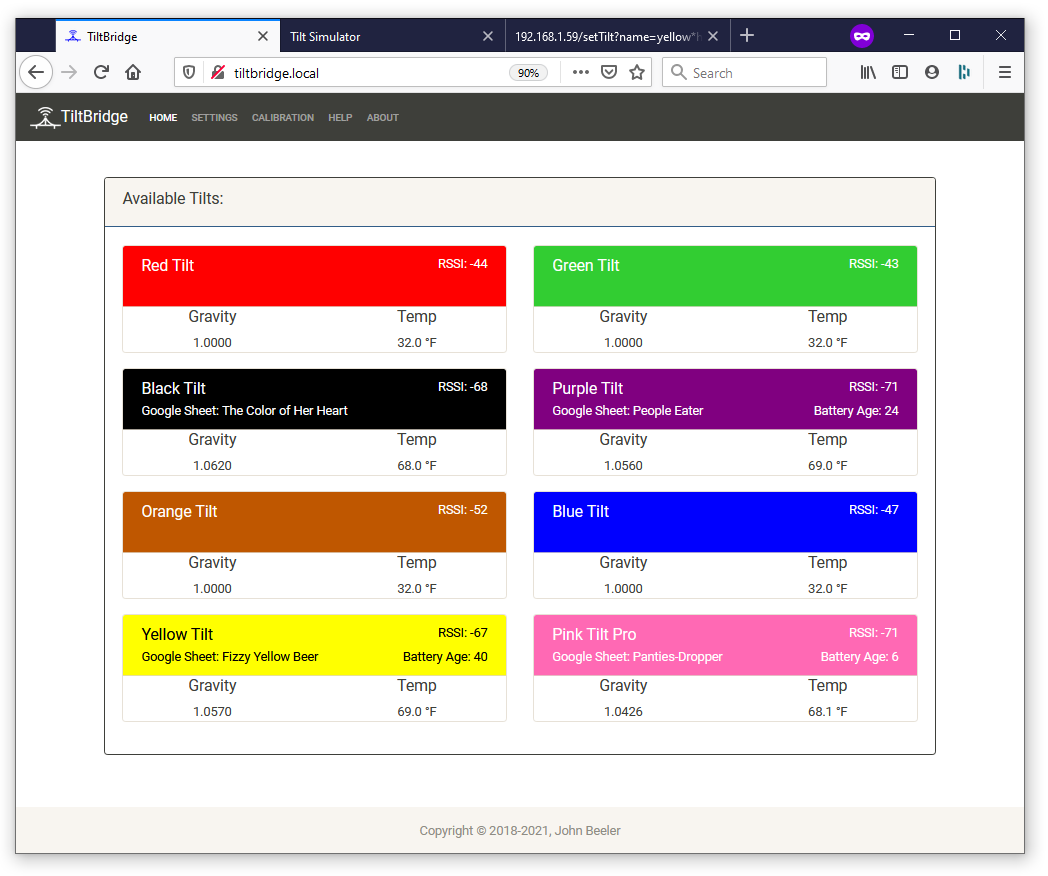More Noob questions:
I Flashed and installed a tiltbridge today, (Lolin ESP D32 Pro with Cable and TFT), it set up quickly with Brew Flasher and recognized my Red and Blue Tilts and populated on the tft screen.
I setup the tiltbridge in the AP program as "tiltbridge" and established on the same network as Fermentrack. I can log directly into the tiltbridge site 192.168.254.109 and see both tilts accurately updating.
When I go into Fermentrack at 192.168.254.51 I can add sensor "Tilt Hydrometer" and select Tiltbridge as the connection method. It asks for me to add a new tiltbridge and recognizes "tiltbridge" as one of the options. I enter it and get confirmation that a tiltbridge is setup and the URL is updated to Tiltbridge.
I now add the tilt hydrometer in fermentrack, selecting "tiltbridge" as connection option and it creates the sensor. When I go to the dashboard in Fermentrack and start a log for the tilt it doesn't generate any data for Gravity or Temperature and the graph never starts?, yet everything is working on the tft and the Tiltbridge Site?
I checked the Target URL and it looks correct
http://192.168.254.51/tiltbridge/
Any ideas what I might be missing?



















































![Craft A Brew - Safale BE-256 Yeast - Fermentis - Belgian Ale Dry Yeast - For Belgian & Strong Ales - Ingredients for Home Brewing - Beer Making Supplies - [3 Pack]](https://m.media-amazon.com/images/I/51bcKEwQmWL._SL500_.jpg)