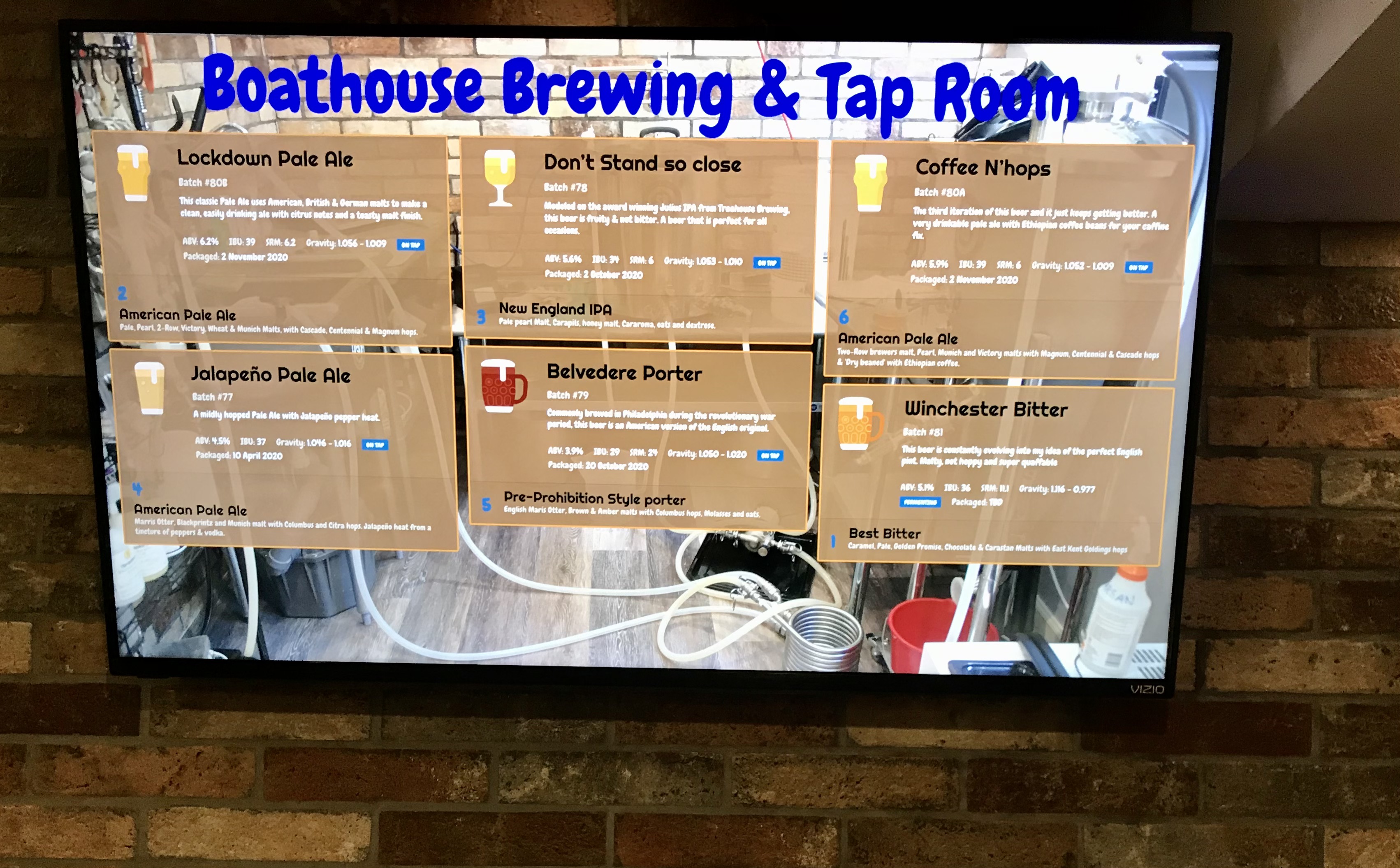I've created a new digital tap list specifically for us homebrewers - I'd love people to test it out and let me know what you think.
TapItGood – Digital Homebrew Tap List
It is a Raspberry Pints or Taplist.io alternative.
It is 100% online, meaning you don't need to install any software - simply visit the site, log in and create your tap list.
You'll be given a public URL for your list which can then display on any screen or any device.
It is highly customizable and you can even add your own CSS to fully take control of the design.
There are pre-built templates, you can add background images, custom fonts, custom colors and more.
Would love some feedback.
Cheers

TapItGood – Digital Homebrew Tap List
It is a Raspberry Pints or Taplist.io alternative.
It is 100% online, meaning you don't need to install any software - simply visit the site, log in and create your tap list.
You'll be given a public URL for your list which can then display on any screen or any device.
It is highly customizable and you can even add your own CSS to fully take control of the design.
There are pre-built templates, you can add background images, custom fonts, custom colors and more.
Would love some feedback.
Cheers















![Craft A Brew - Safale BE-256 Yeast - Fermentis - Belgian Ale Dry Yeast - For Belgian & Strong Ales - Ingredients for Home Brewing - Beer Making Supplies - [3 Pack]](https://m.media-amazon.com/images/I/51bcKEwQmWL._SL500_.jpg)