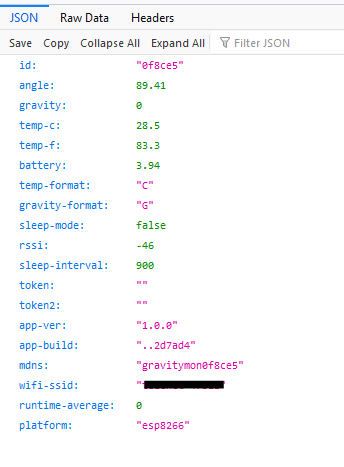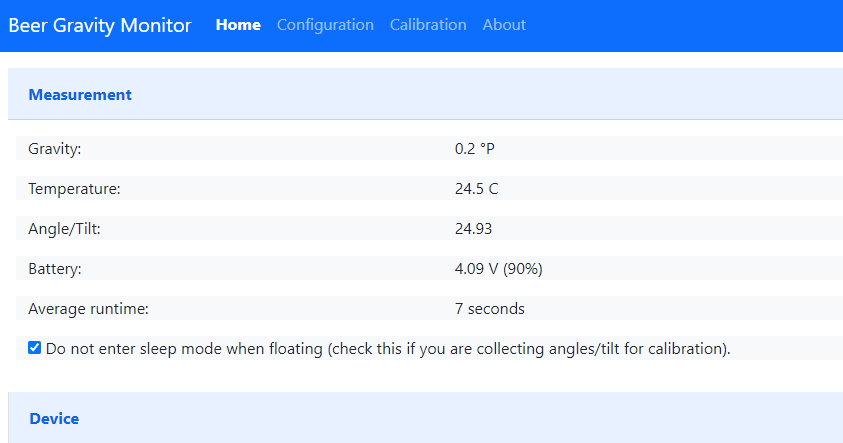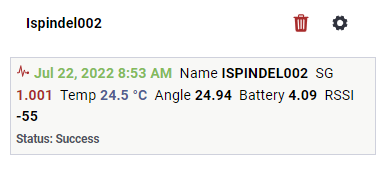- Joined
- May 24, 2020
- Messages
- 418
- Reaction score
- 133
On the first point you are correct, if you use the {corr-gravity} formats is always the corrected value independant if the feature is enabled or not.I assumed the temperature corrected gravity would be sent with the key ${corr-gravity-sg} so I pushed both that and ${gravity-sg} to BrewBlox and displayed them on a graph. ${corr-gravity-sg} did supply the temperature corrected value based on the ${gravity-sg} and temp values sent. I double checked the result using the same equation in a spreadsheet (which includes the conversion of C to F) and got the same corrected value.
I didn't actually test ${gravity} to see if the corrected value is sent but I see that for the other services being pushed to, that is what is used. Presumably some services define whether it has to be in SG or Plato and I see with Brewfgather, ${gravity-unit} is also sent so either can be used. Is the logic then:
${gravity-SG} - always uncorrected SG
${corr-gravity-SG} - always temperature corrected SG
${gravity} - whatever unit (SG or Plato) is set in the configuration mode, uncorrected if the temp correction flag isn't set and corrected if it is?
Apology in advance for the query, have been quite busy so haven't had time to look at the code to confirm. It this is the case however, seems like a good approach. When I get a chance, I'll add ${gravity} to what is sent to BB and see what I get.
Cheers
You are right on the second point as well. The {gravity} format should change dependant if the feature is enabled or not. The intention was to make it easy for users to just toggle the function on/off without the need for changing the format template. This was not happening, so this is a bug, it was always sending the uncorrected value over push (it worked on the web ui).




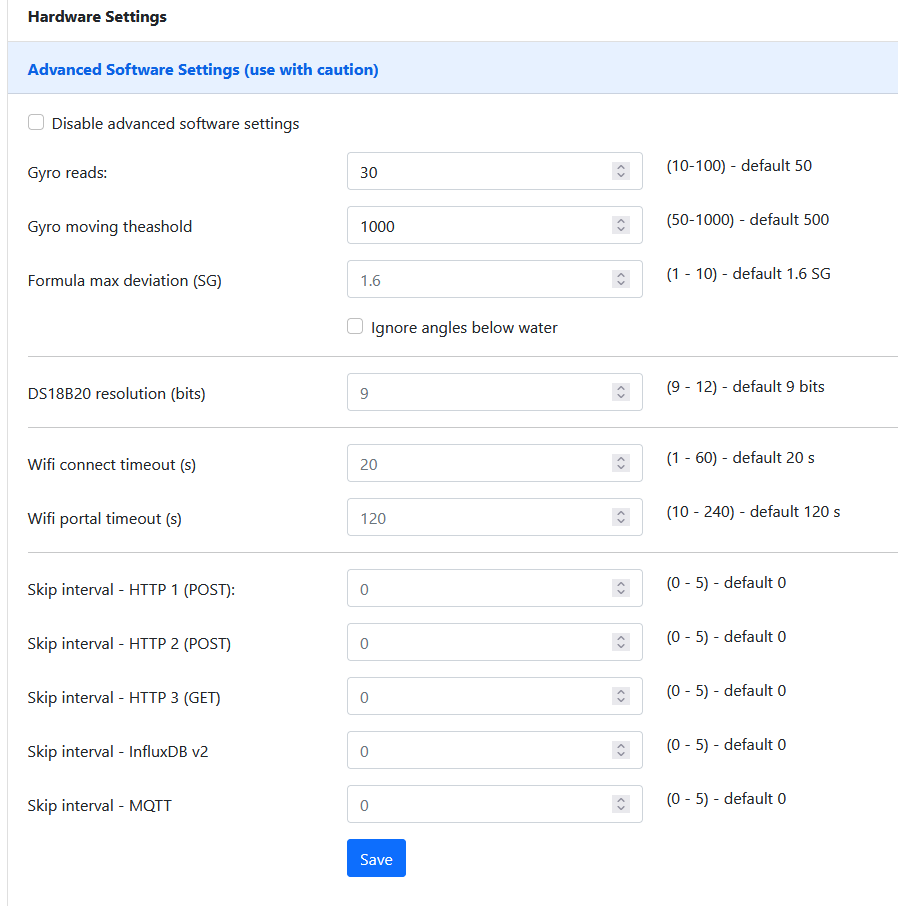














![Craft A Brew - Safale S-04 Dry Yeast - Fermentis - English Ale Dry Yeast - For English and American Ales and Hard Apple Ciders - Ingredients for Home Brewing - Beer Making Supplies - [1 Pack]](https://m.media-amazon.com/images/I/41fVGNh6JfL._SL500_.jpg)