You are using an out of date browser. It may not display this or other websites correctly.
You should upgrade or use an alternative browser.
You should upgrade or use an alternative browser.
NEW StrangeBrew Elsinore Thread
- Thread starter user 101620
- Start date

Help Support Homebrew Talk:
This site may earn a commission from merchant affiliate
links, including eBay, Amazon, and others.
2 weeks I waited for a 7" touchscreen to come from China. And the damn thing doesn't even turn on. It'll be a solid month before I can continue on with my project!
That's a huge bummer!!
Any reason you can't run it via a laptop or tablet?
FuzzeWuzze
I Love DIY
Because my laptop won't fit in the enclosure I have everything going into.
Are you not going to have it on your network? Or just want a touch display locally for ****s and gigs?
Because my laptop won't fit in the enclosure I have everything going into.
Right, but the SBE is designed to work over your network so that you do not need a screen or anything connected to the enclosure.
The touch screen is a good idea, but i am not sure how practical one that small will be for running SBE.
Your best bet would be to get the Pi up and running on your home wifi. You will need an el cheap USB WiFi adapter to do this and then just set a static IP address for the Pi. I just take the Pi and connect it to my TV via HDMI and then fire it up and connect it to my WiFi and then tell it to use a static IP address.
Once you have SBE installed on your Pi you can follow the steps to set it to run as a service at start up. I am currently working on this part.
Once you have that all set then all you have to do is power up your control panel and the Pi will connect to your WiFi and SBE will start up.
then use your laptop or tablet connected to the same wifi network and open the controller via your favorite web browser.
Or if you do not want to use wifi you could make a crossover network cable to connect directly to the Pi from your laptop. You will need to know how to set this up with the proper IP information.

$44.99
$49.95
Craft A Brew - Mead Making Kit – Reusable Make Your Own Mead Kit – Yields 1 Gallon of Mead
Craft a Brew

$479.00
$559.00
EdgeStar KC1000SS Craft Brew Kegerator for 1/6 Barrel and Cornelius Kegs
Amazon.com

$53.24
1pc Hose Barb/MFL 1.5" Tri Clamp to Ball Lock Post Liquid Gas Homebrew Kegging Fermentation Parts Brewer Hardware SUS304(Gas MFL)
Guangshui Weilu You Trading Co., Ltd

$33.99 ($17.00 / Count)
$41.99 ($21.00 / Count)
2 Pack 1 Gallon Large Fermentation Jars with 3 Airlocks and 2 SCREW Lids(100% Airtight Heavy Duty Lid w Silicone) - Wide Mouth Glass Jars w Scale Mark - Pickle Jars for Sauerkraut, Sourdough Starter
Qianfenie Direct

$76.92 ($2,179.04 / Ounce)
Brewing accessories 1.5" Tri Clamp to Ball Lock Post Liquid Gas Homebrew Kegging Fermentation Parts Brewer Hardware SUS304 Brewing accessories(Gas Hose Barb)
chuhanhandianzishangwu

$20.94
$29.99
The Brew Your Own Big Book of Clone Recipes: Featuring 300 Homebrew Recipes from Your Favorite Breweries
Amazon.com

$58.16
HUIZHUGS Brewing Equipment Keg Ball Lock Faucet 30cm Reinforced Silicone Hose Secondary Fermentation Homebrew Kegging Brewing Equipment
xiangshuizhenzhanglingfengshop

$176.97
1pc Commercial Keg Manifold 2" Tri Clamp,Ball Lock Tapping Head,Pressure Gauge/Adjustable PRV for Kegging,Fermentation Control
hanhanbaihuoxiaoshoudian

$49.95 ($0.08 / Fl Oz)
$52.99 ($0.08 / Fl Oz)
Brewer's Best - 1073 - Home Brew Beer Ingredient Kit (5 gallon), (Blueberry Honey Ale) Golden
Amazon.com

$7.79 ($7.79 / Count)
Craft A Brew - LalBrew Voss™ - Kveik Ale Yeast - For Craft Lagers - Ingredients for Home Brewing - Beer Making Supplies - (1 Pack)
Craft a Brew
![Craft A Brew - Safale S-04 Dry Yeast - Fermentis - English Ale Dry Yeast - For English and American Ales and Hard Apple Ciders - Ingredients for Home Brewing - Beer Making Supplies - [1 Pack]](https://m.media-amazon.com/images/I/41fVGNh6JfL._SL500_.jpg)
$6.95 ($17.38 / Ounce)
$7.47 ($18.68 / Ounce)
Craft A Brew - Safale S-04 Dry Yeast - Fermentis - English Ale Dry Yeast - For English and American Ales and Hard Apple Ciders - Ingredients for Home Brewing - Beer Making Supplies - [1 Pack]
Hobby Homebrew

$719.00
$799.00
EdgeStar KC2000TWIN Full Size Dual Tap Kegerator & Draft Beer Dispenser - Black
Amazon.com

$22.00 ($623.23 / Ounce)
AMZLMPKNTW Ball Lock Sample Faucet 30cm Reinforced Silicone Hose Secondary Fermentation Homebrew Kegging joyful
无为中南商贸有限公司

$53.24
1pc Hose Barb/MFL 1.5" Tri Clamp to Ball Lock Post Liquid Gas Homebrew Kegging Fermentation Parts Brewer Hardware SUS304(Liquid Hose Barb)
yunchengshiyanhuqucuichendianzishangwuyouxiangongsi
- Joined
- Dec 31, 2012
- Messages
- 395
- Reaction score
- 33
@wbarber69 maybe we can all use a little help sometime.
Have you noticed the performance difference between running xwindows and a web browser on the same platform that is running SBE?
I have.
In my experience it is always better to run a web application on a box that isn't running the web browser that is using it when resource contention can be an issue.
Have fun with your build!
Have you noticed the performance difference between running xwindows and a web browser on the same platform that is running SBE?
I have.
In my experience it is always better to run a web application on a box that isn't running the web browser that is using it when resource contention can be an issue.
Have fun with your build!
Like I need an explanation of how it works. My brewery is mobile. My control panel is mobile. So everything will be handled locally. But thanks for all the help.
My apologies. I only meant to provide assistance and not to offend. I am in IT and I enjoy helping others with their tech related issues.
I second the comment that running the browser on a separate machine from the Pi will only improve performance.
Please post your experience when you get the touch screen up and running.
 Happy Brewing.
Happy Brewing.I assume since i am using the Raspbian OS i would use the elsinore.debian file in place of the .ubuntu file?
Correct?
I believe that is what others do
Like I need an explanation of how it works. My brewery is mobile. My control panel is mobile. So everything will be handled locally. But thanks for all the help.
You could theoretically set up an ad hoc network between the pi and an external laptop (either wired or wireless)... rather than being tied to your brewery having network connectivity... which is understandably a concern of yours if you are mobile.
I don't know of anybody using a touchscreen yet with one of these set ups. I think Doug may have an LCD panel built into his brewery controller. Definitely let us know how it goes...
In the future I may put ubuntu or debian server on my beaglebone to reduce resource use since I don't use the GUI locally.
I believe that is what others do
I was able to get this up and running as a service last night using the elsinore.debian file. Now if I could just get my WiFi adapter to work I would be all set.
Cletus81
Well-Known Member
I have a 9 inch touchscreen hooked up to mine. It's not ideal but it does work
I have a 9 inch touchscreen hooked up to mine. It's not ideal but it does work
Good to know! Curious if you've come across any specific usability issues which could make it more touchscreen friendly
I was able to get this up and running as a service last night using the elsinore.debian file. Now if I could just get my WiFi adapter to work I would be all set.
I had such difficulty getting a stupid little usb wifi dongle to work on my beaglebone... I gave up and went wired
I had such difficulty getting a stupid little usb wifi dongle to work on my beaglebone... I gave up and went wired
Had it working, and then messed with the config so now it doesn't. Going to try to start from scratch and see if it works.
Wired currently works and it may just have to do for me as well if i can't get the $3 USB dongle to work.
wbarber69
Well-Known Member
- Joined
- Oct 13, 2013
- Messages
- 2,191
- Reaction score
- 263
@wbarber69 maybe we can all use a little help sometime.
Have you noticed the performance difference between running xwindows and a web browser on the same platform that is running SBE?
I have.
In my experience it is always better to run a web application on a box that isn't running the web browser that is using it when resource contention can be an issue.
Have fun with your build!
Not an issue with pi2
wbarber69
Well-Known Member
- Joined
- Oct 13, 2013
- Messages
- 2,191
- Reaction score
- 263
My apologies. I only meant to provide assistance and not to offend. I am in IT and I enjoy helping others with their tech related issues.
I second the comment that running the browser on a separate machine from the Pi will only improve performance.
Please post your experience when you get the touch screen up and running.
Happy Brewing.
Wasn't trying to be blunt with anyone in general. I was just angry at stupid expensive screen being a cheap piece of crap.
I have a 9 inch touchscreen hooked up to mine. It's not ideal but it does work
I too was considering this with my rpi2, can you tell us a little more about why it's not ideal.
Cletus81
Well-Known Member
If you have more than a couple temp probes not everything shows on the touchscreen. I have not played with zooming out in the browser to see if everything fits. But the webpage does open and runs fine on the pi2. Not so much on the original pi....
If you have more than a couple temp probes not everything shows on the touchscreen. I have not played with zooming out in the browser to see if everything fits. But the webpage does open and runs fine on the pi2. Not so much on the original pi....
You also have the options of display the probes in a smaller sizes now (as of a month ago or so)
Cletus81
Well-Known Member
You also have the options of display the probes in a smaller sizes now (as of a month ago or so)
Missed that. I'll have to give it a try.
Is there a tutorial on how to set it up?
Sounds like you've got this figured out, but just in case anyone else stumbles on this thread, here are the steps.
From the command line of the SBE, and from the directory where Elsinore.jar is located:
Code:
# sudo cp extras/elsinore.debian /etc/init.d/elsinore
# sudo chmod 755 /etc/init.d/elsinore
# sudo update-rc.d elsinore defaultsIf you ever want to remove it as a service:
Code:
sudo update-rc.d -f elsinore removeFirst, I want to thank Doug for all of the long hours and hard work he's put into the *FREE* project. Without Doug, I'd still be plugging away on my propane system, and closing up my brewing for the winter, just like last winter.
Not sure if I'm missing something or not, but I don't define a GPIO port for a temp probe, I don't see the graphs.

However, if I click on one of the graphs that does show up, and select 'View all inputs', the non-GPIO-defined graphs do show up.

If I define a GPIO port for the MLT, even a bogus one, the graphs show up (no screen shot).
This is pretty minor, and doesn't affect the temp probes or SBE at all, and is *just* visual. Just wondering if I missed something.
As a test, I did a fresh clone from github, to see if it was something I screwed up, but got the same results.
Any input would be appreciated!
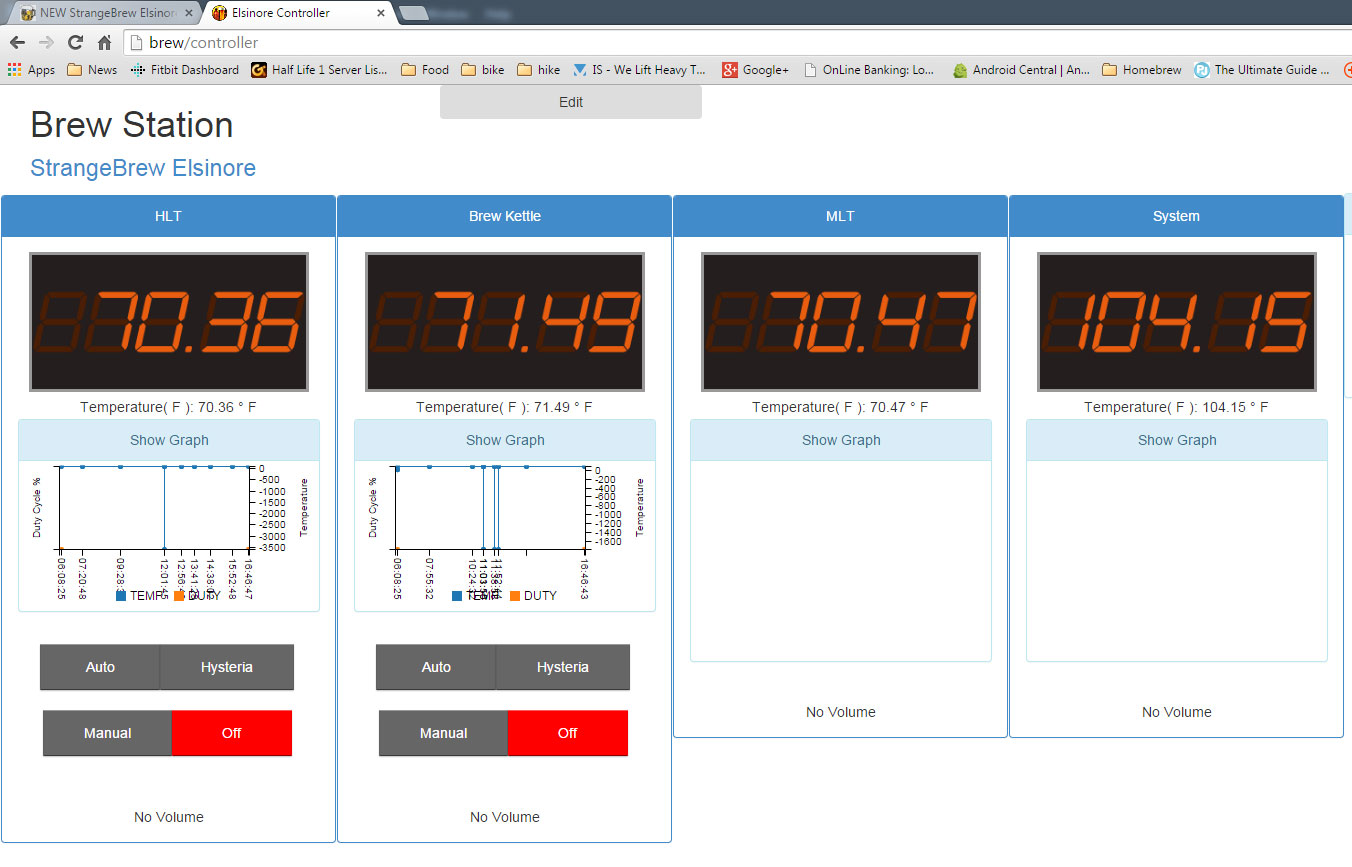

Not sure if I'm missing something or not, but I don't define a GPIO port for a temp probe, I don't see the graphs.
However, if I click on one of the graphs that does show up, and select 'View all inputs', the non-GPIO-defined graphs do show up.
If I define a GPIO port for the MLT, even a bogus one, the graphs show up (no screen shot).
This is pretty minor, and doesn't affect the temp probes or SBE at all, and is *just* visual. Just wondering if I missed something.
As a test, I did a fresh clone from github, to see if it was something I screwed up, but got the same results.
Any input would be appreciated!
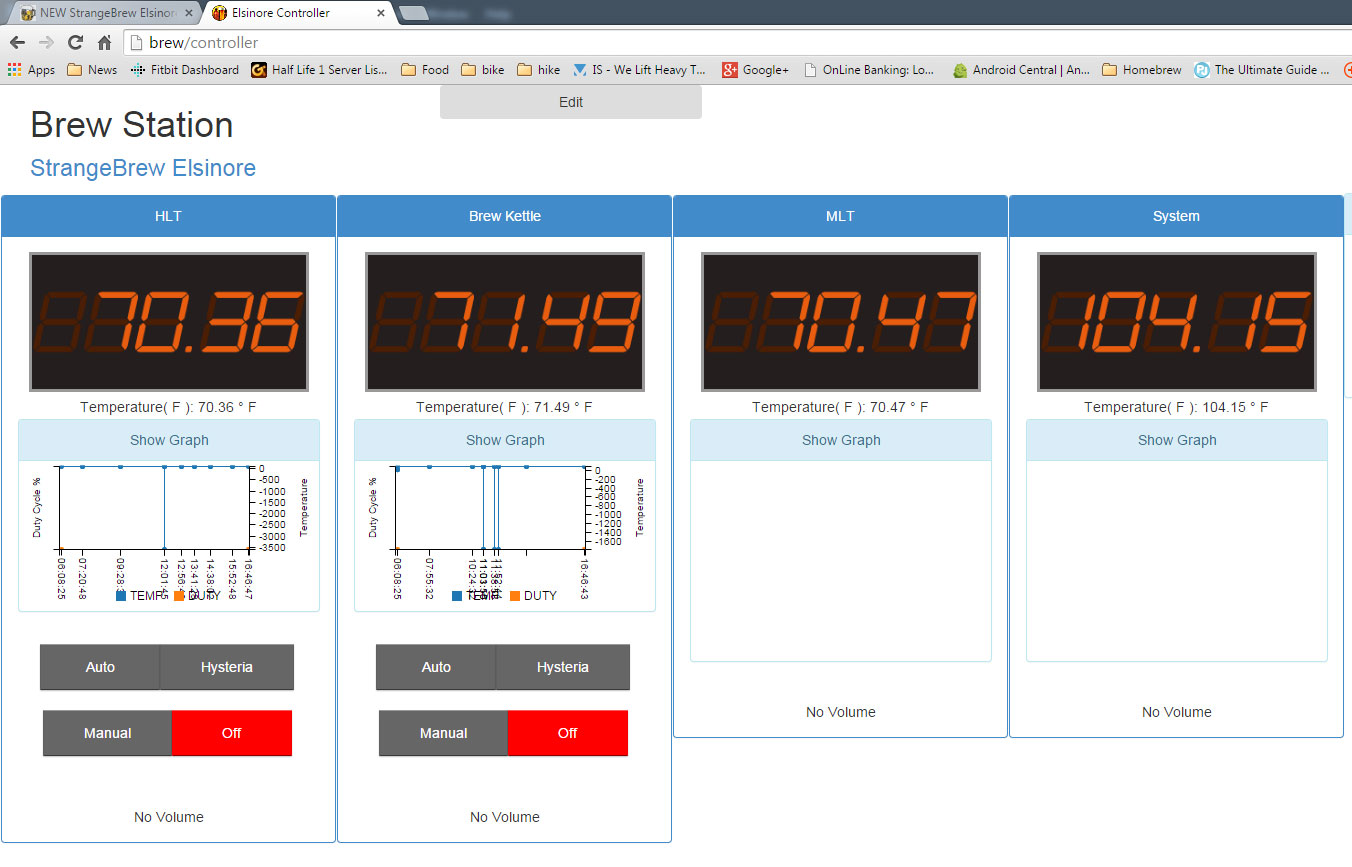

My "Check for Updates" button does not seem to do anything. I read in this thread, that displaying probes in different sizes was recently added and I would love this level of control. My current release (not sure how to identify it) is whatever Hosehead 2 came with when manufactured in June.
I'm an RPi newb, so not sure what the terminal command is to get updates.
I'm an RPi newb, so not sure what the terminal command is to get updates.
For those discussing using the RPi directly with a monitor or display, vs a remote web browser: I installed TightVNCServer, then I set it and my Elsinore to run automatically on startup. I have little need to view the actual RPi desktop, but when I do, I connect via VNC, from my laptop. No monitor needed 
My "Check for Updates" button does not seem to do anything. I read in this thread, that displaying probes in different sizes was recently added and I would love this level of control. My current release (not sure how to identify it) is whatever Hosehead 2 came with when manufactured in June.
I'm an RPi newb, so not sure what the terminal command is to get updates.
To find out what version you have, run this from the SBE directory:
Code:
$ git showWhich results in:
Code:
commit 7ffc4f7fc33043ab1422af9e4a66e09353945e67
Merge: 3d7cbb5 0c6fd93
Author: Douglas Edey <[email protected]>
Date: Mon Jul 13 14:52:15 2015 -0400
Merge pull request #65 from cmpterman2/master
Various fixes with cooling devicesTo actually update to the latest version, run this from the SBE directory:
$ git pull
Last edited:
To find out what version you have:
Code:$ git show
Which results in:
Code:commit 7ffc4f7fc33043ab1422af9e4a66e09353945e67 Merge: 3d7cbb5 0c6fd93 Author: Douglas Edey <[email protected]> Date: Mon Jul 13 14:52:15 2015 -0400 Merge pull request #65 from cmpterman2/master Various fixes with cooling devices
To actually update to the latest version:
I assume you would run the git commands from inside the SBE directory?
I assume you would run the git commands from inside the SBE directory?
Yes! Oooops...forgot to include that, thanks for catching it!
Updated instructions above to reflect the need to be in the SBE directory.
I assume you would run the git commands from inside the SBE directory?
I did this successfully. Yes, you do it from the SBE directory (in my case, named HOSEHEAD).
user 101620
Well-Known Member
- Joined
- Dec 29, 2011
- Messages
- 770
- Reaction score
- 181
user 101620
Well-Known Member
- Joined
- Dec 29, 2011
- Messages
- 770
- Reaction score
- 181
Hey Doug, sorry for your loss, stay up buddy.
Thanks, I'm OK though, I just had to take a break.
brad2thebone
Member
- Joined
- Feb 5, 2014
- Messages
- 7
- Reaction score
- 2
I have had two successful brew days with SBE and decided it was time to fully convert my Electric Brewery type control panel to an SBE box (delete two PID controllers, several buttons and a bunch of copper). Switching to the digital temperature probes (and adding a third because why not) identified several inaccuracies in the k-type probes and boosted the efficiency of the mash!
Upon startup with everything now converted over, I proceeded with changing up the controller interface and adding switches (I guess these used to just be called pumps?). I would like to control two pumps via some 3.3 V relays, as well as switch a small heater for my fermentation chamber (although I definitely don't need it for a few months) and shelve the STC-1000. However when I go to use the switch buttons, I get odd behaviour. One of the buttons does not seem to respond at all, the second comes on briefly.
I tested the pins with wiringPi and I can toggle the pins that I was attempting to switch.
----
Secondly, the sizing of the controller PID readouts does not hold after reboot. I'm wondering if these front end issues are related and maybe there is a proper sequence for making changes that I should be following to ensure that it works as it has for everyone else.
I've tested this on PC chrome and IE, and chrome for Android. I'm running wheezy on a RPi 2, and I just pulled the git yesterday (2017-07-27).
Upon startup with everything now converted over, I proceeded with changing up the controller interface and adding switches (I guess these used to just be called pumps?). I would like to control two pumps via some 3.3 V relays, as well as switch a small heater for my fermentation chamber (although I definitely don't need it for a few months) and shelve the STC-1000. However when I go to use the switch buttons, I get odd behaviour. One of the buttons does not seem to respond at all, the second comes on briefly.
I tested the pins with wiringPi and I can toggle the pins that I was attempting to switch.
----
Secondly, the sizing of the controller PID readouts does not hold after reboot. I'm wondering if these front end issues are related and maybe there is a proper sequence for making changes that I should be following to ensure that it works as it has for everyone else.
I've tested this on PC chrome and IE, and chrome for Android. I'm running wheezy on a RPi 2, and I just pulled the git yesterday (2017-07-27).
wbarber69
Well-Known Member
- Joined
- Oct 13, 2013
- Messages
- 2,191
- Reaction score
- 263
I had a similar issue when I first started testing with Elsinore. I was using an install of rasbian from another project. After I reformatted and did a fresh install of everything it started working right. Also be careful which walk through you use, there's like 4 of them roaming around the interwebs.
brad2thebone
Member
- Joined
- Feb 5, 2014
- Messages
- 7
- Reaction score
- 2
Yeah, I was wondering if I shouldn't try that at this point - this is a dedicated pi, so I'm not too worried about starting over. Which distro are people having the most success with, then?
chiefwigms
Well-Known Member
- Joined
- Jun 8, 2012
- Messages
- 150
- Reaction score
- 55
anyone get this running on a UDOO? After their failed android attempts, my board is just collecting dust. Wondering if its an easy swap, or just shell out $35 for a Pi2
user 101620
Well-Known Member
- Joined
- Dec 29, 2011
- Messages
- 770
- Reaction score
- 181
anyone get this running on a UDOO? After their failed android attempts, my board is just collecting dust. Wondering if its an easy swap, or just shell out $35 for a Pi2
Try it, report any errors, if you have a valid linux kernel and java it should work (I do love standards)
brad2thebone
Member
- Joined
- Feb 5, 2014
- Messages
- 7
- Reaction score
- 2
I had a similar issue when I first started testing with Elsinore... After I reformatted and did a fresh install of everything it started working right.
So I did a fresh install and got everything running the way it was before. I still have the following issues with the UI:
- Modifications to the gauge sizes for the various temp sensors do not save after restarting SB
- I can add switches, but the buttons do not respond in the browser. They do reappear after restart.
- The output to the relay for my ferm chamber does not work.
- "Check for updates" button also does not respond.
Otherwise, all my temp probes are registering fine and my HLT/Kettle outputs correctly switch the relays as they had been. I have verified that the relays I want to use are working by shorting the switch pin to 3.3V. I have tried using alternate GPIO pins, same (non)-response. Is there something I need to be doing to initialize the GPIO for switches/relays? I'm confused why the switch buttons don't seem to respond either.
Also, I noticed in using the startup script for debian, the port is listed as 8088, although it has been listed as 8080 elsewhere (in the configuration files and all of the tutorials) - easy fix, but just FYI.
Similar threads
- Replies
- 11
- Views
- 917
Colorado
Nano Homebrew System (10-15 Gallons)
- Replies
- 0
- Views
- 569










































