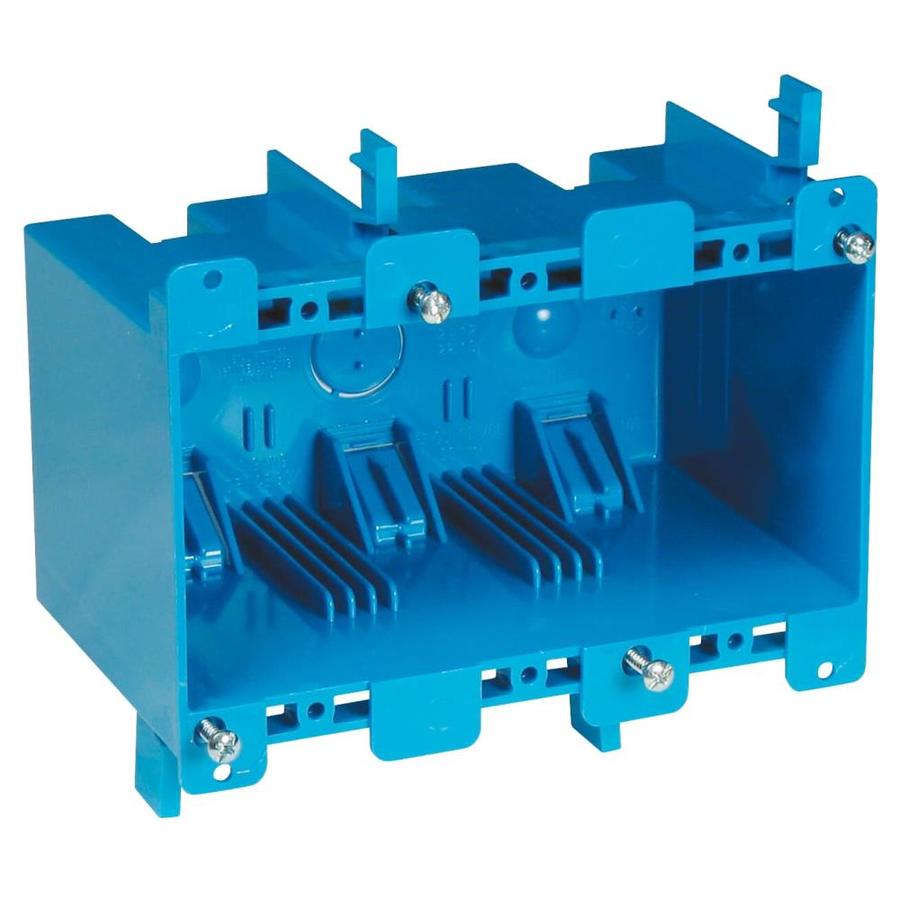OK this is really getting me down.
I've been trying to flash the ESP8266 but it keeps coming up with the same error which I can't find an answer for:
A fatal error occurred: Digest mismatch: expected 83C43BAD12A80DDF40BE25F293C7508C, got 14CF401E53384891B41A2291C31AB19E
The command I'm using btw: sudo esptool.py --port /dev/ttyUSB0 write_flash -fm=dio -fs=32m 0x00000 /home/brewpi/esp8266/bin/brewpi-esp8266.v0.2.wifi.bin
I've had a look through the python script and it looks like this is in a couple places and it's not very clear which one it could be, and I'm not clear where the digests come from.
Does anyone know what I'm looking at here?
Is there some log I can look at with some more descriptive error messages?
I was hoping to get my first ever brew done tomorrow, looks like I'll be starting this without temp control, at least to begin with.
edit:
Just to be completely clear here is the full output:
"
pi@pizero:/home/brewpi/esp8266/bin $ sudo esptool.py --port /dev/ttyUSB0 write_flash -fm=dio -fs=32m 0x00000 /home/brewpi/esp8266/bin/brewpi-esp8266.v0.2.serial-wifi-headers.bin
esptool.py v1.1
Connecting...
Running Cesanta flasher stub...
Flash params set to 0x0240
Writing 344064 @ 0x0... 344064 (100 %)
A fatal error occurred: Digest mismatch: expected 83C43BAD12A80DDF40BE25F293C7508C, got 14CF401E53384891B41A2291C31AB19E
"
Thanks,
Matt
I've been trying to flash the ESP8266 but it keeps coming up with the same error which I can't find an answer for:
A fatal error occurred: Digest mismatch: expected 83C43BAD12A80DDF40BE25F293C7508C, got 14CF401E53384891B41A2291C31AB19E
The command I'm using btw: sudo esptool.py --port /dev/ttyUSB0 write_flash -fm=dio -fs=32m 0x00000 /home/brewpi/esp8266/bin/brewpi-esp8266.v0.2.wifi.bin
I've had a look through the python script and it looks like this is in a couple places and it's not very clear which one it could be, and I'm not clear where the digests come from.
Does anyone know what I'm looking at here?
Is there some log I can look at with some more descriptive error messages?
I was hoping to get my first ever brew done tomorrow, looks like I'll be starting this without temp control, at least to begin with.
edit:
Just to be completely clear here is the full output:
"
pi@pizero:/home/brewpi/esp8266/bin $ sudo esptool.py --port /dev/ttyUSB0 write_flash -fm=dio -fs=32m 0x00000 /home/brewpi/esp8266/bin/brewpi-esp8266.v0.2.serial-wifi-headers.bin
esptool.py v1.1
Connecting...
Running Cesanta flasher stub...
Flash params set to 0x0240
Writing 344064 @ 0x0... 344064 (100 %)
A fatal error occurred: Digest mismatch: expected 83C43BAD12A80DDF40BE25F293C7508C, got 14CF401E53384891B41A2291C31AB19E
"
Thanks,
Matt
Last edited:


































![Craft A Brew - Safale S-04 Dry Yeast - Fermentis - English Ale Dry Yeast - For English and American Ales and Hard Apple Ciders - Ingredients for Home Brewing - Beer Making Supplies - [1 Pack]](https://m.media-amazon.com/images/I/41fVGNh6JfL._SL500_.jpg)