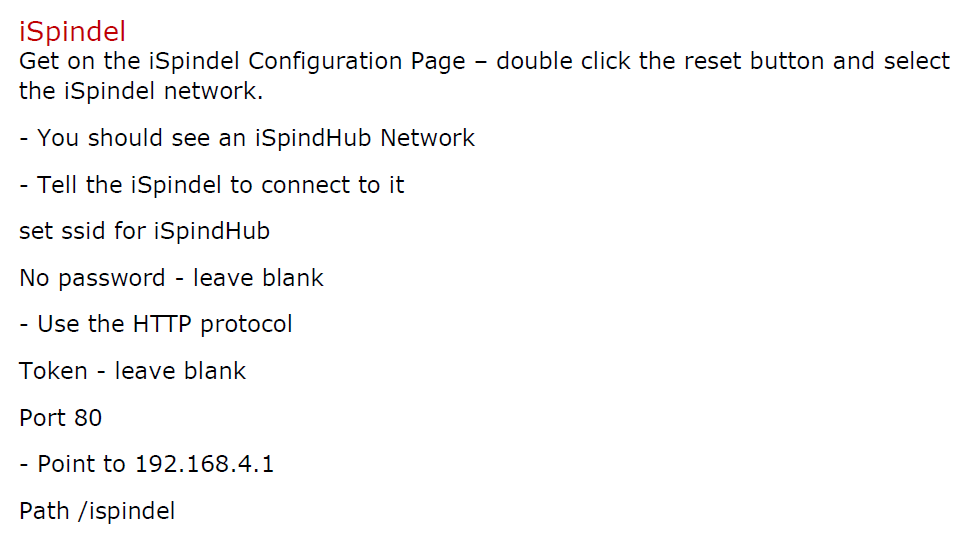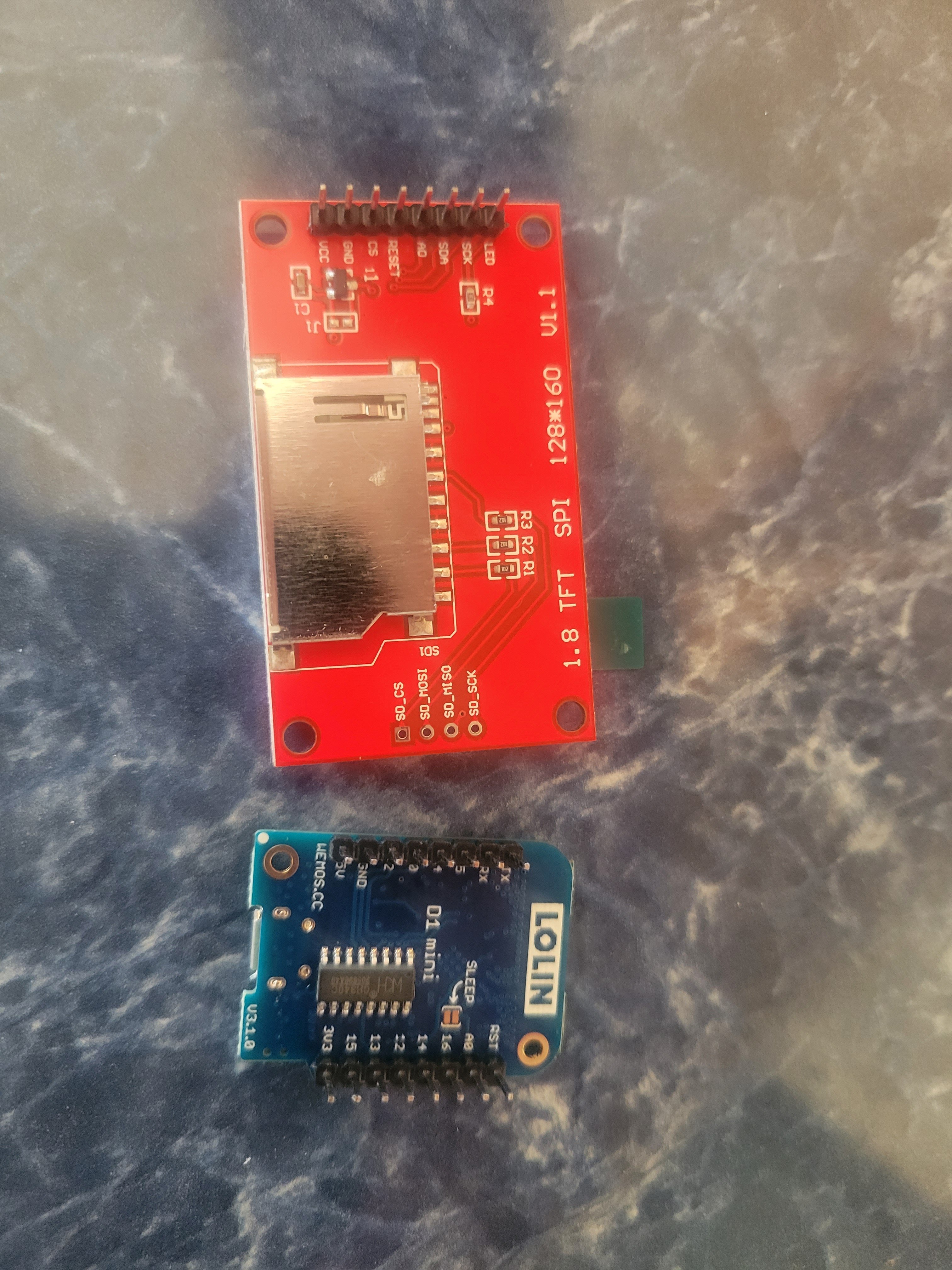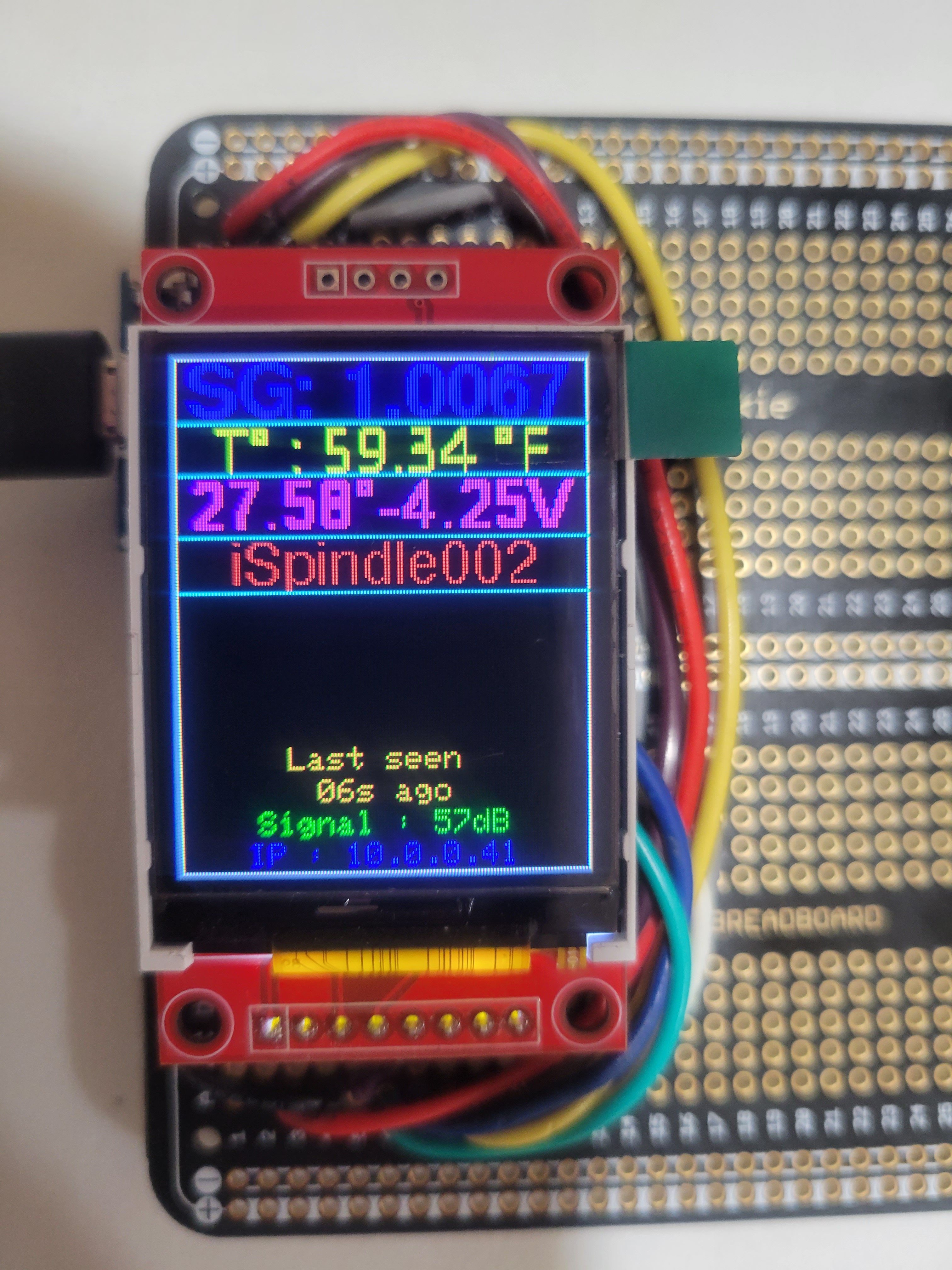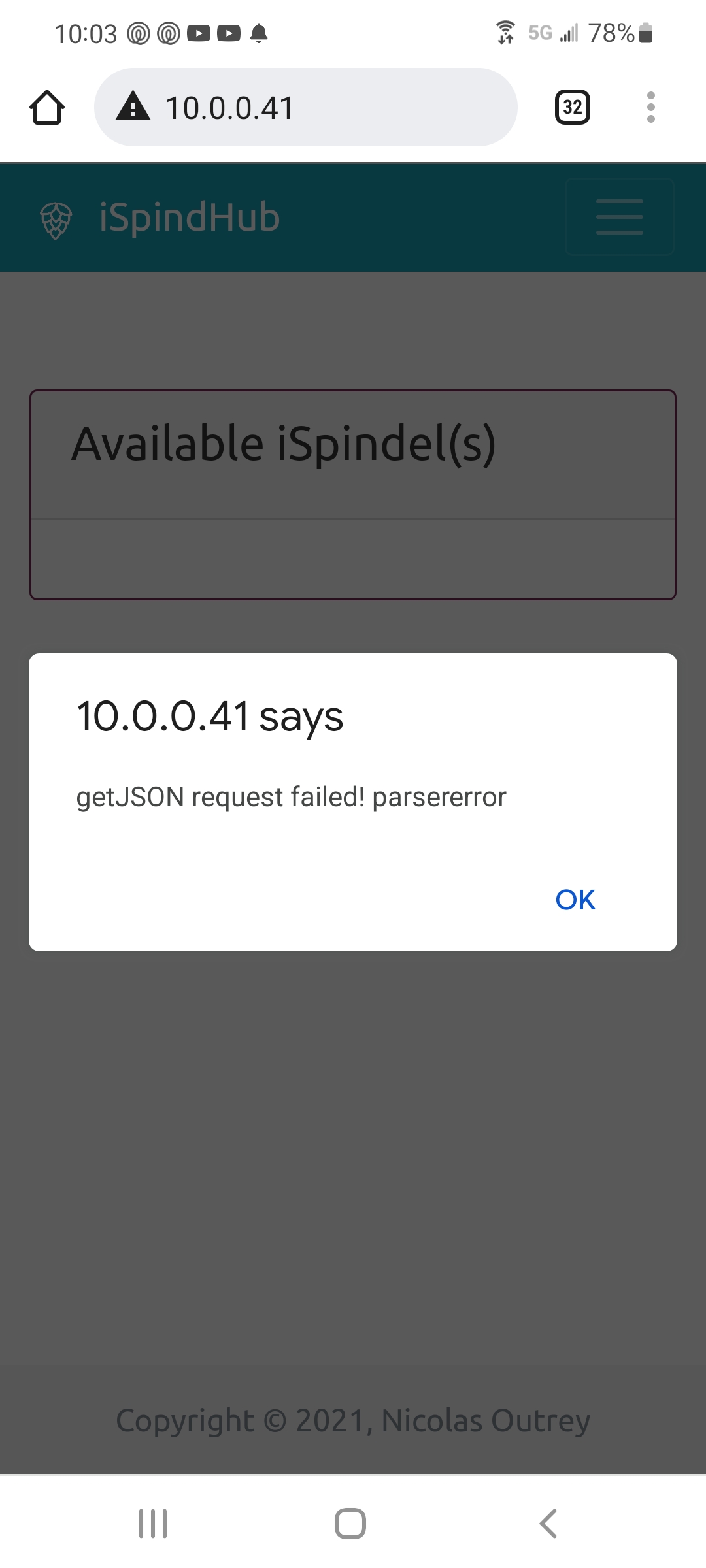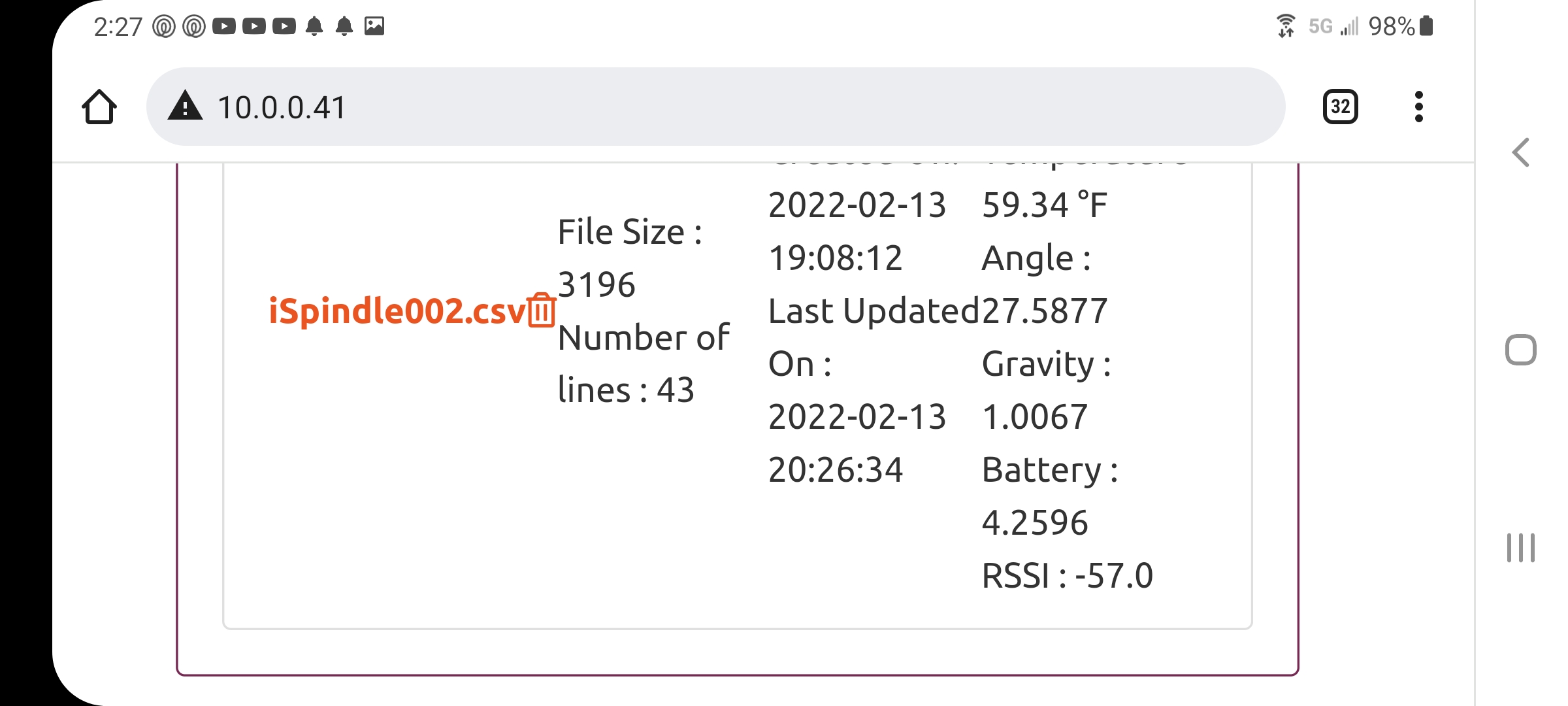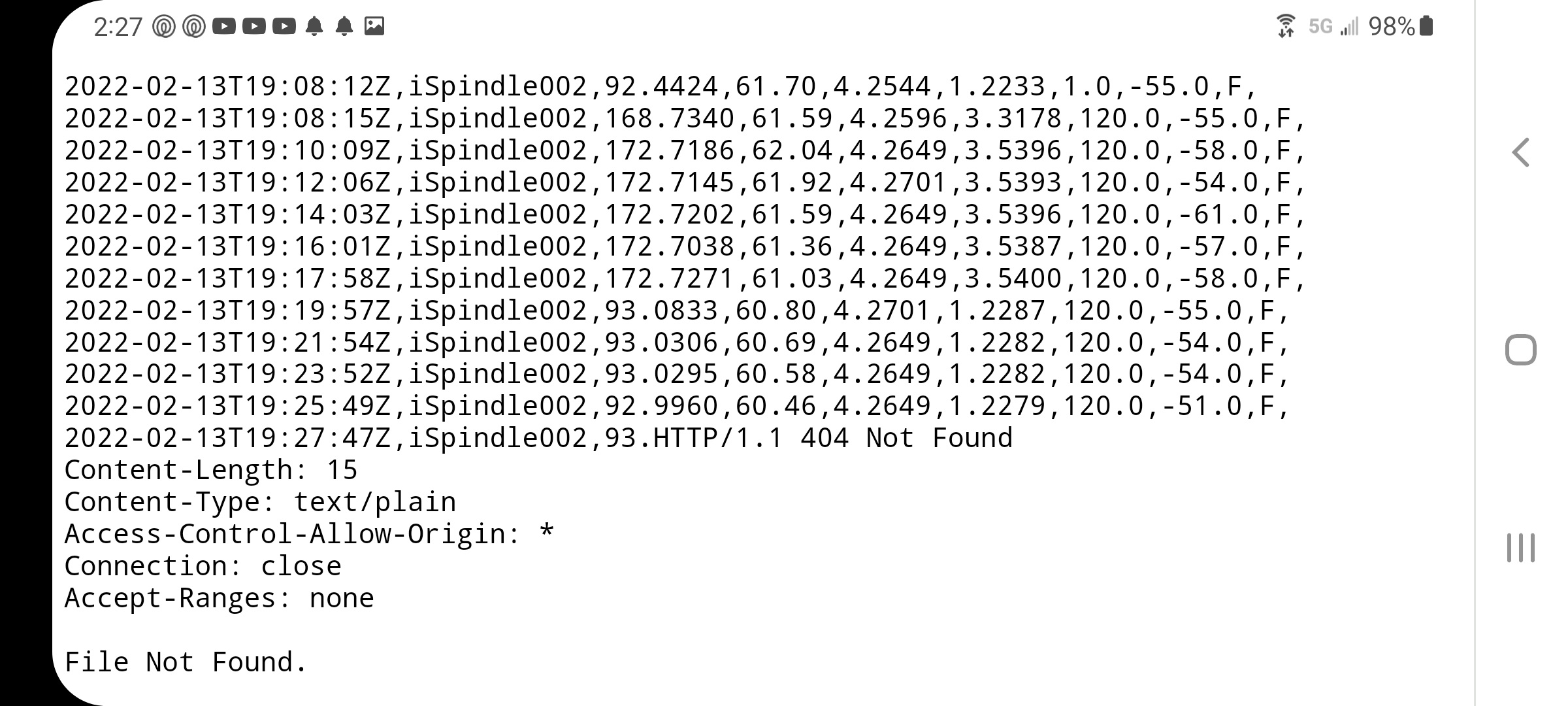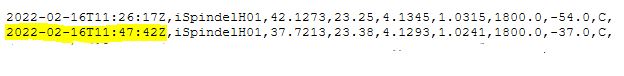First, thanks to all that made this possible-so cool!
I spent all weekend building my own and getting it to work. 1st attempt worked, then didn't. I'm not sure if the D1 crapped out or I fried it trying to clean up some solder connections. Either way #1 can't be flashed anymore and doesn't emit a WIFI signal (it did before and kind of worked-it did show on the display but flickered on occasion).
Anyways, this is what I got from Amazon US:
Screen 1.77" and
D1 Mini
Made 2 of these, second times the charm.
I got it to work (kind of) but have some questions.
1. If I delete all of the "original" iSpindels available, I get this error:
Only way I could "fix" it was to re-flash (using Brewflasher) and leaving just the "iSpindel022". Then re-configuring the hub again. Is there a to just have "MY" iSpindels show?
2. Is the Hub supposed to be used one-on-one or can you have multiple iSpindles (in use at the same time) on the same hub? It's possible for me to have two iSpindels in use at the same time. My plan was to have 1 hub for each iSpindel.
3. My file size only gets to 15 lines, even though it shows it goes well past that (43). Is it that the "original" ispindel022 is taking up too much space that it can't write beyond 15 lines? And the info displayed on the screen doesn't seem to match up with what's in the file. Is it supposed to go, °Tilt, Temp, Voltage, Gravity, ??? then RSSI ? My °Tilt, voltage, SG seem to match but my temp does not. Is there a conversion factor?
4. I got the time/date set to Chicago time, but the time stamp is +6 hours ahead.
5. Is it possible to have the data pushed (Target) to Ubidots? It looks like it may be similar to Little Bock. I'm currently not pushing the data at all. So it would be nice to at least pull the "full" file of data. Or even better, pull the data & see it on Ubidots (for me at least).







































![Craft A Brew - Safale S-04 Dry Yeast - Fermentis - English Ale Dry Yeast - For English and American Ales and Hard Apple Ciders - Ingredients for Home Brewing - Beer Making Supplies - [1 Pack]](https://m.media-amazon.com/images/I/41fVGNh6JfL._SL500_.jpg)