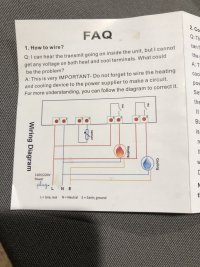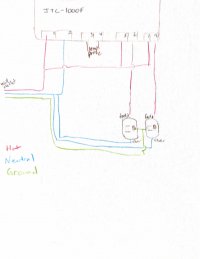SleepyBeer
Member
- Joined
- Apr 8, 2022
- Messages
- 8
- Reaction score
- 2
I wired up my Inkbird according the the color diagram that it came with. On the Inkbird itself there is a black and white different diagram.
I brew in the garage, so I need cooling and heating. Cooling is an old Danby Kegorator and for heating I have a reptile heating element that I use in winter. So I am want to use both the heating and warming functions. I have a duplex outlet, one outlet will be for the Danby and the other the ceramic heating element-- I clipped off tab on the copper bridges so each outlet was separate.
My wiring was all correct, more than triple checked, and nothing was plugged into the outlets yet. I plugged in the Inkbird and got an immediate alarm, error and sparks from the hot line from the wall.
What happened? I thought I must have made a mistake wiring, but I traced every line over and over and it follows the diagram.
I brew in the garage, so I need cooling and heating. Cooling is an old Danby Kegorator and for heating I have a reptile heating element that I use in winter. So I am want to use both the heating and warming functions. I have a duplex outlet, one outlet will be for the Danby and the other the ceramic heating element-- I clipped off tab on the copper bridges so each outlet was separate.
My wiring was all correct, more than triple checked, and nothing was plugged into the outlets yet. I plugged in the Inkbird and got an immediate alarm, error and sparks from the hot line from the wall.
What happened? I thought I must have made a mistake wiring, but I traced every line over and over and it follows the diagram.