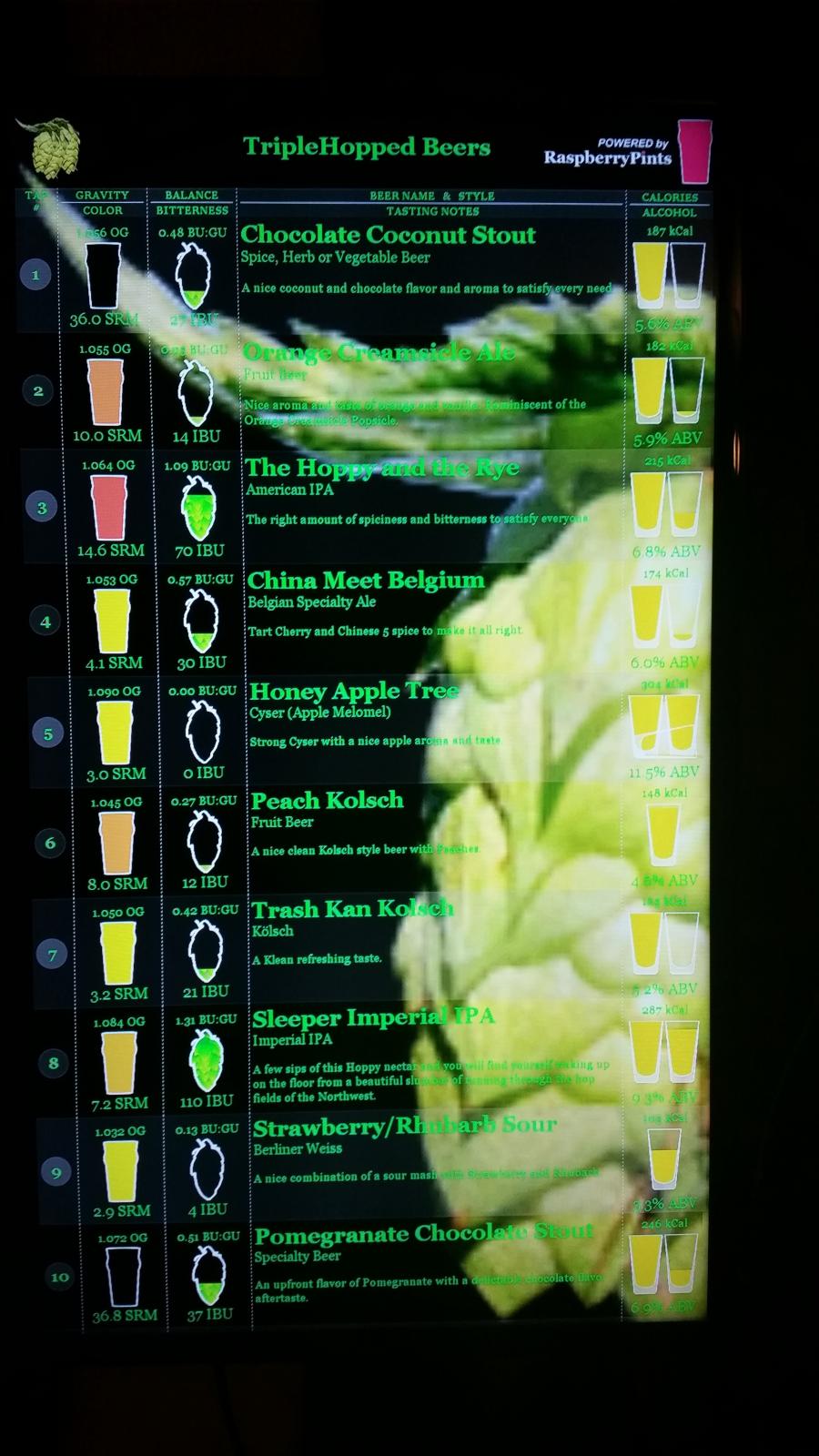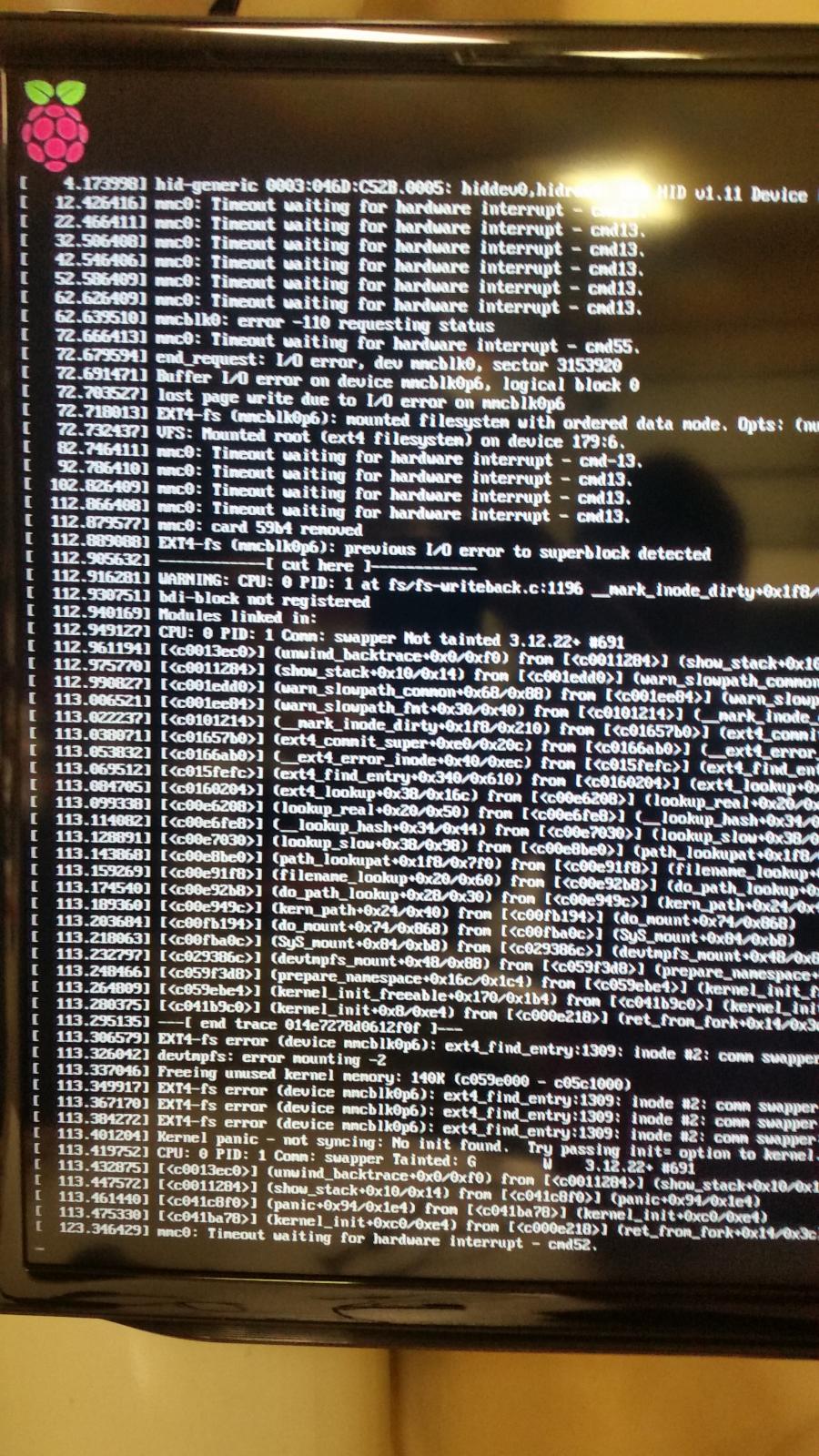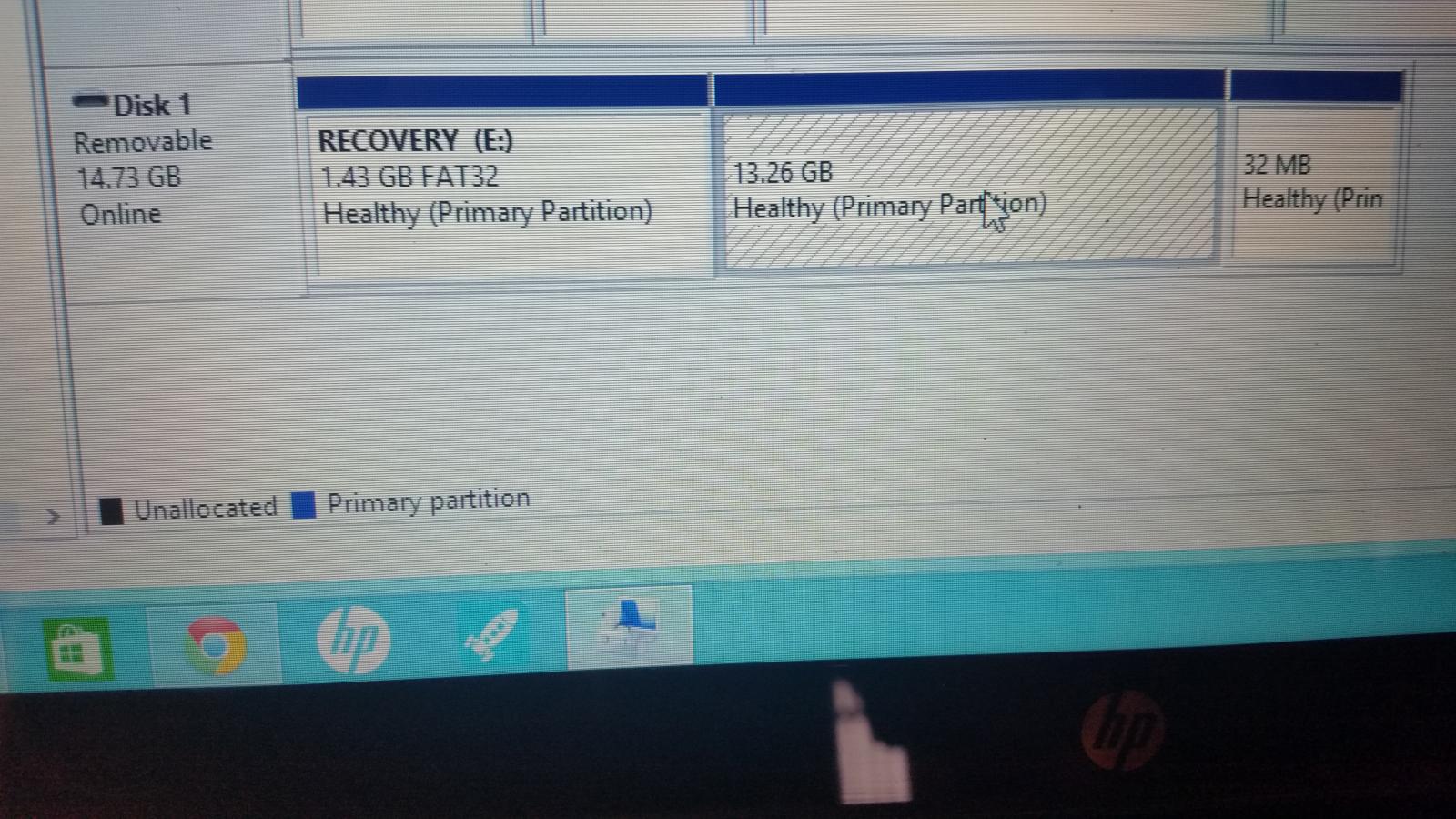Browningbuck
Well-Known Member
- Joined
- Nov 27, 2014
- Messages
- 132
- Reaction score
- 48
i went through a few pages as well as the site and didnt see an answer . So this may sound like an odd question but does the unit need to have wifi connection at all times? i have canceled internet at the house so i wouldnt have the ability to run a web based software. but i do have an old wifi router if the software is just transferring data from one local pc to another local pc. or can you just hook up a USB cable to transfer the data to the pi?







































![Craft A Brew - Safale S-04 Dry Yeast - Fermentis - English Ale Dry Yeast - For English and American Ales and Hard Apple Ciders - Ingredients for Home Brewing - Beer Making Supplies - [1 Pack]](https://m.media-amazon.com/images/I/41fVGNh6JfL._SL500_.jpg)