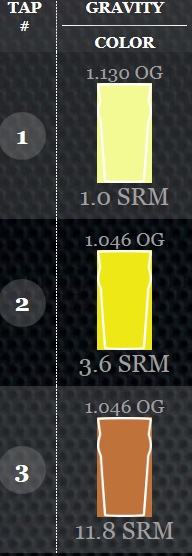Snicklefritz
Well-Known Member
I would tend to agree that getting flow meters working on the tablet would be tough. Theoretically you could connect to the RPI from the android tablet via Bluetooth like here http://blog.davidvassallo.me/2014/05/11/android-linux-raspberry-pi-bluetooth-communication/. This isn't something that I will be looking into though as the expense of the flow meters just isn't worth it for me. I am going to create an interface on the tablet so you could manually select the amount poured and keep track that way. It wont be perfect but from what I've gathered, neither are the flow meters. I'm thinking something like you tap on the keg column and get a popup box showing different size glasses that you could click on to add to the pours table.










































![Craft A Brew - Safale S-04 Dry Yeast - Fermentis - English Ale Dry Yeast - For English and American Ales and Hard Apple Ciders - Ingredients for Home Brewing - Beer Making Supplies - [1 Pack]](https://m.media-amazon.com/images/I/41fVGNh6JfL._SL500_.jpg)