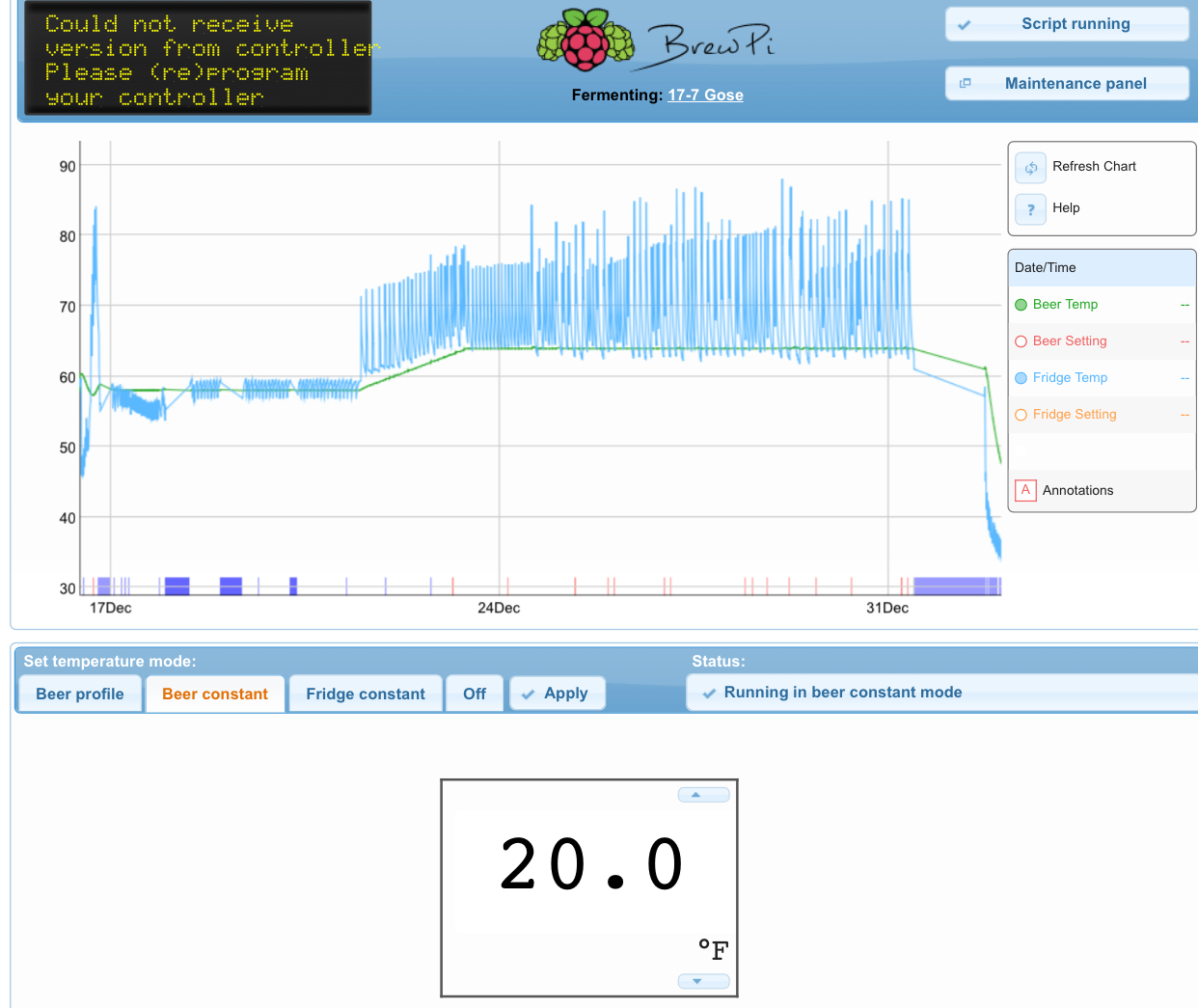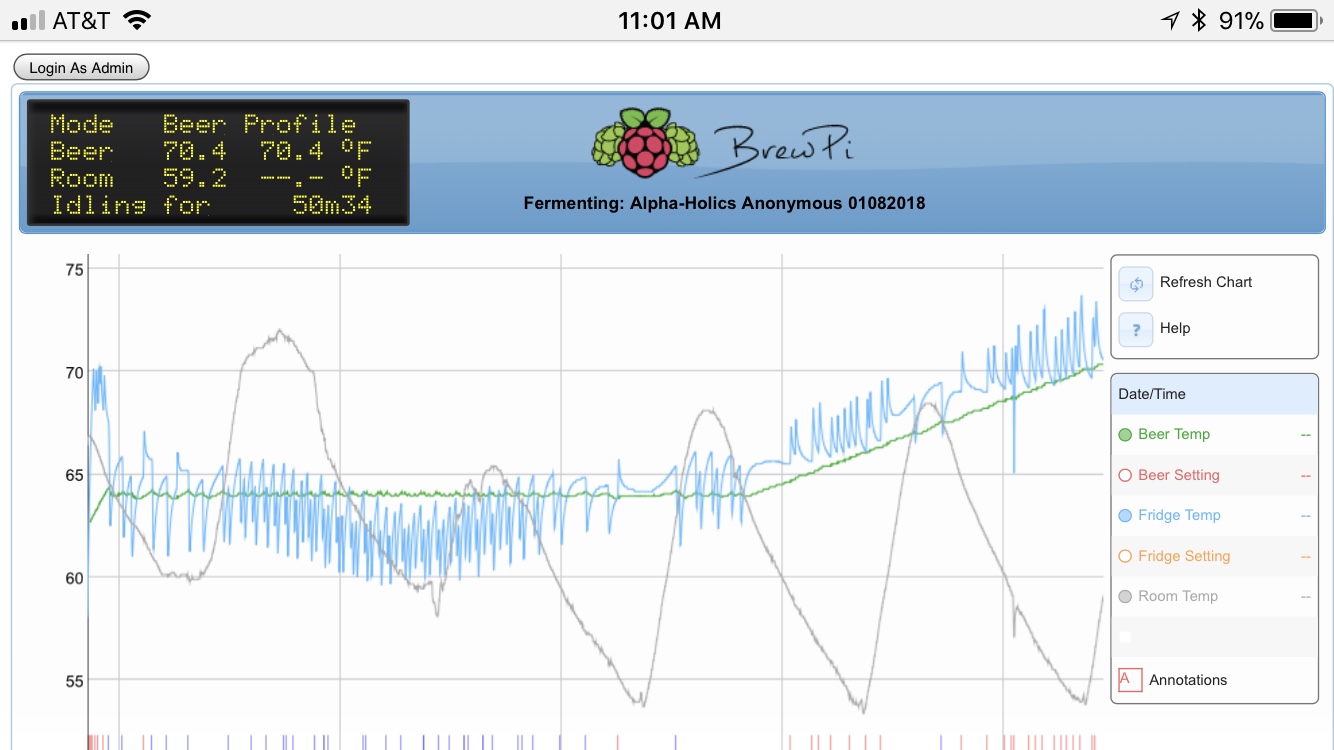Are you able to simply disable the temp sensor on the tilt? As it seems to offer little value to the BrewPi, or am I missing something?
I can, but it keeps the graph in Centigrade so the line shows at 70* C instead of 70* F.
And apparently a change between 70-73* C and 70-73* F are vastly different





































![Craft A Brew - Safale S-04 Dry Yeast - Fermentis - English Ale Dry Yeast - For English and American Ales and Hard Apple Ciders - Ingredients for Home Brewing - Beer Making Supplies - [1 Pack]](https://m.media-amazon.com/images/I/41fVGNh6JfL._SL500_.jpg)