wbarber69
Well-Known Member
- Joined
- Oct 13, 2013
- Messages
- 2,191
- Reaction score
- 263
I can't understand how the brewpi worked so well the first time, and now, I'm on try number 5.
Again, I shut down the brewpi, move it 30 feet, plug in the arduino and pi....boom. Failure to boot.
I re-flashed the working image and it appeared to bring me back to where I left off, but the web interface does not work on either the Pi or my laptop. How is that even possible? It's an exact copy...
Do I need to reflash the arduino? Is That what has been causing all these problems? Hooking up the arduino from the first setup without the permission fix to the pi with the permission fix?
I've tried googling both this and the brewpi community, and I've been unsuccessful.
Any and all help will be greatly appreciated!
Edit:
I formatted my micoSD card. Installed Rasbian. I ran the update, upgrade, rebooted, ri-update, rebooted . I cloned the git hub account and installed. Literally, that's all I did. I then shut down, and instead of moving it to the fermentation area with no monitor, I rebooted it up.
2015-09-04_04-32-58 by Mark E, on Flickr
Seriously, what did I do wrong? Why is it crashing?
The only thing that changed from when I did this the first time would be the updates. Are they too new?
Have you ever tried a different sd card?


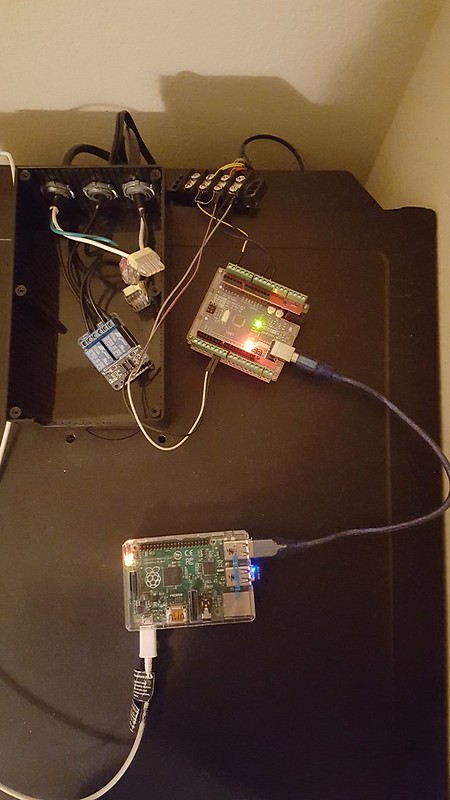


































![Craft A Brew - Safale S-04 Dry Yeast - Fermentis - English Ale Dry Yeast - For English and American Ales and Hard Apple Ciders - Ingredients for Home Brewing - Beer Making Supplies - [1 Pack]](https://m.media-amazon.com/images/I/41fVGNh6JfL._SL500_.jpg)






















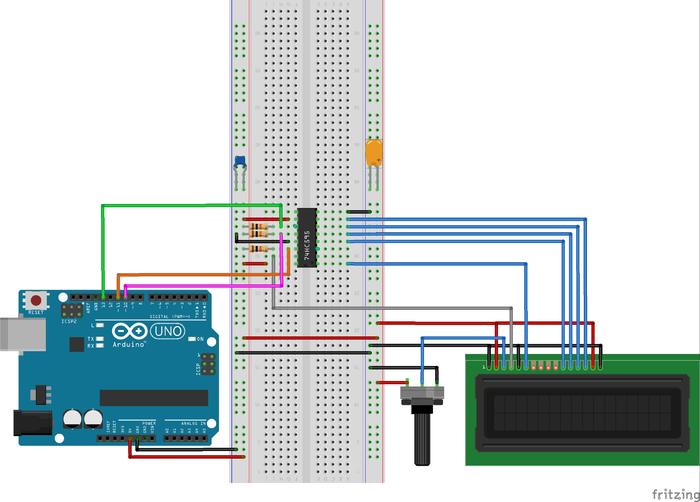
 ?
?



