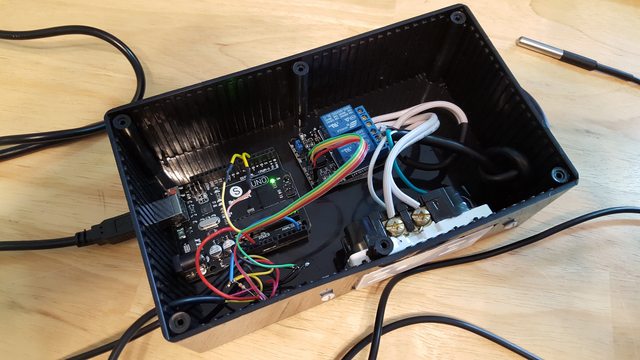Here are the steps I am going through.
1. Make sure brewpi script is running
2. Upload Hex file using web interface
3. Install the devices and change the temp setting from Celsius to Fahrenheit
4. Set the beer temp constant on main page
Everything up to that point works great. The graph updates fine and records the correct temps. Then I unplug the USB cable from the Arduino. When I plug it back in and view the log window it says:
"Warning: Cannot receive version number from controller. Your controller is either not programmed or running a very old version of BrewPi. Please upload a new version of BrewPi to your controller."
Nothing comes up if I refresh the devices screen. I then try to reflash the Hex file and choose to restore old settings and installed devices. When I do that, it programs fine and says successful but during the process it says that there was no previous version and no settings were restored.
How much time are you giving it before you reprogram the arduino? Have you tried giving it 10minutes or so to see if the arduino is recognized? Have you tried rebooting the computer after plugging the arduino back in? Have you tried manually stopping and restarting the brewpi scripts after plugging the arduino back in?







![Craft A Brew - Safale S-04 Dry Yeast - Fermentis - English Ale Dry Yeast - For English and American Ales and Hard Apple Ciders - Ingredients for Home Brewing - Beer Making Supplies - [1 Pack]](https://m.media-amazon.com/images/I/41fVGNh6JfL._SL500_.jpg)