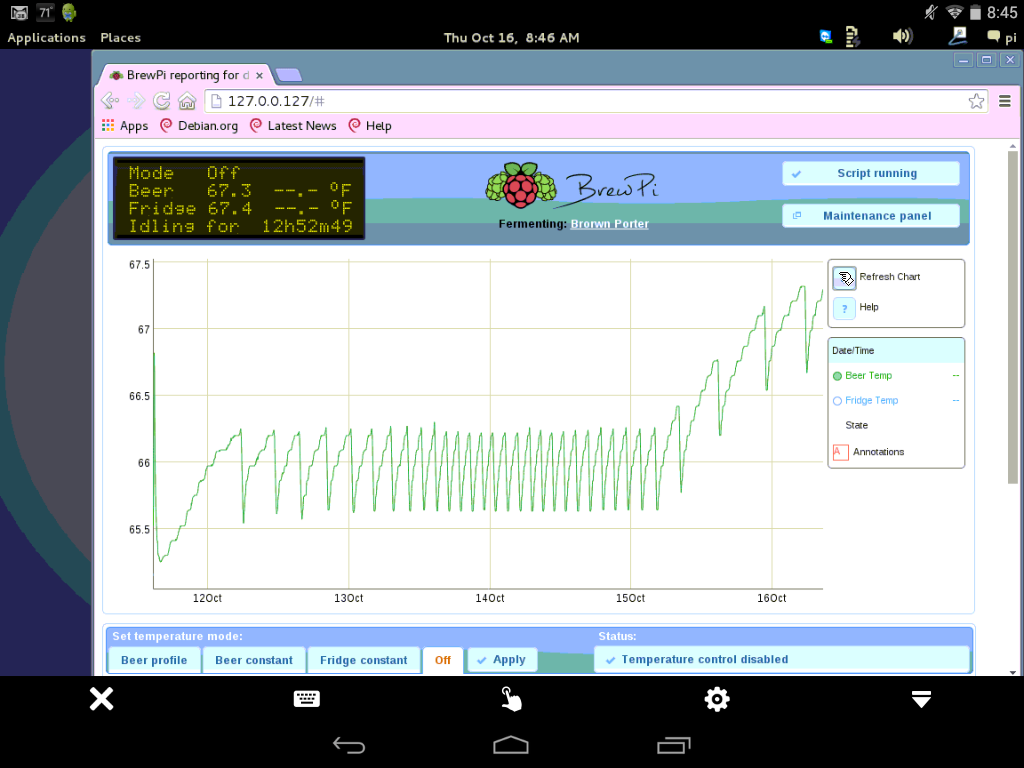wbarber69
Well-Known Member
- Joined
- Oct 13, 2013
- Messages
- 2,191
- Reaction score
- 263
Cool stuff ianj just the sign I needed to push me to build my entire setup into one if my fridges door shelves. I did want to separate the rpi from the rest of it (to also run rpints when I get that set up), but it's becoming more and more effective to keep them bundled. Plus another rpi isn't that much.



![Craft A Brew - Safale S-04 Dry Yeast - Fermentis - English Ale Dry Yeast - For English and American Ales and Hard Apple Ciders - Ingredients for Home Brewing - Beer Making Supplies - [1 Pack]](https://m.media-amazon.com/images/I/41fVGNh6JfL._SL500_.jpg)