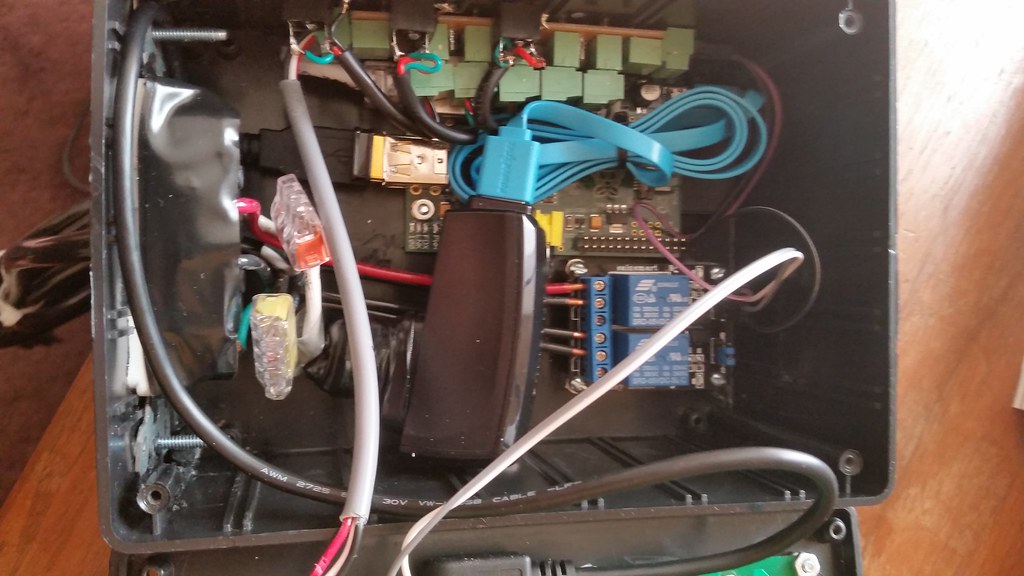wbarber69
Well-Known Member
- Joined
- Oct 13, 2013
- Messages
- 2,191
- Reaction score
- 263
Got it, first attempt said it could not record to stderr.txt, no file existed so I used nano to create one and tried to load again. No updates in window while header said Programming, keep and eye on the output below to see progress, stayed blank.
Hmm, I guess I will start with checking the ls /dev/ttyACM* sequence then double check all the .cfg files for correct addresses. I did update my fixPermissions.sh for the web path (both left and right) and run them.
I have other problems that may be related as I cannot get either left or right to start scripts from the web page, but the sudo /etc/init.d/cron restart gives me no errors.
Ah well back to head banging, midnight and I get up at 5:30.....
I'm betting that you either didn't follow each step in day_trippers manual install instructions. Or you're not using pi as the default user





















































![Craft A Brew - Safale S-04 Dry Yeast - Fermentis - English Ale Dry Yeast - For English and American Ales and Hard Apple Ciders - Ingredients for Home Brewing - Beer Making Supplies - [1 Pack]](https://m.media-amazon.com/images/I/41fVGNh6JfL._SL500_.jpg)