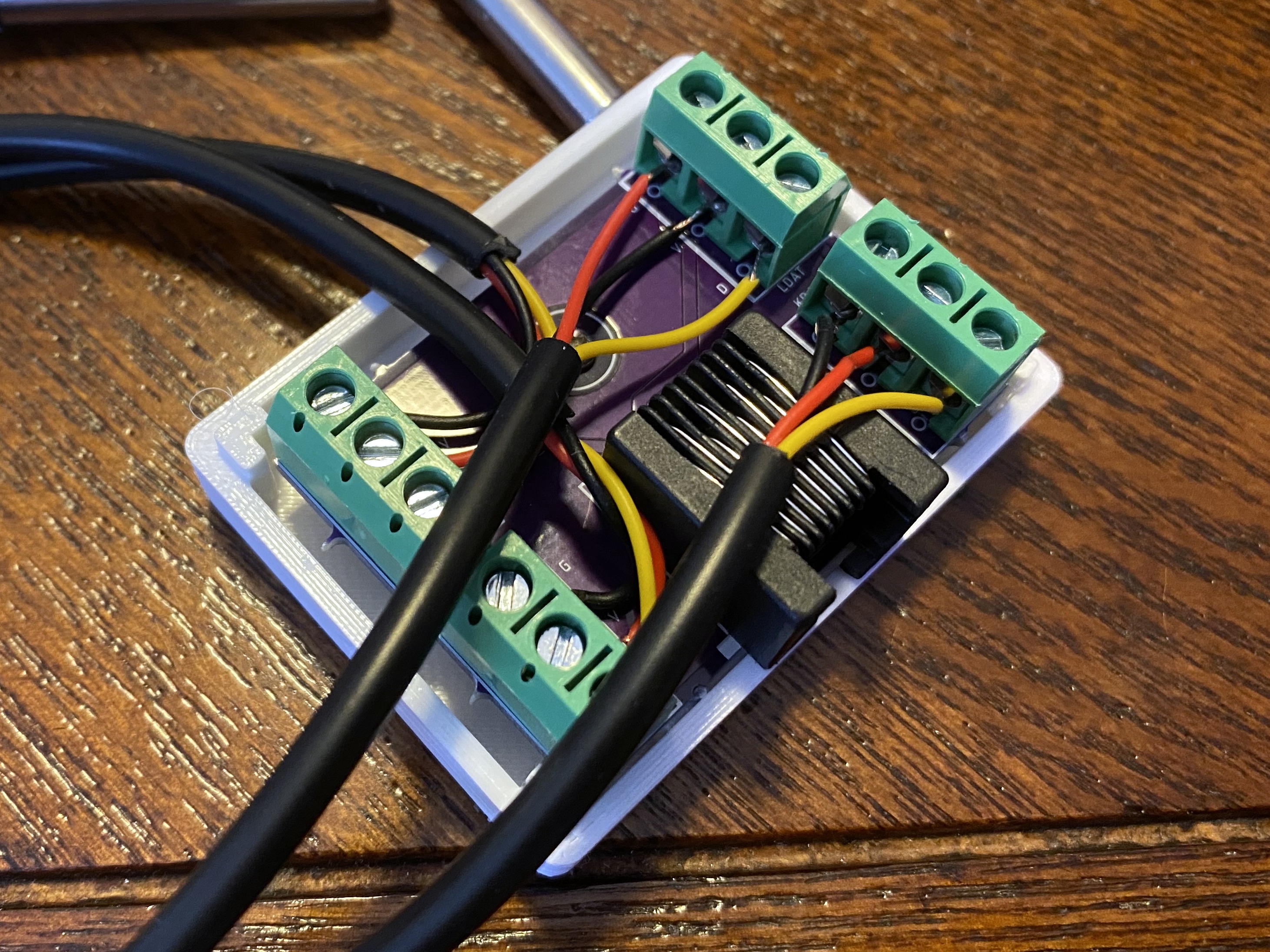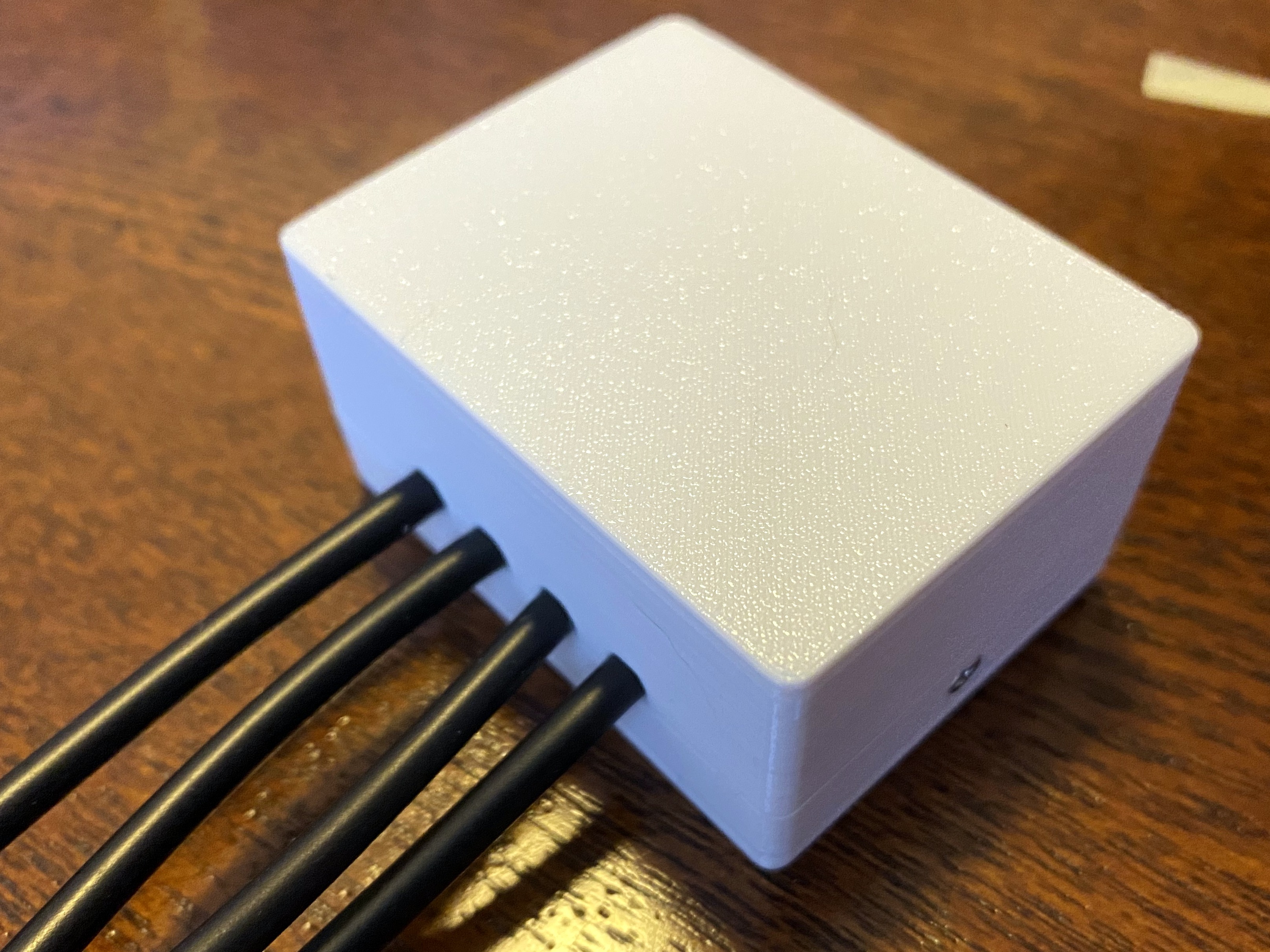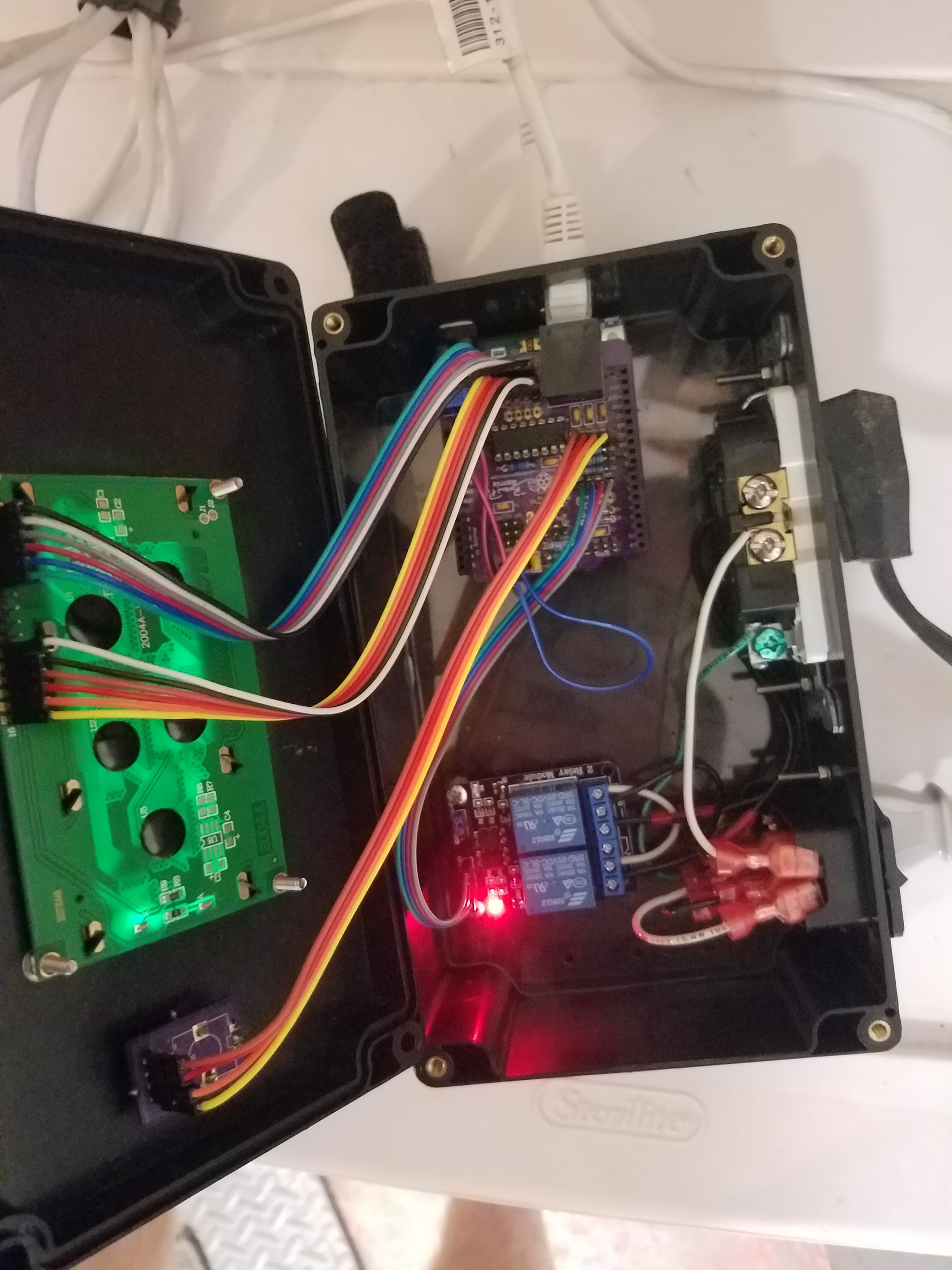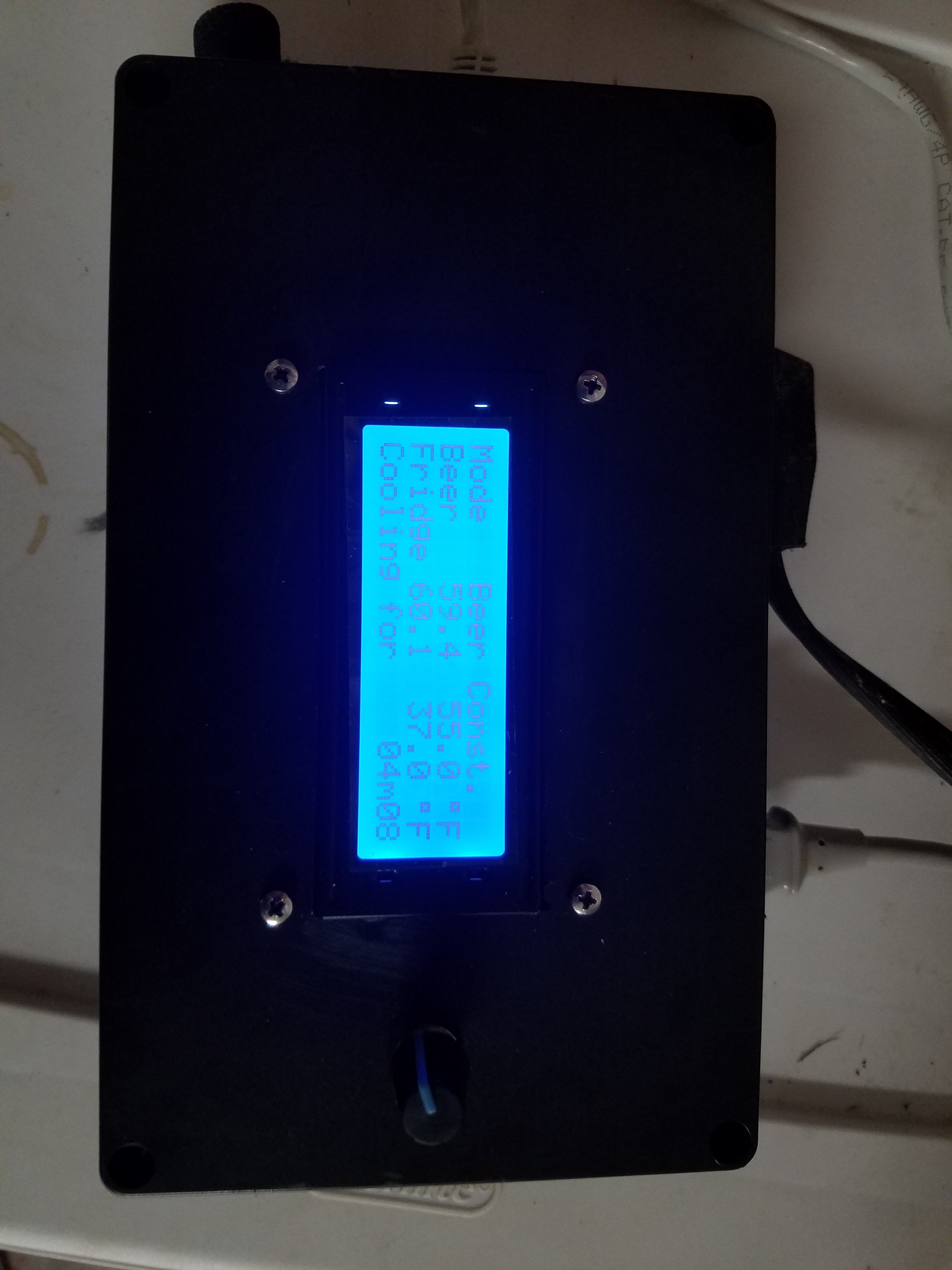OK - I've figured out enough to get myself to the point where I know I don't know enough to keep going, so it's time to seek some guidance.
First off, the amount of work you guys have put into this project is mind boggling. I've been lurking for a while and sifting through everything, and it's an amazing path from the first versions to the latest.
I'm looking at this as a learning project, so I'm generally trying to work out the logic behind everything as I go. I'm working on an Arduino shield (v 1.3.1a), along with the rotary encoder breakout (and eventually the Large Breakout Board) and a parallel LCD. I'm a little stuck - OK, a lot stuck. I'm good with the PCBs and I've got all the resistors and capacitors soldered in. Before I go any further, I want to double check what I'm doing with the remaining parts from the BOM. Can someone confirm the placement of the following items:
2N3906 PNP Transistor - Q1 (seems likely)
SN74HC595N 8-Bit Shift Register - ??
16-pin IC Socket - ??
I'm guessing that the shift register and IC socket go into U1 in the board, but not sure in what order - presumably the socket goes first and is soldered in, then the shift register inserted into the socket?
As to connecting the LCD - am I correct that I need 2 6-wire ribbon cables (or similar solution) to run from the shield to the LCD?
I think that's it (for the moment). I've been digging around these threads for a couple of weeks, and it's a little overwhelming.
Thanks in advance for any help - sorry if these are pretty basic!
Tom
























![Craft A Brew - Safale S-04 Dry Yeast - Fermentis - English Ale Dry Yeast - For English and American Ales and Hard Apple Ciders - Ingredients for Home Brewing - Beer Making Supplies - [1 Pack]](https://m.media-amazon.com/images/I/41fVGNh6JfL._SL500_.jpg)