I built a TiltPi before I built the BrewPi (Big thanks to LBussy for helping with this!). Using Fermentrack now and wondered if TiltPi was supported or should I build a TiltBridge.
You are using an out of date browser. It may not display this or other websites correctly.
You should upgrade or use an alternative browser.
You should upgrade or use an alternative browser.
Fermentrack: Fermentation monitoring & BrewPi-www Replacement for Raspberry Pi
- Thread starter Thorrak
- Start date

Help Support Homebrew Talk:
This site may earn a commission from merchant affiliate
links, including eBay, Amazon, and others.
Tilt Pi is sort of the "end goal" with that path. It's for local display and may (I forget) allow uploading to a Google Sheet. It does not facilitate transmitting data to Fermentrack or BrewPi. Tiltbridge (or the Tilt Repeater) is what you'd use there.
There's no reason you can't have both.
There's no reason you can't have both.
There's no reason you can't have both.
Yup. I did have TiltPi and TiltBridge running at the same time for a bit. Needed the PiZero for another project so that ended that experiment. I like the TiltBridge for the At-a-Glance display though.
I love mine, very handy. Plus it’s a no-solder project so HUGE bonus for lots of folks.
True dat! (He casts furtive glances in the mirror) Cause my soldering skills are a work in progress at best. 

rkhanso
Well-Known Member
- Joined
- Jan 24, 2017
- Messages
- 785
- Reaction score
- 178
I searched the thread and didn't find any results, though maybe I didn't use good enough search terms..
Yesterday my Fermentrack controller lost power because the GFI tripped on the outlet powering it. Thus, no cooling pump power to the chiller coil, no glycol tank circulation pump moving the liquid around. During the power outage, the Raspberry Pi always showed that it couldn't connect to the ESP8266 controllers.
Can there be an alarm set up in the Fermentrack software on the PI to send an email or other alert after the controllers are no connected for X amount of time? I know that occasional WiFi dropouts or weak signals can have minor outages in the communication between them and the Raspberry Pi. I'm talking about 30 minutes or more. I was out of town on vacation and knew that there was quite some time with "Cannot receive LCD text from Controller/Script" but didn't know the extent (an entire 24 hours with no cooling in 90F temperatures).
Thus my Centennial Blonde went from 68F to 74F over a 24 hour time period before I got home. I hope it's OK.
I don't see any time of alarm/warning like this now. So I guess I'll submit this as a feature request.
Yesterday my Fermentrack controller lost power because the GFI tripped on the outlet powering it. Thus, no cooling pump power to the chiller coil, no glycol tank circulation pump moving the liquid around. During the power outage, the Raspberry Pi always showed that it couldn't connect to the ESP8266 controllers.
Can there be an alarm set up in the Fermentrack software on the PI to send an email or other alert after the controllers are no connected for X amount of time? I know that occasional WiFi dropouts or weak signals can have minor outages in the communication between them and the Raspberry Pi. I'm talking about 30 minutes or more. I was out of town on vacation and knew that there was quite some time with "Cannot receive LCD text from Controller/Script" but didn't know the extent (an entire 24 hours with no cooling in 90F temperatures).
Thus my Centennial Blonde went from 68F to 74F over a 24 hour time period before I got home. I hope it's OK.
I don't see any time of alarm/warning like this now. So I guess I'll submit this as a feature request.
Last edited:

$58.16
HUIZHUGS Brewing Equipment Keg Ball Lock Faucet 30cm Reinforced Silicone Hose Secondary Fermentation Homebrew Kegging Brewing Equipment
xiangshuizhenzhanglingfengshop

$20.94
$29.99
The Brew Your Own Big Book of Clone Recipes: Featuring 300 Homebrew Recipes from Your Favorite Breweries
Amazon.com

$53.24
1pc Hose Barb/MFL 1.5" Tri Clamp to Ball Lock Post Liquid Gas Homebrew Kegging Fermentation Parts Brewer Hardware SUS304(Liquid Hose Barb)
yunchengshiyanhuqucuichendianzishangwuyouxiangongsi

$53.24
1pc Hose Barb/MFL 1.5" Tri Clamp to Ball Lock Post Liquid Gas Homebrew Kegging Fermentation Parts Brewer Hardware SUS304(Gas MFL)
Guangshui Weilu You Trading Co., Ltd
![Craft A Brew - Safale S-04 Dry Yeast - Fermentis - English Ale Dry Yeast - For English and American Ales and Hard Apple Ciders - Ingredients for Home Brewing - Beer Making Supplies - [1 Pack]](https://m.media-amazon.com/images/I/41fVGNh6JfL._SL500_.jpg)
$6.95 ($17.38 / Ounce)
$7.47 ($18.68 / Ounce)
Craft A Brew - Safale S-04 Dry Yeast - Fermentis - English Ale Dry Yeast - For English and American Ales and Hard Apple Ciders - Ingredients for Home Brewing - Beer Making Supplies - [1 Pack]
Hobby Homebrew

$33.99 ($17.00 / Count)
$41.99 ($21.00 / Count)
2 Pack 1 Gallon Large Fermentation Jars with 3 Airlocks and 2 SCREW Lids(100% Airtight Heavy Duty Lid w Silicone) - Wide Mouth Glass Jars w Scale Mark - Pickle Jars for Sauerkraut, Sourdough Starter
Qianfenie Direct

$719.00
$799.00
EdgeStar KC2000TWIN Full Size Dual Tap Kegerator & Draft Beer Dispenser - Black
Amazon.com

$479.00
$559.00
EdgeStar KC1000SS Craft Brew Kegerator for 1/6 Barrel and Cornelius Kegs
Amazon.com

$22.00 ($623.23 / Ounce)
AMZLMPKNTW Ball Lock Sample Faucet 30cm Reinforced Silicone Hose Secondary Fermentation Homebrew Kegging joyful
无为中南商贸有限公司

$44.99
$49.95
Craft A Brew - Mead Making Kit – Reusable Make Your Own Mead Kit – Yields 1 Gallon of Mead
Craft a Brew

$176.97
1pc Commercial Keg Manifold 2" Tri Clamp,Ball Lock Tapping Head,Pressure Gauge/Adjustable PRV for Kegging,Fermentation Control
hanhanbaihuoxiaoshoudian

$49.95 ($0.08 / Fl Oz)
$52.99 ($0.08 / Fl Oz)
Brewer's Best - 1073 - Home Brew Beer Ingredient Kit (5 gallon), (Blueberry Honey Ale) Golden
Amazon.com

$76.92 ($2,179.04 / Ounce)
Brewing accessories 1.5" Tri Clamp to Ball Lock Post Liquid Gas Homebrew Kegging Fermentation Parts Brewer Hardware SUS304 Brewing accessories(Gas Hose Barb)
chuhanhandianzishangwu

$7.79 ($7.79 / Count)
Craft A Brew - LalBrew Voss™ - Kveik Ale Yeast - For Craft Lagers - Ingredients for Home Brewing - Beer Making Supplies - (1 Pack)
Craft a Brew
I searched the thread and didn't find any results, though maybe I didn't use good enough search terms..
Yesterday my Fermentrack controller lost power because the GFI tripped on the outlet powering it. Thus, no cooling pump power to the chiller coil, no glycol tank circulation pump moving the liquid around. During the power outage, the Raspberry Pi always showed that it couldn't connect to the ESP8266 controllers.
Can there be an alarm set up in the Fermentrack software on the PI to send an email or other alert after the controllers are no connected for X amount of time? I know that occasional WiFi dropouts or weak signals can have minor outages in the communication between them and the Raspberry Pi. I'm talking about 30 minutes or more. I was out of town on vacation and knew that there was quite some time with "Cannot receive LCD text from Controller/Script" but didn't know the extent (an entire 24 hours with no cooling in 90F temperatures).
Thus my Centennial Blonde went from 68F to 74F over a 24 hour time period before I got home. I hope it's OK.
I don't see any time of alarm/warning like this now. So I guess I'll submit this as a feature request.
There isn't, and there isn't likely to be one in the near future, but definitely submit an issue on GitHub for me to track against in case things change at some point.
Unfortunately, this is one of those things that has been ruined by spammers. For anything locally hosted on a home internet connection there tend to be a number of "blocks" at various places that prevent email from being sent. Back when we had AT&T they actually prevented outbound connections on port 25 --- I've seen destination mail servers block incoming connections from "consumer" IP address blocks. There are services that exist specifically to work around this problem - but they are all paid (even though many have free tiers). I might end up going that direction at some point (after all, if you - a user - want to use the service, I'd rather you make the choice around the trade-offs for yourself) but it's a fair bit of work to integrate it given that it won't "just work" out of the box.
postalbunny
Well-Known Member
Could someone give me a hint as to where the current beer profile graph points are stored? I see the CSV in the data dir... but copying that between fermentrack doesnt' seem to work. If both instances are currently logging then copying from one to the other doesn't copy the data points. Also, going to "manage logs" is empty on the newer one.
I suspect knowledge of the beer logs is hidden in a db enry, or another table of contents file somewhere...
I suspect knowledge of the beer logs is hidden in a db enry, or another table of contents file somewhere...
Could someone give me a hint as to where the current beer profile graph points are stored? I see the CSV in the data dir... but copying that between fermentrack doesnt' seem to work. If both instances are currently logging then copying from one to the other doesn't copy the data points. Also, going to "manage logs" is empty on the newer one.
I suspect knowledge of the beer logs is hidden in a db enry, or another table of contents file somewhere...
Not sure what behavior you're referring to here, unfortunately --
The fermentation profiles are stored in the database in the same manner that they are entered (eg. "after 1 hour, set the temperature to 50F"). If you're referring to beer logs, there is an entry in the databse signaling the existence of a log and then there is a CSV & "almost-json" file that is the log of data points itself. If you want to copy a beer log between instances of Fermentrack you will need to create a corresponding entry in the "new" install of Fermentrack by starting a beer logging, log a data point to create the files, then copy the files over with the same names.
postalbunny
Well-Known Member
I may have confused you with the fermentation profiles... I mean the actual log of a fermentation... i see "Device 1 - B1 - Beer Name_full.csv" in the data dir. However; if I copy that from one fermentrak to another it won't show up in "prior logs".
My actual situation is I have a beer fermenting being monitored/controlled by one docker image (older version, using sqlite) and wanted to switch to another more updated dev branch docker image (postgres). I thought i could just copy the CSV, but that wont' work... then was thinking there has to be an export somewhere... but i'm probably asking for a feature enhancment.
I'll prob just wait for this beer to finish out then switch to the new docker container. I'd still be curious about how to be able to view/copy beer logs from previous ferments that were in the data directory.
My actual situation is I have a beer fermenting being monitored/controlled by one docker image (older version, using sqlite) and wanted to switch to another more updated dev branch docker image (postgres). I thought i could just copy the CSV, but that wont' work... then was thinking there has to be an export somewhere... but i'm probably asking for a feature enhancment.
I'll prob just wait for this beer to finish out then switch to the new docker container. I'd still be curious about how to be able to view/copy beer logs from previous ferments that were in the data directory.
postalbunny
Well-Known Member
I guess maybe reworking that to not be reliant on database entries but a listing of the directory may be a valid feature request in the future. Nothing important enough to work on now though... most people aren't spinning up multiple instances and trying move things between them.
I'm planning a pathway to migrate from sqlite to postgres as one of the next things to build. No guarantees on timing - my free dev cycles are currently being consumed by another project - but I'm expecting to be able to focus on it later this year.
bassicrob
Active Member
Can there be an alarm set up in the Fermentrack software on the PI to send an email or other alert after the controllers are no connected for X amount of time?
One idea that may lead you down another rabbit hole is to set-up a local Node-Red instance. It can even run on the same Pi. You can use the endpoints from Fermentrack to a Node-Red flow (what TiltPi uses, essentially), and add into the flow your notification service of choice- Pushbullet, Pushover, Slack, Email, etc. Depending on your GoogleFu and code experience (I have none of the latter), you can get it up and running. If you run into any trouble PM me and I can steer you further.
I do have this running to some extent in my Node-Red via HomeAssistant. That'll take you down yet another deep rabbit hole!
One idea that may lead you down another rabbit hole is to set-up a local Node-Red instance. It can even run on the same Pi. You can use the endpoints from Fermentrack to a Node-Red flow (what TiltPi uses, essentially), and add into the flow your notification service of choice- Pushbullet, Pushover, Slack, Email, etc. Depending on your GoogleFu and code experience (I have none of the latter), you can get it up and running. If you run into any trouble PM me and I can steer you further.
I do have this running to some extent in my Node-Red via HomeAssistant. That'll take you down yet another deep rabbit hole!
Heh - definitely not going down that rabbit hole. One of the things I've tried to do with all of my brewing projects is reduce the difficulty to deploy/barriers to entry (hence brewflasher, tiltbridge, the conversion to docker, etc.) given the varied skill levels of Fermentrack's userbase. That definitely sounds like it would introduce headaches for users who aren't as comfortable in a terminal.
bassicrob
Active Member
Completely agree that it's outside of the scope of these awesome projects! It is certainly something @rkhanso can implement easily for his use case though. I am sure it can be scripted but I don't know how to code, hence why I use NodeRedHeh - definitely not going down that rabbit hole.
Something you could do …. Simply allow registering an external to be called on failure?
rkhanso
Well-Known Member
- Joined
- Jan 24, 2017
- Messages
- 785
- Reaction score
- 178
I do use Home Assistant also. I have not installed Node-Red on HA because I don't know how to use Node-Red. I do have notifications set up in Home Assistant, so maybe this wouldn't be too hard to implement. Going to have to read up on Node-Red.One idea that may lead you down another rabbit hole is to set-up a local Node-Red instance. It can even run on the same Pi. You can use the endpoints from Fermentrack to a Node-Red flow (what TiltPi uses, essentially), and add into the flow your notification service of choice- Pushbullet, Pushover, Slack, Email, etc. Depending on your GoogleFu and code experience (I have none of the latter), you can get it up and running. If you run into any trouble PM me and I can steer you further.
I do have this running to some extent in my Node-Red via HomeAssistant. That'll take you down yet another deep rabbit hole!
I'll probably end up PM'ing you @bassicrob
bassicrob
Active Member
I do use Home Assistant also. I have not installed Node-Red on HA because I don't know how to use Node-Red.
NodeRed is a graphical representation of automations using logic flows. I would never have my HA instance functioning without it, but maybe I am a more visual learner I guess!
Anyways, if you are already down the HA rabbit hole, you could use a device_tracker integration for the ESP. If it is offline for x time fire your notification. Another alternative is maybe using the Fermentrack log as a file sensor integration. Does it mention in the log is connection to the ESP is lost? I was at some point toying with how to use http://[ip-to-fermentrack]/api/lcd/[deviceid] but I can't remember what that returns and don't have any running at the moment. The device_tracker method works best if the ESP is sometimes offline (ie not brewing / not fermenting). You can set an automation to turn off the notifications in that case.
For my situation, when my TiltPi comes online via device tracker, it starts my flow to track fermentation monitoring in HA. I get notifications for abnormal temperatures and when FG is reached (or if fermentation stalls) using the trend sensor.
rkhanso
Well-Known Member
- Joined
- Jan 24, 2017
- Messages
- 785
- Reaction score
- 178
I do have the UniFi integration also. Maybe I can work something up with that in HA.
Or the device tracker. I guess basically the same thing.
I also have an iSpindel also.
As Tigger would say: "I like your mathematicals!"
Or the device tracker. I guess basically the same thing.
I also have an iSpindel also.
As Tigger would say: "I like your mathematicals!"
chucknorris101
Well-Known Member
- Joined
- Jul 17, 2014
- Messages
- 95
- Reaction score
- 16
Ran into a new issue, not sure if known or otherwise. The pi couldn't find the controllers, was looking for the wrong ip address. They got set up looking for the esp numbering, and that's how the management page for connections and details looks. If I change the wifi connection ip from that esp. Xxxxx to the correct ip it doesn't then try to find anything at the new ip, it only looks for the old ip attached to that esp.xxxxx at setup.
It finds the controllers when looking for the right ip, but the page that seems like you can change the ip target does nothing or is ineffective at hanging the target ip address for the controller to link to the script on the pi
I'm guessing the esp link is supposed to find those at any ip, but my system wasn't picking them up when they got new ips assigned
It finds the controllers when looking for the right ip, but the page that seems like you can change the ip target does nothing or is ineffective at hanging the target ip address for the controller to link to the script on the pi
I'm guessing the esp link is supposed to find those at any ip, but my system wasn't picking them up when they got new ips assigned
Hi everyone me again. Got my build finished. Appreciate your help. Think my problem with the my temp probs was a dodgy psu and wiring. Bought the shield and pcb all good now.
Just made a yeast starter for a brew coming up so thought I'd try it out. It seems to be working OK however after a while it seems to freeze giving a really long idle time see attached photo. Is this Normal? Also my temps seem to swing be about a degree, I know It will be harder on a stater being a smaller volume. so not to Fussed but is there anything to look out for? Thank you
Just made a yeast starter for a brew coming up so thought I'd try it out. It seems to be working OK however after a while it seems to freeze giving a really long idle time see attached photo. Is this Normal? Also my temps seem to swing be about a degree, I know It will be harder on a stater being a smaller volume. so not to Fussed but is there anything to look out for? Thank you
Attachments
Do you have a heater in the chamber that is enabled in the web gui?
If not, all the system can do right now is keep the compressor turned off and wait for something to raise the measured temperature above the Set Point by enough differential to turn on the compressor and cool things down again...
Cheers!
If not, all the system can do right now is keep the compressor turned off and wait for something to raise the measured temperature above the Set Point by enough differential to turn on the compressor and cool things down again...
Cheers!
postalbunny
Well-Known Member
Something strange going on here.. are you fermenting a Kviek yeast strain? It says degC, the beer target is 40degC which would be 104degF. The fridge target is 45degC which would be 113degF.
Did you program (F)reedom units as target values not seeing the (C) for Celsius? Or is this for a kettle sour and/or kviek yeast that really does like the 100deg range?
Did you program (F)reedom units as target values not seeing the (C) for Celsius? Or is this for a kettle sour and/or kviek yeast that really does like the 100deg range?
postalbunny
Well-Known Member
Ah, okay... then i'd probably want to see the fermentation log that you started to confirm, but those numbers look right if you consider the yeast is heating just fine. It's probably 18h idle because the kveik yeast are actively keeping the beer temp close to 40degC. The fridge set point being lower at 35 probably means you're actually actively cooling to keep the yeast from taking the beer over 40degC.
If you view the beer log, see if you have cooling and heating duty cycles. Then I'd just ensure that the beer temp is actually staying within a degC or so of the beer setpoint, and that the fridge isn't flipping from heat to cool and back. At this stage in the game it should be cooling if anything.
If you view the beer log, see if you have cooling and heating duty cycles. Then I'd just ensure that the beer temp is actually staying within a degC or so of the beer setpoint, and that the fridge isn't flipping from heat to cool and back. At this stage in the game it should be cooling if anything.
Hi thanks for your reply. since this is my first time using my setup im not sure what you want to see so ill cover all bases. I thought it was designed to keep is within 0.1C? but yeah its probably keeping it within 1.0 degree C. i'v just set it to keep the beer at 40C i did alter a setting to allow max temperature to be 45C. Thanks
Update, just watched it count down with the message "wating to heat" when the timer got to zero it then came up with the "waiting for 18h12m15" the timer doesnt change now. iv attatched another screeshot
------
update 2, now it has the full wort amount inside it, it seems to be holding temps much better
Update, just watched it count down with the message "wating to heat" when the timer got to zero it then came up with the "waiting for 18h12m15" the timer doesnt change now. iv attatched another screeshot
------
update 2, now it has the full wort amount inside it, it seems to be holding temps much better
Attachments
Last edited:
Huge thank you to @LBussy for brewpi remix and the online explanation of how to set up BrewPi. I’ve got an Arduino-based BrewPi running successfully using all the equipment described on his excellent BrewPi remix hardware page: BrewPi Hardware
Many thanks also to @Thorrak for all the time spent setting up Fermentrack, which I’m running successfully as well. It integrates so well with my Tilt hydrometer and Brewer’s Friend!
I’m at the point where I am trying to dial in my settings with changes to the Control Constants in Fermentrack but am a little uncertain. I want to adjust the Beer & Fridge Slow filter delay times to match with suggestions that I have found online, but I do not know the units (seconds or minutes) used in Fermentrack for these settings (I.e., is a value of 4 in Beer Slow filter delay time in seconds or minutes?). I’m assuming seconds, because that is what is used for the overshoot estimator, but wanted to double check. I’ve search both the Fermentrack documentation for this and in this forum, but haven’t stumbled upon the answer. Any guidance from the community here is much appreciated!
Many thanks also to @Thorrak for all the time spent setting up Fermentrack, which I’m running successfully as well. It integrates so well with my Tilt hydrometer and Brewer’s Friend!
I’m at the point where I am trying to dial in my settings with changes to the Control Constants in Fermentrack but am a little uncertain. I want to adjust the Beer & Fridge Slow filter delay times to match with suggestions that I have found online, but I do not know the units (seconds or minutes) used in Fermentrack for these settings (I.e., is a value of 4 in Beer Slow filter delay time in seconds or minutes?). I’m assuming seconds, because that is what is used for the overshoot estimator, but wanted to double check. I’ve search both the Fermentrack documentation for this and in this forum, but haven’t stumbled upon the answer. Any guidance from the community here is much appreciated!
Been having trouble with fermentrack lately. I can ssh into the Pi but sometimes this takes multiple attempts to connect. The web access rarely works and when it does its very slow. I have it setup with a static IP and it was working well in the past. Should I just start fresh and reinstall the Pi then fermentrack or any other suggestions before I start over?
Last edited:
Have you tried from different clients? I know Windows can be hit and miss at times with Bonjour. Also try via IP vs name.
Any possibility that you have duplicated the IP address on the network?
Any possibility that you have duplicated the IP address on the network?
I am using a Mac to connect. After posting this I rebooted the pi and it logged in fine. I was almost done adding the Tiltbridge then accidentally closed the web page. Went to log in again and it won't. When this happens even through ssh its very slow to log in and the letters appear seconds after I type them.
You might login locally and see if you have the same slowness. If not then it points to network. If so, you'll have to figure out what process is slowing things down - “top” is a good tool.
K thanks
Using Fermentrack and TiltBridge for my fermentations and works great. Any suggestions on getting the Tilt data into Beersmith? Beersmith supports CSV and google sheets data. If I setup Tiltbridge to use google sheets does that mean it won't log in fermentrack? Can I still view the data in fermentrack?
Currently I switch between the Arduino dashboard and the Tilt dashboard to view data. What is the purpose of the assign tilt to Arduino option? Does this let me view all the data under one dashboard? The fermentation chamber is still controlled by the probes in this case correct, not the tilt?
I don't want to make many changes until I understand what they do.
Thanks
Currently I switch between the Arduino dashboard and the Tilt dashboard to view data. What is the purpose of the assign tilt to Arduino option? Does this let me view all the data under one dashboard? The fermentation chamber is still controlled by the probes in this case correct, not the tilt?
I don't want to make many changes until I understand what they do.
Thanks
Using Fermentrack and TiltBridge for my fermentations and works great. Any suggestions on getting the Tilt data into Beersmith? Beersmith supports CSV and google sheets data. If I setup Tiltbridge to use google sheets does that mean it won't log in fermentrack? Can I still view the data in fermentrack?
Currently I switch between the Arduino dashboard and the Tilt dashboard to view data. What is the purpose of the assign tilt to Arduino option? Does this let me view all the data under one dashboard? The fermentation chamber is still controlled by the probes in this case correct, not the tilt?
I don't want to make many changes until I understand what they do.
Thanks
I'm using the same setup. I've got TiltBridge sending data to Google Sheets and then importing to BeerSmith from there. At the same time, I have the TiltBridge bound to Fermentrack allowing me to see the Tilt data on the fermentation freezer dashboard. Hope that helps.
Cheers!
Chris


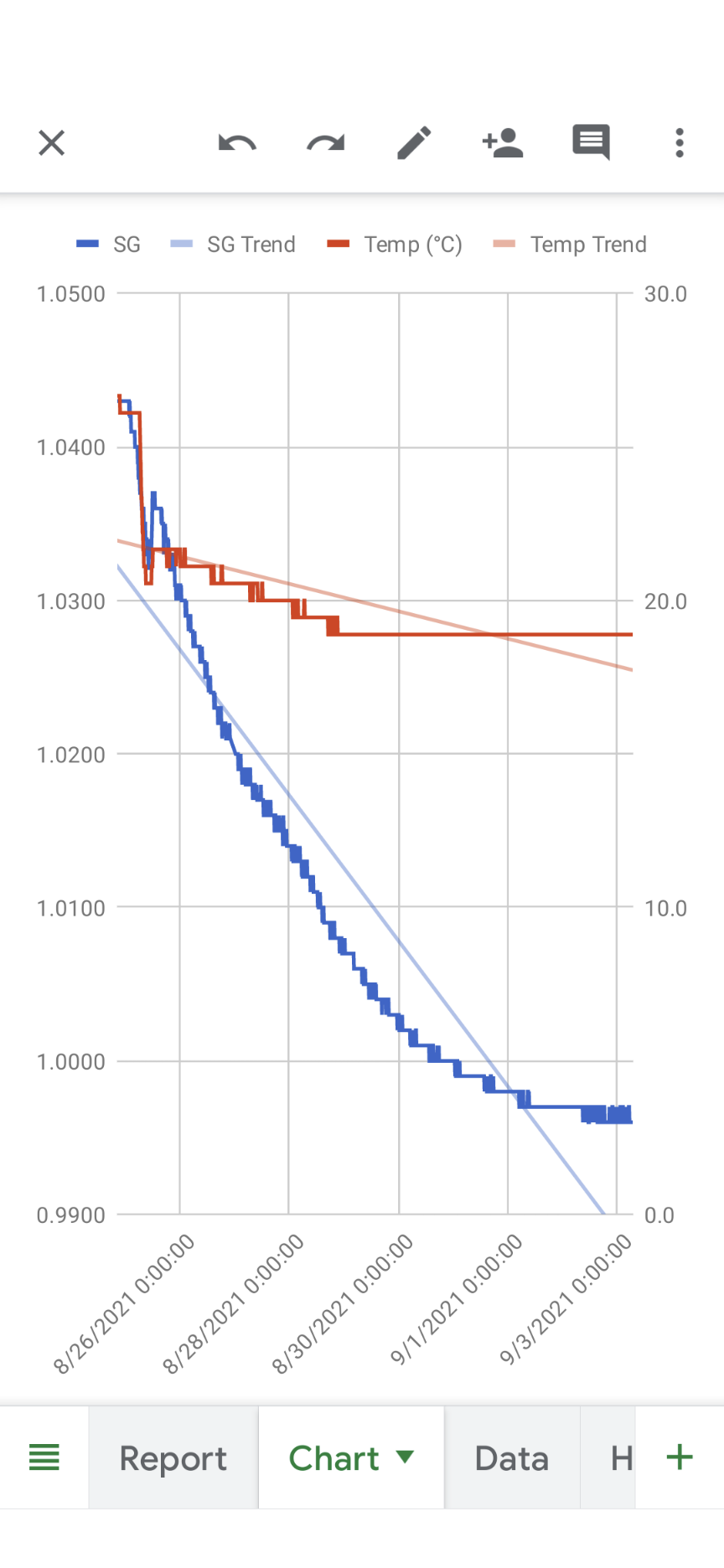
Last edited:
Perfect, thanks.
I notice your log interval is 30min. Mine is 1 min by default and I saw another persons screen shot set at 30sec. Any reason to log so frequently? Does the log take up much storage space? Is there any way to customize or smooth the graphs? Cant find anything in docs. No big deal just wondering.
I notice your log interval is 30min. Mine is 1 min by default and I saw another persons screen shot set at 30sec. Any reason to log so frequently? Does the log take up much storage space? Is there any way to customize or smooth the graphs? Cant find anything in docs. No big deal just wondering.
When I first put Fermentrack into service, I had the frequency set at whatever the default was - a minute I guess. My use of Fermentrack and Tilt is to have a way to see when fermentation has either ended, or is reaching a certain SG so that I can dry hop or change temperature or add ingredients, etc. In either case, I didn't need granularity that fine, so I arbitrarily picked 30 minutes. I don't know how big the logs get, so that didn't really enter the equation.
As for smoothing of graphs, I don't recall what they looked like at a minute frequency...
Cheers!
Chris
Similar threads
- Replies
- 7
- Views
- 2K
- Replies
- 9
- Views
- 4K
- Replies
- 580
- Views
- 50K













































