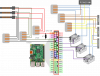Anyone using this I/O board in a Raspi-based brewery controller?
IONO Pi
Not the cheapest solution at $113 but seems to have everything needed for controlling up to 3 SSRs (via open collector outputs), One-Wire interface on GPIO4 (plus 3 other GPIO) and 4 pumps @ 120V (via NO SPST relays). Looks to be a viable solution for someone wanting an all-in-one interface board. Also, has built-in poly-fuse on 9-24V power supply input, which I’ve not seen on any of the custom CBPI boards. There is also a CM Pi model with built-in PT-100/PT-1000 support, but that is even more costly.
IONO Pi
Not the cheapest solution at $113 but seems to have everything needed for controlling up to 3 SSRs (via open collector outputs), One-Wire interface on GPIO4 (plus 3 other GPIO) and 4 pumps @ 120V (via NO SPST relays). Looks to be a viable solution for someone wanting an all-in-one interface board. Also, has built-in poly-fuse on 9-24V power supply input, which I’ve not seen on any of the custom CBPI boards. There is also a CM Pi model with built-in PT-100/PT-1000 support, but that is even more costly.
Last edited:

































![Craft A Brew - Safale S-04 Dry Yeast - Fermentis - English Ale Dry Yeast - For English and American Ales and Hard Apple Ciders - Ingredients for Home Brewing - Beer Making Supplies - [1 Pack]](https://m.media-amazon.com/images/I/41fVGNh6JfL._SL500_.jpg)