[...]Is this SSR shot already? [...]
Assuming you're certain the enables are totally, utterly "off", it doesn't look good...

[...]Is this SSR shot already? [...]
Since he appears to have other issues (which definitely could have resulted in the tuning failing) this may not help him but, thanks for pointing me there. I forgot all about the GitHub wikis.Descriptions of settings from the CraftBeerPi Wiki
Not to sound like a nerk, but are you sure everything is wired correctly?
I have the same wattage elements and tuned using practically the same volume of water using the default settings and came out with some very serviceable settings.
I can't help thinking something is either wired wrong or set up on the Pi incorrectly.

Is this SSR shot already?






![Craft A Brew - Safale S-04 Dry Yeast - Fermentis - English Ale Dry Yeast - For English and American Ales and Hard Apple Ciders - Ingredients for Home Brewing - Beer Making Supplies - [1 Pack]](https://m.media-amazon.com/images/I/41fVGNh6JfL._SL500_.jpg)







You have to put ther offest separeated from the target point.Question about using CraftbeerPi as a fermenting controller with both heat and cooling. I did a short test and when the cooling got the temp below the set point, the heat immediately kicked in. I envision the heating and cooling fighting each other, possibly causing unneeded fluctuations and higher energy costs.
Is there a best way to set this so there's a bit of a fudge factor where the heat won't kick as soon as the cooling shuts off (and vice versa)?
I messed with the offsets, but couldn't figure it out and get it to behave a little more civil.
Looking to do a setup for fermentation, 2 fermenters, and already have rhe SSRs, and temperature probes. I would like to plan for Version 4 with a RPI 4 and need the appropriate GPIO card for implementation. Advice and recommendations appreciated.
Mike
Have had great success with my CBPi 3.0 controller on two SS Brewtech fermenters. I used the Brewtech heaters and glycol pumps, all 12VDC. Added Tilt with a separate Pi to report stats to Brewers Friend web server.I wouldn't use CraftbeerPi for fermentation. Check out BrewPiLess or BrewPi on the forum and use the rpi for fermentrack.
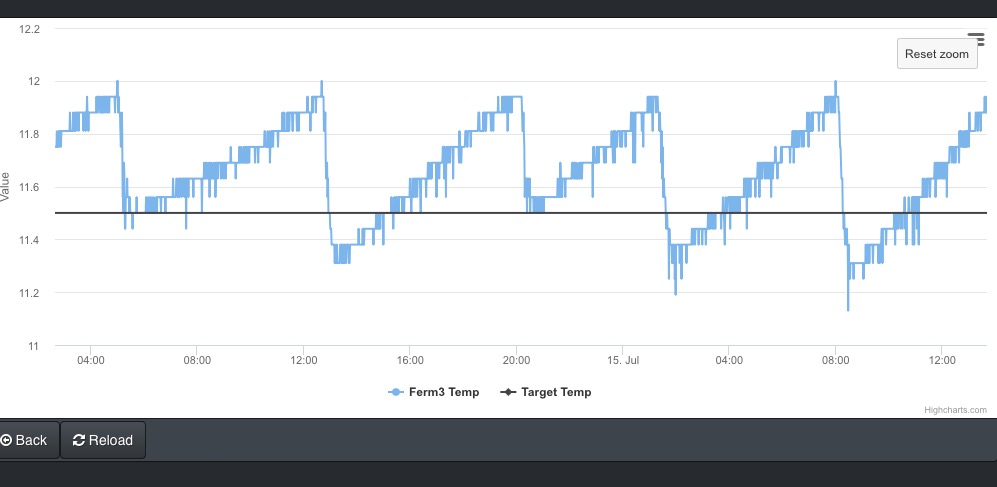
Have had great success with my CBPi 3.0 controller on two SS Brewtech fermenters. I used the Brewtech heaters and glycol pumps, all 12VDC. Added Tilt with a separate Pi to report stats to Brewers Friend web server.
Much better success than with the brewery controller which only works manually.
I wrote a kettle controller that does PID-controlled hysteresis - which is what you'd want for fermentation. I wrote that with gas-fired HERMS and RIMS breweries in mind. It has some pretty sophisticated functionality I think, and making it work for fermentation would be as simple as copying it and changing two lines of code to identify it in the software as also a fermentation controller.View attachment 635796 CBPi work ok for fermentation. A fermenter PID could be nice, but don't know if it is necesary.
I wrote a kettle controller that does PID-controlled hysteresis - which is what you'd want for fermentation. I wrote that with gas-fired HERMS and RIMS breweries in mind. It has some pretty sophisticated functionality I think, and making it work for fermentation would be as simple as copying it and changing two lines of code to identify it in the software as also a fermentation controller.
I'm not longer developing the plugin, but feel free to fork and take my it further:
https://github.com/jangevaare/cbpi-CascadeControl/blob/master/__init__.py#L183
Have had great success with my CBPi 3.0 controller on two SS Brewtech fermenters. I used the Brewtech heaters and glycol pumps, all 12VDC. Added Tilt with a separate Pi to report stats to Brewers Friend web server.
Much better success than with the brewery controller which only works manually.
Any chance of a photo of your setup?
I’m currently trying to figure out what I need hardware wise to ditch the ftss box, and continue using the 12v pump/heater mat with my glycol chiller and conicals.
I have a d1 mini/esp8266 on a fermentrack board currently for a fridge, but not sure how to re-work it to go to 12v..
Dc-dc relays, mosfet, dc ssr etc
I wanted to keep it smaller like the current ftss box, but needing 12v power in and 5v for the d1 I don’t see how that’ll work.
This question was never answered and I too am wondering what its for?I playing around with BrewPi3.
I don't understand the timer function in the Actors. (ie 10, 20, 30 seconds.) What are they for ?
Is there a way to add a system timer to the "panel" ?
Almost anything related to the GUI is frozen, the source isn't available and Manuel devotes hit scarce time in CBPi4 now.This question was never answered and I too am wondering what its for?
It's been a while since I looked, but isn't this on GitHub? One could propose a PR and just let another person implement the patch themselves locally (due to the restrictive licensing.)Almost anything related to the GUI is frozen, the source isn't available and Manuel devotes hit scarce time in CBPi4 now.
But surely someone knows what it actually does? What does it count down to exactly? I cant see why you would need a 30,20 or 10 sec count down timer?Almost anything related to the GUI is frozen, the source isn't available and Manuel devotes hit scarce time in CBPi4 now.
It's been a while since I looked, but isn't this on GitHub? One could propose a PR and just let another person implement the patch themselves locally (due to the restrictive licensing.)
Unless his licensing has changed, I have no desire to use a product like this which is not truly Open Source. People have a way of going away (*cough RPints*) leaving a public that depended on them no way of really making the project continue to be viable. In essence, it and your time investment become expendable.
In my admittedly personal opinion, only a truly commercial product (with requisite support) should be closed and I'd still argue against that at times.
Any chance of a photo of your setup?
I’m currently trying to figure out what I need hardware wise to ditch the ftss box, and continue using the 12v pump/heater mat with my glycol chiller and conicals.
I have a d1 mini/esp8266 on a fermentrack board currently for a fridge, but not sure how to re-work it to go to 12v..
Dc-dc relays, mosfet, dc ssr etc
I wanted to keep it smaller like the current ftss box, but needing 12v power in and 5v for the d1 I don’t see how that’ll work.
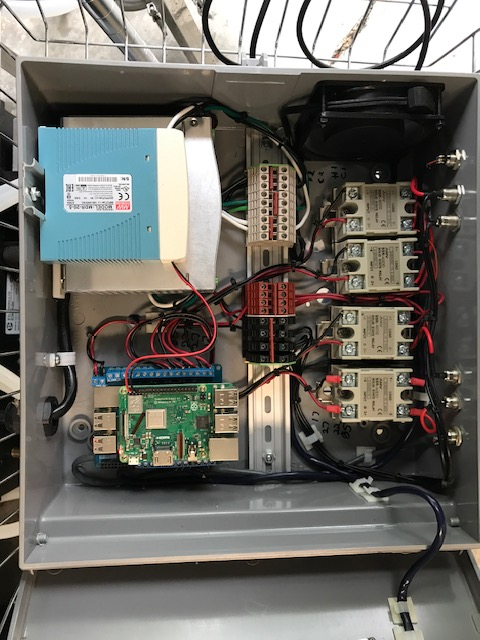

Hi guys, Im wanting to build one of these to run my Guten (Ace, Brew devil, Klarstien depending on what country you are from) and have so far installed cbpi v3 onto a pi zero w. What are these Terragaddy boards and do I need one if just wanting to run the 2 elements from the Guten and a pump?
Also can someone who has done the same please post a screen shot of how they have it all setup in cbpi? Im assuming I setup an actor for the elements which will be connected together to the 1 SSR and another actor for the pump connected to a 2nd SSR.
Is that correct?
In my humble opinion the Terragaddy boards are just an unnecessary complexity. They are really built to drive 12v relays/ssr's. If you don't need that, they are overkill. I built one and found that I could neither fully troubleshoot it or make all things (like the buzzer) work correctly. After using it for about 6 months something went wrong and some contacts stopped working and it shorted out my Pi. That is not to say that the board isn't a good product. I'm sure the quality control problems were my own fabrication faults. But for me figuring out how to troubleshoot it cost me two Raspberry Pi's. I switched to just a simple breakout board driving relays at 5v and things went much smoother.