1. The interlock element is a Digital Output. Use the ‘state’ property (set it true/false)
2. This is probably happening via the interlock safety script that is running in the background. I think you are stating it’s operation backwards though? We include it by default in the default configuration. It’s there to make sure the ielement is disabled before switching the interlock. This is good practice to ensure the relay doesn’t have to break the full current of the heating element.
3. Let me look at the manual myself and get back to you.
2. This is probably happening via the interlock safety script that is running in the background. I think you are stating it’s operation backwards though? We include it by default in the default configuration. It’s there to make sure the ielement is disabled before switching the interlock. This is good practice to ensure the relay doesn’t have to break the full current of the heating element.
3. Let me look at the manual myself and get back to you.


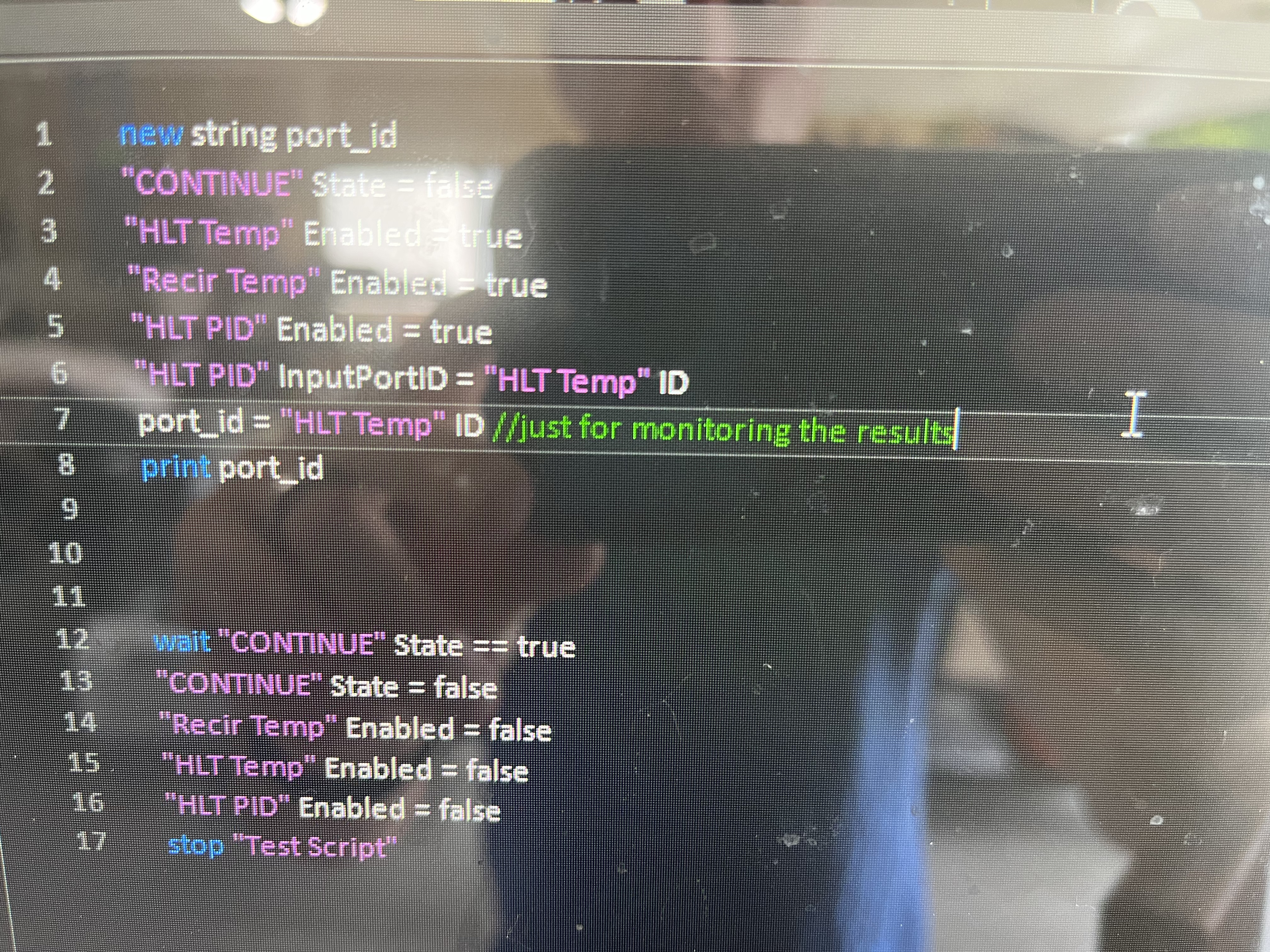










![Craft A Brew - Safale BE-256 Yeast - Fermentis - Belgian Ale Dry Yeast - For Belgian & Strong Ales - Ingredients for Home Brewing - Beer Making Supplies - [3 Pack]](https://m.media-amazon.com/images/I/51bcKEwQmWL._SL500_.jpg)


































