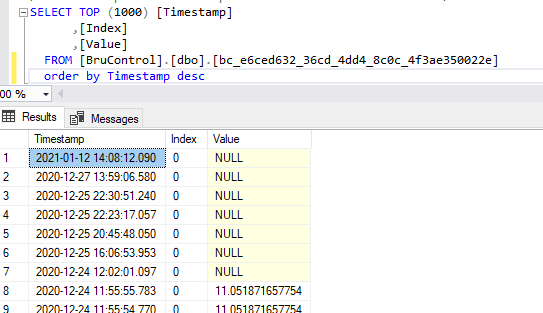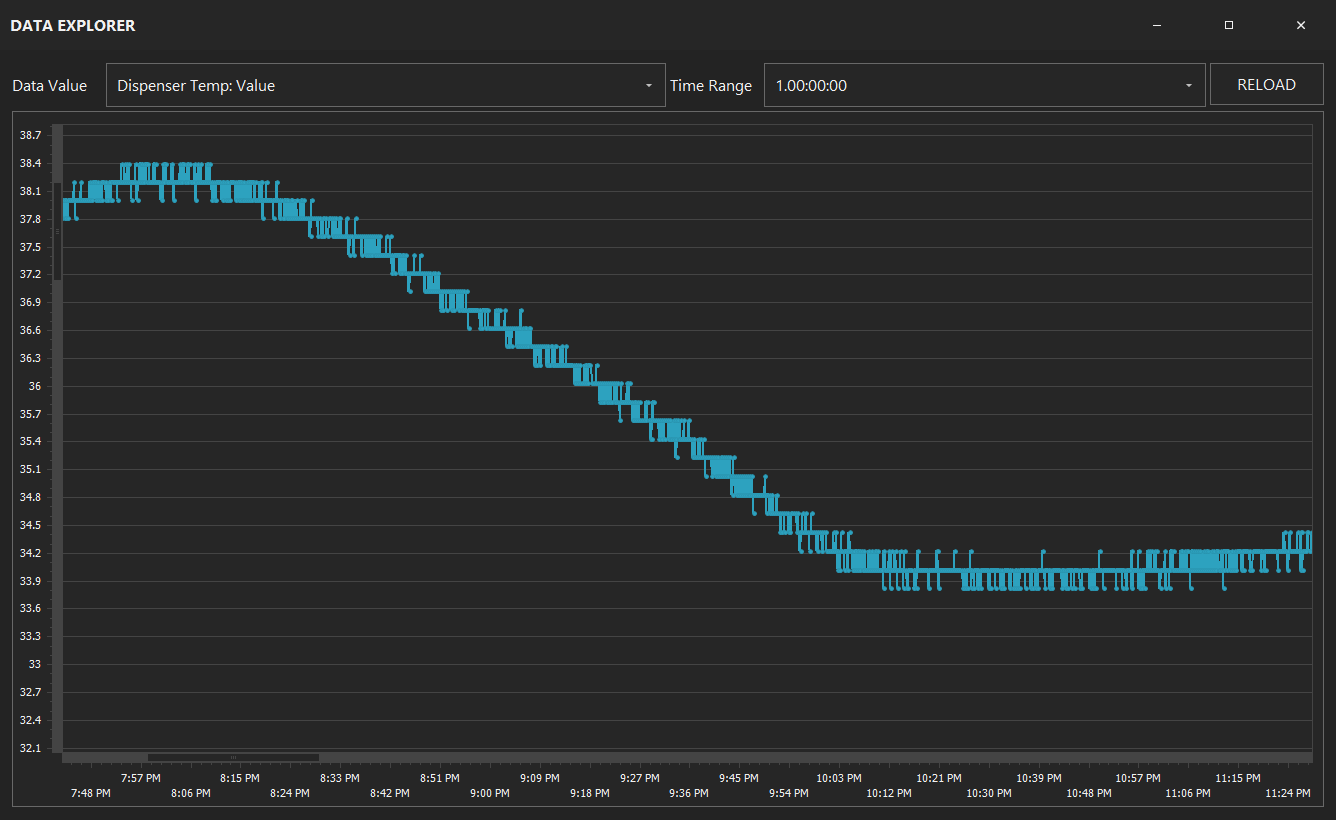Thank you.
I found an impeller image somewhere from the web, converted it to have a transparent background and that was my image 1. Then I rotated it 33.3 deg and saved it =image 2 , again 33.3 and saved it= image3. Global element is called "pump rotation" and it has these images configured.
EDIT: you need to experiment with different rotation angles but 33 worked for me.
Also APNG wasn't easy to create and not sure if it would work with BC.
I used 2 scripts.
Script 1: "if pump is running, start "animation" script 2", if pumo is off, scirpt is off.
Script 2:
[loop]
"pump rotation" background = 1
sleep 300
"pump rotation" background = 2
sleep 400
"pump rotation" background = 3
sleep 500
goto loop
if anyone would like to use it, here it is attached.
Since my brewing is working quite ok (I did like 100x tests), I am still thinking about other UI improvements, I could do. (idle brain is devil's workshop

, no?)


























![Craft A Brew - Safale S-04 Dry Yeast - Fermentis - English Ale Dry Yeast - For English and American Ales and Hard Apple Ciders - Ingredients for Home Brewing - Beer Making Supplies - [1 Pack]](https://m.media-amazon.com/images/I/41fVGNh6JfL._SL500_.jpg)