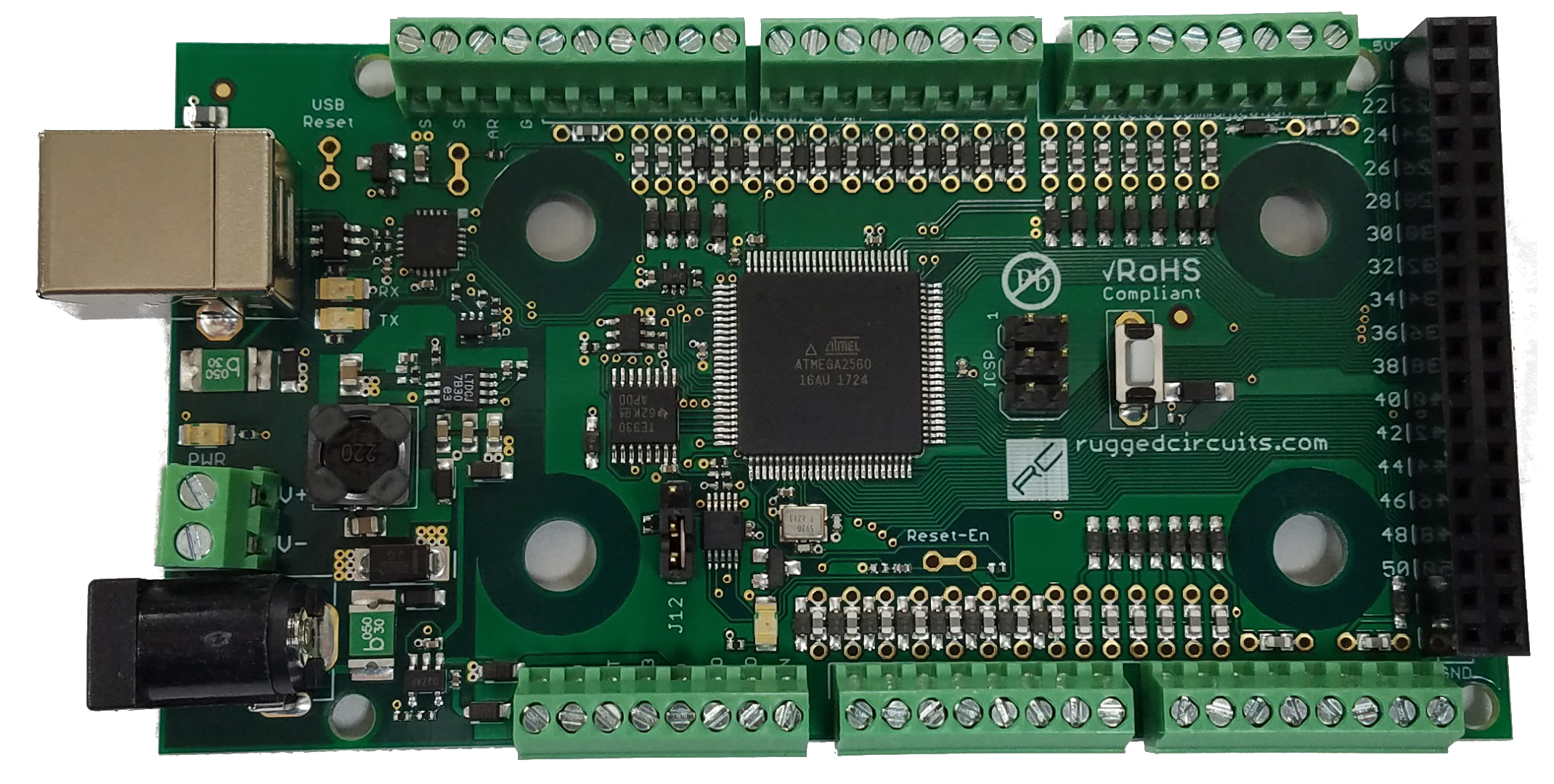Obviously something is not connecting. The probable terminals are the 2x3 header. You should check that you have it through the correct holes and that it is fully seating on the MEGA's pins (that central 6 pin "ICSP header"). I wish you had sent me the screw shield - I could have debugged the whole thing!
I will check again but I was able to slide the header up and down on the pins from nearly unseated to fully seated with the screw shield on, so I believe they are in place properly. Can the shield be grounding out these pins in some fashion if there was a defect? I could check for continuity as well perhaps. Yeah, I didn't know at the time that it was the screw shield that was the variable. Once I used V44 firmware, it flashed and configured just fine and worked but once installed in the cabinet with the shield, nothing. That being said, the fact that the ethernet shield powers up, shows connectivity and activity lights, does that jive with a pin problem on the 2x3 header?
Update. I checked continuity of the 2x3 header and I get all six pins passing properly from the controller, through the screw shield, through the ethernet shield and to the stacking pins on the top of the ethernet shield. That to me confirms that the header is installed properly. The pins are also aligned properly through the screw shield such that the ethernet shield is installed in the proper locations on the screw shield (pins and headers align).
Last edited:

















![Craft A Brew - Safale BE-256 Yeast - Fermentis - Belgian Ale Dry Yeast - For Belgian & Strong Ales - Ingredients for Home Brewing - Beer Making Supplies - [3 Pack]](https://m.media-amazon.com/images/I/51bcKEwQmWL._SL500_.jpg)