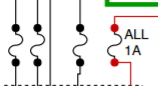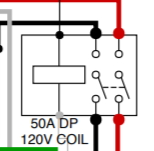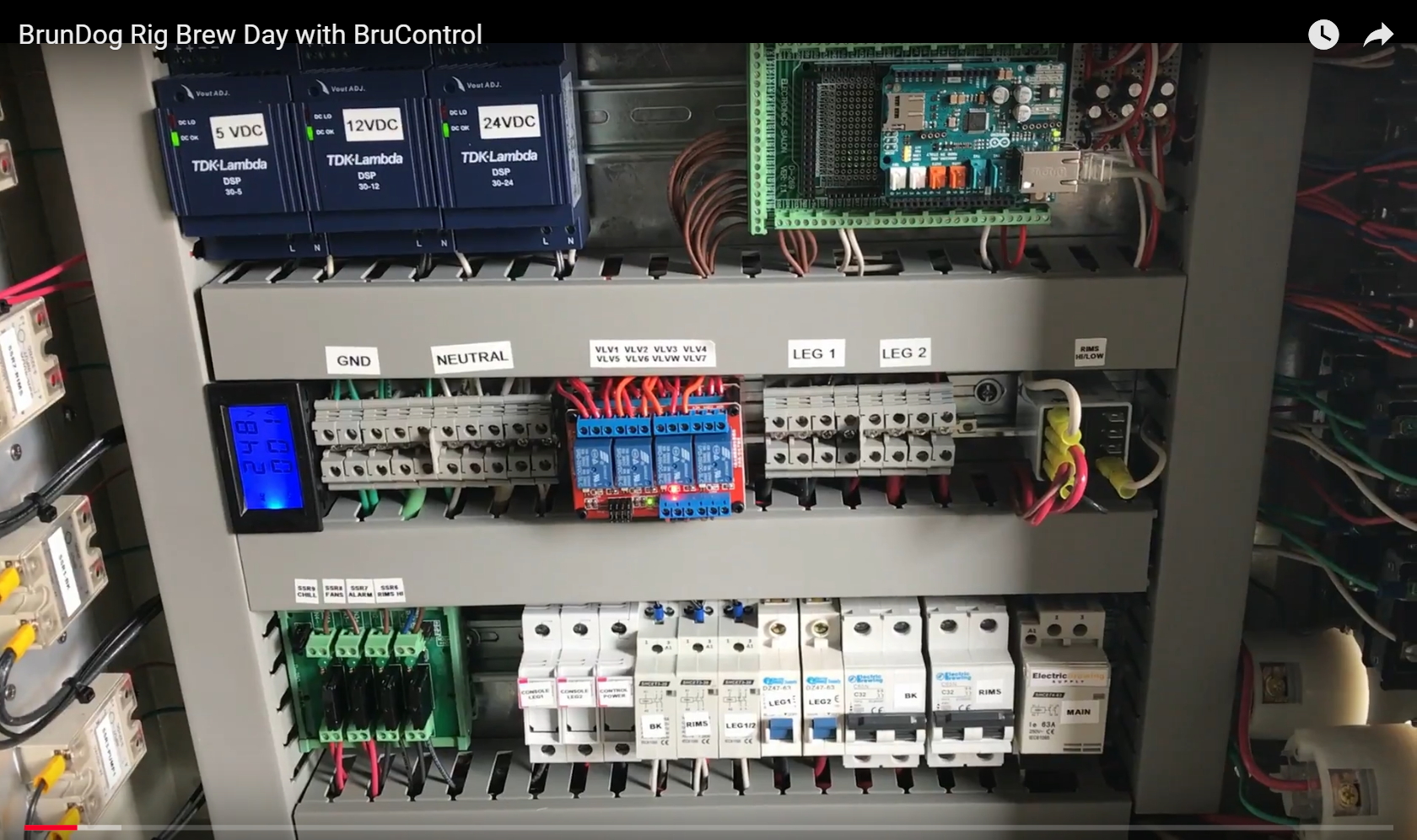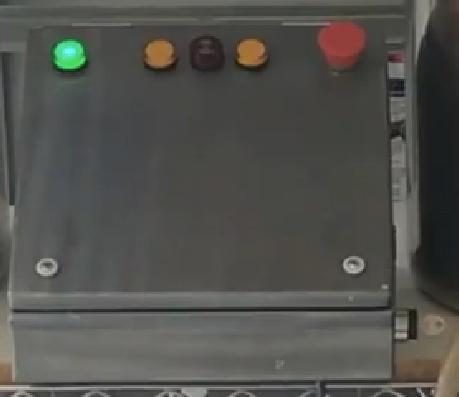Don’t confuse static IP with router assigned IP’s. Your router will only assign an IP address (based on the MAC) if the client (BruControl interface in this circumstance) requests one using DHCP.
If the interface does request one, the router can assign it either from it’s available IP “pool” or range of IPs designated in its settings. The risk of this is the router can assign different IPs each time the request is issued. This would obviously cause a communication disconnect with BC. Alternatively, (and this is mentioned above and recommended), the router can assign a specific IP to the requesting interface based upon the interface’s MAC address. This is typically called an IP reservation, and is the best of all worlds since it will ensure the interface always has the same IP and will prevent duplicate IPs getting used on the network, per below.
If the interface is self assigning a static IP (not using DHCP), then it doesn’t care what the rest of the network thinks, including the router. It’s going to use that IP, which risks duplicate IPs on the network of the admin (that’s you) isn’t super careful to keep the static IPs aligned to just one device and out of the pool used by the router’s DHCP.
Again, once you either pick a MAC or use the one on the label, don’t change using that one. If you change it, or the IP used with it, I’d suggest restarting the BC computer to flush out the MAC <-> IP table in its network controller.
As @clearwaterbrewer mentioned, use a debug code to have the interface report its IP address. Next step is to ping it to make sure it is communicating. If it does, then you can connect with BC.
If the interface does request one, the router can assign it either from it’s available IP “pool” or range of IPs designated in its settings. The risk of this is the router can assign different IPs each time the request is issued. This would obviously cause a communication disconnect with BC. Alternatively, (and this is mentioned above and recommended), the router can assign a specific IP to the requesting interface based upon the interface’s MAC address. This is typically called an IP reservation, and is the best of all worlds since it will ensure the interface always has the same IP and will prevent duplicate IPs getting used on the network, per below.
If the interface is self assigning a static IP (not using DHCP), then it doesn’t care what the rest of the network thinks, including the router. It’s going to use that IP, which risks duplicate IPs on the network of the admin (that’s you) isn’t super careful to keep the static IPs aligned to just one device and out of the pool used by the router’s DHCP.
Again, once you either pick a MAC or use the one on the label, don’t change using that one. If you change it, or the IP used with it, I’d suggest restarting the BC computer to flush out the MAC <-> IP table in its network controller.
As @clearwaterbrewer mentioned, use a debug code to have the interface report its IP address. Next step is to ping it to make sure it is communicating. If it does, then you can connect with BC.


















































![Craft A Brew - Safale S-04 Dry Yeast - Fermentis - English Ale Dry Yeast - For English and American Ales and Hard Apple Ciders - Ingredients for Home Brewing - Beer Making Supplies - [1 Pack]](https://m.media-amazon.com/images/I/41fVGNh6JfL._SL500_.jpg)