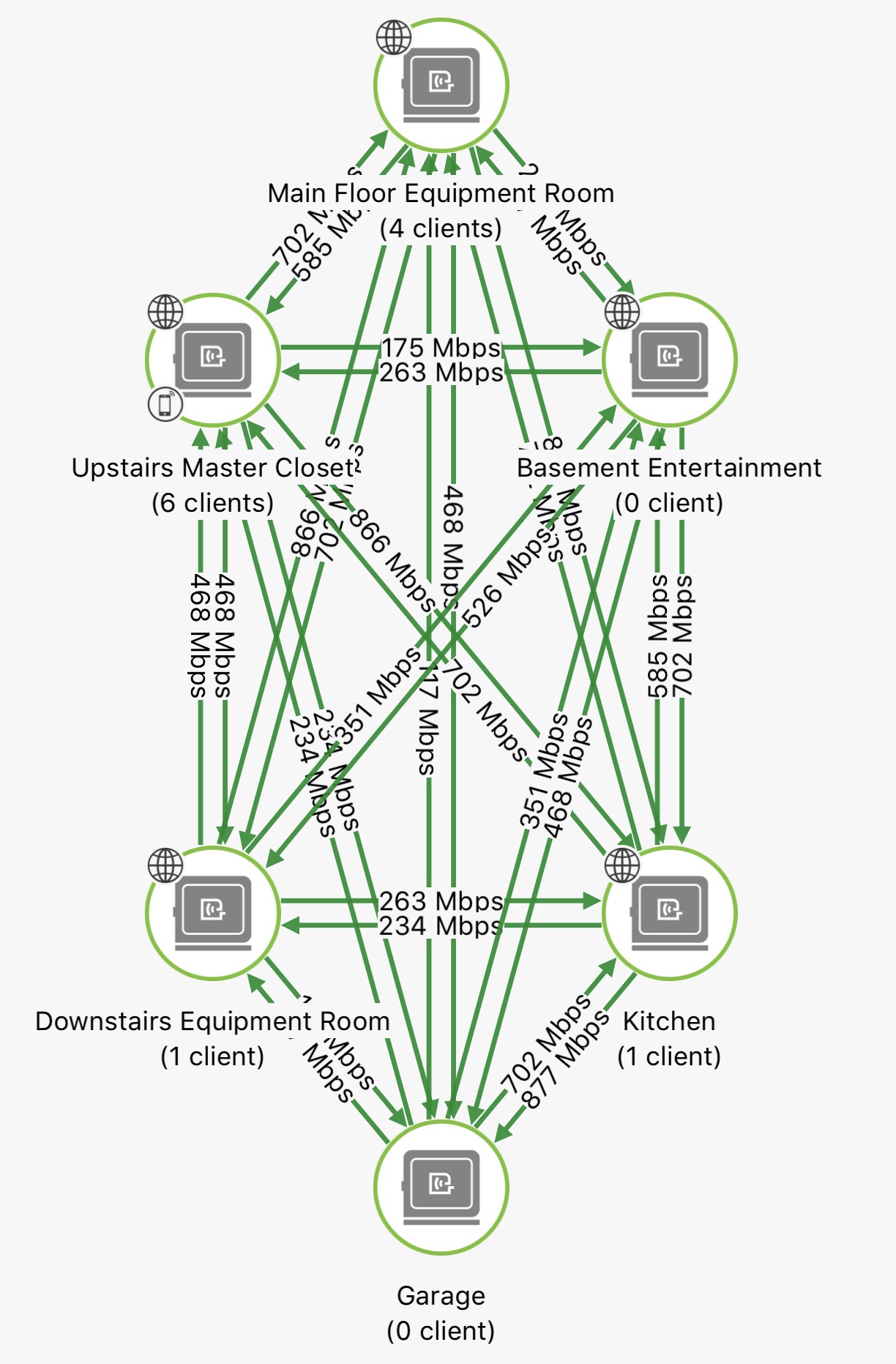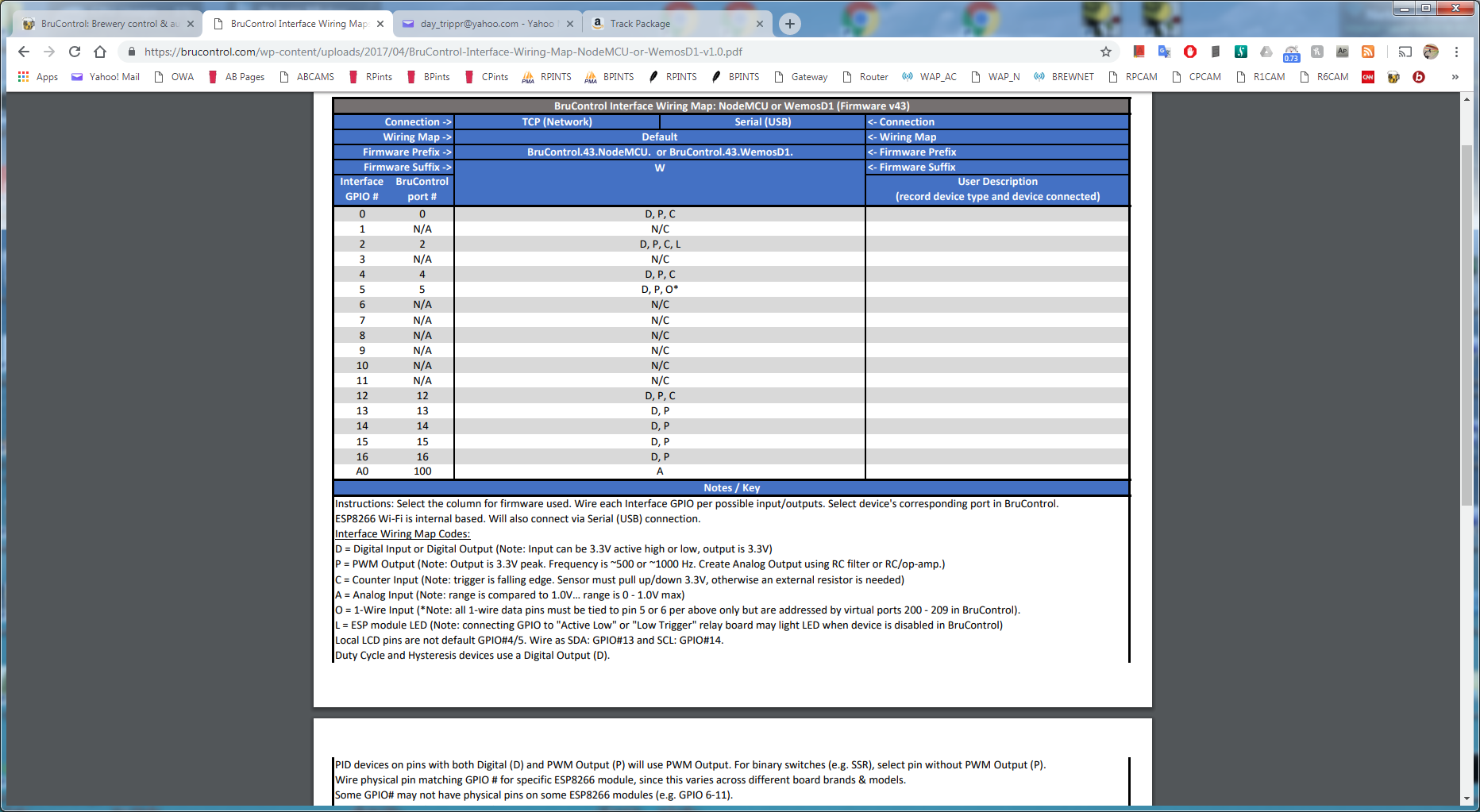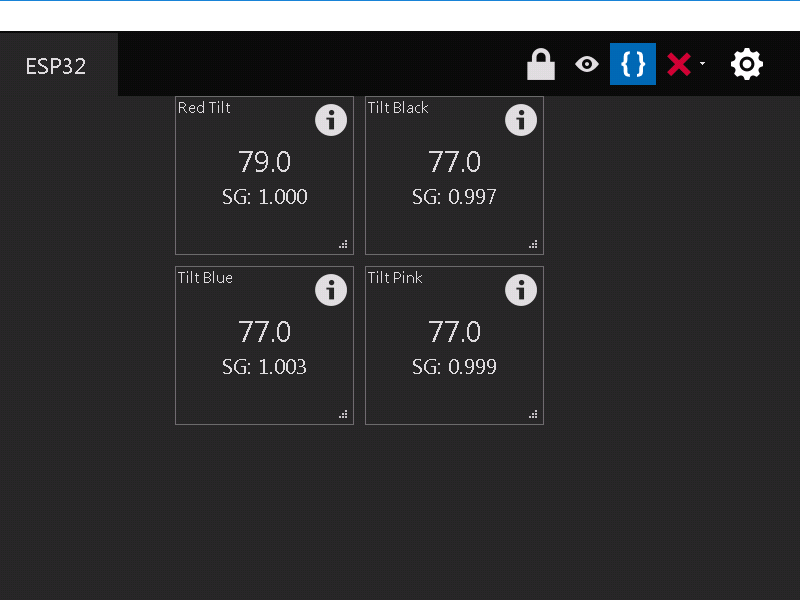OK, before I start to dig in and mess stuff up. Is there a trick to the Adafruit ESP32 Feather board to get it to connect back to BruControl? I flashed firmware 44J to it, configured the WiFi, choose the Tilt color and all was well. It connected to the WiFi (-53 dBm) and BC found it no problem. It showed a few connection drops in BC for a period of a couple hours. Then it dropped off the WiFi and went offline in BC. So I power cycled and reset the ESP32. This got it back on the WiFi but BC won't find it anymore. I can ping it no problem. So I flashed a couple test sketches for a web server, WiFi scanner, etc. and those all worked as expected with no issues. Flashed it back to BC 44J and I can see it on the WiFi and ping it but BC won't connect to it. I deleted it as a controller in BC and added it back but it is still disconnected. Exactly what about the BC -> Adafruit ESP32 Feather w/BC 44J ESP32 firmware relationship is not copesetic?
Any ideas how to remedy this? I am going to test reliability a bit with an example sketch to see if the board itself sans BC V44J stays on the WiFi more robustly and see if the BC firmware is somehow unique in its handling of the WiFi connection but I am not sure where to start looking. Any thoughts/past experiences?
Any ideas how to remedy this? I am going to test reliability a bit with an example sketch to see if the board itself sans BC V44J stays on the WiFi more robustly and see if the BC firmware is somehow unique in its handling of the WiFi connection but I am not sure where to start looking. Any thoughts/past experiences?
Last edited:















![Craft A Brew - Safale S-04 Dry Yeast - Fermentis - English Ale Dry Yeast - For English and American Ales and Hard Apple Ciders - Ingredients for Home Brewing - Beer Making Supplies - [1 Pack]](https://m.media-amazon.com/images/I/41fVGNh6JfL._SL500_.jpg)