Looks really nice!!
You are using an out of date browser. It may not display this or other websites correctly.
You should upgrade or use an alternative browser.
You should upgrade or use an alternative browser.
BruControl: Brewery control & automation software
- Thread starter BrunDog
- Start date

Help Support Homebrew Talk:
This site may earn a commission from merchant affiliate
links, including eBay, Amazon, and others.
augiedoggy
Well-Known Member
Thanks, I'm not wanting to derail the thread here but just wanted to point out because Ive seen it asked, That for production this software is as reliable for me as any analog panel. I think since I built it Ive had the software act up requiring reboot twice and I believe that was before I resolved my hardware interference issues.
I haven't gotten around to writing any scripts for this setup yet and have been using it as basically a manual touchscreen interfaced panel but I will be automating the yeast profile temps and at least writing some scripts for the timers as well as one to start heating my strike water in the morning automatically. there is a second control panel in the basement with brucontrol currently connected wirelessly to control heating and glycol flow to 4 110g conicals which has also been working out very well.
PS can anyone tell me how to stop windows 10 from constantly updating and rebooting instelf? Ive read disabling the autoupdates doesnt work? it wasnt an issue when the panel was offline but it is now.. I know brucontrol keeps running but I loose graph info for yeast/heating cooling activity.
I haven't gotten around to writing any scripts for this setup yet and have been using it as basically a manual touchscreen interfaced panel but I will be automating the yeast profile temps and at least writing some scripts for the timers as well as one to start heating my strike water in the morning automatically. there is a second control panel in the basement with brucontrol currently connected wirelessly to control heating and glycol flow to 4 110g conicals which has also been working out very well.
PS can anyone tell me how to stop windows 10 from constantly updating and rebooting instelf? Ive read disabling the autoupdates doesnt work? it wasnt an issue when the panel was offline but it is now.. I know brucontrol keeps running but I loose graph info for yeast/heating cooling activity.
Great question. I have spent some time on Google and found a few things, but they supposedly stop working as MS makes changes. I think the best way is to disable Windows Update (the service) and/or a registry edit.
Other methods involve changing the reboot step in Task Scheduler. This, for example, shows promise: https://www.windowscentral.com/how-prevent-windows-10-rebooting-after-installing-updates
Other methods involve changing the reboot step in Task Scheduler. This, for example, shows promise: https://www.windowscentral.com/how-prevent-windows-10-rebooting-after-installing-updates
Curious if anyone knows the max current requirement for the DC pumps typically used in brewing? I think the solar / tan pumps are about 2A @ 24 VDC. What about the TopsFlo?
Also, can the TopsFlo accept a PWM input or does its own controller cause PWM inputs to choke?
Also, can the TopsFlo accept a PWM input or does its own controller cause PWM inputs to choke?
TopsFlo TD5 2 wire version (older model) is 2A @ 24VDC. Newer versions of this pump have 3 wires, the blue wire being the PWM input wire.
https://store.brewpi.com/featured/td5-24v-pwm-brewing-pump
https://store.brewpi.com/featured/td5-24v-pwm-brewing-pump

$58.16
HUIZHUGS Brewing Equipment Keg Ball Lock Faucet 30cm Reinforced Silicone Hose Secondary Fermentation Homebrew Kegging Brewing Equipment
xiangshuizhenzhanglingfengshop

$22.00 ($623.23 / Ounce)
AMZLMPKNTW Ball Lock Sample Faucet 30cm Reinforced Silicone Hose Secondary Fermentation Homebrew Kegging joyful
无为中南商贸有限公司

$53.24
1pc Hose Barb/MFL 1.5" Tri Clamp to Ball Lock Post Liquid Gas Homebrew Kegging Fermentation Parts Brewer Hardware SUS304(Liquid Hose Barb)
yunchengshiyanhuqucuichendianzishangwuyouxiangongsi

$159.99 ($26.66 / Count)
3M High Flow Series System BREW120-MS, 5616001, For Brewed Coffee and Hot Tea, Valve-in-Head Design
SpaceCityProviders

$20.94
$29.99
The Brew Your Own Big Book of Clone Recipes: Featuring 300 Homebrew Recipes from Your Favorite Breweries
Amazon.com

$33.99 ($17.00 / Count)
$41.99 ($21.00 / Count)
2 Pack 1 Gallon Large Fermentation Jars with 3 Airlocks and 2 SCREW Lids(100% Airtight Heavy Duty Lid w Silicone) - Wide Mouth Glass Jars w Scale Mark - Pickle Jars for Sauerkraut, Sourdough Starter
Qianfenie Direct

$44.99
$49.95
Craft A Brew - Mead Making Kit – Reusable Make Your Own Mead Kit – Yields 1 Gallon of Mead
Craft a Brew

$10.99 ($31.16 / Ounce)
Hornindal Kveik Yeast for Homebrewing - Mead, Cider, Wine, Beer - 10g Packet - Saccharomyces Cerevisiae - Sold by Shadowhive.com
Shadowhive

$7.79 ($7.79 / Count)
Craft A Brew - LalBrew Voss™ - Kveik Ale Yeast - For Craft Lagers - Ingredients for Home Brewing - Beer Making Supplies - (1 Pack)
Craft a Brew

$176.97
1pc Commercial Keg Manifold 2" Tri Clamp,Ball Lock Tapping Head,Pressure Gauge/Adjustable PRV for Kegging,Fermentation Control
hanhanbaihuoxiaoshoudian

$76.92 ($2,179.04 / Ounce)
Brewing accessories 1.5" Tri Clamp to Ball Lock Post Liquid Gas Homebrew Kegging Fermentation Parts Brewer Hardware SUS304 Brewing accessories(Gas Hose Barb)
chuhanhandianzishangwu

$53.24
1pc Hose Barb/MFL 1.5" Tri Clamp to Ball Lock Post Liquid Gas Homebrew Kegging Fermentation Parts Brewer Hardware SUS304(Gas MFL)
Guangshui Weilu You Trading Co., Ltd
March 809 DC pumps use 1A or 0.55A depending on if it is 12 or 24V.Curious if anyone knows the max current requirement for the DC pumps typically used in brewing? I think the solar / tan pumps are about 2A @ 24 VDC. What about the TopsFlo?
Also, can the TopsFlo accept a PWM input or does its own controller cause PWM inputs to choke?
There is a version of the topsflo with PWM input, but other versions cannot be controlled remotely due to the internal micro that regulates speed. Those versions have a lame 10 position rotary encoder for the 5 speed settings it supports.
Ok thanks guys. I was asked if the UniShield could drive the Topsflo directly. It can but based on what you are saying regulating its output would not be possible via PWM. I guess you could power it directly from the power supply and use a direct pin connection for the PWM signal rather than using the driver output with PWM.
augiedoggy
Well-Known Member
speaking of the newer td5, does anyone know where I can buy replacement pwm boards for these? one of the ones I bought from brewpi last year failed and they are not responding to my emails inquiring to purchase another. I send 2 the first over a week ago.TopsFlo TD5 2 wire version (older model) is 2A @ 24VDC. Newer versions of this pump have 3 wires, the blue wire being the PWM input wire.
https://store.brewpi.com/featured/td5-24v-pwm-brewing-pump
augiedoggy
Well-Known Member
Those are the mppt power regulators designed to buck or boost power to the pump depending on varying power from the solar panel they were designed to run off of. The black plastic topsflo pumps some use had the same chip. the brew pi topsflow pump I have is supposedly the first one topsflo designed for brewing.March 809 DC pumps use 1A or 0.55A depending on if it is 12 or 24V.
There is a version of the topsflo with PWM input, but other versions cannot be controlled remotely due to the internal micro that regulates speed. Those versions have a lame 10 position rotary encoder for the 5 speed settings it supports.
The brucontrol pwm works along with the topsflo controller... if the topsflo knob controller is switched on the brucontrol pwm output will work as it should and control full output spectrum but if the brucontrol pwm output is off to the pump the rotory knob will still control the pump power and speed independently.
speaking of the newer td5, does anyone know where I can buy replacement pwm boards for these? one of the ones I bought from brewpi last year failed and they are not responding to my emails inquiring to purchase another. I send 2 the first over a week ago.
I required a part for my TD5 and these guys (https://www.ussolarpumps.com/) were very helpful. I think they re-brand the pump under their own name but the parts were compatible for the TD5. They have this board (https://www.ussolarpumps.com/catalog/the-accessories/pwm-speed-controller/) you might want to inquire about for compatibility.
augiedoggy
Well-Known Member
That will work thanks.. I would just use brucontrol but this is a stand alone pump we use for transferring beer from conical to brite and really need the speed control. I am aware of the company.
I live in FL so have nothing to complain about compared to some facing insane cold across the country... but I got a kick out of this anyway. Fermenter (freezer in garage) set at 65... as the temp drops over the days you can see the slope of the temp graph widening and then ultimately not warming up enough to kick on the compressor. No beer in it right now, but if I did, I would need to add a heater. Anyway, its nice to be able to watch data over multiple days if needed.
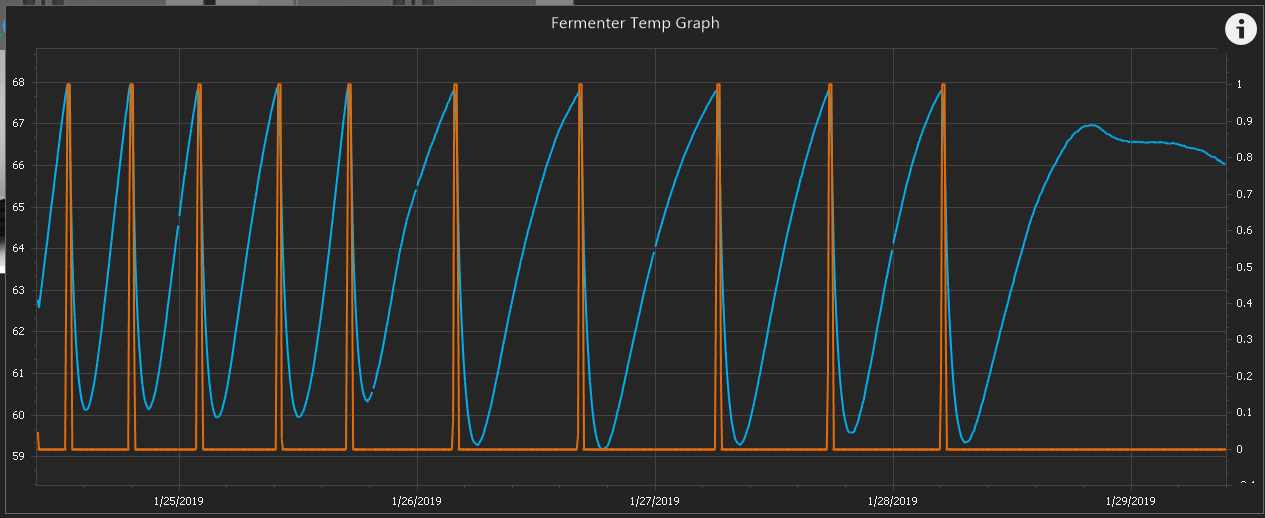
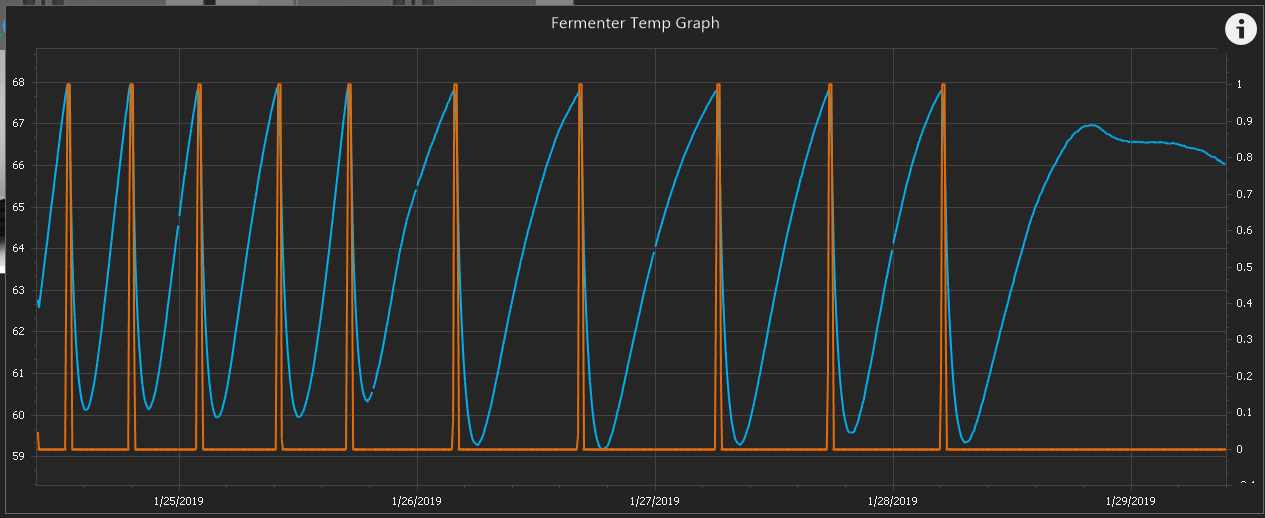
Die_Beerery
Well-Known Member
- Joined
- Aug 21, 2017
- Messages
- 842
- Reaction score
- 643
Psssh. What chu know bout dat.
This is the INSIDE of my homes windows.
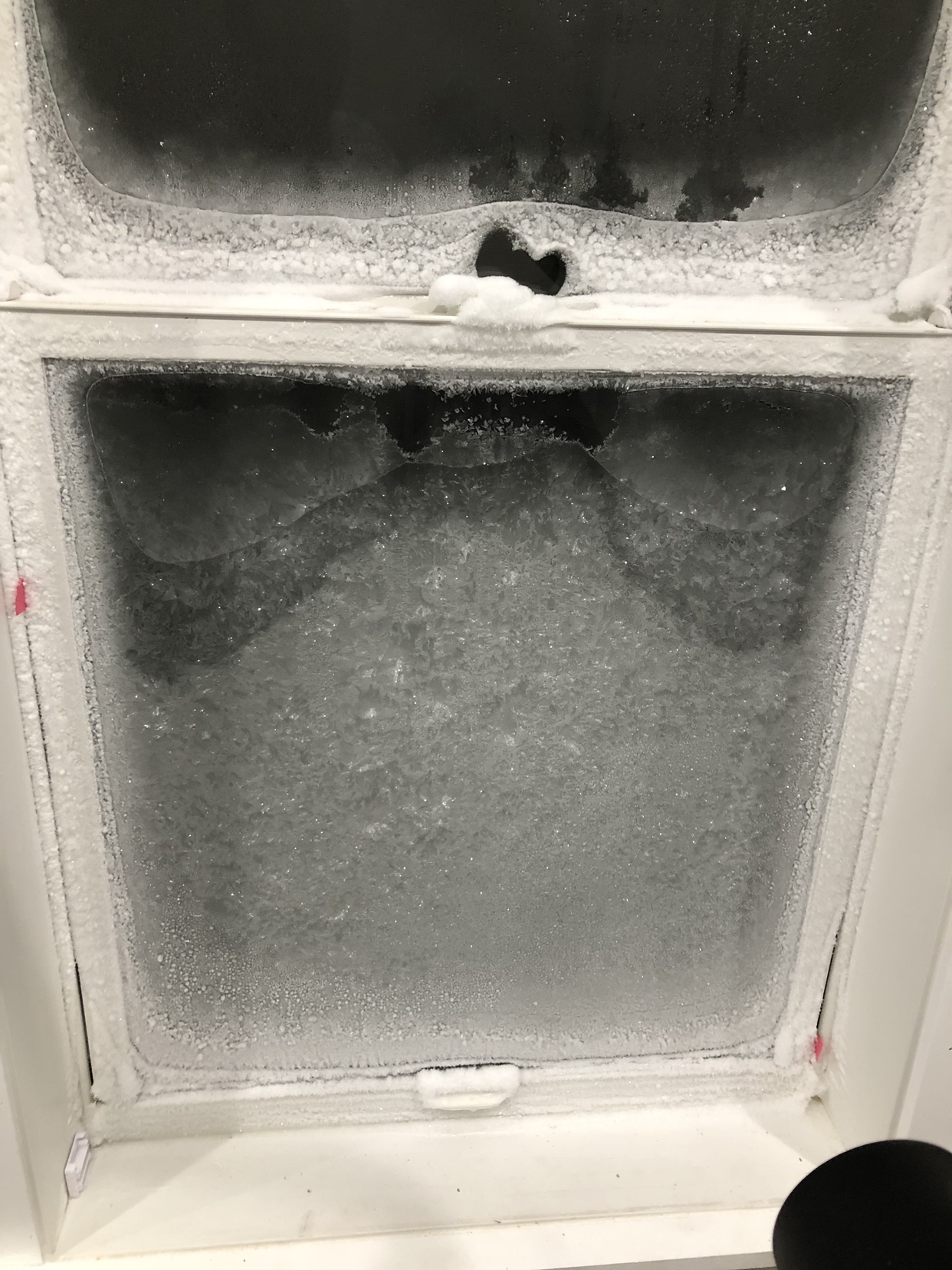
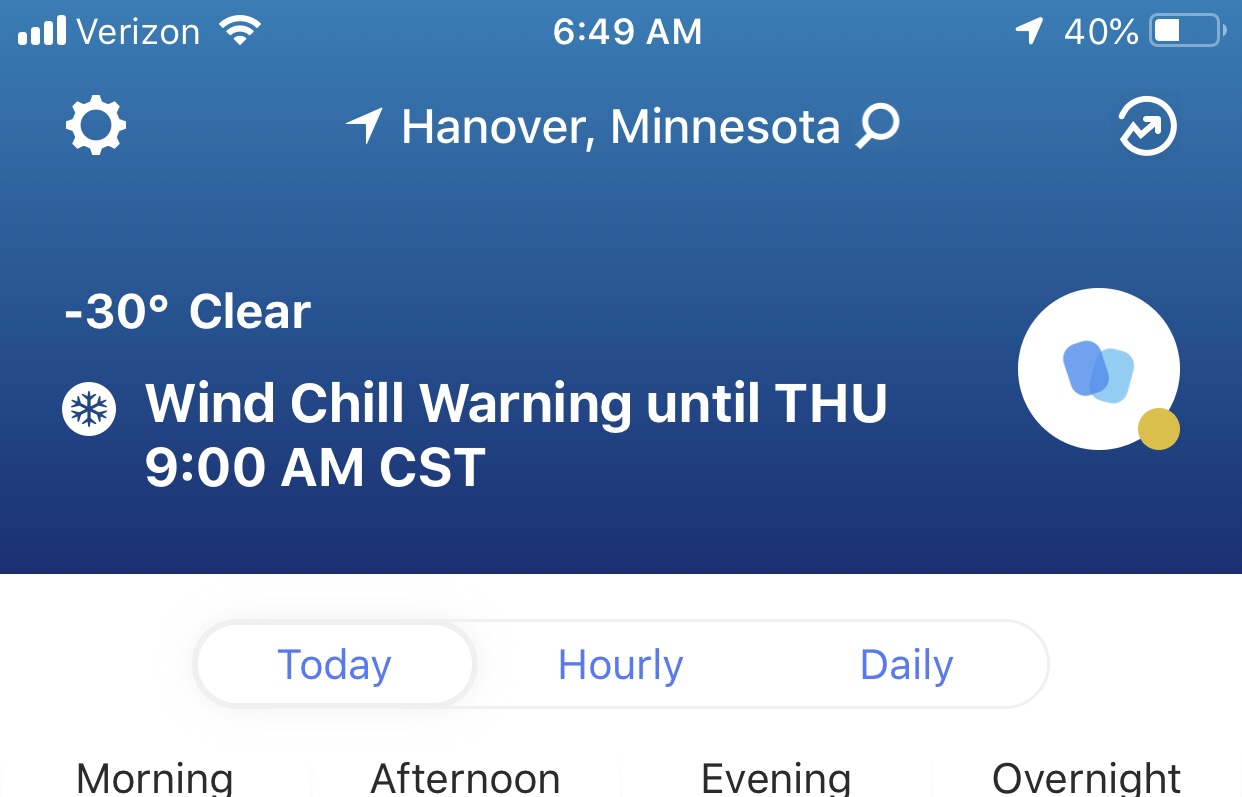
This is the INSIDE of my homes windows.
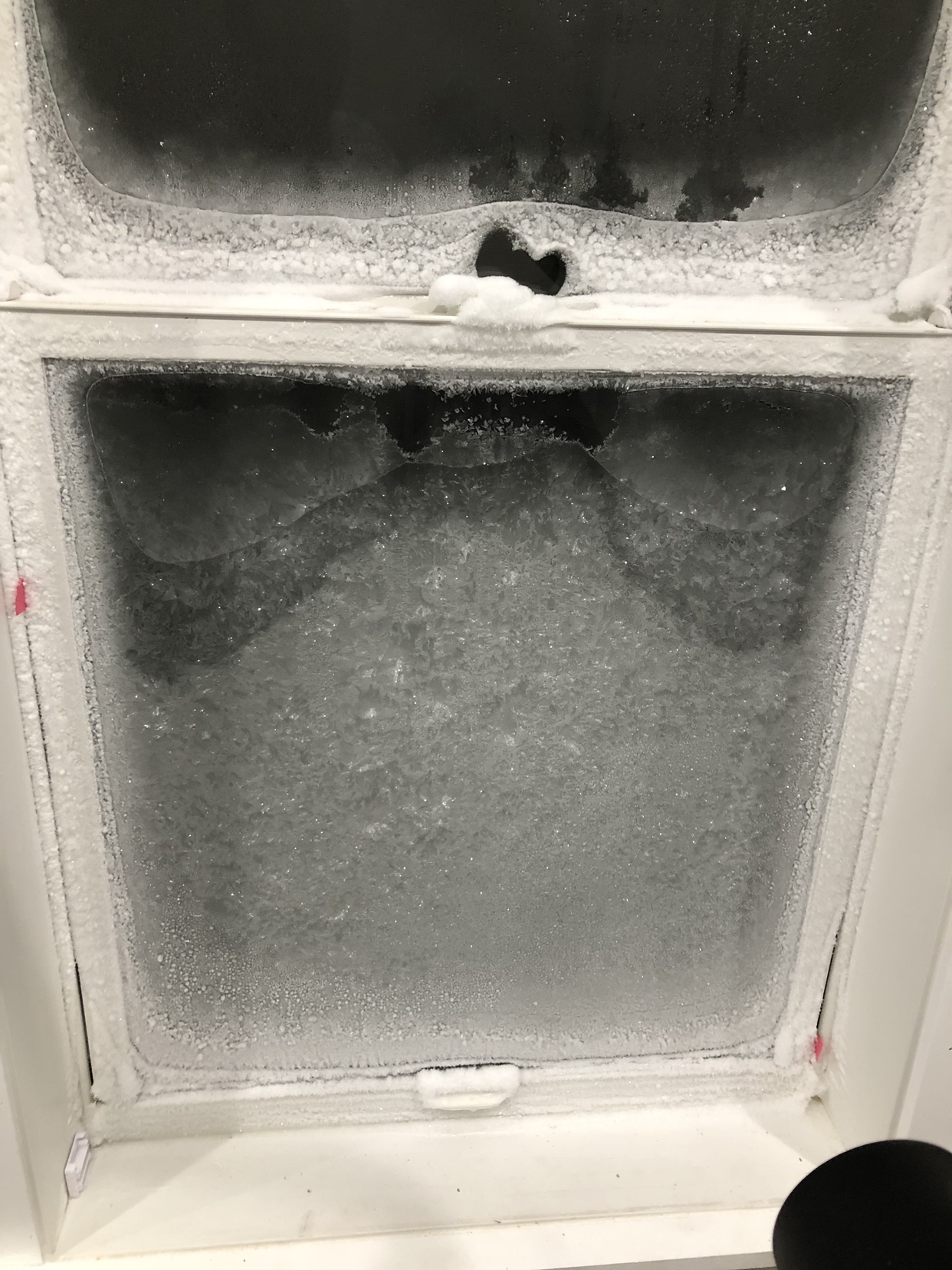
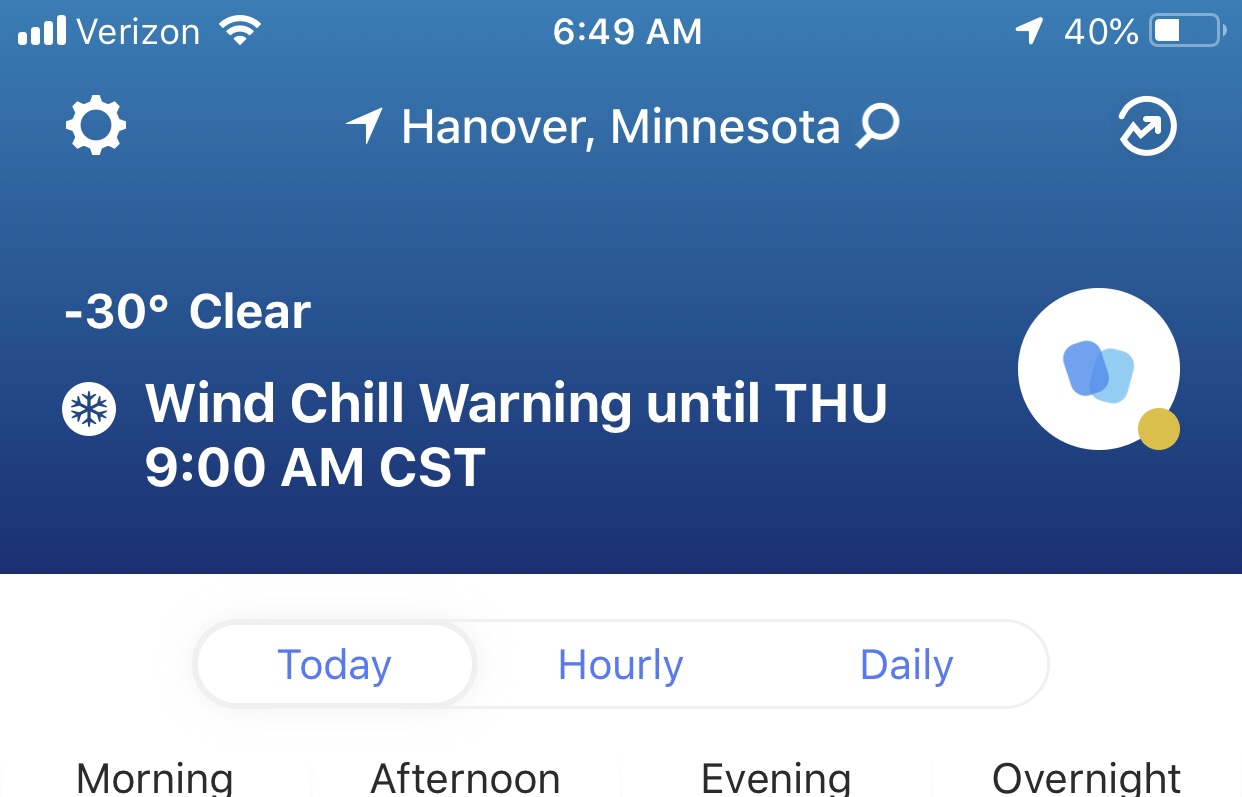
OH.
MY.
GOD.
MY.
GOD.
...damn
A realtor can fix all that 
That's why I moved to San Diego
Die_Beerery
Well-Known Member
- Joined
- Aug 21, 2017
- Messages
- 842
- Reaction score
- 643
Hey I have sub 40f chilling water on demand. Works for me.
Spent some time putting together a controller for an automatic keg/fermenter cleaner. Test bed for a UniShield also. Wiring not the neatest... given tight space and a goal of making it not too clean to illicit EMI, etc., it will do. Now to build the cleaning assembly (the concept is here: https://www.homebrewtalk.com/forum/threads/automated-keg-fermenter-cleaner-concept.651557/).


what are the options for viewing the complete workspace at multiple locations? I find that I am pulling my hair out having to re-RDP in from three different places in the shop while the system is running...
Yes, we're hearing more requests for multi-screen support. I don't know of any way to do it with RDP, but perhaps there is another screen sharing system like TiemViewer that does it.
That said, this will come natively once we roll out the browser front end. We should have 1.1 out shortly (will be issuing the RC in the next day or so) then will begin work on the web browser capability.
That said, this will come natively once we roll out the browser front end. We should have 1.1 out shortly (will be issuing the RC in the next day or so) then will begin work on the web browser capability.
Try a VNC program. I use tightVNC. Unlike RDP you can connect from multiple PCs simultaneously. It also doesn't lock out the local display when a remote connection is present.what are the options for viewing the complete workspace at multiple locations? I find that I am pulling my hair out having to re-RDP in from three different places in the shop while the system is running...
Yes, we're hearing more requests for multi-screen support. I don't know of any way to do it with RDP, but perhaps there is another screen sharing system like TiemViewer that does it.
That said, this will come natively once we roll out the browser front end. We should have 1.1 out shortly (will be issuing the RC in the next day or so) then will begin work on the web browser capability.
roll out *what*? and *what* woooo!
Try a VNC program. I use tightVNC. Unlike RDP you can connect from multiple PCs simultaneously. It also doesn't lock out the local display when a remote connection is present.
thanks, I will give tightVNC a try
Die_Beerery
Well-Known Member
- Joined
- Aug 21, 2017
- Messages
- 842
- Reaction score
- 643
I use teamviewer for multipe "RDP's".
CadiBrewer
Well-Known Member
I'm in the very initial planning stages of converting my Kal clone 3 vessel system to a more automated setup using BruControl. I have a couple of questions that may shape how I go about the implementation of the build.
First, one of my reasons for wanting to automate is that I dislike having to fiddle with my manual valves on my pumps during fly sparging. Once I get the flows matched up, it runs pretty well, but I usually end up with one pump flowing faster than the other so I'm having to adjust a lot during the sparge. I'm going to have pressure sensors on all three of my kettles for purposes of setting the volumes in the kettles. My question is, are the pressure sensors enough to also be able to determine the flow rates on each of the pumps, or do I also need to add flow meters to the outputs of the pumps? If so, I see that that adafruit or hall type sensors are spec'd for flow rates of 1L-30L per minute. 1L per minute is pretty close to the rate that I sparge at, so are these sensitive enough for our purposes, or are folks using something different?
Secondly, my plan is to build a control panel with the mega to control all of the sensors and valves and low voltage stuff. I can have it automate the sparge using porportional valves on the pumps, auto fill to desired levels, etc., while still using my old control panel to control the heating elements and turn the pumps on and off. I figure I can run that way for the year or so it will take me to amass the equipment to build a second control panel to control the high voltage stuff with a separate mega.
While this is probably not as ideal as starting from scratch and building one panel for everything, is there a major reason I'm not thinking of to not do it this way?
Thanks in advance for help with what will be the first of many questions as I get through the build.
First, one of my reasons for wanting to automate is that I dislike having to fiddle with my manual valves on my pumps during fly sparging. Once I get the flows matched up, it runs pretty well, but I usually end up with one pump flowing faster than the other so I'm having to adjust a lot during the sparge. I'm going to have pressure sensors on all three of my kettles for purposes of setting the volumes in the kettles. My question is, are the pressure sensors enough to also be able to determine the flow rates on each of the pumps, or do I also need to add flow meters to the outputs of the pumps? If so, I see that that adafruit or hall type sensors are spec'd for flow rates of 1L-30L per minute. 1L per minute is pretty close to the rate that I sparge at, so are these sensitive enough for our purposes, or are folks using something different?
Secondly, my plan is to build a control panel with the mega to control all of the sensors and valves and low voltage stuff. I can have it automate the sparge using porportional valves on the pumps, auto fill to desired levels, etc., while still using my old control panel to control the heating elements and turn the pumps on and off. I figure I can run that way for the year or so it will take me to amass the equipment to build a second control panel to control the high voltage stuff with a separate mega.
While this is probably not as ideal as starting from scratch and building one panel for everything, is there a major reason I'm not thinking of to not do it this way?
Thanks in advance for help with what will be the first of many questions as I get through the build.
Last edited:
I suppose you could use the pressure sensors to calculate a rate of change over time. Not sure how accurate they would be. I personally use these to create an "electronic autosparge". The bigger question is... how will you control the flow? Measuring it is one thing, but makeing control changes is another. I personally use a proportional valve, which allows for fine tuning of the amount of flow entering or leaving the vessel. You could also control pump speed if DC, or cycle the pump(s) on and off to change flow rates, too. I do have a flow sensor (the adafruit one) and while it may not be accurate, it is repeatable. You can calibrate it that way.
Looks like I jumped ahead and now I'm too lazy to go back and edit... so yes, you need some way to control the flow.
With respect to not using the old panel... why not just repurpose your existing hardware. Simply replace the dedicated PID with the output on the MEGA... good to go!
Looks like I jumped ahead and now I'm too lazy to go back and edit... so yes, you need some way to control the flow.
With respect to not using the old panel... why not just repurpose your existing hardware. Simply replace the dedicated PID with the output on the MEGA... good to go!
I am trying to get the network feature up and working. I have got to the MAC Address on the Termite Interface. I cannot find a MAC Address on the RobitDyn Mega with on board W5500 Ethernet. I generated one and when I enter it, it says "Mac Invalid" I tried a couple of different ones. Any suggestions?


CadiBrewer
Well-Known Member
Thanks. I hadn't even considered using the old panel and hardware. But there is no reason I couldn't. I'll have to ponder that.I suppose you could use the pressure sensors to calculate a rate of change over time. Not sure how accurate they would be. I personally use these to create an "electronic autosparge". The bigger question is... how will you control the flow? Measuring it is one thing, but makeing control changes is another. I personally use a proportional valve, which allows for fine tuning of the amount of flow entering or leaving the vessel. You could also control pump speed if DC, or cycle the pump(s) on and off to change flow rates, too. I do have a flow sensor (the adafruit one) and while it may not be accurate, it is repeatable. You can calibrate it that way.
Looks like I jumped ahead and now I'm too lazy to go back and edit... so yes, you need some way to control the flow.
With respect to not using the old panel... why not just repurpose your existing hardware. Simply replace the dedicated PID with the output on the MEGA... good to go!
But having two separate panels for the high and low voltage stuff with two MEGAs would be okay?
Thanks. I hadn't even considered using the old panel and hardware. But there is no reason I couldn't. I'll have to ponder that.
But having two separate panels for the high and low voltage stuff with two MEGAs would be okay?
You can put everything in one panel, or two... your preference. Keep in mind its best, whether in one panel or two to keep high and low voltage devices as separate as possible to reduce EMI.
I am trying to get the network feature up and working. I have got to the MAC Address on the Termite Interface. I cannot find a MAC Address on the RobitDyn Mega with on board W5500 Ethernet. I generated one and when I enter it, it says "Mac Invalid" I tried a couple of different ones. Any suggestions?View attachment 611348
Not sure how you are putting the MAC in... should be in format as shown. For example:
Code:
AB:BC:CD:DE:EF:FAAssuming that board was assembled by us, use the one on the test report.
Correct me if I'm wrong, but you do need to keep sensors and outputs on the same device if you want to use feedback control elements due to the fact that the PID and histeresis control is implemented in FW. For example if you are going to use the PID element for your heating elements then you need to have you temp sensors connectected to the same micro controller. If they are connected to different devices then the only way to tie them together is with a script as far as I know.You can put everything in one panel, or two... your preference. Keep in mind its best, whether in one panel or two to keep high and low voltage devices as separate as possible to reduce EMI.
Correct me if I'm wrong, but you do need to keep sensors and outputs on the same device if you want to use feedback control elements due to the fact that the PID and histeresis control is implemented in FW. For example if you are going to use the PID element for your heating elements then you need to have you temp sensors connectected to the same micro controller. If they are connected to different devices then the only way to tie them together is with a script as far as I know.
This is correct @crane. Sorry I was loose with the comment - I was thinking high voltage in one and low in another, but some interconnection between the two will always be needed.
CadiBrewer
Well-Known Member
What's the preferred method to interconnect two separate panels?This is correct @crane. Sorry I was loose with the comment - I was thinking high voltage in one and low in another, but some interconnection between the two will always be needed.
Well, assuming you are doing a panel for low voltage stuff and one for high voltage stuff, you will need low voltage signals to cross. Independent of how you interconnect them physically, shorter wires, and electrically insulating them (shielded or twisted) will help reduce EMI. In your LV box would be the interface controller, low voltage relays (say, for valves) and interconnects for sensors. This can be fairly small. In the HV box would be the DC power supply, contactors, circuit breakers, interconnects, other HV relays (solid state or electromechanical). Basically anything that has 120 or 240VAC stays in this box.
Don't try to imagine this in your head - a schematic should be drawn up first.
Don't try to imagine this in your head - a schematic should be drawn up first.
Kmo4040
Well-Known Member
- Joined
- Jul 28, 2016
- Messages
- 123
- Reaction score
- 9
I ran into the same issue make sure you use capital letters and try a few. Such as A1:B2:C3 ect.I am trying to get the network feature up and working. I have got to the MAC Address on the Termite Interface. I cannot find a MAC Address on the RobitDyn Mega with on board W5500 Ethernet. I generated one and when I enter it, it says "Mac Invalid" I tried a couple of different ones. Any suggestions?View attachment 611348
I know I've seen a discussion on this problem somewhere but I can't find it again.
I'm almost done with a 45 gallon 3 phase brucontrol set up and I'm trying to fire 2 3 phase 9000w elements at the same time. If I wire all the SSRs directly to the Mega I can't fire all 4 at the same time without the mega resetting it self. The SSRs pull too much current on the signal side.
I tried a 4 channel relay board and it worked fine except for when I was near the set temp and the brucontrol pid started to rapidly actuate the relays. Not a long term solution and annoying to listen to.
I had some mosfet boards laying around for DC pump control so I thought I'd use those but they don't stop any voltage from passing through, so the SSRs were always on.
Is there a way I can stop the SSRs from being triggered 100% of the time with the mosfet boards or a different way to control the elements through brucontrol with the relay boards? Or should I find some small SSRs to pass the 12/24v signal to the big SSRs triggered by the mega's 5v signal?
I'm almost done with a 45 gallon 3 phase brucontrol set up and I'm trying to fire 2 3 phase 9000w elements at the same time. If I wire all the SSRs directly to the Mega I can't fire all 4 at the same time without the mega resetting it self. The SSRs pull too much current on the signal side.
I tried a 4 channel relay board and it worked fine except for when I was near the set temp and the brucontrol pid started to rapidly actuate the relays. Not a long term solution and annoying to listen to.
I had some mosfet boards laying around for DC pump control so I thought I'd use those but they don't stop any voltage from passing through, so the SSRs were always on.
Is there a way I can stop the SSRs from being triggered 100% of the time with the mosfet boards or a different way to control the elements through brucontrol with the relay boards? Or should I find some small SSRs to pass the 12/24v signal to the big SSRs triggered by the mega's 5v signal?
- Joined
- Mar 24, 2016
- Messages
- 558
- Reaction score
- 60
Question: If one uses a MaxOutput other than 100 as part of a script or PID device element, should the displayed percent duty cycle be capped at the MaxOutput value?
anyone else updating the BC download page multiple times a day waiting for 1.1?
Die_Beerery
Well-Known Member
- Joined
- Aug 21, 2017
- Messages
- 842
- Reaction score
- 643
anyone else updating the BC download page multiple times a day waiting for 1.1?
If I was a betting man, I’d say it will be awhile.
Similar threads
- Replies
- 45
- Views
- 3K
- Replies
- 29
- Views
- 7K
- Replies
- 51
- Views
- 10K









![Craft A Brew - Safale BE-256 Yeast - Fermentis - Belgian Ale Dry Yeast - For Belgian & Strong Ales - Ingredients for Home Brewing - Beer Making Supplies - [3 Pack]](https://m.media-amazon.com/images/I/51bcKEwQmWL._SL500_.jpg)
























