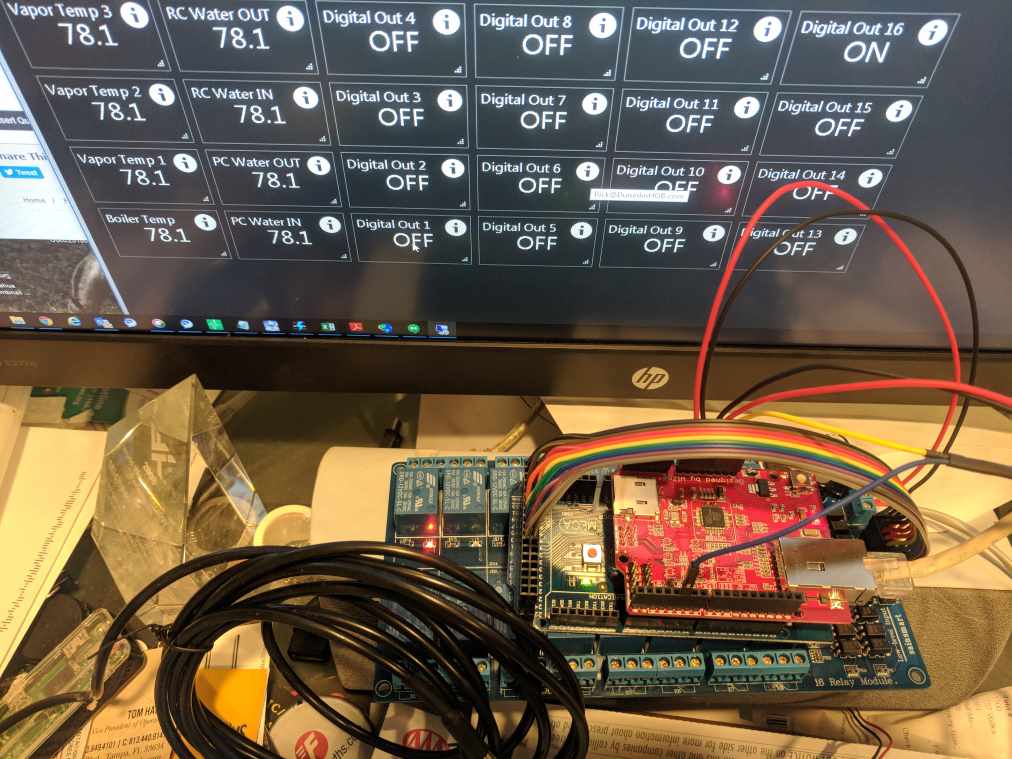Most W5100 boards do not come with a burned-in MAC address. What do you expect for a $19 card delivered? Most W5500 boards do have a MAC address provided on a sticker somewhere on the board.
Once you get into network config like you did, at the MAC stage, you enter the hex pairs separated by colons and hit enter. Example: AB:BC:CD

E:EF:FA
If you have a problem, close the terminal editor, reset the MEGA, and re-enter with the terminal editor. You cannot get locked out. If there is no response after entering the configuration code, just wait a bit. It might be choking on a default network setting but should respond again shortly.



















































![Craft A Brew - Safale S-04 Dry Yeast - Fermentis - English Ale Dry Yeast - For English and American Ales and Hard Apple Ciders - Ingredients for Home Brewing - Beer Making Supplies - [1 Pack]](https://m.media-amazon.com/images/I/41fVGNh6JfL._SL500_.jpg)