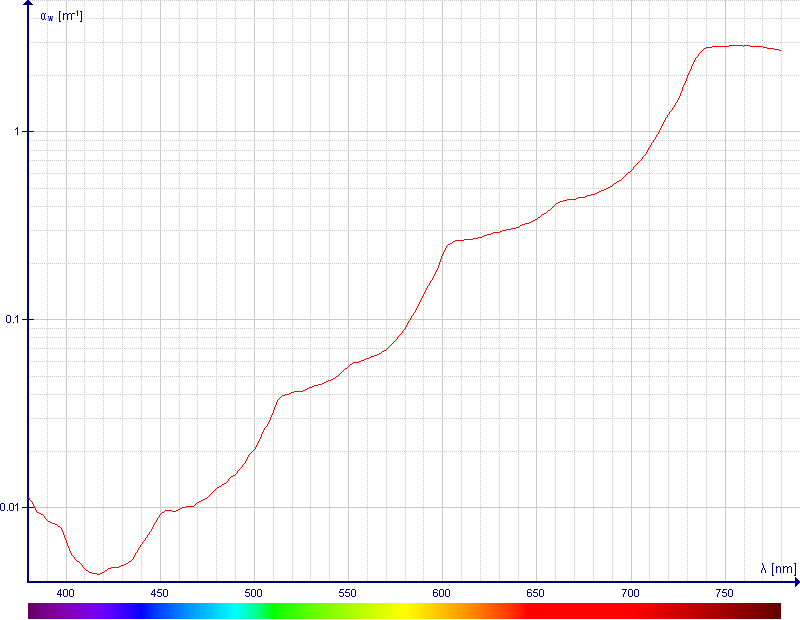OK I did the update of my BPR with (sudo /home/brewpi/left/utils/doUpdate.sh)
The update asked me several times if I want to override the same version 0.5.40 and I answered yes.
Then I did sudo /home/brewpi/left/utils/doPerms.sh
And then I did a reboot.
But when I checked the brewbubbles it still wasn't able to send date to my BPR see logfile.
I also have the impression that none of the files under /var/www/html/left were updated!
Did I forgot something? The Mega Thread isn't a good reference to point to as it is getting to big to find anything in it.
Further I did also the test with the coloring water but this wasn't a success either!
The only color I had was blue and none (or a few) bubbles were detected :-(
Maybe when I receive the photo interrupters from Sparkfun I can try it with those but they should be the same.
Or I can try it again with a green color but then I need to buy that first in the shop.
The update asked me several times if I want to override the same version 0.5.40 and I answered yes.
Then I did sudo /home/brewpi/left/utils/doPerms.sh
And then I did a reboot.
But when I checked the brewbubbles it still wasn't able to send date to my BPR see logfile.
I also have the impression that none of the files under /var/www/html/left were updated!
Did I forgot something? The Mega Thread isn't a good reference to point to as it is getting to big to find anything in it.
Further I did also the test with the coloring water but this wasn't a success either!
The only color I had was blue and none (or a few) bubbles were detected :-(
Maybe when I receive the photo interrupters from Sparkfun I can try it with those but they should be the same.
Or I can try it again with a green color but then I need to buy that first in the shop.




















































![Craft A Brew - Safale S-04 Dry Yeast - Fermentis - English Ale Dry Yeast - For English and American Ales and Hard Apple Ciders - Ingredients for Home Brewing - Beer Making Supplies - [1 Pack]](https://m.media-amazon.com/images/I/41fVGNh6JfL._SL500_.jpg)