You are using an out of date browser. It may not display this or other websites correctly.
You should upgrade or use an alternative browser.
You should upgrade or use an alternative browser.
Beginner control panel help please.. GFCI breaker trips immediately
- Thread starter Bwerner
- Start date

Help Support Homebrew Talk:
This site may earn a commission from merchant affiliate
links, including eBay, Amazon, and others.
Where is the neutral that goes to your outlet coming from? Breaker or bus bar?
GFCI breaker neutral is bonded with ground in main panel bus bar
trimixdiver1
Well-Known Member
Pull the neutral feed off the "buss strip" and try it. ( in the panel you built)
Sent from my iPad using Home Brew
Sent from my iPad using Home Brew
Pull the neutral feed off the "buss strip" and try it. ( in the panel you built)
Sent from my iPad using Home Brew
Okay when I do this the breaker doesn't trip when I push the switches but it doesn't seem to be getting power either... switches don't illuminate and pid doesn't turn on.
ingchr1
Well-Known Member
Nothing to do with the GFCI tripping, but what size wire is going from your 30A breaker to the outlet? Is should be at least #10. From the photo it doesn't look like #10, but the photo could be deceiving.
Also, was a new wire run from the panel to your new outlet? Is all wiring to for the new outlet dedicated to the new outlet? Just thinking out loud if it's possible for the problem to be external from your panel, even though the issue happens when turning the panel on.
Also, was a new wire run from the panel to your new outlet? Is all wiring to for the new outlet dedicated to the new outlet? Just thinking out loud if it's possible for the problem to be external from your panel, even though the issue happens when turning the panel on.

$176.97
1pc Commercial Keg Manifold 2" Tri Clamp,Ball Lock Tapping Head,Pressure Gauge/Adjustable PRV for Kegging,Fermentation Control
hanhanbaihuoxiaoshoudian

$479.00
$559.00
EdgeStar KC1000SS Craft Brew Kegerator for 1/6 Barrel and Cornelius Kegs
Amazon.com

$44.99
$49.95
Craft A Brew - Mead Making Kit – Reusable Make Your Own Mead Kit – Yields 1 Gallon of Mead
Craft a Brew

$20.94
$29.99
The Brew Your Own Big Book of Clone Recipes: Featuring 300 Homebrew Recipes from Your Favorite Breweries
Amazon.com

$10.99 ($31.16 / Ounce)
Hornindal Kveik Yeast for Homebrewing - Mead, Cider, Wine, Beer - 10g Packet - Saccharomyces Cerevisiae - Sold by Shadowhive.com
Shadowhive

$53.24
1pc Hose Barb/MFL 1.5" Tri Clamp to Ball Lock Post Liquid Gas Homebrew Kegging Fermentation Parts Brewer Hardware SUS304(Liquid Hose Barb)
yunchengshiyanhuqucuichendianzishangwuyouxiangongsi

$53.24
1pc Hose Barb/MFL 1.5" Tri Clamp to Ball Lock Post Liquid Gas Homebrew Kegging Fermentation Parts Brewer Hardware SUS304(Liquid Hose Barb)
Guangshui Weilu You Trading Co., Ltd

$22.00 ($623.23 / Ounce)
AMZLMPKNTW Ball Lock Sample Faucet 30cm Reinforced Silicone Hose Secondary Fermentation Homebrew Kegging joyful
无为中南商贸有限公司

$58.16
HUIZHUGS Brewing Equipment Keg Ball Lock Faucet 30cm Reinforced Silicone Hose Secondary Fermentation Homebrew Kegging Brewing Equipment
xiangshuizhenzhanglingfengshop

$33.99 ($17.00 / Count)
$41.99 ($21.00 / Count)
2 Pack 1 Gallon Large Fermentation Jars with 3 Airlocks and 2 SCREW Lids(100% Airtight Heavy Duty Lid w Silicone) - Wide Mouth Glass Jars w Scale Mark - Pickle Jars for Sauerkraut, Sourdough Starter
Qianfenie Direct

$7.79 ($7.79 / Count)
Craft A Brew - LalBrew Voss™ - Kveik Ale Yeast - For Craft Lagers - Ingredients for Home Brewing - Beer Making Supplies - (1 Pack)
Craft a Brew

$172.35
2 Inch Tri Clamp Keg Manifold With Ball Lock Posts, Pressure Gauge, PRV (0-30 PSI) – Homebrew, Fermentation, Kegging System
wuhanshijiayangzhiyimaoyiyouxiangongsi
Nothing to do with the GFCI tripping, but what size wire is going from your 30A breaker to the outlet? Is should be at least #10. From the photo it doesn't look like #10, but the photo could be deceiving.
Also, was a new wire run from the panel to your new outlet? Is all wiring to for the new outlet dedicated to the new outlet? Just thinking out loud if it's possible for the problem to be external from your panel, even though the issue happens when turning the panel on.
It is #10, the wire was existing from dryer outlet with breaker replaced with gfci and receptacle replaced with 4 prong. Everything was installed by a hired electrician.
Do you by any chance have a dryer outlet at the wall, with a dryer cord to run your element? If so, try running the kettle plugged directly into the wall.
Your element doesn't use the neutral. The lights will, as will the controller. If the kettle works ok direct from the outlet, then the problem is likely your neutral. I had a similar problem to what you describe, and the problem was the neutral was not run through the GFCI, it was direct to the electrical panel, and the breaker would register a fault every time the neutral was used.
Your element doesn't use the neutral. The lights will, as will the controller. If the kettle works ok direct from the outlet, then the problem is likely your neutral. I had a similar problem to what you describe, and the problem was the neutral was not run through the GFCI, it was direct to the electrical panel, and the breaker would register a fault every time the neutral was used.
trimixdiver1
Well-Known Member
Okay when I do this the breaker doesn't trip when I push the switches but it doesn't seem to be getting power either... switches don't illuminate and pid doesn't turn on.
Ok, now we are getting somewhere. Now reconnect the main neutral and disconnect every neutral from a device, one at a time connect a device (ie switch or light) and determine what device causes the trip. Let us know what you get.
PS, we know the lights were not going to work, we are just troubleshooting
Ok, now we are getting somewhere. Now reconnect the main neutral and disconnect every neutral from a device, one at a time connect a device (ie switch or light) and determine what device causes the trip. Let us know what you get.
PS, we know the lights were not going to work, we are just troubleshooting
Okay, progress I think...

I got as far as connecting the switches (tested individually) and both trip the breaker when connected to neutral with nothing else connected (to neutral). I did not try with the PID hooked up directly, I'm guessing this means the short is somewhere in my switch wiring..?
trimixdiver1
Well-Known Member
Okay, progress I think...
I got as far as connecting the switches (tested individually) and both trip the breaker when connected to neutral with nothing else connected (to neutral). I did not try with the PID hooked up directly, I'm guessing this means the short is somewhere in my switch wiring..?
Why do you have a neutral going to a switch? Is for a lamp in the switch? If it's for a lamp, remove the bulb and see what happens. Otherwise the neutral should only be going to the temp controller and the pump and maybe your alarm. Only the hots should be switched. What are the red and blue push buttons for?
mikescooling
Well-Known Member
Buy a 5 dollar meter from harbor freight, and use the meter to find your short. As others read this, and they should know having a short like this can be deadly. I'm sorry to be a "safety sally" A little fear is a good thing. I know I'm not going to be Mr popular for posting this. Don't click on the second link if you have a week stomach.
[ame]https://www.youtube.com/watch?v=42Kn9JlXE5w[/ame]
[ame]https://www.youtube.com/watch?v=x8xOtw-ZP3E[/ame]
[ame]https://www.youtube.com/watch?v=42Kn9JlXE5w[/ame]
[ame]https://www.youtube.com/watch?v=x8xOtw-ZP3E[/ame]
trimixdiver1
Well-Known Member
Buy a 5 dollar meter from harbor freight, and use the meter to find your short. As others read this, and they should know having a short like this can be deadly. I'm sorry to be a "safety sally" A little fear is a good thing. I know I'm not going to be Mr popular for posting this. Don't click on the second link if you have a week stomach.
https://www.youtube.com/watch?v=42Kn9JlXE5w
https://www.youtube.com/watch?v=x8xOtw-ZP3E
Relax, were troubleshooting here. The breaker is doing its job, now let us do ours.
mikescooling
Well-Known Member
Just like anything else a breaker can fail. Poping it over and over is not good. I don't mean any disrespect. I don't want the OP to die or any other brewer reading this years later.
trimixdiver1
Well-Known Member
No need to post that stuff. He has already be chastised.
trimixdiver1
Well-Known Member
Just like anything else a breaker can fail. Poping it over and over is not good. I don't mean any disrespect. I don't want the OP to die or any other brewer reading this years later.
Understood, but I myself have said to many on here, if you can't wire your own panel without help from others, you have no business touching anything electrical. The guy who posted his wooden control panel is far more dangerous than this guy. At least it's a UL listed enclosure. The wooden one is a ticking fire starter. I hear you bro, just keeping the carnage to a minimum.
My panel is "wooden" - the only heat being generated is by the SSR's and as long as they are cooled and everything is grounded appropriately, there's no real issuesThe guy who posted his wooden control panel is far more dangerous than this guy. At least it's a UL listed enclosure. The wooden one is a ticking fire starter.

trimixdiver1
Well-Known Member
My panel is "wooden" - the only heat being generated is by the SSR's and as long as they are cooled and everything is grounded appropriately, there's no real issues
It's about its ability to keep the failure of a device or conductor from causing a fire outside its enclosure. A ground isn't going to prevent a catastrophic failure. I've done this for a living in nuclear and conventional power plants since I got out of the submarine navy in 2000. There is right and a wrong way to do all things, flying in the middle may get you far but it's only luck.
There is a reason why the national electrical code is written by the NFPA
National Fire Protection Association
Why do you have a neutral going to a switch? Is for a lamp in the switch? If it's for a lamp, remove the bulb and see what happens. Otherwise the neutral should only be going to the temp controller and the pump and maybe your alarm. Only the hots should be switched. What are the red and blue push buttons for?
I was following P-Js diagram which shows neutral going to "x1" on each switch and temp controller. It is going to the led indicator in the switch.
The red and blue push buttons are the switches for PID on/off and element on/off. I have them wired accordingly:
23 --> hot "in"
24 --> load "out"
X2 --> 24
X1 --> neutral
These are the push buttons:
http://www.auberins.com/index.php?main_page=product_info&cPath=7_32&products_id=303
trimixdiver1
Well-Known Member
I was following P-Js diagram which shows neutral going to "x1" on each switch and temp controller. It is going to the led indicator in the switch.
The red and blue push buttons are the switches for PID on/off and element on/off. I have them wired accordingly:
23 --> hot "in"
24 --> load "out"
X2 --> 24
X1 --> neutral
These are the push buttons:
http://www.auberins.com/index.php?main_page=product_info&cPath=7_32&products_id=303
Ok, I only see 4 places to wire the switch, 2 for the norm closed and 2 for the norm open, where are the lamp terminals?
Just like anything else a breaker can fail. Poping it over and over is not good. I don't mean any disrespect. I don't want the OP to die or any other brewer reading this years later.
I appreciate your concern

I have seen those videos before and have the utmost respect for the dangers of electricity. Before starting this I read as much as possible and felt I understood enough to step outside my comfort zone to learn a new skill. I am proceeding with caution and am very thankful for the concern and helpfulness of trimixdriver1, minbari, and yourself.
Remove the leads to the lamps on the switch and report back.
The bulbs?
trimixdiver1
Well-Known Member
Possibly, I would have to take the switch completely apart to see...
Should I instead remove the jumpers from 24 -> x2 and disconnect neutral to x1?
I was connecting coil neutral through Element switch x1 also, so I would need to connect coil neutral to temp controller, temp controller to neutral bus, correct?
Should I instead remove the jumpers from 24 -> x2 and disconnect neutral to x1?
I was connecting coil neutral through Element switch x1 also, so I would need to connect coil neutral to temp controller, temp controller to neutral bus, correct?
trimixdiver1
Well-Known Member
Possibly, I would have to take the switch completely apart to see...
Should I instead remove the jumpers from 24 -> x2 and disconnect neutral to x1?
I was connecting coil neutral through Element switch x1 also, so I would need to connect coil neutral to temp controller, temp controller to neutral bus, correct?
Yes remove wires to X1 and X2
To make it easier, if you have the wire, run a neutral from your terminal strip to each component that needs a neutral.
Also looking at the switch, there is a step down transformer and rectifier each one to go from 120 to 24vdc
There may be some loss that is causing an imbalance and causing the GFCI to trip.
Yes remove wires to X1 and X2
To make it easier, if you have the wire, run a neutral from your terminal strip to each component that needs a neutral.
Also looking at the switch, there is a step down transformer and rectifier each one to go from 120 to 24vdc
There may be some loss that is causing an imbalance and causing the GFCI to trip.
I thought these were the standard switches that many electric brewers are using. I rewired the neutral wires as you described and the gfci is still tripping. The problem definitely seems to be the switches... Your advice, sir?
Minbari
Well-Known Member
- Joined
- Apr 29, 2014
- Messages
- 376
- Reaction score
- 61
Understood, but I myself have said to many on here, if you can't wire your own panel without help from others, you have no business touching anything electrical. The guy who posted his wooden control panel is far more dangerous than this guy. At least it's a UL listed enclosure. The wooden one is a ticking fire starter. I hear you bro, just keeping the carnage to a minimum.
Ha ha, cause no one has wire running through wood in thier house right?
spkguitar
New Brew Dude
They are. I use them in mine and they work great. They are switch and lamp in one, which is why they require a neutral.I thought these were the standard switches that many electric brewers are using.
I was just looking at your home made diagram again; disconnect just the alarm from the "temperature controller" and try again.
Here is a diagram that is more along the lines of what (I think) you are trying to do. Based on P-Js but using the devices that you are using. (the 2451 wiring matches the one you have).

- Joined
- Apr 11, 2013
- Messages
- 376
- Reaction score
- 61
I've read through this thread and it seems like there is only one thing that hasn't directly been proven yet. I think.
In my opinion the next step I would take to prove that the switches are in fact you problem is to remove the load from the switches and leave the lamps in.
So remove your power out from 24, but leave the jumper from 24 to x2 on both switches and leave x1 connected to the neutral. This sheds the load from everything else and will only have the lamp turn on when you push the switch. Also this gives you the ability to test one switch at a time because you have the lamp on only when the switch is closed.
If everything holds, no trip, then do what spkguitar recommended. Reconnect everything as it should be and remove the alarm wires from the pid. Though I really doubt that is causing your problem it is worth a shot.
This would be my next step to prove the switch are or are not your problem.
Good luck dude.
In my opinion the next step I would take to prove that the switches are in fact you problem is to remove the load from the switches and leave the lamps in.
So remove your power out from 24, but leave the jumper from 24 to x2 on both switches and leave x1 connected to the neutral. This sheds the load from everything else and will only have the lamp turn on when you push the switch. Also this gives you the ability to test one switch at a time because you have the lamp on only when the switch is closed.
If everything holds, no trip, then do what spkguitar recommended. Reconnect everything as it should be and remove the alarm wires from the pid. Though I really doubt that is causing your problem it is worth a shot.
This would be my next step to prove the switch are or are not your problem.
Good luck dude.
Did you ever check the gfci breaker wires to see if they are set up properly. The most common cause of a 240v gfci breaker tripping as soon as power is applied through it is the load nuetral is bonded to the buss bar. It NEEDS to be on the load nuetral of the breaker itself. Very common issue. The permanent white wire coming out of the breaker goes to nuetral buss bar. Nuetral wire from your controller outlet goes to load nuetral on the breaker.
Similar threads
- Replies
- 20
- Views
- 934
- Replies
- 14
- Views
- 3K
- Replies
- 4
- Views
- 1K

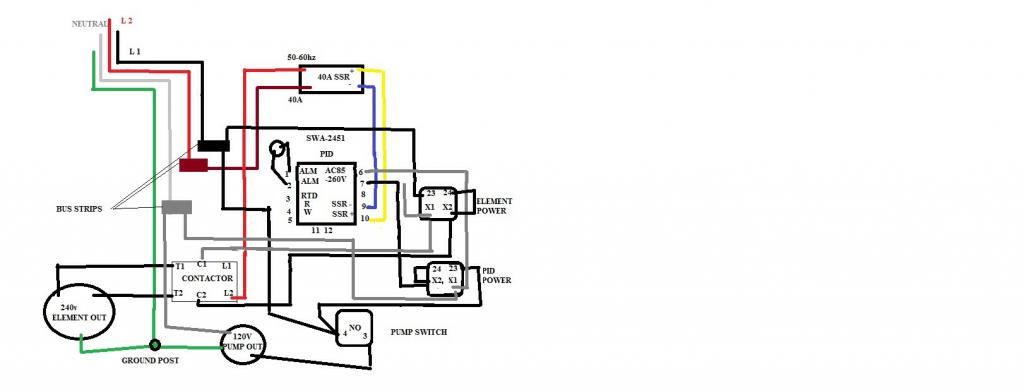









































![Craft A Brew - Safale BE-256 Yeast - Fermentis - Belgian Ale Dry Yeast - For Belgian & Strong Ales - Ingredients for Home Brewing - Beer Making Supplies - [3 Pack]](https://m.media-amazon.com/images/I/51bcKEwQmWL._SL500_.jpg)




