moshmont
Active Member
I'm in the exact same boat that your in ptankersley. I'm on the hunt to straighten it out.
Let me know if you get anywhere.
Let me know if you get anywhere.

sudo raspi-configI have been messing around with Google Sites based on the thread about the Brewometer (https://www.homebrewtalk.com/showthread.php?t=471844) . That got my to trying to see if I could somehow push my RaspberryPints display out to a Google site. Live would be cool, or even a "static snapshot" pushed out on a timed basis.
I have not been able to figure it out and thought I would throw it out here and see if anyone had any tips?
Your pints display is already a website..|
Your pints display is already a website..|
Really???[emoji3]
I would like to make it part of another site I am building. I. Would just link to it but it would only work in my house/router. If I can get it to update to my Google site it would work anywhere without having to open any ports to forward it out side.
Whew! I was still replying to the first post
First, I have a copy of my AVR script on my Google Drive here.
It is configured for six taps on pins 2 & 5-9 inclusive, and it will blink the AlaMode LED on digital IO pin 13 a second or so at the conclusion of a pour - which is right around when the AlaMode tries to send the python script a message.
You're welcome to pull it down and give it a try. If you don't see the LED blink you need to back up to the AlaMode wiring and sketch loading to figure out what's broken...
Cheers!
[edit/ps] Reading your list of operations I don't see anything missing, though running the browser was superfluous. Until you see the python script echoing the pour messages from the AlaMode the browser side code will be blythely unaware of anything.
I can't get any other pins to work other than 8,9,10,11 I have tries everything including your script. Any suggestions?
Thanks for your response. I understand how port forwarding and dynamic IPs work. What I am wanting to do is to have my Pints output update into a Google Sites page. With that, I would not need to open any ports or have an IP setup and could have my Pints display on my Google Site. Basically instead of port forwarding I would be forwarding from RPi, to Google Sites and hence, out to the free world.What you desire is a dynamic dns forwarding. which is only necessary because from time to time your home up address will change. you can go to no-ip.com and and setup an account and figure out what option works best for you. if you have certain routers, you may already have a free way to forward your ip. my netgear router had this option built right in. from there you can either link to or iframe your current pints display into another page.
Thanks for your response. I understand how port forwarding and dynamic IPs work. What I am wanting to do is to have my Pints output update into a Google Sites page. With that, I would not need to open any ports or have an IP setup and could have my Pints display on my Google Site. Basically instead of port forwarding I would be forwarding from RPi, to Google Sites and hence, out to the free world.
xwd -root -display :0 | convert - jpg:file.jpgThanks, the screen capture is a great idea. My setup include the flow meters so I might able to have the scrip that updates the pours update after each pull of the tap. I will be a couple of days before I can give this a shot, but I will report back my results.If you wanna go the screenshot route, you can use xwd and imagemagick (both should be already installed):
Not sure how you'd be able to manage to log into your google site to upload your pic from a script. Once you figure that out, you could create a shell script that takes the screenshot and uploads it to your site, and call that from cron via a crontab entry.Code:xwd -root -display :0 | convert - jpg:file.jpg
Cheers
-Th
I've been trying to install RaspberryPints for over a month now & it's frustrating!
I've followed the bogus RaspberryPints website instructions to a tee & have gone all over this forum. I think I ran out of Google places for help & can still not get through Step 6. Some say to use chromium & some say not to. I'm doing the flowmeter install & in step 6, no matter what direction I take, I can't seem to execute either sudo ./setup OR sudo ./jessie-setup.
Should I go back to the original RaspberryPints & just upgrade along or what.
Does anyone have notes on how they successfully went about installing this thing?
I have all the required hardware & can go through Windows or Mac.
Please help me get this off the ground. Thanks!
I had to install dos2unis to get ./jessie_setup to work
That's the ticket!
We're goin' now!!
Thanks 11julian
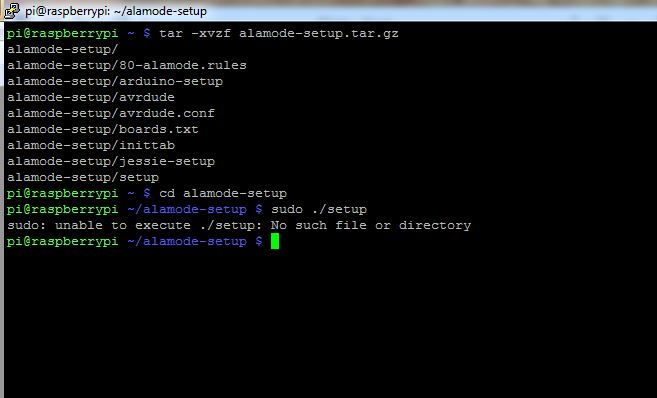
Vin(+5v), GND, and the 6 easiest pins for Digital (8-13) highlighted here (yes you can also use 2-7 below them for Digital):
All flow meters goto GND, and VIN, the data wire for each meter goes to a separate digital pin on the Alamode. There are other places to pickup +5v and GND as well, but you can tie all meters to the same GND and +5v pins without issues.
Enjoy!
$ sudo service apache2 restartI did that now I am getting an error 500 but it looks like it is seeing the files this time.Did you recently install Apache2 - and is there a /var/www/html folder?
The latest versions of Apache2 default to using /var/www/html.
If you have that folder, try moving your R'Pints files there and see what happens.
Alternatively, you can leave your files in /var/www and change the Apache2 default:
- Edit the file /etc/apache2/sites-available
- Change DocumentRoot from /var/www/html to /var/www
- Save, Exit, then restart Apache2:
Code:$ sudo service apache2 restart
Cheers!
The dreaded 500 "Internal Server Error".
Bleh.
Ok, take a look at the /var/log/apache2/access.log and .../error.log files.
See if they give you a hint...
Cheers!
Looked and nothing is there.
Enter your email address to join: