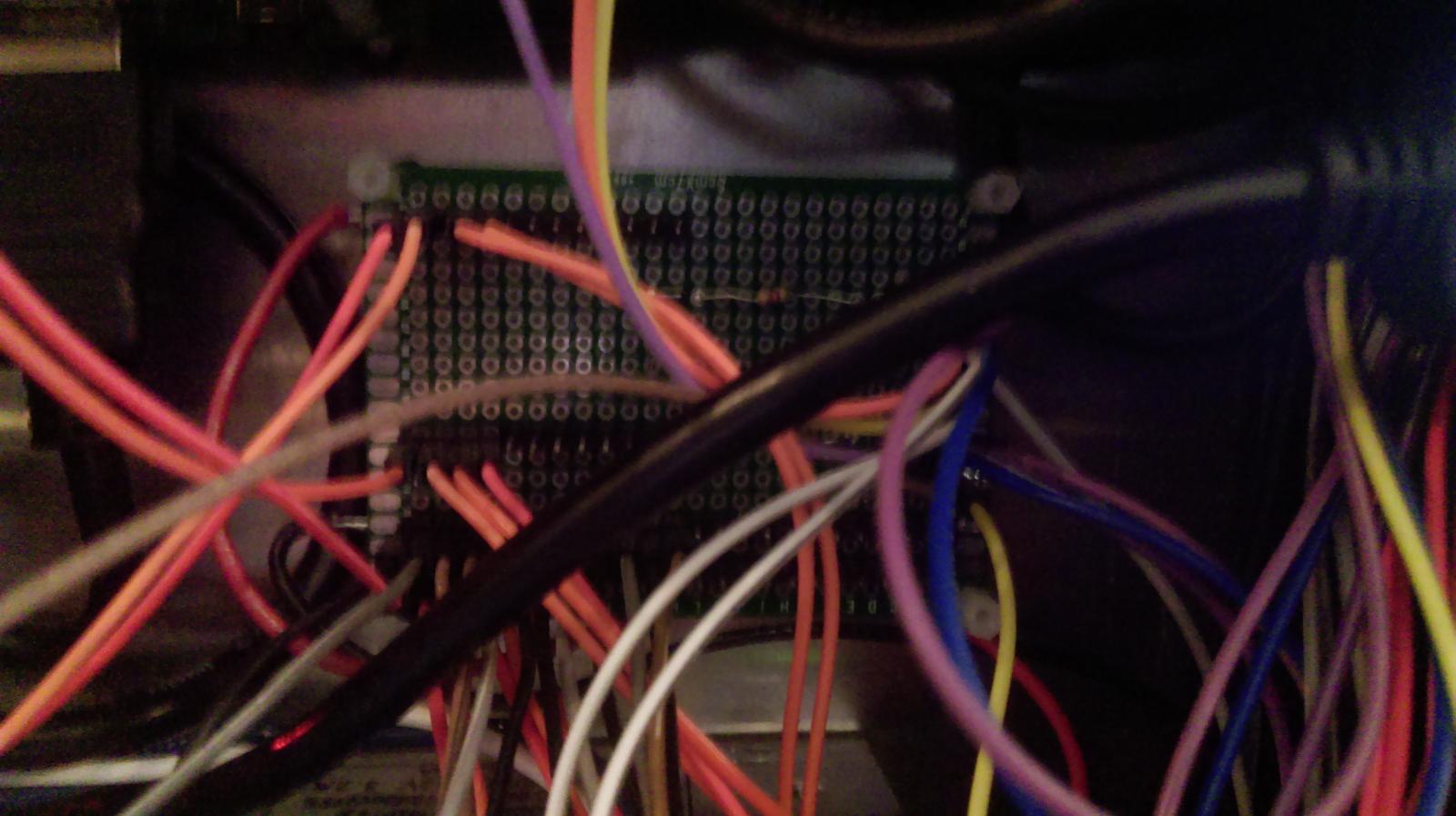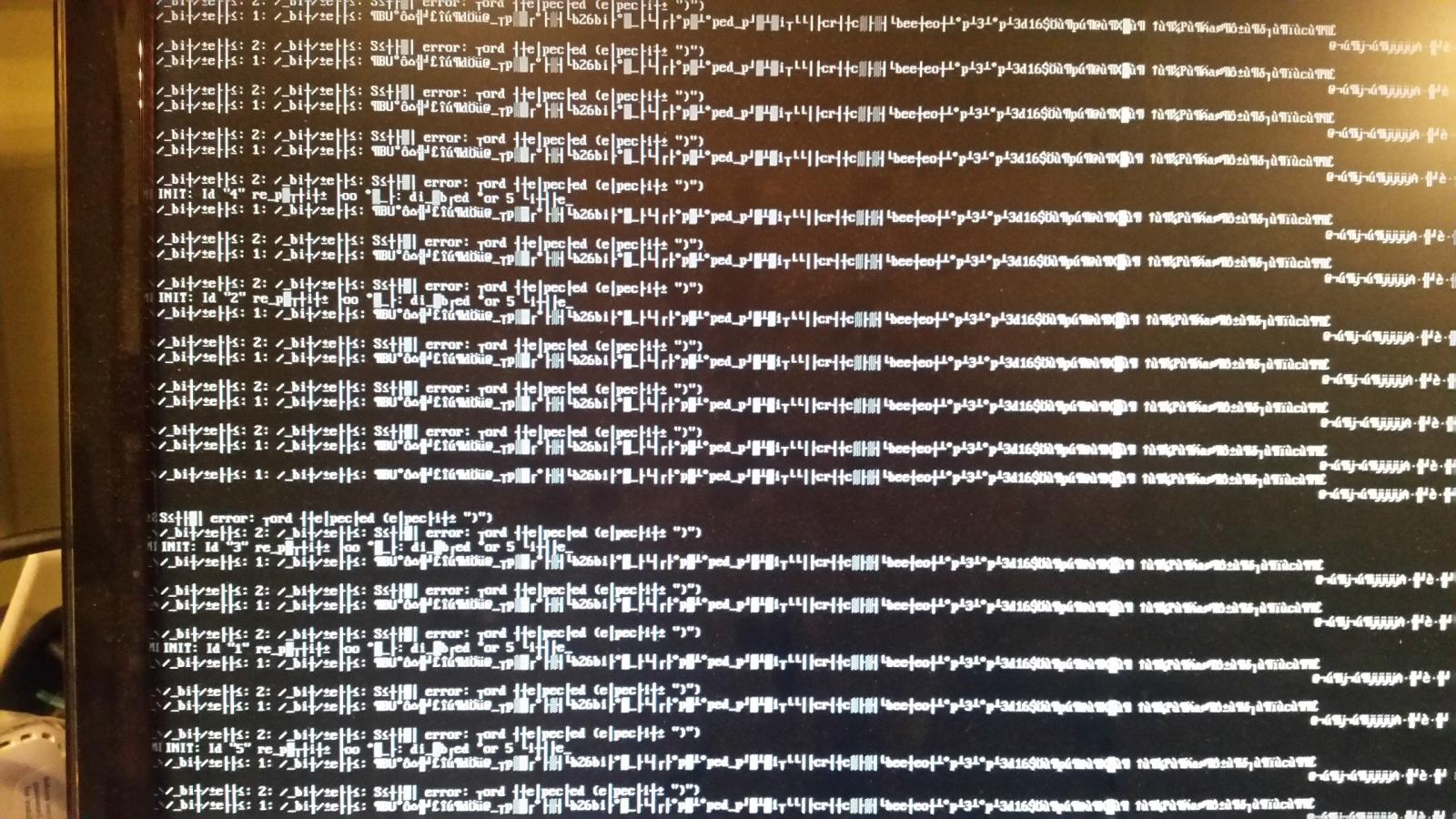mxracerbrian
New Member
- Joined
- Jul 16, 2014
- Messages
- 3
- Reaction score
- 0
Have you tried a different pin than 11 for your 4th tap. You can use pretty much any of them aside from the reserved ones. Maybe it is a case of mis-soldering the pin on the alamode. Maybe it is some other flaw. It is worth a try. All you would have to do is re-edit the alamode sketch and upload a different pin number for it to the alamode.
I am guessing the problem is hardware (pin) based since it is only on the one pin. Unless of course you used the version of rpints where you can edit the pins and flow meter sensitivities from within rpints itself.
You sir, are awesome. Swapped it to pins 7, 8, 9, and 10 and things are working perfectly. Thanks much! I sure appreciate the tip!